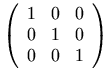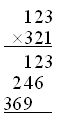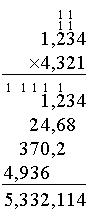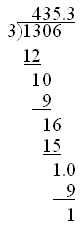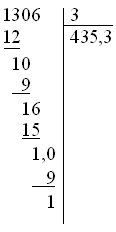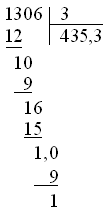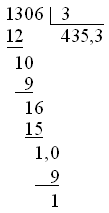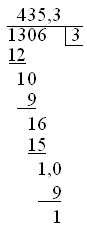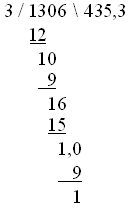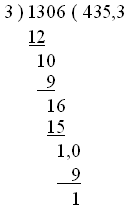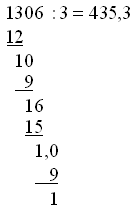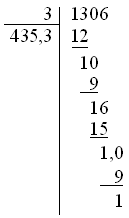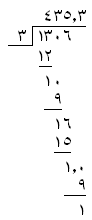3.1 導入
Introduction
この章は, 数学表記の配置構造を説明するために利用可能なMathMLの"プレゼンテーション"要素についての仕様を定めています.
This chapter specifies the "presentation" elements of MathML, which can be used to describe the layout structure of mathematical notation.
3.1.1 プレゼンテーション要素が表現するもの
What Presentation Elements Represent
プレゼンテーション要素は, 伝統的な数学表記を"構築しているもの"と一致します. すなわち, 伝統的な数学表記の特定の部分が構築されることにより生じた, 基本的な記号の種類や式が構築する構造に一致します. 伝統的な視覚的表記の重要性から, 要素が表している表記の構築の説明は, ここでは通常視覚的なもので行います. ただし, それらの要素は, 良い音声表現のためにも十分な情報を持つように設計されているという点で, 媒体に依存している訳ではありません. それらの要素の属性の中には, 視覚的な媒体でのみ意味のあるものもありますが, ほとんどの属性は聴覚的な媒体でも類似した方法で取り扱われます(例えば, 時間の間隔と水平の広がりが対応します).
Presentation elements correspond to the "constructors" of traditional mathematical notation — that is, to the basic kinds of symbols and expression-building structures out of which any particular piece of traditional mathematical notation is built. Because of the importance of traditional visual notation, the descriptions of the notational constructs the elements represent are usually given here in visual terms. However, the elements are medium-independent in the sense that they have been designed to contain enough information for good spoken renderings as well. Some attributes of these elements may make sense only for visual media, but most attributes can be treated in an analogous way in audio as well (for example, by a correspondence between time duration and horizontal extent).
MathMLプレゼンテーション要素は, 媒体に依存した描画や個々の望ましい書式を考慮するために, 描画の特定の方法を提案するのみです(すなわち, 絶対とはしていません). この仕様書は, 提案された視覚的な描画の決まりをいくらか詳細に説明していますが, 特定のMathML描画ソフトウェアは, 描画が明瞭である限り独自の決まりを使用するのは自由です.
MathML presentation elements only suggest (i.e. do not require) specific ways of rendering in order to allow for medium-dependent rendering and for individual preferences of style. This specification describes suggested visual rendering rules in some detail, but a particular MathML renderer is free to use its own rules as long as its renderings are intelligible.
プレゼンテーション要素は, 題名, 節, 段落が文章の高い水準で構造をうまく再現したのと大体同じ方法で, 数学表記の構文構想を表現するためのものです. このため, 識別子と演算子から成る単独の行はよく, 単独のmrow要素ではなく, 幾重にも入れ子になったmrowとして表現されるでしょう. 例えば, "x + a / b"は典型的に次のように表されます.
The presentation elements are meant to express the syntactic
structure of mathematical notation in much the same way as titles, sections,
and paragraphs capture the higher-level syntactic structure of a
textual document. Because of this, a single row of identifiers and operators
will often be represented by multiple nested mrow elements rather than
a single mrow. For example, "x + a /
b" typically is represented as:
<mrow>
<mi> x </mi>
<mo> + </mo>
<mrow>
<mi> a </mi>
<mo> / </mo>
<mi> b </mi>
</mrow>
</mrow>
同様に, 上付き文字は, ただ前の文字というよりは基を構成している式全体にくっついています. この構造は, 特に画面の幅といった描画環境の詳細が文章の著者にとって前もって分からないときに, 数学のより良質な描画を可能にします. また, この構造は, 表現された数学の構造の自動解釈を大いに楽にします.
Similarly, superscripts are attached to the full expression constituting their base rather than to the just preceding character. This structure permits better-quality rendering of mathematics, especially when details of the rendering environment, such as display widths, are not known ahead of time to the document author. It also greatly eases automatic interpretation of the represented mathematical structures.
ある種の文字は, 伝統的な表現において他の記号と同じに描画されたり, 通常見えなく表現されたりする識別子や演算子に名前を付けるのに利用されます. 例えば, 実体ⅆ, ⅇ, ⅈは, 単純な変数として用いられる視覚的に同一の文字とは意味的に別個の表記上の記号ということを表しています. 同様に, 実体⁢, ⁡, ⁣, 文字U+2064(見えないプラス)は通常見えないように描画されますが, 重要な情報を表しています. これらの実体は別々の音声表現を持っており, 視覚的な改行や空白に影響を与えるでしょうし, 特定の式の評価や意味に影響するでしょう. したがって, 著者はこれらの実体を適用できるときはいつでも利用すべきです. 例えば, 視覚的に"f(x)"と表される式は, 英語では通常, 単に"f x"ではなく"f of x"と話されます. MathMLは, "f"の後の⁡演算子を利用することで, この意味を伝えます. この例では, ⁡演算子は, 聴覚的に"of"を表すことができています.
Certain characters are used
to name identifiers or operators that in traditional notation render the
same as other symbols or usually rendered invisibly. For example, the entities
ⅆ, ⅇ, and
ⅈ denote notational symbols semantically distinct from visually
identical letters used as simple variables.
Likewise, the entities
⁢,
⁡,
⁣ and the character U+2064
(INVISIBLE PLUS) usually render invisibly but represent significant information.
These entities have distinct spoken renderings, may influence visual linebreaking and spacing,
and may effect the evaluation or meaning of particular expressions.
Accordingly, authors should use these entities wherever they are applicable.
For instance, the expression represented visually as
"f(x)" would usually be spoken in English as
"f of x" rather than just
"f x". MathML conveys this meaning by using
the ⁡ operator after the
"f", which, in this case, can be aurally rendered as
"of".
MathML実体の完全な一覧は[実体]で説明しています.
The complete list of MathML entities is described in [Entities].
3.1.2 この章で使用する用語
Terminology Used In This Chapter
この章を読む前に, MathMLの構文と文法について書かれた, MathML表記と慣習に関する重要な情報を含んでいる第2.1節 MathML構文と文法を1度読むこと強く推奨します. 特に, この章では, 読者が第2.1.3節 子要素と引数で説明されている基本のXML用語や第2.1.5節 MathML属性の値で説明している属性値の表記や慣習を理解していることを前提にしています.
It is strongly recommended that, before reading the present chapter, one read Section 2.1 MathML Syntax and Grammar on MathML syntax and grammar, which contains important information on MathML notations and conventions. In particular, in this chapter it is assumed that the reader has an understanding of basic XML terminology described in Section 2.1.3 Children versus Arguments, and the attribute value notations and conventions described in Section 2.1.5 MathML Attribute Values.
この章の残りの部分では, この章で使われるMathML特有の用語や慣習について紹介します.
The remainder of this section introduces MathML-specific terminology and conventions used in this chapter.
3.1.2.1 プレゼンテーション要素の型
Types of presentation elements
プレゼンテーション要素は2つの種類に分けられます. 素子要素は個々の記号, 名前, 数字, 番号等を表します. 配置要素は部分部分から式を構築し, (無視される空白を除いて)要素のみを内容として持つことができます. 配置要素はさらに一般的な配置要素, 添え字の配置要素, 表と行列の配置要素, 初等数学の配置要素に分けられます. また, これらの配置要素と共にだけ用いられる若干の空要素もあります.
The presentation elements are divided into two classes. Token elements represent individual symbols, names, numbers, labels, etc. Layout schemata build expressions out of parts and can have only elements as content (except for whitespace, which they ignore). These are subdivided into General Layout, Script and Limit, Tabular Math and Elementary Math schemata. There are also a few empty elements used only in conjunction with certain layout schemata.
数式の中の個々の"記号"はMathML素子要素として表されるべきです. 主要なMathML素子要素は, 識別子(例えば, 変数や関数名), 数字, 演算子(かっこといった囲い文字やコンマといった区切り文字を含む)です. また, 数学の意味より美しさを持つ文章や空白を表すために使用する素子要素や, 数式処理システムとの互換性のために"文字列"を表す要素もあります. 素子要素は単独で意味を持つ"記号"(名前, 数字, 番号, 数学記号等)を表しますが, それらの記号は複数の文字で構成されることもあることに注意して下さい. 例えば, sinや24はそれぞれ単独の素子<mi>sin</mi>や<mn>24</mn>によって表されます.
All individual "symbols" in a mathematical expression should be
represented by MathML token elements. The primary MathML token element
types are identifiers (e.g. variables or function names), numbers, and
operators (including fences, such as parentheses, and separators, such
as commas). There are also token elements used to represent text or
whitespace that has more aesthetic than mathematical significance
and other elements representing "string literals" for compatibility with
computer algebra systems. Note that although a token element
represents a single meaningful "symbol" (name, number, label,
mathematical symbol, etc.), such symbols may be comprised of more than
one character. For example sin and 24 are
represented by the single tokens <mi>sin</mi>
and <mn>24</mn> respectively.
伝統的な数学表記において, 式は小さい式から, 最終的には単独の記号から再帰的に構築されます. "式の構築要素"と思われている表記構造の小さい集合の1つを用いて, グループ化されたり, 位置を決められたりする部分部分によって構築されます. MathMLでは, 式は同じ方法で式の構築要素の役割をする配置要素によって構築されます. 配置要素は小さい式から大きい式を構築する方法を指定しています. 配置要素という用語は, それぞれの配置要素が, 伝統的な数学の植字において大きな式を形作るために式を"配置する"様々な方法に一致しているという事実に由来します.
In traditional mathematical notation, expressions are recursively constructed out of smaller expressions, and ultimately out of single symbols, with the parts grouped and positioned using one of a small set of notational structures, which can be thought of as "expression constructors". In MathML, expressions are constructed in the same way, with the layout schemata playing the role of the expression constructors. The layout schemata specify the way in which sub-expressions are built into larger expressions. The terminology derives from the fact that each layout schema corresponds to a different way of "laying out" its sub-expressions to form a larger expression in traditional mathematical typesetting.
3.1.2.2 他の要素の種類や要素間の関係に対する用語
Terminology for other classes of elements and their relationships
要素の特別な種類や要素間の関係について, この章で用いられる用語は次のとおりです. プレゼンテーション要素はこの章で定義されたMathML要素です. これらの要素は第3.1.9節 プレゼンテーション要素の概要で一覧にされています. コンテント要素は, 第4章 コンテントマークアップでで定義しているMathML要素です.
The terminology used in this chapter for special classes of elements, and for relationships between elements, is as follows: The presentation elements are the MathML elements defined in this chapter. These elements are listed in Section 3.1.9 Summary of Presentation Elements. The content elements are the MathML elements defined in Chapter 4 Content Markup.
ここでのMathMLの式は何らかのプレゼンテーション要素単独の実例です. ただし, noneやmprescriptsといった空要素や(第5.3.2節 プレゼンテーションマークアップの中のコンテントマークアップで説明している)プレゼンテーション要素の中で認められている何らかのコンテント要素単独の実例は除いています. 式Eの中の式はEの内容の一部であり, 直接的か間接的か, すなわちEの"子要素"かそうでないか, どちらかの何らかのMathMLの式です.
A MathML expression is a single instance of any of the
presentation elements with the exception of the empty elements
none or mprescripts,
or is a single instance of any of the content elements which are allowed as
content of presentation elements (described in Section 5.3.2 Content Markup in Presentation Markup).
A sub-expression of an expression
E is any MathML expression that is part of the content of
E, whether directly or indirectly,
i.e. whether it is a "child" of E or not.
配置要素は特別な意味をその子要素の数や位置に付けることから, 配置要素の子要素は配置要素の引数とも呼ばれます. 上記の定義の結果として, 配置要素の中身は実際に0個以上の引数となる要素が連なったものから構成されます.
Since layout schemata attach special meaning to the number and/or positions of their children, a child of a layout schema is also called an argument of that element. As a consequence of the above definitions, the content of a layout schema consists exactly of a sequence of zero or more elements that are its arguments.
3.1.3 必要な引数
Required Arguments
ここで説明する要素の多くは, 特定の数(たいてい1つ, または2つ, または3つ)の引数を必要とします. 後で示す要素の構文の詳細な説明において, 必要な引数の数は, 暗黙のうちに様々な位置にある引数に対して与えられた名前によって示唆されています. 要素の中にはわずかに, 個々の要素に応じて説明される引数の数や型といった追加の決まりを持っているものもあります。例えば, 要素の中には0以上の一連の引数を受け入れるものもあり, そのことは, それらの要素に引数が結局無いことを認めています.
Many of the elements described herein require a specific number of arguments (always 1, 2, or 3). In the detailed descriptions of element syntax given below, the number of required arguments is implicitly indicated by giving names for the arguments at various positions. A few elements have additional requirements on the number or type of arguments, which are described with the individual element. For example, some elements accept sequences of zero or more arguments — that is, they are allowed to occur with no arguments at all.
描画された空白をコード化しているMathML要素は, それらが現れた場所の要素の引数と見なされることに注意して下さい. そのような空白に似た要素の適切な利用に関する議論については, 第3.2.7節 空白 <mspace/>を参照して下さい.
Note that MathML elements encoding rendered space do
count as arguments of the elements in which they appear.
See Section 3.2.7 Space <mspace/> for a discussion of the proper use of such
space-like elements.
3.1.3.1 省略された<mrow>
Inferred <mrow>s
次の一覧で示す 1* の引数を必要としている要素(msqrt, mstyle, merror, mpadded, mphantom, menclose, mtd, mscarry, math)は, 概念上は単独の引数を受け入れますが, 実際のところ任意の数の子要素を受け入れます. 子要素の数が0もしくは1より大きいのならば, それらの要素は, それらの中身を全ての子要素から形作られる単独の省略されたmrowとして扱い, そのmrowを引数として扱います.
The elements listed in the following table as requiring 1*
argument (msqrt, mstyle, merror,
mpadded, mphantom, menclose,
mtd, mscarry,
and math)
conceptually accept a single argument,
but actually accept any number of children.
If the number of children is 0 or is more than 1, they treat their contents
as a single inferred mrow formed from all their children,
and treat this mrow as the argument.
例えば,
For example,
<mtd> </mtd>
は次のように扱われます.
is treated as if it were
<mtd> <mrow> </mrow> </mtd>
また,
and
<msqrt> <mo> - </mo> <mn> 1 </mn> </msqrt>
は次のように扱われます.
is treated as if it were
<msqrt>
<mrow>
<mo> - </mo>
<mn> 1 </mn>
</mrow>
</msqrt>
この機能は, MathMLのデータが, その機能がなければ必要となるたくさんのmrow要素を含まなくても良いように(著者が同様に必要となるたくさんのmrow要素を省略しても良いように)します.
This feature allows MathML data not to contain (and its authors to
leave out) many mrow elements that would otherwise be
necessary.
3.1.3.2 必要な引数の表
Table of argument requirements
便利なように, それぞれの要素の引数がいくつ必要かと, 個々の引数の役割が確立している場合の役割について表で示します. 1* という引数の数は上で述べた省略されたmrowを意図しています. math要素はプレゼンテーション要素ではありませんが, 完全に網羅できるように下の表に挙げています.
For convenience, here is a table of each element's argument count
requirements and the roles of individual arguments when these are
distinguished. An argument count of 1* indicates an inferred mrow as described above.
Although the math element is
not a presentation element, it is listed below for completeness.
| 要素 Element |
必要な引数の数 Required argument count |
引数の役割(場所によって異なる場合) Argument roles (when these differ by position) |
|---|---|---|
mrow |
0以上 0 or more |
|
mfrac |
2 | 分子 分母 numerator denominator |
msqrt |
1* | |
mroot |
2 | 基となる式 指数 base index |
mstyle |
1* | |
merror |
1* | |
mpadded |
1* | |
mphantom |
1* | |
mfenced |
0以上 0 or more |
|
menclose |
1* | |
msub |
2 | 基となる式 下付き添え字 base subscript |
msup |
2 | 基となる式 上付き添え字 base superscript |
msubsup |
3 | 基となる式 下付き添え字 上付き添え字 base subscript superscript |
munder |
2 | 基となる式 下側添え字 base underscript |
mover |
2 | 基となる式 上側添え字 base overscript |
munderover |
3 | 基となる式 下側添え字 上側添え字 base underscript overscript |
mmultiscripts |
1以上 1 or more |
基となる式
(下付き添え字 上付き添え字)*
[<mprescripts/>
(前置の下付き添え字 前置の上付き添え字)*]base (subscript superscript)* [ <mprescripts/>
(presubscript presuperscript)*]
|
mtable |
0以上の行 0 or more rows |
0以上のmtrまたはmlabeledtr要素0 or more mtr or mlabeledtr elements
|
mlabeledtr |
1以上 1 or more |
番号と0以上のmtd要素a label and 0 or more mtd elements
|
mtr |
0以上 0 or more |
0以上のmtd要素0 or more mtd elements
|
mtd |
1* | |
mstack |
0以上 0 or more |
|
mlongdiv |
3以上 3 or more |
除数 商 被除数 (msrow |
msgroup | mscarries | msline)* divisor result dividend (msrow | msgroup | mscarries | msline)* |
msgroup |
0以上 0 or more |
|
msrow |
0以上 0 or more |
|
mscarries |
0以上 0 or more |
|
mscarry |
1* | |
maction |
1以上 1 or more |
actiontype属性に依存するdepend on actiontype attribute
|
math |
1* |
3.1.4 特別なふるまいの要素
Elements with Special Behaviors
ある種のMathMLプレゼンテーション要素は, ある文脈の中で特別なふるまいを示します. そのような特別なふるまいについては, 後で述べる詳細な要素の説明で論じます. しかしながら, 便利なように特別なふるまいの大変重要な種類について, いくつかここで挙げます.
Certain MathML presentation elements exhibit special behaviors in certain contexts. Such special behaviors are discussed in the detailed element descriptions below. However, for convenience, some of the most important classes of special behavior are listed here.
ある種の要素は空白のようだと見なされます. これらの要素は第3.2.7節 空白 <mspace/>で定義しています. この定義は, mo要素(第3.2.5節 演算子, かっこ, 区切り, アクセント <mo>)の提案されている描画の決まりに影響を与えます.
Certain elements are considered space-like; these are defined in
Section 3.2.7 Space <mspace/>. This definition affects some of the suggested rendering
rules for mo elements (Section 3.2.5 Operator, Fence, Separator or Accent
<mo>).
ある種の要素, 例えばmsupは, それ自身の最初の引数である演算子を装飾することができます. このような要素は第3.2.5節 演算子, かっこ, 区切り, アクセント <mo>で示しており, "装飾された演算子"について正確に定義したり, それらが引き伸ばされる演算子に対して提案された描画にどのように影響を与えるか説明したりしています.
Certain elements, e.g. msup, are able to
embellish operators that are their first argument. These elements are
listed in Section 3.2.5 Operator, Fence, Separator or Accent
<mo>, which precisely defines an "embellished
operator" and explains how this affects the suggested rendering rules
for stretchy operators.
3.1.5 方向
Directionality
ほとんどの読者に知られた表記において, 全体的な配置と文章のような記号は両方とも左から右(LTR)に整えられています. しかし, 導入部分で示唆したように, ヘブライ語で書かれた数学, またはモロッコやペルシャといった地域の数学は全体の配置は変わりませんが, (たいていヘブライ語またはアラビア語の)埋め込まれた記号は右から左(RTL)で書かれています. さらに, アラビア語を話す世界のほとんどは, 表記は完全に右から左(RTL)で整えられています. そのため, 上付き文字は上に付いていますが, 基の部分の右側ではなく左側に付いています.
In the notations familiar to most readers, both the overall layout and the textual symbols are arranged from left to right (LTR). Yet, as alluded to in the introduction, mathematics written in Hebrew or in locales such as Morocco or Persia, the overall layout is used unchanged, but the embedded symbols (often Hebrew or Arabic) are written right to left (RTL). Moreover, in most of the Arabic speaking world, the notation is arranged entirely RTL; thus a superscript is still raised, but it follows the base on the left rather than the right.
そのため, MathML 3.0は2つの別々の方向, 素子要素の中の文章や記号の方向と配置要素で表現される数式全体の方向を認めています. この2つの側面について次で論じます.
MathML 3.0 therefore recognizes two distinct directionalities: the directionality of the text and symbols within token elements and the overall directionality represented by Layout Schemata. These two facets are discussed below.
3.1.5.1 数式全体の方向
Overall Directionality of Mathematics Formulas
数式に対する全体の方向, 基本的に配置要素の方向は, 全体を囲っているmath要素(第2.2節 一番上の<math>要素参照)のdir属性によって指定されます. 既定値はltrです. dir="rtl"が用いられる場合, 配置はヨーロッパの慣例的な配置の単純に鏡のような形になります. つまり, 字下げ等は変わりませんが, 配置の向きは右から左になります.
The overall directionality for a formula, basically
the direction of the Layout Schemata, is specified by
the dir attribute on the containing math element
(see Section 2.2 The Top-Level
<math> Element).
The default is ltr. When dir="rtl"
is used, the layout is simply the mirror image of the conventional
European layout. That is, shifts up or down are unchanged,
but the progression in laying out is from right to left.
例えば, 右から左(RTL)の配置においては, 上付き下付き文字は, 基となる式の左に現れます. 根号は右に, 基となる式の左端まで続く上の横線を伴って現れます. 方向に依存する要素に対する配置の詳細については, 要素の説明で述べます. その説明の中で, 前に来ると後ろに来るというの用語は, 方向に依存して用いられる式の横側を指定するのに使われます. 前に来るは左から右(LTR)では左を意味しますが, 右から左(RTL)では右を意味します. 他の場合の左と右という用語は, 左と右を意味すると仮定して問題ないでしょう.
For example, in a RTL layout, sub- and superscripts appear to the left of the base; the surd for a root appears at the right, with the bar continuing over the base to the left. The layout details for elements whose behaviour depends on directionality are given in the discussion of the element. In those discussions, the terms leading and trailing are used to specify a side of an object when which side to use depends on the directionality; ie. leading means left in LTR but right in RTL. The terms left and right may otherwise be safely assumed to mean left and right.
全体の方向は通常mathによって設定されますが, mrowまたはmstyle要素のdir属性を利用して個々の式の部分について切り替えることもあるでしょう. 指定されない限り, 全ての要素はそれらを囲っている要素の方向を継承します.
The overall directionality is usually set on the math, but
may also be switched for individual subformula by using the dir
attribute on mrow or mstyle elements.
When not specified, all elements inherit the directionality of their container.
3.1.5.2 素子要素における双方向の配置
Bidirectional Layout in Token Elements
文字の方向は, 文字を含むことができるMatthML要素(mtext, mo, mi, mn, ms)の方向と見なすことになり, その文字のユニコードの特性によって決められます. 全体として左から右(LTR)もしくは右から左(RTL)の文字を含んでいる素子要素は, 与えられた方向にまっすぐに表示されます. 右から左(RTL)のアラビア語と左から右(LTR)の数字が混合しているといった具合に方向が混合され複雑な状況にある場合, ユニコードの双方向のアルゴリズム[Bidi]が適用されます. このアルゴリズムは, どのように同じ方向の文字の並びを処理するか, どのように文字の並びを並べるのか(並べ直すのか)を指定します. 基となる, もしくは初期の方向は, 上で述べた全体の方向(第3.1.5.1節 数式全体の方向)によって決められ, 弱い方向の文字(訳注:周囲の文字の方向に左右される文字で例えばかっこ"(")をどのように扱うのか, どのように並びを入れ子にするのかに影響します. (そのため, dirは素子要素でごく稀に必要となる初期の方向を指定することができます.) 素子要素と一緒に現れる何らかのmglyphやmalignmark要素は, 効果的に中立で並びに影響がありません.
The text directionality comes into play for the MathML token elements
that can contain text (mtext, mo, mi, mn
and ms) and is determined by the Unicode properties of that text.
A token element containing exclusively LTR or RTL characters
is displayed straightforwardly in the given direction.
When a mixture of directions is involved used, such as RTL Arabic
and LTR numbers, the Unicode bidirectional algorithm [Bidi]
is applied. This algorithm specifies how runs of characters
with the same direction are processed and how the runs are (re)ordered.
The base, or initial, direction is given by the overall directionality
described above (Section 3.1.5.1 Overall Directionality of Mathematics Formulas) and affects
how weakly directional characters are treated and how runs are nested.
(The dir attribute is thus allowed on token elements to specify
the initial directionality that may be needed in rare cases.)
Any mglyph or malignmark elements appearing within
a token element are effectively neutral and have no effect
on ordering.
注意すべき重要なことは, 双方向のアルゴリズムはそれぞれの素子要素の内容に独立して適用されることです. それぞれの素子要素は文字の独立した並びです.
The important thing to notice is that the bidirectional algorithm is applied independently to the contents of each token element; each token element is an independent run of characters.
ユニコードや文字列の考慮されるべき他の機能は, ‘鏡文字化’と‘字形の整形’です. ユニコード文字の中には, 右から左(RTL)の文脈の中での表現で鏡文字にできることが示されているものもあります. すなわち, その文字は, 鏡文字にされたり, 対応する文字で置換されたりしたかのように描かれます. よって, 始めのかっこ‘(’は, 右から左(RTL)では‘)’と表わされます. 逆に斜線(/ U+002F)は, 鏡文字にできるとされていません. よって, 行の中の割り算で反転させた斜線を表示させたいアラビア語の著者は, はっきりと反転した斜線(\ U+005C)か, 反転した割算の斜線(U+2215)といった代替文字を使用すべきです.
Other features of Unicode and scripts that should be respected are ‘mirroring’ and ‘glyph shaping’. Some Unicode characters are marked as being mirrored when presented in a RTL context; that is, the character is drawn as if it were mirrored or replaced by a corresponding character. Thus an opening parenthesis, ‘(’, in RTL will display as ‘)’. Conversely, the solidus (/ U+002F) is not marked as mirrored. Thus, an Arabic author that desires the slash to be reversed in an inline division should explicitly use reverse solidus (\ U+005C) or an alternative such as the mirroring DIVISION SLASH (U+2215).
加えて, アラビア語と混ぜた文字や一連の文字を一緒にした綴り文字といった書道のような文字は外観が変わります. これらの文字は美しさと同じように読みやすさに重要な影響があるので, 可能な限りそういった形の整形を適用することが重要です. 方向のような字形の整形は, それぞれの素子要素の内容に個別に適用されます.
Additionally, calligraphic scripts such as Arabic blend, or connect sequences of characters together, changing their appearance. As this can have an significant impact on readability, as well as aesthetics, it is important to apply such shaping if possible. Glyph shaping, like directionality, applies to each token element's contents individually.
ヘブライ文字で表現される超限数に対し, U+2135-U+2138のコードポイント(アレフ記号, べト記号, ギメル記号, ダレット記号)が使用されるべきことに注意して下さい. それらは強い(訳注:周囲の文字の方向に左右されない)左から右の文字です.
Please note that for the transfinite cardinals represented by Hebrew characters, the code points U+2135-U+2138 (ALEF SYMBOL, BET SYMBOL, GIMEL SYMBOL, DALET SYMBOL) should be used. These are strong left-to-right.
3.1.6 広げられた場合の書き方と書く大きさの水準
Displaystyle and Scriptlevel
いわゆる‘広げられた’式は, それら自身が行の中に現れる場合は, 典型的に行の中の式より大きな縦の空間を使用します. それらの式は, 隣接する行へ侵入するのではなく, 付近の文章と調和すべきです. 例えば, 広げられた総和において, 添え字は総和記号の上下に置かれますが, それらが行の中に現れた場合, 添え字は下付きや上付き文字の位置に現れます. 同じような理由で, 下付きまたは上付き文字, 入れ子になった分数やその他の構築要素は, 典型的に数式の主要な部分より小さく表示されます. MathMLは暗黙のうちに各々のプレゼンテーション要素と, より広々とした縦の配置を適用するのか反映するdisplaystyleや要素の内容を書く大きさの水準を反映するscriptlevelとを結びつけます.
So-called ‘displayed’ formulas, those appearing on a line by themselves,
typically make more generous use of vertical space than inline formulas,
which should blend into the adjacent text without intruding into
neighboring lines. For example, in a displayed summation, the limits
are placed above and below the summation symbol, while when it appears inline
the limits would appear in the sub and superscript position.
For similar reasons, sub- and superscripts,
nested fractions and other constructs typically display in a
smaller size than the main part of the formula.
MathML implicitly associates with every presentation node
a displaystyle and scriptlevel reflecting whether
a more expansive vertical layout applies and the level of scripting
in the current context.
これらの値は, math要素によってdisplay属性に従って初期化されます. それらの値は, 様々な添え字の配置要素や, 典型的にdisplaystyleをfalseに設定し, 引数の一部もしくは全部のscriptlevelを増大させるmfracやmroot要素によって自動的に調整されます. (使用される特定の決まりについては, それぞれの要素の説明を参照して下さい.) また, それらの値は, mstyle要素のdisplaystyleやscriptlevel属性, またはmtable要素のdisplaystyle属性をはっきりと経由して設定されるでしょう. 他の全ての状況において, それらの値は要素の親要素から継承されます.
These values are
initialized by the math element
according to the display attribute.
They are automatically adjusted by the
various script and limit schemata elements,
and the elements
mfrac and
mroot,
which typically set displaystyle false and increment scriptlevel
for some or all of their arguments.
(See the description for each element for the specific rules used.)
They also may be set explicitly via the displaystyle and scriptlevel
attributes on the mstyle element
or the displaystyle attribute of mtable.
In all other cases, they are inherited from the node's parent.
displaystyleは式を配置するのに使われる縦の空間の量に影響します. trueの場合, 表示された式のより広々した配置が使用され, 一方, falseの場合, 行の中の式のより密な配置が使用されます. displaystyleは第一に, mo要素のlargeopやmovablelimitsの解釈に影響を与えます. しかしながら, より洗練された描画ソフトウェアが, より密に, もしくはより粗く描画するのにこれらの属性を利用するかは自由です.
The displaystyle affects the amount of vertical space used to lay out a formula:
when true, the more spacious layout of displayed equations is used,
whereas when false a more compact layout of inline formula is used.
This primarily affects the interpretation
of the largeop and movablelimits attributes of
the mo element.
However, more sophisticated renderers are free to use
this attribute to render more or less compactly.
主要なscriptlevelの効果は, フォントの大きさを制御することです. 典型的に, scriptlevelが高いほどフォントの大きさが小さくなります. (視覚的でない表現ソフトウェアは, その媒体に応じた類似した方法でフォントの大きさに対応するでしょう.) scriptlevelが変更されるたびに, 自動的であっても明示的であっても, そのフォントの大きさはscriptsizemultiplierの値に, scriptlevelの変更回数の乗数を掛けたものになります. ただし, scriptlevelの変更によるフォントの大きさの変更は, 読めないくらい文字が小さくなるのを防ぐために, scriptminsizeより下の値にならないようにすべきです. scriptsizemultiplierの既定値は1/2の平方根であり, 一方, scriptminsizeの既定値は8ポイントです. これらの値はmstyle要素によって変更されるかもしれません. 第3.3.4節 書式の変更<mstyle>を参照して下さい. mstyleのscriptlevel属性は, フォントの大きさを増大させることになる負の値も含め, scriptlevelの利用できる任意の値を認めていることに注意して下さい.
The main effect of scriptlevel is to control the font size.
Typically, the higher the scriptlevel, the smaller the font size.
(Non-visual renderers can respond to the font size in an analogous way for their medium.)
Whenever the scriptlevel is changed, whether automatically or explicitly,
the current font size is multiplied by the value of
scriptsizemultiplier to the power of the change in scriptlevel.
However, changes to the font size due to scriptlevel changes should
never reduce the size below scriptminsize to prevent scripts
becoming unreadably small.
The default scriptsizemultiplier is approximately the square root of 1/2
whereas scriptminsize defaults to 8 points;
these values may be changed on mstyle; see Section 3.3.4 Style Change <mstyle>.
Note that the scriptlevel attribute of mstyle allows arbitrary
values of scriptlevel to be obtained, including negative values which
result in increased font sizes.
scriptlevelによるフォントの大きさの変更は, 要素の‘外側’から課されていると見なされるべきです. このことはscriptlevelの効果はmfracの子要素である素子要素において明確なmathsize(第3.2.2節 素子要素に共通の数学書式属性参照)の前に適用されることを意味します. よって, mathsizeは効果的にscriptlevelを上書きできます. ただし, scriptlevelの変更は"em"の長さ(第2.1.5.2節 長さの値の属性参照)の意味に影響する現在のフォントの大きさを変更するので, scriptlevelは効果が上書きされる場合であっても影響があります. mathsizeはscriptminsizeによって影響されないので, 効果を上書きするフォントの大きさの変更は, scriptminsizeより小さくすることができることにも注意して下さい.
The changes to the font size due to scriptlevel should be viewed
as being imposed from ‘outside’ the node.
This means that the effect of scriptlevel is applied
before an explicit mathsize (see Section 3.2.2 Mathematics style attributes common to token elements)
on a token child of mfrac.
Thus, the mathsize effectively overrides the effect of scriptlevel.
However, that change to scriptlevel changes the current font size,
which affects the meaning of an "em" length
(see Section 2.1.5.2 Length Valued Attributes)
and so the scriptlevel still may have an effect in such cases.
Note also that since mathsize is not constrained by scriptminsize,
such direct changes to font size can result in scripts smaller than scriptminsize.
現在のフォントの大きさを直接変更することは, CSSによる場合でも, mathsize(第3.2.2節 素子要素に共通の数学書式属性参照)による場合であっても, scriptlevelに何の影響もないことに注意して下さい.
Note that direct changes to current font size, whether by
CSS or by the mathsize attribute (See Section 3.2.2 Mathematics style attributes common to token elements),
have no effect on the value of scriptlevel.
TEXの\displaystyle, \textstyle, \scriptstyle, \scriptscriptstyleはそれぞれ, displaystyleとscriptlevelの組合せ"true"と"0", "false"と"0", "false"と"1", "false"と"2"に相当します. よってmathのdisplay="block"は\displaystyleに, display="inline"は \textstyleに相当します.
TEX's \displaystyle, \textstyle, \scriptstyle, and \scriptscriptstyle
correspond to displaystyle and scriptlevel
as
"true" and "0",
"false" and "0",
"false" and "1",
and "false" and "2", respectively.
Thus, math's
display="block" corresponds to \displaystyle,
while display="inline" corresponds to \textstyle.
3.1.7 式の改行
Linebreaking of Expressions
3.1.7.1 改行の制御
Control of Linebreaks
MathMLは, 過度に長い式をいくつかの行に分割するために, 自動と手動(強制的)両方の式の改行の対応を提供しています. 全てのそのような改行は, mrow(省略されたmrowを含む. 第3.1.3.1節 省略された<mrow>参照)またはmfencedの中で行われます. 改行は典型的にmo要素の場所や, 従来との互換性からmspaceの場所で行われます. 描画ソフトウェアは, 隣接したmi要素の間, または素子要素の中といった他の箇所で自動で改行することを選ぶかもしれません. MathMLはそのような改行を指定する手段を提供していませんが, 描画ソフトウェアがそのような場所で改行することを選ぶのであれば, そのような場所でも効果のある字下げの属性によって次の行を字下げすべきです.
MathML provides support for both automatic and manual (forced)
linebreaking of expressions to break excessively long
expressions into several lines.
All such linebreaks take place within mrow
(including inferred mrow; see Section 3.1.3.1 Inferred <mrow>s)
or mfenced.
The breaks typically take place at mo elements
and also, for backwards compatibility, at mspace.
Renderers may also choose to place automatic linebreaks at other points
such as between adjacent mi elements or even within a token element
such as a very long mn element. MathML does not provide a means to
specify such linebreaks, but if a render chooses to linebreak at such a point,
it should indent the following line according to the
indentation attributes
that are in effect at that point.
囲っているmath要素がoverflow="linebreak"で, 描画エンジンが式全体を表示するのに十分な空間がないと判断したとき, 自動の改行が起こります. よって利用可能な幅が描画ソフトウェアに知られていなければなりません. 書式の特性のように, 改行の特性はMathML要素が存在する環境から継承されるとしています. 幅が決められなかった場合, 無限の幅であると見なされます. mtableの中で各列はいくらか幅を持っています. この幅は属性として指定され, 内容によって決まります. この幅は, 改行のためには行全体の幅として使われるべきで, mtableのそれぞれの中身は必要に応じて幅を持っています.
Automatic linebreaking occurs when the containing math element
has overflow="linebreak"
and the display engine determines that there is not enough space available to
display the entire formula. The available width must therefore be known
to the renderer. Like font properties, one is assumed to be inherited from the environment in
which the MathML element lives. If no width can be determined, an
infinite width should be assumed. Inside of a mtable,
each column has some width. This width may be specified as an attribute
or determined by the contents. This width should be used as the
line wrapping width for linebreaking, and each entry in an mtable
is linewrapped as needed.
強制的な改行は, moまたはmspace要素のlinebreak="newline"を利用して指定されます. 自動と手動の改行は両方とも同じ数式の中で起こっても良いです.
Forced linebreaks are specified by using
linebreak="newline"
on a mo or mspace element.
Both automatic and manual linebreaking can occur within the same formula.
mfrac, msqrt, mroot, mencloseの中の式や様々な添え字の要素の自動的な改行は不要です. 描画ソフトウェアはそれらの要素の中に強制的な改行がある場合, その改行を無視しても良いです.
Automatic linebreaking of subexpressions of mfrac, msqrt, mroot
and menclose and the various script elements is not required.
Renderers are free to ignore forced breaks within those elements if they choose.
moや, 場合によってはmspace要素の属性は, 改行や次の行の字下げを制御します. 制御可能な改行の性質は次のとおりです.
Attributes on mo and possibly on mspace elements control
linebreaking and indentation of the following line. The aspects of linebreaking
that can be controlled are:
-
場所 ― 属性は, 特定の演算子や空白での改行が望ましいか, 特に改行が必要か禁止か決めます. これらの属性は,
moやmspace要素でのみ設定できます. (第3.2.5.2.2節 改行の属性を参照して下さい.)Where — attributes determine the desirability of a linebreak at a specific operator or space, in particular whether a break is required or inhibited. These can only be set on
moandmspaceelements. (See Section 3.2.5.2.2 Linebreaking attributes.) -
演算子の表示/位置 ― 改行されたときに, 属性は, 行の最後か, 次の行の最初か, その両方の場所かのどこに演算子が現れるべきか決めます. これらの属性は,
mo要素で設定されるか,mstyleまたはmath要素から継承されるかします. (第3.2.5.2.2節 改行の属性を参照して下さい.)Operator Display/Position — when a linebreak occurs, determines whether the operator will appear at the end of the line, at the beginning of the next line, or in both positions; and how much vertical space should be added after the linebreak. These attributes can be set on
moelements or inherited frommstyleormathelements. (See Section 3.2.5.2.2 Linebreaking attributes.) -
字下げ ― 属性は, 次の行を前の行のどこかと揃えるために字下げすることを含め, 改行に続く行の字下げの方法を決めます. これらの属性は,
mo要素で設定されるか,mstyleまたはmath要素から継承されるかします. (第3.2.5.2.2節 改行の属性を参照して下さい.)Indentation — determines the indentation of the line following a linebreak, including indenting so that the next line aligns with some point in a previous line. These attributes can be set on
moelements or inherited frommstyleormathelements. (See Section 3.2.5.2.3 Indentation attributes.)
math要素が行の中の文脈で現れたとき, math要素は文章の描画エンジンによって段落を描くどんな決まりを用いられようと, その決まりに従うでしょう. そのような決まりは必然的にこの仕様書の対象外です. 代わりに, math要素のoverflow属性の値を用いるでしょう. (第2.2.1節 属性を参照して下さい.)
When a math element appears in an inline context, it may obey whatever paragraph flow rules
are employed by the document's text rendering engine.
Such rules are necessarily outside of the scope of this specification.
Alternatively, it may use the value of the math element's overflow attribute.
(See Section 2.2.1 Attributes.)
3.1.7.2 (有益な)自動改行の仕組み
Automatic Linebreaking Algorithm (Informative)
相当うまく機能する改行の1つの方法は, "最適"アルゴリズムに任せることです. このアルゴリズムは, 行のそれぞれの改行しそうな箇所の不適切さを計算することによって機能します. 最も不適切さが小さい箇所が選ばれ, その後, アルゴリズムは次の行を対象に機能します. 不適切さの計算には次の3つの有用な要点があります.
One method of linebreaking that works reasonably well is sometimes referred to as a "best-fit" algorithm. It works by computing a "penalty" for each potential break point on a line. The break point with the smallest penalty is chosen and the algorithm then works on the next line. Three useful factors in a penalty calculation are:
-
(字下げを差し引いた行で)どのくらいの行の幅が使用されていないか. より使われていないほど, 不適切さが高くなります.
How much of the line width (after subtracting of the indent) is unused? The more unused, the higher the penalty.
-
式のツリー構造で改行箇所がどのくらい深く入れ子になっているか. 式のツリー構造の深さは大体
mrowの入れ子の深さに類似しています. より深い箇所ほど, 不適切さが高くなります.How deeply nested is the breakpoint in the expression tree? The expression tree's depth is roughly similar to the nesting depth of
mrows. The more deeply nested the break point, the higher the penalty. -
ここで改行することで次の行の配置が難しくなるか. 次の行が最後の行でなく, どのくらい字下げするのか決めるのに改行箇所の情報を利用するならば, 次の行の中で改行に残す余地は熟慮されなければなりません. すなわち, 次の行を描くのにとても小さい余地しか残せない改行箇所ほど, 不適切さが高くなります.
Does a linebreak here make layout of the next line difficult? If the next line is not the last line and if the indentingstyle uses information about the linebreak point to determine how much to indent, then the amount of room left for linebreaking on the next line must be considered; i.e., linebreaks that leave very little room to draw the next line result in a higher penalty.
-
"linebreak"が指定されているかどうか. "nobreak"は効果的に不適切さを無限にし, "badbreak"は不適切さを増やし, "goodbreak"は不適切さを減らし, "newline"は効果的に不適切さを0にします.
Whether "linebreak" has been specified: "nobreak" effectively sets the penalty to infinity, "badbreak" increases the penalty "goodbreak" decreases the penalty, and "newline" effectively sets the penalty to 0.
このアルゴリズムは, 素子要素の数と行数を掛けたものに比例して時間を要します.
This algorithm takes time proportional to the number of token elements times the number of lines.
3.1.7.3 (有益な)行の中の式に対する改行の仕組み
Linebreaking Algorithm for Inline Expressions (Informative)
現在の行で残された空間に対して長過ぎる行の中の式を改行する共通の方法は, 式に対する適切な改行箇所を選び, その箇所までの式を現在の行に配置し, 式の残りを次の行に配置することです. この方法は次のように行われます.
A common method for breaking inline expressions that are too long for the space remaining on the current line is to pick an appropriate break point for the expression and place the expression up to that point on the current line and place the remainder of the expression on the following line. This can be done by:
-
文章処理エンジンに, 現在の行で利用可能な空間の最小と最大の量について確認する.
Querying the text processing engine for the minimum and maximum amount of space available on the current line.
-
上で示した様々な自動で改行するアルゴリズムを用いて, また,
moまたはmspace要素の改行の属性から提供される情報を用いて改行を決めます. 目標は, 式の最初の部分が現在の行に快適に納まることです. 改行箇所は, 同じ行の式の関係する部分を保つような場所です.Using a variation of the automatic linebreaking algorithm given above), and/or using hints provided by linebreak attributes on
moormspaceelements, to choose a line break. The goal is that the first part of the formula fits "comfortably" on the current line while breaking at a point that results in keeping related parts of an expression on the same line. -
数式の残りの部分は次の行で始まり, 段落の描画のされ方によって縦と横両方の位置が決められます. MathMLの字下げの属性はこのアルゴリズムでは無視されます.
The remainder of the formula begins on the next line, positioned both vertically and horizontally according to the paragraph flow; MathML's indentation attributes are ignored in this algorithm.
-
残りの部分が行に納まっていない式であれば, 1 - 3 の流れを次の, さらにその次の行に繰り返します. 1行目と違って式の部分部分が, アルゴリズムが完了するようにそれらの行に配置されなければなりません.
If the remainder does not fit on a line, steps 1 - 3 are repeated for the second and subsequent lines. Unlike the for the first line, some part of the expression must be placed these lines so that the algorithm terminates.
3.1.8 表示の微調整に対する警告
Warning about fine-tuning of presentation
利用方法によっては, 数学の配置や表現に正確な制御を必要とする場合もあります. いくつかのMathML要素と属性は, 明確にそのような描画の微調整に対応しています. しかしながら, MathML描画ソフトウェアは, 同じMathMLの式の表現において, 環境や利用可能なフォントや特にソフトウェア自身の要求(第3.1節 導入参照)の違いから幅広い変わりやすさを示します. 明確な描画制御の乱用は, 1つの環境では‘完璧な’配置を生むでしょうが, 他の環境ではより悪い表現となるでしょう. 次の節では, 起こり得る問題の種類についてはっきりさせます.
Some use-cases require precise control of the math layout and presentation. Several MathML elements and attributes expressly support such fine-tuning of the rendering. However, MathML rendering agents exhibit wide variability in their presentation of the the same MathML expression due to difference in platforms, font availability, and requirements particular to the agent itself (see Section 3.1 Introduction). The overuse of explicit rendering control may yield a ‘perfect’ layout on one platform, but give much worse presentation on others. The following sections clarify the kinds of problems that can occur.
3.1.8.1 警告:"微調整"はソフトウェアに依存する
Warning: non-portability of "tweaking"
特定の式において, 著者は, 特定の描画ソフトウェアが生み出した空白を改良("微調整")するのに, mpadded, mspace, mphantom, mtext要素を使用したくなるかもしれません.
For particular expressions, authors may be tempted to use the
mpadded,
mspace,
mphantom, and
mtext elements to improve
("tweak") the spacing generated by a specific renderer.
明白な空白の決まりを除いて, 様々なMathML描画ソフトウェアは異なった空白を設けるアルゴリズムを使用するでしょう. その結果として, 異なったMathML描画ソフトウェアはそれぞれ異なった位置に記号を配置するかもしれません. 描画ソフトウェアBが, 例えば特定の式に対して描画ソフトウェアA以上の改良された空白を設ける機能を提供するとします. 描画ソフトウェアAでの配置をより"微調整"することが, 描画ソフトウェアBで結局何も調整しなかった場合よりおそらく悪い, とても残念な結果をもたらすことを利用者は強く警告されます.
Without explicit spacing rules, various MathML renders may use different spacing algorithms. Consequently, different MathML renderers may position symbols in different locations relative to each other. Say that renderer B, for example, provides improved spacing for a particular expression over renderer A. Authors are strongly warned that "tweaking" the layout for renderer A may produce very poor results in renderer B, very likely worse than without any explicit adjustment at all.
特定の描画ソフトウェアが選択されると仮定される場合であっても, その空白を設ける決まりが歴代のバージョンで改良されるかもしれず, そのため与えられたMathML文書の微調整の効果が時間とともにより悪いものになるかもしれません. また, スタイルシートの仕組みがMathMLに拡張されると, さらに描画ソフトウェアの1つのバージョンが異なるスタイルシートを用いて, 利用者によって異なった空白の決まりを使い分けるかもしれません.
Even when a specific choice of renderer can be assumed, its spacing rules may be improved in successive versions, so that the effect of tweaking in a given MathML document may grow worse with time. Also, when style sheet mechanisms are extended to MathML, even one version of a renderer may use different spacing rules for users with different style sheets.
したがって, あるMathML描画ソフトウェアのある特定のバージョンを用いて, または(その描画ソフトウェアでスタイルシートが利用可能な場合に)ある特定のスタイルシートを用いて, 単に見られるためにMathMLが書かれる場合以外は, MathMLの記述で特定の式の描画を微調整するためにmpaddedやmspaceを利用しないことが提案されます.
Therefore, it is suggested that MathML markup never use
mpadded or mspace elements
to tweak the rendering of specific expressions, unless the MathML is
generated solely to be viewed using one specific version of one MathML
renderer, using one specific style sheet (if style sheets are
available in that renderer).
空白を改良したいという誘惑がとても強いと判明している場合に, mspaceまたはmtextを利用して追加の空白を直接挿入するより, mpadded, mphantom, 位置揃えの要素(第3.5.5節 位置揃えの記号 <maligngroup/>, <malignmark/>)を注意して利用した方が, よりソフトウェアに依存しない結果が得られるかもしれません. MathML描画ソフトウェアの実装に与えられる助言は, まだ長い間実りあるものであるでしょう.
In cases where the temptation to improve spacing proves too strong,
careful use of mpadded,
mphantom, or the alignment elements (Section 3.5.5 Alignment Markers
<maligngroup/>, <malignmark/>) may give more portable results than the
direct insertion of extra space using mspace or
mtext. Advice given to the implementers of MathML
renderers might be still more productive, in the long run.
3.1.8.2 警告:空白は意味を伝えるために用いるべきではない
Warning: spacing should not be used to convey meaning
MathML要素は"負の間隔"を認めています. 言い換えれば, mspace, mpadded, moは理屈の上では, 複数のMathMLの式を視覚的に重ねることで, 新しい表記または"重ね打ち"された文字を見せかけるために利用できます.
MathML elements that permit "negative spacing", namely
mspace, mpadded, and
mo, could in theory be used to simulate new
notations or "overstruck" characters by the visual overlap of the
renderings of more than one MathML sub-expression.
この方法は, 次の理由から全ての状況において強く避けられるべきです.
This practice is strongly discouraged in all situations, for the following reasons:
-
異なるMathML描画ソフトウェアにおいて異なる結果を与えるでしょう(そのため, "微調整"についての警告が適用されます). 特にMathMLの式の領域の外側に字形を描こうと試みた場合にそうなります.
it will give different results in different MathML renderers (so the warning about "tweaking" applies), especially if attempts are made to render glyphs outside the bounding box of the MathML expression;
-
良い描画ソフトウェアがより標準的な構築要素に対応した場合に比べ, より悪い表示なるでしょう.
it is likely to appear much worse than a more standard construct supported by good renderers;
-
そのような式は, 聴覚表現ソフトウェア, 数式処理システム, 標準的な記号に対する文字検索プログラム, MathMLを入力に用いる他の処理プログラムでほぼ確実に解釈されません.
such expressions are almost certain to be uninterpretable by audio renderers, computer algebra systems, text searches for standard symbols, or other processors of MathML input.
より一般に, 何らかの構築要素が数式の意味を伝えるのに空白を用いることは, 単に式の構造を眺めることによるよりも避けられるべきです. つまり, 避けられるべき構築要素は, 全ての明確な空白が取り除かれた場合に, 描画されたMathMLが見る人によって異なって解釈されるであろう要素です.
More generally, any construct that uses spacing to convey mathematical meaning, rather than simply as an aid to viewing expression structure, is discouraged. That is, the constructs that are discouraged are those that would be interpreted differently by a human viewer of rendered MathML if all explicit spacing was removed.
そのような場合にmglyph要素を使用することが考えられます. この警告にも関わらず, そのような空白が使用されるのであれば, それらは標準的な方法で解釈できる追加のMathMLの式を提供するsemantics要素で囲まれるべきです. より詳しい議論については第5.1節 付加情報の枠組みを参照して下さい.
Consider using the mglyph element
for cases such as this. If such spacing constructs are used in spite of this warning, they should
be enclosed in a semantics element that also
provides an additional MathML expression that can be interpreted in a
standard way. See Section 5.1 Annotation Framework for further discussion.
上記の警告は, 他から1つの変数を確立するのに利用される(mathvariantといった)miの属性を除いて, 式によって伝えられる意味を変更する描画属性のほとんどの利用にも適用されます.
The above warning also applies to most uses of rendering
attributes to alter the meaning conveyed by an expression, with the
exception of attributes on mi (such as mathvariant)
used to distinguish one variable from another.
3.1.9 プレゼンテーション要素の概要
Summary of Presentation Elements
3.1.9.1 素子要素
Token Elements
mi |
識別子 identifier |
mn |
数字 number |
mo |
演算子, かっこ, 区切り operator, fence, or separator |
mtext |
文章 text |
mspace |
空白 space |
ms |
文字列 string literal |
これらに加えて, mglyph要素が標準でない記号を画像として表現するのに素子要素と一緒に使用されるでしょう.
Additionally, the mglyph element
may be used within Token elements to represent non-standard symbols as images.
3.1.9.2 一般的な配置要素
General Layout Schemata
mrow |
水平に任意の数の式をまとめる group any number of sub-expressions horizontally |
mfrac |
2つの式から分数を構成する form a fraction from two sub-expression |
msqrt |
平方根(指数無しの根号)を構成する form a square root (radical without an index) |
mroot |
特定の指数の根を構成する form a radical with specified index |
mstyle |
書式を変更する style change |
merror |
処理前のエラーメッセージ構文を囲む enclose a syntax error message from a preprocessor |
mpadded |
周囲の余白を調整する adjust space around content |
mphantom |
大きさを保ったまま見えなくする make content invisible but preserve its size |
mfenced |
かっこの組で囲む surround content with a pair of fences |
menclose |
割り算の筆算の記号のような引き伸ばした記号で囲う enclose content with a stretching symbol such as a long division sign. |
3.1.9.3 添え字の配置要素
Script and Limit Schemata
msub |
下付き添え字を基となる式に付け加える attach a subscript to a base |
msup |
上付き添え字を基となる式に付け加える attach a superscript to a base |
msubsup |
下付き添え字と上付き添え字の組を基となる式に付け加える attach a subscript-superscript pair to a base |
munder |
下側添え字を基となる式に付け加える attach an underscript to a base |
mover |
上側添え字を基となる式に付け加える attach an overscript to a base |
munderover |
下側添え字と上側添え字の組を基となる式に付け加える attach an underscript-overscript pair to a base |
mmultiscripts |
前置の添え字やテンソル添え字を基となる式に付け加える attach prescripts and tensor indices to a base |
3.1.9.4 表と行列
Tables and Matrices
mtable |
表や行列 table or matrix |
mlabeledtr |
表や行列の, 行番号や数式の番号と一緒に用いる行 row in a table or matrix with a label or equation number |
mtr |
表や行列の行 row in a table or matrix |
mtd |
表や行列の要素 one entry in a table or matrix |
maligngroupと
malignmarkand |
位置揃えの記号 alignment markers |
3.1.9.5 初等数学の配置
Elementary Math Layout
mstack |
揃えられた文字列の縦の並び columns of aligned characters |
mlongdiv |
除数や商を加えたmsgroupに類似したまとまり similar to msgroup, with the addition of a divisor and result |
msgroup |
同じ量ずらしたmstackの中の行のまとまり a group of rows in an mstack that are shifted by similar amounts |
msrow |
mstackの中の行 a row in an mstack |
mscarries |
mstackの中の, 繰り上がりや繰り下がりを表している行 row in an mstack that whose contents represent carries or borrows |
mscarry |
mscarriesの要素 one entry in an mscarries |
msline |
mstackの中の水平線horizontal line inside of mstack |
3.1.9.6 式に動きを付ける
Enlivening Expressions
maction |
式の一部に動作を結び付ける bind actions to a sub-expression |
3.1.10 プレゼンテーション要素に共通の数学書式属性
Mathematics style attributes common to presentation elements
第2.1.6節 全てのMathML要素で利用できる属性で一覧にした属性に加えて, 全てのMathMLプレゼンテーション要素は次の2つの属性を持っています.
In addition to the attributes listed in Section 2.1.6 Attributes Shared by all MathML Elements, all MathML presentation elements accept the following two attributes:
| 名前 Name |
値 values |
既定値 default |
|---|---|---|
| mathcolor | 色 color |
継承する inherited |
素子要素の内容, 線, 根号, その他の装飾といった要素の中身を描画する際に使用する文字等の色を指定します. また, 配置要素で利用された場合, 子要素のmathcolorの既定値を定めます.Specifies the foreground color to use when drawing the components of this element, such as the content for token elements or any lines, surds, or other decorations. It also establishes the default mathcolor used for child elements
when used on a layout element.
|
||
| mathbackground | 色 | "transparent" color |
transparent |
|
要素とその子要素の領域を塗り潰すのに使用する背景色を指定します. 既定値の"transparent"は, 一般に現在描画している文章の中の背景色を透けて見えるように設定します. Specifies the background color to be used to fill in the bounding box of the element and its children. The default, "transparent", lets the background color, if any, used in the current rendering context to show through. |
||
これらの書式属性は特に視覚的な分野を想定したものです. これらの属性は, 表示された式の意図している意味に影響を与えないものとされていますが, 式の一部を強調したり, 注意を引いたりするのに利用されます. 例えば, 異なるmathvariantを持つ変数とは対照的に, 赤い"x"は黒い"x"と意味が違うとは考えません(第3.2.2節 素子要素に共通の数学書式属性参照).
These style attributes are primarily intended for visual media.
They are not expected to affect the intended semantics of displayed
expressions, but are for use in highlighting or drawing attention
to the affected subexpressions. For example, a red "x" is not assumed
to be semantically different than a black "x", in contrast to
variables with different mathvariant (See Section 3.2.2 Mathematics style attributes common to token elements).
MathMLの式は, HTMLのような文章データフォーマットによく埋め込まれることから, MathML描画ソフトウェアは, MathMLが現れた場所の文章で利用されている色を継承すべきです. しかしながら, MathMLは描画環境から書式情報を継承する仕組みを特定していないことに注意して下さい. 詳細については第3.2.2節 素子要素に共通の数学書式属性を参照して下さい.
Since MathML expressions are often embedded in a textual data format such as HTML, the MathML renderer should inherit the foreground color used in the context in which the MathML appears. Note, however, that MathML doesn't specify the mechanism by which style information is inherited from the rendering environment. See Section 3.2.2 Mathematics style attributes common to token elements for more details.
提案されているMathMLの視覚的描画の決まりは, 次の場合を除いてmathbackground属性の影響を受ける背景の領域の正確な範囲を定義していないことに注意して下さい. それは, 内容が負の領域を持っておらず, 周囲との間隔が負であることによって描画する領域が他の描画領域と重なっていない場合です. その場合の領域は内容を表示する描画領域全ての背後となるべきですが, 周囲を取り囲んでいる式を表示する描画領域の前面には来るべきです. mathbackground属性の影響が及ぶ領域の範囲において, 周囲との間隔が負であることにより描画領域が重なった場合の影響は, MathMLの描画の決まりによって定義されてはいません.
Note that the suggested MathML visual rendering rules do not define the
precise extent of the region whose background is affected by the
mathbackground attribute,
except that, when the content does not have
negative dimensions and its drawing region is not overlapped by other
drawing due to surrounding negative spacing, this region should lie
behind all the drawing done to render the content, but should not lie behind any of the
drawing done to render surrounding expressions. The effect of overlap
of drawing regions caused by negative spacing on the extent of the
region affected by the mathbackground attribute is not
defined by these rules.
3.2 素子要素
Token Elements
プレゼンテーションマークアップの素子要素は, ざっくり言うと意味を持つ数学表記の最小の単位を表すことを意図しています. 素子は, 大まかに言って文章の中の言葉と似ています. しかしながら, 数学表記の精密で象徴的な特性から, 素子要素の様々な種類や特性がMathMLの記述の中で目立った役割を果たします. 対照的に, 文章データの中では, 個々の言葉は, まれにタグ付けされたり, 特別になったりする必要があるだけです.
Token elements in presentation markup are broadly intended to represent the smallest units of mathematical notation which carry meaning. Tokens are roughly analogous to words in text. However, because of the precise, symbolic nature of mathematical notation, the various categories and properties of token elements figure prominently in MathML markup. By contrast, in textual data, individual words rarely need to be marked up or styled specially.
たいていの場合, 素子は数学記号を表す単独の文字から構成されます. 他の場合, 例えば関数名のように複数の文字から成る要素もあります. そのうえ, 従来からの数学表記は 印刷上の特性(例えば, フラクタルの'g'はリー代数, また, 太字の'x'はベクトル)によって区別される幅広い記号の利用を行ってきたため, 書式の仕組みが意味を持つ印刷上の特性を確実に尊重するよう気を付けなければなりません. その結果, 文字, 素子, 記号の印刷上の特性はMathMLにおいてお互いに綿密に関連しあっています.
Frequently, tokens consist of a single character denoting a mathematical symbol. Other cases, e.g. function names, involve multi-character tokens. Further, because traditional mathematical notation makes wide use of symbols distinguished by their typographical properties (e.g. a Fraktur 'g' for a Lie algebra, or a bold 'x' for a vector), care must be taken to insure that styling mechanisms respect typographical properties which carry meaning. Consequently, characters, tokens, and typographical properties of symbols are closely related to one another in MathML.
素子要素は, 識別子(mi), 数字(mn), 演算子(mo), 文章(mtext), 文字列(ms), 空白(mspace)を表します. mglyph要素は標準でない記号を画像で表すのに素子要素と一緒に使われるでしょう. 前に述べた個々の要素の詳しい説明に関して, 次の2つの小節で素子要素の中身として認められている内容や共通の属性について論じます.
Token elements represent
identifiers (mi),
numbers (mn),
operators (mo),
text (mtext),
strings (ms)
and spacing (mspace).
The mglyph element
may be used within token elements
to represent non-standard symbols by images.
Preceding detailed discussion of the individual elements,
the next two subsections discuss the allowable content of
token elements and the attributes common to them.
3.2.1
素子要素の内容となる文字, <mglyph/>
Token Element Content Characters, <mglyph/>
MathMLの記述における文字データは, 素子要素の内容の一部となることのみ認められています. 要素間の空白は無視されます. 空のmspace要素を除いて, 素子要素は0個以上のユニコード文字の文字列, mglyphまたはmalignmark要素含むことができます. mglyph要素は, 標準でない文字や記号を画像で表すのに使われます. malignmark要素は, 表の構成を利用する際に位置揃えの基準を確立するのに用いられ, 表示されない要素です(第3.5.5節 位置揃えの記号 <maligngroup/>, <malignmark/>参照).
Character data in MathML markup is only allowed to occur as part of
the content of token elements. Whitespace between elements is ignored.
With the exception of the empty mspace element,
token elements can contain any sequence of zero or more Unicode characters,
or mglyph or
malignmark elements.
The mglyph element is used
to represent non-standard characters or symbols by images;
the malignmark element establishes an alignment point for use within
table constructs, and is otherwise invisible (See Section 3.5.5 Alignment Markers
<maligngroup/>, <malignmark/>).
文字は直接ユニコード文字データとして表現するか, または数値文字参照や文字実体参照経由で表現するかできます. 数値文字参照と実体参照を比較した有利な点と不利な点についての議論は第7章 文字, 実体, 書式を参照して下さい. そして利用可能な実体名全体の一覧は[実体]を参照して下さい. また, ソフトウェアが選ぶべき適切な文字の内容についての議論は第7.7節 変則的な数学用文字を参照して下さい.
Characters can be either represented directly as Unicode character data, or indirectly via numeric or character entity references. See Chapter 7 Characters, Entities and Fonts for a discussion of the advantages and disadvantages of numeric character references versus entity references, and [Entities] for a full list of the entity names available. Also, see Section 7.7 Anomalous Mathematical Characters for a discussion of the appropriate character content to choose for certain applications.
(mspace以外の)素子要素は, 内容があればそれを描画すべきです(すなわち, 視覚的表現では, 素子要素の内容である文字に対する標準的な字形やmglyphに対する画像を水平に密集させた列として描画します). mspace要素は, 属性によって決められた幅の空白として描画されます. 描画アルゴリズムは, 下記で説明する数学書式属性も考慮すべきです. また, 決まりや素子要素の種類それぞれに固有の属性によって周囲の空白は修正されます. 内容の向きの特徴も尊重されるべきです(第3.1.5.2節 素子要素における双方向の配置参照).
Token elements (other than mspace) should
be rendered as their content, if any, (i.e. in the visual case, as a
closely-spaced horizontal row of standard glyphs for the characters
or images for the mglyphs in their content).
An mspace element is rendered as a blank space of a width determined by its attributes.
Rendering algorithms should also take into account the
mathematics style attributes as described below, and modify surrounding
spacing by rules or attributes specific to each type of token
element. The directional characteristics of the content must
also be respected (see Section 3.1.5.2 Bidirectional Layout in Token Elements).
3.2.1.1 英数字記号文字
Alphanumeric symbol characters
数学記号の最も数の多い種類は, 数式の中の変数名として典型的に使われる単独の文字の識別子です。文字の書式の異なる異体字が記号を区別するのに用いられます. 例えば, フラクタルの'g'はリー代数を表す一方, ローマ字の'g'は対応するリー群を表します. これらの文字のような記号は, 同じ文字が文章中で現れた場合と植字が異なっており, 異なった空白の取り方や連字の慣習が使われます. これらの文字は, 何らかの書式の変更によって式の中での意味が変わってしまう以上, 書式の仕組みによって特別に取り扱わなければなりません.
A large class of mathematical symbols are single letter identifiers typically used as variable names in formulas. Different font variants of a letter are treated as separate symbols. For example, a Fraktur 'g' might denote a Lie algebra, while a Roman 'g' denotes the corresponding Lie group. These letter-like symbols are traditionally typeset differently than the same characters appearing in text, using different spacing and ligature conventions. These characters must also be treated specially by style mechanisms, since arbitrary style transformations can change meaning in an expression.
これらの理由から, ユニコードは文字のような記号に対応する900以上の数学用英数字記号文字を含んでいます. 英数字記号文字は追加多言語面(SMP)にあります, より詳細な情報については[実体]を参照して下さい. 有効なユニコードデータであれば, 英数字記号文字はMathMLの中で利用可能であり, 対応するソフトウェアやフォントが広く使えるようになるにつれ, 英数字記号文字が, 文字のような記号を表す有効な手段になることが期待されています.
For these reasons, Unicode contains more than nine hundred Math Alphanumeric Symbol characters corresponding to letter-like symbols. These characters are in the Secondary Multilingual Plane (SMP). See [Entities] for more information. As valid Unicode data, these characters are permitted in MathML and, as tools and fonts for them become widely available, we anticipate they will be the predominant way of denoting letter-like symbols.
MathMLは, 基本多言語面(BMP)の文字だけをある記述と一緒に使うことで, 英数字記号文字を表す代用の方法も提供しています. MathMLは, BMPの文字データとmathvariant属性の組合せによる素子要素と, SMPの数学用英数字記号文字を含む素子要素の対応を定義しています. SMPの処理に対応する処理ソフトウェアは, SMPに対応するBMPと属性の組合せをSMPと同じように扱う必要があります. これは, 検索や等しいかどうかの確認を行うソフトウェアにとって特に重要です.
MathML also provides an alternative encoding
for these characters using only Basic Multilingual Plane
(BMP) characters together with markup. MathML defines a
correspondence between token elements with certain combinations of BMP
character data and the mathvariant attribute and tokens
containing SMP Math Alphanumeric Symbol characters. Processing
applications that accept SMP characters are required to treat the
corresponding BMP and attribute combinations identically. This is particularly important for applications that
support searching and/or equality testing.
mathvariant属性については第3.2.2節 素子要素に共通する数学書式属性でより詳細に説明しています. また, 対応する文字についての完全な技術的説明は第7.5節 数学用英数字記号で行っています.
The mathvariant attribute is described in more detail in
Section 3.2.2 Mathematics style attributes common to token elements,
and a complete technical description of the corresponding characters is given in
Section 7.5 Mathematical Alphanumeric Symbols.
3.2.1.2 記号の表示に画像を使用する<mglyph/>
Using images to represent symbols <mglyph/>
3.2.1.2.1 説明
Description
mglyph要素は, 標準でない記号を表現するために画像を表示する仕組みを提供します. そして, 存在しているユニコード文字が十分でないときに, 素子要素mi, mn, mo, mtext, msの内容として利用されるでしょう.
The mglyph element provides a mechanism
for displaying images to represent non-standard symbols.
It may be used within the content of the token elements
mi, mn, mo, mtext or ms
where existing Unicode characters are not adequate.
ユニコードは, 数学で利用されるたくさんの数の文字を定義しており, ほとんどの場合にこれらの文字を表す字形は様々なフォントで広く利用できます. これらの文字がほとんど全ての利用者の必要性に取り組むべきであるとはいえ, MathMLは, 数学は静的なものではなく新しい文字や記号が便利であるように加えられると認識しています. よく利用される文字は, おそらく最終的にユニコードコンソーシアムや他の標準化団体に受け入れられるでしょうが, それらはしばしば長い時間を要します.
Unicode defines a large number of characters used in mathematics and, in most cases, glyphs representing these characters are widely available in a variety of fonts. Although these characters should meet almost all users needs, MathML recognizes that mathematics is not static and that new characters and symbols are added when convenient. Characters that become well accepted will likely be eventually incorporated by the Unicode Consortium or other standards bodies, but that is often a lengthy process.
字形のsrc属性はmglyphを唯一のものとして特定することに注意して下さい. つまり, 同じsrcの値を持つ2つのmglyphは, 2つの文字や字形が同一かどうかを決めるソフトウェアによって同一と見なされるべきです.
Note that the glyph's src attribute uniquely identifies the mglyph;
two mglyphs with the same values for src should
be considered identical by applications that must determine whether
two characters/glyphs are identical.
3.2.1.2.2 属性
Attributes
mglyph要素は, 第3.1.10節 プレゼンテーション要素に共通の数学書式属性で一覧にされている属性を持っていします. ただし, mathcolorは効果がないことに注意して下さい. 背景の色であるmathbackgroundによって, 指定の画像が透過であるならば塗り潰されるべきです.
The mglyph element accepts the attributes listed in
Section 3.1.10 Mathematics style attributes common to presentation elements, but note that mathcolor has no effect.
The background color, mathbackground, should show through
if the specified image has transparency.
mglyphはここに一覧にした追加の属性も持っています.
mglyph also accepts the additional attributes listed here.
| 名前 Name |
値 values |
既定値 default |
|---|---|---|
| src | URI | 必要 required |
|
画像の場所を指定します. 通常, MathML部分の基準となるURIからの相対パスとなります. Specifies the location of the image resource; it may be a URI relative to the base-URI of the source of the MathML, if any. |
||
| width | 長さ length |
画像の幅 from image |
字形の要求される幅を指定します. heightを参照して下さい.Specifies the desired width of the glyph; see height.
|
||
| height | 長さ length |
画像の高さ from image |
字形の要求される高さを指定します. widthとheightの一方だけが与えられた場合, 画像はアスペクト比を保ったまま, 拡大・縮小されます. どちらも与えられない場合, 画像は元の大きさのまま表示されるべきです.Specifies the desired height of the glyph. If only one of width and height are given,
the image should be scaled to preserve the aspect ratio;
if neither are given, the image should be displayed at its natural size.
|
||
| valign | 長さ length |
0ex |
|
画像のベースライン(訳注:欧文書体で水平の基準線で大文字の下端の位置)を通常のベースラインからどれだけずらすかを指定します. 正の値のときは画像の下端をベースラインから上げ, 負の値のときは下げます. 0の値(既定値)は, 画像のベースラインを画像の下端にすることを意味します. Specifies the baseline alignment point of the image with respect to the current baseline. A positive value shifts the bottom of the image above the current baseline while a negative value lowers it. A value of 0 (the default) means that the baseline of the image is at the bottom of the image. |
||
| alt | 文字列 string |
必要 required |
|
字形に対する代用の名前を提供します. 指定された画像が見つからなかったり, 表示できなかったりした場合, 表示ソフトウェアはこの名前を警告メッセージや字形が見つからないという注意で利用するでしょう. この名前は, 聴覚表現ソフトウェアや記号を処理するソフトウェアで利用されるでしょう. また, 説明のために選ばれるべきでしょう. Provides an alternate name for the glyph. If the specified image can't be found or displayed, the renderer may use this name in a warning message or some unknown glyph notation. The name might also be used by an audio renderer or symbol processing system and should be chosen to be descriptive. |
||
srcとalt属性は, MathML3での正確な利用では必要なことに注意して下さい. しかしながら, これらの属性は, 前に述べた非推奨の利用方法のため, 構文で強制されてはいけません.
Note that the src and alt attributes are required for correct usage in MathML 3, however this is not enforced by the schema due to the deprecated usage described below.
3.2.1.2.3 例
Example
次に示す例は, 研究者が組み紐の組合せを表記するのに, 複数の画像で構成されたmglyphをどのように利用するのかを描いています.
The following example illustrates how a researcher might use
the mglyph construct with a set of images to work
with braid group notation.
<mrow> <mi><mglyph src="my-braid-23" alt="2 3 braid"/></mi> <mo>+</mo> <mi><mglyph src="my-braid-132" alt="1 3 2 braid"/></mi> <mo>=</mo> <mi><mglyph src="my-braid-13" alt="1 3 braid"/></mi> </mrow>
描画ソフトウェアによって次のように表示されるでしょう.
This might render as:
3.2.1.2.4 非推奨属性
Deprecated Attributes
もともと, mglyphは標準でないフォントの利用を行うために設計されました. この機能はめったに実装されることがなく, 幅広く利用可能なウェブフォントもダウンロードできるようになることもなかったので, mglyphのこの使い方は非推奨になりました. 参考までに, 次の属性が以前定義されていました.
Originally, mglyph was designed to provide access to non-standard
fonts. Since this functionality was seldom implemented, nor were downloadable
web fonts widely available, this use of mglyph has been deprecated.
For reference, the following attributes were previously defined:
| 名前 Name |
値 values |
|---|---|
| fontfamily | 文字列 string |
|
MathML表示ソフトウェアもしくはCSSフォント仕様書で利用可能なフォントの名前. より詳しい情報については, 第6.5節 MathMLと一緒にCSSを利用するやCSS [CSS21]を参照して下さい. the name of a font that may be available to a MathML renderer, or a CSS font specification; See Section 6.5 Using CSS with MathML and CSS [CSS21] for more information. |
|
| index | 整数 integer |
fontfamily属性で名付けられたフォントの求められている字形の場所を指定します(第3.2.2.1節 素子要素の非推奨の書式属性参照).Specified a position of the desired glyph within the font named by the fontfamily attribute (see Section 3.2.2.1 Deprecated style attributes on token elements).
|
MathML1および2では, 両方の属性が必要とされていました. これらの属性は現在必須ではなく, src属性が無い場合を除いて無視されます.
In MathML 1 and 2, both were required attributes; they are now optional
and should be ignored unless the src attribute is missing.
加えて, MathML2では, mglyphは第3.2.2節 素子要素に共通の数学書式属性で説明している(そこで非推奨となっているmathvariantやmathsizeと一緒に用いる)属性も持っていました. mglyphが素子要素でないことを明確にするため, これらの属性はいずれの場合も影響がないこともあって非推奨となっています.
Additionally, in MathML 2, mglyph accepted the attributes described in
Section 3.2.2 Mathematics style attributes common to token elements
(mathvariant and mathsize, along with the attributes deprecated there);
to make clear that mglyph is not a token element, and since
these attributes have no effect in any case, these attributes have been deprecated.
3.2.2 素子要素に共通の数学書式属性
Mathematics style attributes common to token elements
全てのプレゼンテーション要素に対して定義されている属性(第3.1.10節 プレゼンテーション要素に共通の数学書式属性)に加えて, MathMLは, 全てのプレゼンテーション素子要素やmath , mstyle要素に有効な, 2つの数学書式属性や方向を表す属性を含んでいます. なお, dirはmrow要素でも有効です. これらの属性は次のとおりです.
In addition to the attributes defined for all presentation elements
(Section 3.1.10 Mathematics style attributes common to presentation elements), MathML includes two mathematics style attributes
as well as a directionality attribute
valid on all presentation token elements,
as well as the math and mstyle elements;
dir is also valid on mrow elements.
The attributes are:
| 名前 Name |
値 values |
既定値 default |
|---|---|---|
| mathvariant | "normal" | "bold" | "italic" | "bold-italic" | "double-struck" | "bold-fraktur" | "script" | "bold-script" | "fraktur" | "sans-serif" | "bold-sans-serif" | "sans-serif-italic" | "sans-serif-bold-italic" | "monospace" | "initial" | "tailed" | "looped" | "stretched" | normal (<mi>を除く)(except on <mi>)
|
|
素子の論理的な種類を指定します. この種類は書式の種類というわけなく, 典型的に意図した意味を伝えるものであることに注意して下さい. 下記の議論を参照して下さい. Specifies the logical class of the token. Note that this class is more than styling, it typically conveys semantic intent; see the discussion below. |
||
| mathsize | "small" | "normal" | "big" | 長さ length |
継承する inherited |
|
素子の内容を表示する大きさを指定します. "small"または"big"という値は, 現在のフォントサイズより小さいまたは大きいということを表します. ただし, 実際の比率は指定されておらず任されています. "normal"は完全性のために用意されていますが, "100%"や"1em"と同じであり効果はありません. Specifies the size to display the token content. The values "small" and "big" choose a size smaller or larger than the current font size, but leave the exact proportions unspecified; "normal" is allowed for completeness, but since it is equivalent to "100%" or "1em", it has no effect. |
||
| dir | "ltr" | "rtl" | 継承する inherited |
素子の中の文字の初期の方向を指定します. ltr(左から右)またはrtl(右から左). この属性は, 弱い文字(訳注:周囲の文字の方向に左右される文字で例えばかっこ"(")または中立の文字(訳注:周囲の文字の方向がどちらでも同じように表示される文字で例えば空白" ")を含む特殊な場合に必要になります. より詳しい議論については, 第3.1.5.1節 数式全体の方向を参照して下さい. mspaceに対しては何の効果も与えません.specifies the initial directionality for text within the token: ltr (Left To Right) or rtl (Right To Left).
This attribute should only be needed in rare cases involving weak or neutral characters;
see Section 3.1.5.1 Overall Directionality of Mathematics Formulas for further discussion.
It has no effect on mspace.
|
||
mathvariant属性は, 素子要素の論理的な種類を定義しています. それぞれの種類は, 植字に関係した記号的な素子の集合を提供します. それぞれの素子は与えられた数式の中で特定の意味を持っています. そのため, それぞれの素子は視覚的に表現され, 不意に意味を変えてしまうような文書全体の書式の変更から保護される必要があります. それぞれの素子は, mathvariant属性の値と素子要素内の文字データの組合せによって特定されます.
The mathvariant attribute defines logical classes of token
elements. Each class provides a collection of typographically-related
symbolic tokens. Each token has a specific meaning within a given
mathematical expression and, therefore, needs to be visually
distinguished and protected from inadvertent document-wide style
changes which might change its meaning. Each token is identified
by the combination of the mathvariant attribute value
and the character data in the token element.
CSSが利用可能な環境でMathMLを描画する場合, 数学書式属性はCSS書式の規則のための定義済の選択子と見なされます. MathMLとCSSの相互作用の議論については, 第6.5節 MathMLと一緒にCSSを利用するを参照して下さい. また, CSSを利用してMathMLを描画する際の議論やCSSスタイルシートの例については[MathMLforCSS]を参照して下さい. CSSが利用できない場合, 論理的に異なる種類を描き分けるのは, 描画ソフトウェア内部の書式の仕組み次第です. ほとんどのMathML描画ソフトウェアはおそらく, 追加の, 内部の書式処理アルゴリズムをいくらか当てにしようしています. 特に, mathvariant属性は, CSSの継承の仕組みに従っていません. 既定値は, 単独の文字の内容を持つmiを除いて, 全ての要素で"normal"(斜体でない)です. 詳細については, 第3.2.3節 識別子<mi>を参照して下さい.
When MathML rendering takes place in an environment where CSS is
available, the mathematics style attributes can be viewed as
predefined selectors for CSS style rules.
See Section 6.5 Using CSS with MathML for discussion of the
interaction of MathML and CSS.
Also, see [MathMLforCSS] for discussion of rendering MathML by CSS
and a sample CSS style sheet.
When CSS is not available, it is up to the internal style mechanism of the rendering application
to visually distinguish the different logical classes.
Most MathML renderers will probably want to rely on some degree to additional,
internal style processing algorithms.
In particular, the mathvariant attribute does not follow the CSS inheritance model;
the default value is "normal" (non-slanted)
for all tokens except for mi with single-character content.
See Section 3.2.3 Identifier <mi> for details.
描画ソフトウェアは, 数学書式属性をどの描画特性に当てはめるか完全に自由です. しかしながら, 実際は, 数学書式属性の名前と値は明らかな植字の特性を暗示しており, 描画ソフトウェアは可能な限りその自然な実装を尊重するよう試みます. 例えば, mathvariant属性の値が"sans-serif"である素子をHelveticaやArialで描画することは妥当です. しかし, Times Romanフォントでその素子を描画することは本当に誤解を招くことになり, 避けるべきです.
Renderers have complete freedom in
mapping mathematics style attributes to specific rendering properties.
However, in practice, the mathematics style attribute names and values
suggest obvious typographical properties, and renderers should attempt
to respect these natural interpretations as far as possible. For
example, it is reasonable to render a token with the
mathvariant attribute set to "sans-serif" in
Helvetica or Arial. However, rendering the token in a Times Roman
font could be seriously misleading and should be avoided.
原則として, 特定の記号の素子を定義するのに, どのmathvariantの値も, どの文字データとも一緒に利用できます. 実際は, 文字データとmathvariantの値の特定の組合せのみ, 与えられた描画ソフトウェアによって視覚的に表現されます, 例えば, "フラクタルのアルファ"や"太字の斜体の漢字"といった文字は明確に存在せず, また, "initial", "tailed", "looped", "stretched"といったmathvariantの値はアラビア文字に対してのみ適切です.
In principle, any mathvariant value may be used with any
character data to define a specific symbolic token. In practice,
only certain combinations of character data and mathvariant
values will be visually distinguished by a given renderer. For example,
there is no clear-cut rendering for a "fraktur alpha" or a "bold italic
Kanji" character, and the mathvariant values "initial",
"tailed", "looped", and "stretched" are appropriate only for Arabic
characters.
文字データとmathvariantの値の特定の組合せは, 数学用英数字記号を表すよう割り当てられたユニコードコードポイントと同じ働きをします. これらのユニコードコードポイントは, ユニコード標準で一覧にされたアラビア文字の数学用英数字記号のブロックU+1EE00からU+1EEFFや数学用英数字記号のブロックU+1D400からU+1D7FF, 第7.5節 数学用英数字記号で一覧にされたSMPにおける"穴"を表す文字のような記号の範囲U+2100からU+214Fです. これらの文字について, 詳細はUTR #25の第2.2節で説明しています. ユニコード標準におけるそのような文字それぞれの説明では, mathvariantの値に対応して書式が変更になる場合を除いて, 同一と見なされる書式のない文字を提供します. 書式のない文字と対応するmathvariantの値の組合せを利用している素子要素は, mathvariant属性を用いないで数学用英数字記号を利用している素子要素と同一と見なされます. 数学用英数字記号の外観は周囲のmathvariantや他の書式の宣言によって変更されるべきではないことに注意して下さい.
Certain combinations of character data and mathvariant
values are equivalent to assigned Unicode code points that encode
mathematical alphanumeric symbols. These Unicode code points are
the ones in the
Arabic Mathematical Alphabetic Symbols block U+1EE00 to U+1EEFF,
Mathematical Alphanumeric Symbols block U+1D400 to U+1D7FF,
listed in the Unicode standard, and the ones in the
Letterlike
Symbols range U+2100 to U+214F that represent "holes" in the
alphabets in the SMP, listed in Section 7.5 Mathematical Alphanumeric Symbols.
These characters are described in detail in section 2.2 of
UTR #25.
The description of each such character in the Unicode standard
provides an unstyled character to which it would be equivalent
except for a font change that corresponds to a mathvariant
value. A token element that uses the unstyled character in combination
with the corresponding mathvariant value is equivalent to a
token element that uses the mathematical alphanumeric symbol character
without the mathvariant attribute. Note that the appearance
of a mathematical alphanumeric symbol character should not be altered
by surrounding mathvariant or other style declarations.
描画ソフトウェアは, ユニコード文字に一致する文字データとmathvariantの値の組合せに対応すべきです. また, それらの組合せは利用可能なフォントを用いて視覚的に表現できるでしょう. 描画ソフトウェアは, 一致する割り当てられたユニコードコードポイントがない, 文字データとmathvariantの値の組合せを無視するかもしれませんし, 対応するかもしれません. また, MathMLを書く人は, 一致する割り当てられたユニコードコードポイントがない数学記号への対応は, 描画ソフトウェアによって異なることを認めるべきです.
Renderers should support those combinations of character data and
mathvariant values that correspond to Unicode characters,
and that they can visually distinguish using available font characters.
Renderers may ignore or support those combinations of character data
and mathvariant values that do not correspond to an assigned
Unicode code point, and authors should recognize that support for
mathematical symbols that do not correspond to assigned Unicode code
points may vary widely from one renderer to another.
MathMLによる表現はXHTMLのような文章データフォーマットの中に組み込まれるので, 周囲の文章とMathMLはフォントサイズのような描画属性を共有しなければならず, そのために表現される書式は互いに尊重されるでしょう. このことから, ほとんどの文章の描画に影響する属性の値は, 上述の表の"既定値"の列に見られるように描画環境から継承されます. (周囲の文章とMathMLが別々のソフトウェア, 例えば, ブラウザとプラグインで描画された場合, MathML描画ソフトウェアに, MathML属性で指定されない周囲の文字のベースラインの位置といった追加情報を提供することも描画環境にとって重要です.) ただし, MathMLは描画環境から書式情報を継承する仕組みを指定していないことに注意して下さい.
Since MathML expressions are often embedded in a textual data format such as XHTML, the surrounding text and the MathML must share rendering attributes such as font size, so that the renderings will be compatible in style. For this reason, most attribute values affecting text rendering are inherited from the rendering environment, as shown in the "default" column in the table above. (In cases where the surrounding text and the MathML are being rendered by separate software, e.g. a browser and a plug-in, it is also important for the rendering environment to provide the MathML renderer with additional information, such as the baseline position of surrounding text, which is not specified by any MathML attributes.) Note, however, that MathML doesn't specify the mechanism by which style information is inherited from the rendering environment.
利用しているフォントの要求されたmathsizeが利用できない場合, 描画ソフトウェアは, 最も分かりやすく, 最も高い質の描画となるよう適切な方法でフォントサイズを近付けるべきです. MathMLの要素の多くは, その子要素に応じてフォントサイズを自動的に変更することに注意して下さい. 第3.1.6節 広げられた場合の書き方と書く大きさの水準の議論を参照して下さい.
If the requested mathsize of the current font is not available, the
renderer should approximate it in the manner likely to lead to the
most intelligible, highest quality rendering.
Note that many MathML elements automatically change the font size
in some of their children; see the discussion in Section 3.1.6 Displaystyle and Scriptlevel.
3.2.2.1 素子要素の非推奨書式属性
Deprecated style attributes on token elements
下記に一覧にしたMathML1.01書式属性は, MathML2および3では非推奨です. これらの属性はCSSと同列とされていましたが, 描画環境がCSSに対応しているのであれば, これらの属性に対応する描画特性をCSSを利用して直接制御する方が, 属性そのものを利用するより適切です. しかしながら, 前に述べたように描画特性をなんでも直接操作することは, 通常避けられるべきです. 一般的な決まりとして, これらの非推奨の属性と対応する属性(第3.2.2節 素子要素に共通の数学書式属性)が衝突しようとしたときは, 前者の属性が無視されるべきです.
The MathML 1.01 style attributes listed below are deprecated in MathML 2 and 3. These attributes were aligned to CSS but, in rendering environments that support CSS, it is preferable to use CSS directly to control the rendering properties corresponding to these attributes, rather than the attributes themselves. However as explained above, direct manipulation of these rendering properties by whatever means should usually be avoided. As a general rule, whenever there is a conflict between these deprecated attributes and the corresponding attributes (Section 3.2.2 Mathematics style attributes common to token elements), the former attributes should be ignored.
非推奨の属性は次のとおりです.
The deprecated attributes are:
| 名前 Name |
値 values |
既定値 default |
|---|---|---|
| fontfamily | 文字列 string |
継承する inherited |
|
MathML描画ソフトウェアまたはCSS書式仕様書で利用可能であろうフォントの名前であるべきです. 第6.5節 MathMLと一緒にCSSを利用するおよびCSS [CSS21]を参照して下さい. mathvariantを利用すべきであり非推奨です.Should be the name of a font that may be available to a MathML renderer, or a CSS font specification; See Section 6.5 Using CSS with MathML and CSS [CSS21] for more information. Deprecated in favor of mathvariant.
|
||
| fontweight | "normal" | "bold" | 継承する inherited |
素子のフォントの太さを指定します. mathvariantを利用すべきであり非推奨です.Specified the font weight for the token. Deprecated in favor of mathvariant.
|
||
| fontstyle | "normal" | "italic" | normal (<mi>を除く)(except on <mi>)
|
素子で使用するフォントスタイル(訳注:通常"normal"か斜体"italic")を指定します. mathvariantを利用すべきであり非推奨です.Specified the font style to use for the token. Deprecated in favor of mathvariant.
|
||
| fontsize | 長さ length |
継承する inherited |
素子のフォントサイズを指定します. mathsizeを利用すべきであり非推奨です.Specified the size for the token. Deprecated in favor of mathsize.
|
||
| color | 色 color |
継承する inherited |
素子の色を指定します. mathcolorを利用すべきであり非推奨です.Specified the color for the token. Deprecated in favor of mathcolor.
|
||
| background | 色 | "transparent" color |
transparent |
要素とその子要素の領域を塗り潰すのに使用する背景色を指定します. mathbackgroundを利用すべきであり非推奨です.Specified the background color to be used to fill in the bounding box of the element and its children. Deprecated in favor of mathbackground.
|
||
3.2.2.2 MathMLの中にHTMLを埋め込む
Embedding HTML in MathML
MathMLは, 第6.4節 MathMLと他の言語を組合せるで述べているように, 他の言語と組合せることができます. 仕様書は, MathMLに他のフォーマットを埋め込むのに, mtextや式の中で埋め込む役割を果たすのに適切な葉要素の子要素に追加の要素を認めるようMathML構文を拡張しました(第3.2.6.4節 文章と数学を混ぜる参照). 方向, フォントサイズ, その他のフォントの属性は, それらを含む葉要素の文字に使用される属性を継承すべきです(第3.2.2節 素子要素に共通の数学書式属性参照).
MathML can be combined with other formats as described in
Section 6.4 Combining MathML and Other Formats.
The recommendation is to embed other formats in MathML by extending the MathML
schema to allow additional elements to be children of the mtext element or
other leaf elements as appropriate to the role they serve in the expression
(see Section 3.2.6.4 Mixing text and mathematics).
The directionality, font size, and other font attributes should inherit from
those that would be used for characters of the containing leaf element
(see Section 3.2.2 Mathematics style attributes common to token elements).
HTMLの内容を含むmtextの中にSVGを埋め込んだ例を示します.
Here is an example of embedding SVG inside of mtext in an HTML context:
<mtable>
<mtr>
<mtd>
<mtext><input type="text" placeholder="what shape is this?"/></mtext>
</mtd>
</mtr>
<mtr>
<mtd>
<mtext>
<svg xmlns="http://www.w3.org/2000/svg"
width="4cm" height="4cm" viewBox="0 0 400 400">
<rect x="1" y="1" width="398" height="398"
style="fill:none; stroke:blue"/>
<path d="M 100 100 L 300 100 L 200 300 z"
style="fill:red; stroke:blue; stroke-width:3"/>
</svg>
</mtext>
</mtd>
</mtr>
</mtable>
3.2.3 識別子<mi>
Identifier <mi>
3.2.3.1 説明
Description
mi要素は, 識別子として表示されるべき記号の名前や何らかの文字列を表します. 識別子には, 変数, 関数名, 定数の記号が含まれます. 典型的な画像描画ソフトウェアは, mi要素を(隣接する要素に関連する空白以外の)周囲の空白を取り除いて, その中身として描画します(第3.2.1節 素子要素の内容となる文字, <mglyph/>参照).
An mi element represents a symbolic name or
arbitrary text that should be rendered as an identifier. Identifiers
can include variables, function names, and symbolic constants.
A typical graphical renderer would render an mi element
as its content (See Section 3.2.1
Token Element Content Characters, <mglyph/>),
with no extra spacing around it (except spacing associated with
neighboring elements).
"数学の識別子"全てがmi要素によって表現されるわけではありません. 例えば, 添え字が付いたり, プライムが付いたりした変数は, それぞれmsubやmsupを用いて表現されるべきです. 逆に, (級数の和における省略といった)"項"の役割をする何らかの文字列は, 第3.2.6.4 文章と数学を混ぜるの例にあるように, mi要素を利用して表現できます.
Not all "mathematical identifiers" are represented by
mi elements — for example, subscripted or primed
variables should be represented using msub or
msup respectively. Conversely, arbitrary text
playing the role of a "term" (such as an ellipsis in a summed series)
can be represented using an mi element, as shown
in an example in Section 3.2.6.4 Mixing text and mathematics.
miはプレゼンテーション要素であることを強調しておきます. そのこと自体は, 要素の内容が識別子として描画されることを単に表しています. 大半の場合, miの内容は実際のところ, 変数や関数名といった数学の識別子を表すでしょう. しかしながら, 前の段落で示したように, 識別子として描画されるべき表記と, 実際に数学の識別子を表すことを意図している表記との対応は完全ではありません. 要素の意味が識別子そのものでであることが保証されている要素については, 第4章 コンテントマークアップのciの説明を参照して下さい.
It should be stressed that mi is a
presentation element, and as such, it only indicates that its content
should be rendered as an identifier. In the majority of cases, the
contents of an mi will actually represent a
mathematical identifier such as a variable or function name. However,
as the preceding paragraph indicates, the correspondence between
notations that should render as identifiers and notations that are
actually intended to represent mathematical identifiers is not
perfect. For an element whose semantics is guaranteed to be that of an
identifier, see the description of ci in
Chapter 4 Content Markup.
3.2.3.2 属性
Attributes
mi要素は, 第3.2.2節 素子要素に共通の数学書式属性で一覧にした属性を持っています. ただし, 1つだけ既定値が異なります.
mi elements accept the attributes listed in
Section 3.2.2 Mathematics style attributes common to token elements, but in one case with a different default value:
| 名前 Name |
値 values |
既定値 default |
|---|---|---|
| mathvariant | "normal" | "bold" | "italic" | "bold-italic" | "double-struck" | "bold-fraktur" | "script" | "bold-script" | "fraktur" | "sans-serif" | "bold-sans-serif" | "sans-serif-italic" | "sans-serif-bold-italic" | "monospace" | "initial" | "tailed" | "looped" | "stretched" | (内容に依存. 下記の説明を参照して下さい.) (depends on content; described below) |
|
素子の論理的な種類を指定します. 内容が単一の文字の場合を除いて, 既定値は"normal" (斜体でない)です. 内容が単一の文字の場合, 既定値は"italic"です. Specifies the logical class of the token. The default is "normal" (non-slanted) unless the content is a single character, in which case it would be "italic". |
||
非推奨のfontstyle属性の既定値は, mathvariantと同じように内容に依存することに注意して下さい
Note that the deprecated fontstyle attribute
defaults in the same way as mathvariant, depending on the content.
数学用英数字記号文字(第7.5節 数学用英数字記号および第3.2.1.1節 英数字記号文字を参照)と等しいことを決定するために, mathvariant属性の値は, 上で述べた特別な既定のふるまいを含め, 最初に解決すべきです.
Note that for purposes of determining equivalences of Math
Alphanumeric Symbol
characters (See Section 7.5 Mathematical Alphanumeric Symbols and Section 3.2.1.1 Alphanumeric symbol characters)
the value of the mathvariant attribute should be resolved first,
including the special defaulting behavior described above.
3.2.3.3 例
Examples
<mi> x </mi> <mi> D </mi> <mi> sin </mi> <mi mathvariant='script'> L </mi> <mi></mi>
内容の無いmi要素は認められています. <mi></mi>は, 例えば, "数式編集ツール"で(数学における型通りの構文によれば)"項"を必要とするMathMLの式で, まだ項が1つも含まれていないときに位置を表すのに使用されるでしょう.
An mi element with no content is allowed;
<mi></mi> might, for example, be used by an
"expression editor" to represent a location in a MathML expression
which requires a "term" (according to conventional syntax for
mathematics) but does not yet contain one.
識別子は"sin"のような関数の名前を含みます. "sin x"のような式では, 下記に示す(⁡や⁡という実体名を持つ)文字U+2061を用いて書かれるべきです. 見えない演算子についての議論は第3.2.5節 演算子, かっこ, 区切り, アクセント <mo>を参照して下さい.
Identifiers include function names such as
"sin". Expressions such as "sin x"
should be written using the character U+2061
(which also has the entity names ⁡ and ⁡) as shown below;
see also the discussion of invisible operators in Section 3.2.5 Operator, Fence, Separator or Accent
<mo>.
<mrow> <mi> sin </mi> <mo> ⁡<!--FUNCTION APPLICATION--> </mo> <mi> x </mi> </mrow>
"項"として扱われるべきいろいろな文章は, 次のようにmi要素を用いて表すこともできます.
Miscellaneous text that should be treated as a "term" can also be
represented by an mi element, as in:
<mrow> <mn> 1 </mn> <mo> + </mo> <mi> …<!--HORIZONTAL ELLIPSIS--> </mi> <mo> + </mo> <mi> n </mi> </mrow>
miがそのような例外の状況で利用される場合, はっきりとmathvariant属性を設定することで, 描画ソフトウェアの既定のふるまいより良い結果になるでしょう.
When an mi is used in such exceptional
situations, explicitly setting the mathvariant attribute
may give better results than the default behavior of some
renderers.
記号の定数の名前は, mi要素として表現されるべきです.
The names of symbolic constants should be represented as
mi elements:
<mi> π<!--GREEK SMALL LETTER PI--> </mi> <mi> ⅈ<!--DOUBLE-STRUCK ITALIC SMALL I--> </mi> <mi> ⅇ<!--DOUBLE-STRUCK ITALIC SMALL E--> </mi>
3.2.4 数字 <mn>
Number <mn>
3.2.4.1 説明
Description
mn要素は, "数値の文字列"や数値の文字列として描画されるべき他のデータを表します. 一般に言って, 数値の文字列は数字の列で, 場合によっては小数点を含む符号の付かない整数または実数を表します. 典型的な画像描画ソフトウェアは, mn要素を(moのような隣接する要素との間の空白以外の)周囲の空白を取り除いて, その中身を描画します(第3.2.1節 素子要素の内容となる文字, <mglyph/>参照). mn要素は典型的に, 傾いていない字形で描画されます.
An mn element represents a "numeric
literal" or other data that should be rendered as a numeric
literal. Generally speaking, a numeric literal is a sequence of digits,
perhaps including a decimal point, representing an unsigned integer or real
number.
A typical graphical renderer would render an mn element as
its content (See Section 3.2.1
Token Element Content Characters, <mglyph/>), with no extra spacing around them
(except spacing from neighboring elements such as mo).
mn elements are typically rendered in an unslanted font.
"数字"の数学上の概念は, 完全にあいまいで複雑な内容になるでしょう. 結果として, 全ての数学の数字が, mnを用いて表されるべきということではありません. 違った表現とされるべき数学の数字の例は下記に示すもので, 複素数, 分数として表される数字の比率, 数値の定数の名前を含みます.
The mathematical concept of a "number" can be quite
subtle and involved, depending on the context. As a consequence, not all
mathematical numbers should be represented using mn; examples of mathematical numbers that should be
represented differently are shown below, and include
complex numbers, ratios of numbers shown as fractions, and names of numeric
constants.
反対に, mnはプレゼンテーション要素であるので, mnの内容が何らかの文字を含んでいることが望ましい場合がわずかにあります. 文字列としての数字の特に標準的なコード化によれば, 内容が数字として明確に解釈されない場合であっても, mnは単に数値の文字列として描画されるべきです. 一般的な決まりとして, mn要素は、内容が何らかの方法で実際に数値的な量を表そうとしてる状況に当てられるべきです. 要素の意味が数学の数字の特定の種類であることが保証されている要素については, 第4章 コンテントマークアップのcnの説明を参照して下さい.
Conversely, since mn is a presentation
element, there are a few situations where it may be desirable to include
arbitrary text in the content of an mn that
should merely render as a numeric literal, even though that content
may not be unambiguously interpretable as a number according to any
particular standard encoding of numbers as character sequences. As a
general rule, however, the mn element should be
reserved for situations where its content is actually intended to
represent a numeric quantity in some fashion. For an element whose
semantics are guaranteed to be that of a particular kind of
mathematical number, see the description of cn in
Chapter 4 Content Markup.
3.2.4.2 属性
Attributes
mn要素は, 第3.2.2節 素子要素に共通の数学書式属性で一覧にした属性を持っています.
mn elements accept the attributes listed in Section 3.2.2 Mathematics style attributes common to token elements.
3.2.4.3 例
Examples
<mn> 2 </mn> <mn> 0.123 </mn> <mn> 1,000,000 </mn> <mn> 2.1e10 </mn> <mn> 0xFFEF </mn> <mn> MCMLXIX </mn> <mn> twenty one </mn>
3.2.4.4 <mn>単独で書かれるべきではない数字
Numbers that should not be written
using <mn> alone
数学の数の多くは, mn単独ではなくプレゼンテーション要素を使用して表されるべきです. これは, 複素数, 分数として表される数字の比率, 数値の定数の名前を含みます. この様な数字のMathMLによる表現の例は次のものを含んでいます.
Many mathematical numbers should be represented using presentation
elements other than mn alone; this includes
complex numbers, ratios of numbers shown as fractions, and
names of numeric constants. Examples of MathML representations of
such numbers include:
<mrow>
<mn> 2 </mn>
<mo> + </mo>
<mrow>
<mn> 3 </mn>
<mo> ⁢<!--INVISIBLE TIMES--> </mo>
<mi> ⅈ<!--DOUBLE-STRUCK ITALIC SMALL I--> </mi>
</mrow>
</mrow>
<mfrac> <mn> 1 </mn> <mn> 2 </mn> </mfrac>
<mi> π<!--GREEK SMALL LETTER PI--> </mi>
<mi> ⅇ<!--DOUBLE-STRUCK ITALIC SMALL E--> </mi>
3.2.5 演算子, かっこ, 区切り, アクセント <mo>
Operator, Fence, Separator or Accent
<mo>
3.2.5.1 説明
Description
mo要素は, 演算子や演算子として描画すべきものを表します. 一般に, 数学の演算子の表記の慣習は大変複雑です. MathMLは, mo要素の描画するときのふるまいを特定する比較的洗練された仕組みを提供しています. 結果として, MathMLにおいて"演算子として描画される"べきものの一覧は, 普通の感覚では数学の演算子ではない数学表記を含んでいます. 中間や前や後ろに置かれる普通の演算子の他に, その一覧は, 大かっこや丸かっこや"絶対値"の縦棒といった囲い文字, コンマやセミコロンといった区切り, 記号の上の横棒やチルダといった数学のアクセントを含みます. "演算子"という用語を, この章では広い意味で演算子を表すものに使用します.
An mo element represents an operator or
anything that should be rendered as an operator. In general, the
notational conventions for mathematical operators are quite
complicated, and therefore MathML provides a relatively sophisticated
mechanism for specifying the rendering behavior of an
mo element. As a consequence, in MathML the list
of things that should "render as an operator" includes a number of
notations that are not mathematical operators in the ordinary
sense. Besides ordinary operators with infix, prefix, or postfix
forms, these include fence characters such as braces, parentheses, and
"absolute value" bars; separators
such as comma and semicolon; and
mathematical accents such as a bar or tilde over a symbol.
We will use the term "operator" in this chapter to refer to operators in this broad sense.
典型的な視覚的描画ソフトウェアは全てのmo要素を, 後で詳しく述べる, 属性によって決められた要素の周りの空白と一緒に, その中身として描画します(第3.2.1節 素子要素の内容となる文字, <mglyph/>参照). MathML文字集合に対応する完全なフォントを利用できない描画ソフトウェアは, mo要素を描画するのに, その内容の文字を正確に選ばない場合があるかもしれません. 例えば, <mo> ≤ </mo>は端末に<=として描画されるかもしれません. しかしながら, 一般的な決まりとして, 描画ソフトウェアは可能な限り文字通りにmo要素の内容を描画しようと試みるべきです. すなわち, <mo> ≤ </mo>と<mo> <= </mo>は異なって描画されるべきです. 前者は小なりまたは等しい記号を表す単独の文字として描画されるべきで, 後者は2つの文字の文字列<=として描画されるべきです.
Typical graphical renderers show all mo
elements as the content (See Section 3.2.1
Token Element Content Characters, <mglyph/>),
with additional spacing around the element determined by its attributes and
further described below.
Renderers without access to complete fonts for the MathML character
set may choose to render an mo element as
not precisely the characters in its content in some cases. For example,
<mo> ≤ </mo> might be rendered as
<= to a terminal. However, as a general rule,
renderers should attempt to render the content of an
mo element as literally as possible.
That is,
<mo> ≤ </mo> and
<mo> <= </mo> should render differently.
The first one should render as a single character
representing a less-than-or-equal-to sign, and the second one as the
two-character sequence <=.
全ての演算子は, ここでいう一般の感覚では, 本質的に同じ描画の属性と決まりに従います. それらの記号の種類ごとの描画の細かい区別は, それらの記号が現れたとき, 種類ごとに区別するのに利用できるブール値の属性fence, separator, accentを使用して対応します.
All operators, in the general sense used here,
are subject to essentially the same rendering
attributes and rules. Subtle distinctions in the
rendering of these classes of symbols,
when they exist, are supported using the Boolean attributes fence,
separator and accent, which can be used to distinguish these cases.
mo要素の鍵となる特徴は, 属性の既定値が後で説明する"演算子辞書"によって状況に応じて決まることです. 特に, fence, separator, accentの既定値は通常演算子辞書によって決まるので, 個々のmo要素について指定する必要がありません.
A key feature of the mo element is that its
default attribute values are set on a case-by-case basis from an
"operator dictionary" as explained below. In particular, default
values for fence, separator and
accent can usually be found in the operator dictionary
and therefore need not be specified on each mo
element.
数学の演算子はmo要素単独で表現されるものばかりでなく, (例えば)周囲の上付き文字で"装飾された"mo要素として表現されることもあることに注意して下さい. このことは後で詳しく説明します. 逆に, プレゼンテーション要素としてmo要素は, 中身となる文章が演算子として標準的に解釈されない場合も含め, 何らかの文章を含むことができます. 例としては第3.2.6節 文章 <mtext>の"文章と数字を混ぜる"の議論を参照して下さい. また, 特定の数学演算子として意味を持つことが保証されているMathMLコンテント要素の定義については, 第4章 コンテントマークアップを参照して下さい.
Note that some mathematical operators are represented not by mo elements alone, but by mo
elements "embellished" with (for example) surrounding
superscripts; this is further described below. Conversely, as presentation
elements, mo elements can contain arbitrary text,
even when that text has no standard interpretation as an operator; for an
example, see the discussion "Mixing text and mathematics" in
Section 3.2.6 Text <mtext>. See also Chapter 4 Content Markup for
definitions of MathML content elements that are guaranteed to have the
semantics of specific mathematical operators.
また, 改行は第3.1.7節 式の改行で論じたように, 通常演算子の(地域の慣習によって前もしくは後いずれかの)場所で行われることに注意して下さい. そのため, moは指定された演算子で改行が望ましいかコード化する属性を持ち, さらに改行がその演算子で行われた場合の演算子の扱いや字下げを説明する属性を持ちます.
Note also that linebreaking, as discussed in
Section 3.1.7 Linebreaking of Expressions, usually takes place at operators
(either before or after, depending on local conventions).
Thus, mo accepts attributes to encode the desirability
of breaking at a particular operator, as well as attributes
describing the treatment of the operator and indentation in case
the a linebreak is made at that operator.
3.2.5.2 属性
Attributes
mo要素は, 第3.2.2節 素子要素に共通の数学書式属性で一覧にした属性やここで一覧にした追加の属性を持っています. 演算子の表示は数学において大変重要なので, mo要素はたくさんの数の属性を持っています. それらは次の3つの小節で説明しています.
mo elements accept
the attributes listed in Section 3.2.2 Mathematics style attributes common to token elements
and the additional attributes listed here.
Since the display of operators is so critical in mathematics,
the mo element accepts a large number of attributes;
these are described in the next three subsections.
ほとんどの属性は, 取り囲んでいるmstyle要素, math要素, 含まれている文書, 第3.2.5.7.1節 演算子辞書から既定値を受け取ります. "継承する"となっている値がはっきりとmo, mstyle要素, math要素で与えられていない場合や, 対象のmo要素が演算子辞書の中から見つからなかった場合, かっこ内に示された既定値が使用されます.
Most attributes get their default values from an enclosing
mstyle element, math element,
from the containing document,
or from the
Section 3.2.5.7.1 The operator dictionary.
When a value that is listed as "inherited" is not explicitly given on an
mo, mstyle element, math element, or found in the operator
dictionary for a given mo element, the default value shown in
parentheses is used.
3.2.5.2.1 辞書に基づく属性
Dictionary-based attributes
| 名前 Name |
値 values |
既定値 default |
|---|---|---|
| form | "prefix" | "infix" | "postfix" | mrowの中の演算子の場所によるset by position of operator in an mrow |
|
囲んでいる式での演算子の役割を指定します. この役割と演算子の中身は, 間隔の取り方や, 他の既定値に影響する演算子辞書から演算子を見つけ出すことに影響しません. 第3.2.5.7.2節 form属性の既定値を参照して下さい. Specifies the role of the operator in the enclosing expression. This role and the operator content affect the lookup of the operator in the operator dictionary which affects the spacing and other default properties; see Section 3.2.5.7.2 Default value of the form attribute. |
||
| fence | "true" | "false" | 演算子辞書による (false) set by dictionary |
|
演算子が, かっこといった‘囲み文字’を表しているかどうか指定します. この属性は一般に視覚的描画に直接の影響はありませんが, 視覚的でない表現ソフトウェアといった特定の状況では役に立ちます. Specifies whether the operator represents a ‘fence’, such as a parenthesis. This attribute generally has no direct effect on the visual rendering, but may be useful in specific cases, such as non-visual renderers. |
||
| separator | "true" | "false" | 演算子辞書による (false) set by dictionary |
|
演算子が, ‘区切り’または句読点を表しているかどうか指定します. この属性は一般に視覚的描画に直接の影響はありませんが, 視覚的でない表現ソフトウェアといった特定の状況では役に立ちます. Specifies whether the operator represents a ‘separator’, or punctuation. This attribute generally has no direct effect on the visual rendering, but may be useful in specific cases, such as non-visual renderers. |
||
| lspace | 長さ length |
演算子辞書による (thickmathspace) set by dictionary |
|
演算子の前に現れる空白を指定します. 第3.2.5.7.5節 演算子の周りの空白を参照して下さい. (前とは, RTL(右から左)の文脈では右を指すことに注意して下さい. 第3.1.5節 方向を参照して下さい.) Specifies the leading space appearing before the operator; see Section 3.2.5.7.5 Spacing around an operator. (Note that before is on the right in a RTL context; see Section 3.1.5 Directionality). |
||
| rspace | 長さ length |
演算子辞書による (thickmathspace) set by dictionary |
|
演算子の後ろに現れる空白を指定します. 第3.2.5.7.5節 演算子の周りの空白を参照して下さい. (後ろとは, RTL(右から左)の文脈では左を指すことに注意して下さい. 第3.1.5節 方向を参照して下さい.) Specifies the trailing space appearing after the operator; see Section 3.2.5.7.5 Spacing around an operator. (Note that after is on the left in a RTL context; see Section 3.1.5 Directionality). |
||
| stretchy | "true" | "false" | 演算子辞書による (false) set by dictionary |
|
演算子が隣接した要素の内容の大きさに引き伸ばされるべきか指定します. 第3.2.5.8節 演算子, かっこ, アクセントを引き伸ばすを参照して下さい. Specifies whether the operator should stretch to the size of adjacent material; see Section 3.2.5.8 Stretching of operators, fences and accents. |
||
| symmetric | "true" | "false" | 演算子辞書による (false) set by dictionary |
|
演算子が引き伸ばされる際に数学の軸に対して左右対称を保つべきかどうか指定します. この値は, 縦に引き伸ばされる場合にしか働かないことに注意して下さい. 第3.2.5.8節 演算子, かっこ, アクセントを引き伸ばすを参照して下さい. Specifies whether the operator should be kept symmetric around the math axis when stretchy. Note this property only applies to vertically stretched symbols. See Section 3.2.5.8 Stretching of operators, fences and accents. |
||
| maxsize | 長さ | "infinity" length |
演算子辞書による (infinity) set by dictionary |
|
演算子が引き伸ばされる際の最大の大きさを指定します. 第3.2.5.8節 演算子, かっこ, アクセントを引き伸ばすを参照して下さい. 単位の無い値や百分率の場合, 引き伸ばさない字形の大きさである参照先の大きさの倍数を意味します. Specifies the maximum size of the operator when stretchy; see Section 3.2.5.8 Stretching of operators, fences and accents. Unitless or percentage values indicate a multiple of the reference size, being the size of the unstretched glyph. |
||
| minsize | 長さ length |
演算子辞書による (100%) set by dictionary |
|
演算子が引き伸ばされる際の最小の大きさを指定します. 第3.2.5.8節 演算子, かっこ, アクセントを引き伸ばすを参照して下さい. 単位の無い値や百分率の場合, 引き伸ばさない字形の大きさである参照先の大きさの倍数を意味します. Specifies the minimum size of the operator when stretchy; see Section 3.2.5.8 Stretching of operators, fences and accents. Unitless or percentage values indicate a multiple of the reference size, being the size of the unstretched glyph. |
||
| largeop | "true" | "false" | 演算子辞書による (false) set by dictionary |
演算子が‘大きい’演算子と見なされるか, つまり, (TEXの\displaystyleのように利用される)displaystyle="true"のときに通常より大きく描画するかどうか指定します. 大きい演算子の例としては, ∫, ∏です. より詳細については第3.1.6節 広げられた場合の書き方と書く大きさの水準を参照して下さい.Specifies whether the operator is considered a ‘large’ operator, that is, whether it should be drawn larger than normal when displaystyle="true"
(similar to using TEX's \displaystyle).
Examples of large operators include ∫
and ∏.
See Section 3.1.6 Displaystyle and Scriptlevel for more discussion.
|
||
| movablelimits | "true" | "false" | 演算子辞書による (false) set by dictionary |
対象の演算子の下または上に付いている記号を, displaystyleがfalseのときに, より密に詰まった下付きまたは上付きの添え字の位置に‘移動する’かどうか指定します. 典型的なmovablelimits="true"の演算子の例としては, ∑, ∏, limがあります. より詳細については第3.1.6節 広げられた場合の書き方と書く大きさの水準を参照して下さい.Specifies whether under- and overscripts attached to this operator ‘move’ to the more compact sub- and superscript positions when displaystyle is false.
Examples of operators that typically have movablelimits="true"
are ∑, ∏, and lim.
See Section 3.1.6 Displaystyle and Scriptlevel for more discussion.
|
||
| accent | "true" | "false" | 演算子辞書による (false) set by dictionary |
演算子が下または上に付く記号として使われる場合に, アクセント(発音記号)として扱われるべきどうかを指定します. munder, mover, munderoverを参照して下さい.Specifies whether this operator should be treated as an accent (diacritical mark) when used as an underscript or overscript; see munder,
mover
and munderover.
|
||
3.2.5.2.2 改行の属性
Linebreaking attributes
次に示す属性は改行したりしなかったりするときに影響を与えたり, 改行しようとする場合に実際に改行するかに影響を与えたりします.
The following attributes affect when a linebreak does or does not occur, and the appearance of the linebreak when it does occur.
| 名前 Name |
値 values |
既定値 default |
|---|---|---|
| linebreak | "auto" | "newline" | "nobreak" | "goodbreak" | "badbreak" | auto |
|
演算子のところで改行することが望ましいか指定します. 既定値の"auto"は, 描画ソフトウェアが改行するかどうか決めるのに既定の改行アルゴリズムを使用すべきことを意図します. "newline"は強制的に改行するために使用します. 自動で改行する場合に, "nobreak"は改行禁止を, "goodbreak"は適切な場所であることを, "badbreak"は不適切な場所であることを示します. Specifies the desirability of a linebreak occurring at this operator: the default "auto" indicates the renderer should use its default linebreaking algorithm to determine whether to break; "newline" is used to force a linebreak; For automatic linebreaking, "nobreak" forbids a break; "goodbreak" suggests a good position; "badbreak" suggests a poor position. |
||
| lineleading | 長さ length |
継承する (100%) inherited |
|
改行の後の縦方向の空白の量を指定します. 背の高い行に対して, 改行のときにたくさん空けるかを明確にします. 描画ソフトウェアは適切な既定値を自由に選べます. Specifies the amount of vertical space to use after a linebreak. For tall lines, it is often clearer to use more leading at linebreaks. Rendering agents are free to choose an appropriate default. |
||
| linebreakstyle | "before" | "after" | "duplicate" | "infixlinebreakstyle" | 演算子辞書による (before) set by dictionary |
演算子のところで改行する場合に, 演算子の‘前’か‘後ろ’かどこで改行するか, もしくは演算子を2度繰り返すか指定します. "before"は, 演算子を新しい行の先頭にします(ただし, 字下げされるかもしれません). "after"は, 演算子を改行前の行の最後にします. "duplicate"は演算子を両方に置きます. "infixlinebreakstyle"は, 行途中の演算子であることを指定する値として使われます. この値は("before", "after", "duplicate"のいずれかで), ソフトウェアによって指定されるか, mstyleによって決められます. ("before"が最も一般的な改行の仕方です.)Specifies whether a linebreak occurs ‘before’ or ‘after’ the operator when a linebreaks occur on this operator; or whether the operator is duplicated. "before" causes the operator to appears at the beginning of the new line (but possibly indented); "after" causes it to appear at the end of the line before the break. "duplicate" places the operator at both positions. "infixlinebreakstyle" uses the value that has been specified for infix operators; This value (one of "before", "after" or "duplicate") can be specified by the application or bound by mstyle
("before" corresponds to the most common style of linebreaking).
|
||
| linebreakmultchar | 文字列 string |
継承する (⁢) inherited |
⁢演算子が改行のところで見えるようになる場合に使用される文字を指定します. 例えば, linebreakmultchar="·"は, 中点として掛け算の記号を見えるようにします.Specifies the character used to make an ⁢ operator visible at a linebreak. For example, linebreakmultchar="·" would make the
multiplication visible as a center dot.
|
||
隣接したmoやmspace要素におけるlinebreakの値は相互作用しません. moにおいてlinebreak="nobreak"であっても, それ自体は前後の(場合によっては入れ子になる)moやmspace要素での改行を禁止せず, 前後のmo要素のlinebreakstyle属性と相互作用しません. linebreak="nobreak"は, その他の状況では全て, mo要素の前後どちらであっても改行を妨げます.
linebreak values on adjacent mo and mspaceelements do
not interact; linebreak="nobreak" on a mo does
not, in itself, inhibit a break on a preceding or following (possibly nested)
mo or mspace element and does not interact with the linebreakstyle
attribute value of the preceding or following mo element.
It does prevent breaks from occurring on either side of the mo element in all other situations.
3.2.5.2.3 字下げの属性
Indentation attributes
これから示す属性は, 数式を形作っている行の字下げに影響を与えます. 第一に, これらの属性は自動もしくは手動で改行に続く行の位置を制御します. ただし, indentalignfirstとindentshiftfirstは, 改行のない単一の数式の行も制御します. これらの属性がmoまたはmspaceで使われるとき, その要素で改行が行われた場合にそれらの属性は適用されます. これらの属性がmstyleまたはmath要素で使われるとき, その要素の中で何らかの改行が行われた場合に利用される書式の既定値を定めています. 手動で改行を記述することが大変望ましい場合を除いて, これらの属性の多くは, mstyleやmathの中で最も役に立つことに注意して下さい.
The following attributes affect indentation of the lines making up a formula.
Primarily these attributes control the positioning of new lines following a linebreak,
whether automatic or manual. However, indentalignfirst and indentshiftfirst
also control the positioning of single line formula without any linebreaks.
When these attributes appear on mo or mspace they apply if a linebreak occurs
at that element.
When they appear on mstyle or math elements, they determine
defaults for the style to be used for any linebreaks occurring within.
Note that except for cases where heavily marked-up manual linebreaking is desired,
many of these attributes are most useful when bound on an
mstyle or math element.
利用可能な幅や現在のフォントといった描画環境が, 常にMathMLの著者にとって利用可能な訳ではないことに注意して下さい. 描画ソフトウェアは, 残りの幅が数式を有効に表示するのに小さ過ぎる行や, 残りの幅が利用可能な行全体の幅より大きい行に対して, これらの属性の値を無視するでしょう.
Note that since the rendering context, such as the available width and current font, is not always available to the author of the MathML, a render may ignore the values of these attributes if they result in a line in which the remaining width is too small to usefully display the expression or if they result in a line in which the remaining width exceeds the available linewrapping width.
| 名前 Name |
値 values |
既定値 default |
|---|---|---|
| indentalign | "left" | "center" | "right" | "auto" | "id" | 継承する (auto) inherited |
mrowの中で改行が行われる場合の行の位置揃えを指定します. 後の方の属性の値の議論を参照して下さい.Specifies the positioning of lines when linebreaking takes place within an mrow;
see below for discussion of the attribute values.
|
||
| indentshift | 長さ length |
継承する (0) inherited |
indentalignで決められた場所からの追加の字下げの幅を指定します. 値が百分率または単位無しの場合, 値はMathML描画ソフトウェアが利用できる水平方向の空白, すなわち第3.1.7節 式の改行で指定されている改行に使われる現在の対象の幅に関係します.Specifies an additional indentation offset relative to the position determined by indentalign.
When the value is a percentage value or number without unit,
the value is relative to the
horizontal space that a MathML renderer has available, this is the current target width as used for
linebreaking as specified in Section 3.1.7 Linebreaking of Expressions
|
||
| indenttarget | 参照先のid idref |
継承する (無し) inherited (none) |
indentalign="id"のときに字下げされる行の水平方向の位置を決める基準となる他の要素のidを指定します. 式の相互作用アルゴリズムを認めていることから, 指定された要素が現在のmath要素の外側にあるかもしれないこと, もしくは指定された要素がmphantomのような見えない要素かもしれないことに注意して下さい. ただし, 参照するより前になければなりません. 与えられた描画ソフトウェアから利用できないidや, 揃えることが認められない場所のidを示しているかもしれません. そのような場合, indentalignは"auto"として取り扱われるべきです.Specifies the id of another element whose horizontal position determines the position of indented lines when indentalign="id".
Note that the identified element may be outside of the current
math element, allowing for inter-expression alignment,
or may be within invisible content such as mphantom;
it must appear before being referenced, however.
This may lead to an id being unavailable to a given renderer
or in a position that does not allow for alignment.
In such cases, the indentalign should revert to "auto".
|
||
| indentalignfirst | "left" | "center" | "right" | "auto" | "id" | "indentalign" | 継承する (indentalign) inherited |
|
数式の最初の行に使用する字下げの書式を指定します. (既定値の)"indentalign"という値は, 一般の行と同じ字下げの方法を意味します. Specifies the indentation style to use for the first line of a formula; the value "indentalign" (the default) means to indent the same way as used for the general line. |
||
| indentshiftfirst | 長さ | "indentshift" length |
継承する (indentshift) inherited |
数式の最初の行に使用する字下げの幅を指定します. (既定値の)"indentshift"という値は, 一般の行と同じ字下げの幅を意味します. 百分率や単位無しの値はindentshiftで述べたことと同じように解釈されます.Specifies the offset to use for the first line of a formula; the value "indentshift" (the default) means to use the same offset as used for the general line. Percentage values and numbers without unit are interpreted as described for indentshift
|
||
| indentalignlast | "left" | "center" | "right" | "auto" | "id" | "indentalign" | 継承する (indentalign) inherited |
現在のmrowで改行された最後の行に使用する字下げの書式を指定します. (既定値の)"indentalign"という値は, 一般の行と同じ字下げの方法を意味します. 実際に2つの行があるとき, この属性の値はindentalignより優先して2つ目の行に使用されるべきです.Specifies the indentation style to use for the last line when a linebreak occurs within a given mrow;
the value "indentalign" (the default) means
to indent the same way as used for the general line.
When there are exactly two lines, the value of this attribute should
be used for the second line in preference to indentalign.
|
||
| indentshiftlast | 長さ | "indentshift" length |
継承する (indentshift) inherited |
現在のmrowで改行された最後の行に使用する字下げの幅を指定します. (既定値の)"indentshift"という値は, 一般の行と同じ字下げの方法を意味します. 実際に2つの行があるとき, この属性の値はindentalignより優先して2つ目の行に使用されるべきです. 百分率や単位無しの値はindentshiftで述べたことと同じように解釈されます.Specifies the offset to use for the last line when a linebreak occurs within a given mrow;
the value "indentshift" (the default) means
to indent the same way as used for the general line.
When there are exactly two lines, the value of this attribute should
be used for the second line in preference to indentshift.
Percentage values and numbers without unit are interpreted as described for indentshift
|
||
indentalignの正当な値は次のとおりです.
The legal values of indentalign are:
| 値 Value |
意味 Meaning |
|---|---|
| left | 次の行の左端を式全体の幅の左端に揃える Align the left side of the next line to the left side of the line wrapping width |
| center | 次の行の中心を式全体の幅の中心に揃える Align the center of the next line to the center of the line wrapping width |
| right | 次の行の右端を式全体の幅の右端に揃える Align the right side of the next line to the right side of the line wrapping width |
| auto |
(既定値)描画ソフトウェアの既定の字下げ方法を利用する. この方法は, 固定された値だったり, mrowが入れ子になることによる要素の深さに合わせて変える方法だったり, 他の類似した方法だったりします. (default) indent using the renderer's default indenting style; this may be a fixed amount or one that varies with the depth of the element in the mrow nesting or some other similar method. |
| id | 次の行の左端を(indenttargetにより与えられた)参照先のidにより指定されている要素の左端に揃えます. そのような要素が無い場合, indentalignの値として"auto" を利用したことになります.Align the left side of the next line to the left side of the element referenced by the idref (given by indenttarget);
if no such element exists, use "auto" as the indentalign value
|
3.2.5.3 通常の演算子の例
Examples with ordinary operators
<mo> + </mo>
<mo> < </mo>
<mo> ≤<!--LESS-THAN OR EQUAL TO--> </mo>
<mo> <= </mo>
<mo> ++ </mo>
<mo> ∑<!--N-ARY SUMMATION--> </mo>
<mo> .NOT. </mo>
<mo> and </mo>
<mo> ⁢<!--INVISIBLE TIMES--> </mo>
<mo mathvariant='bold'> + </mo>
3.2.5.4 かっこや区切りの例
Examples with fences and separators
これらの例のmo要素は, 後で述べる演算子辞書を利用してfenceまたはseparator属性の値を決められるので, それらの属性を明確に持つ必要はないことに注意して下さい. これらの例は, 第3.3.8節 かっこの組で囲まれた式<mfenced>で説明するmfenced要素を用いてコード化することができるものもあります.
Note that the mo elements in these examples
don't need explicit fence or separator attributes,
since these can be found using the
operator dictionary as described below. Some of these examples could also
be encoded using the mfenced element described in
Section 3.3.8 Expression Inside Pair of Fences
<mfenced>.
(a+b)
<mrow>
<mo> ( </mo>
<mrow>
<mi> a </mi>
<mo> + </mo>
<mi> b </mi>
</mrow>
<mo> ) </mo>
</mrow>
[0,1)
<mrow>
<mo> [ </mo>
<mrow>
<mn> 0 </mn>
<mo> , </mo>
<mn> 1 </mn>
</mrow>
<mo> ) </mo>
</mrow>
f(x,y)
<mrow> <mi> f </mi> <mo> ⁡<!--FUNCTION APPLICATION--> </mo> <mrow> <mo> ( </mo> <mrow> <mi> x </mi> <mo> , </mo> <mi> y </mi> </mrow> <mo> ) </mo> </mrow> </mrow>
3.2.5.5 見えない演算子
Invisible operators
ここで示す伝統的な数学表記で"見えない"演算子は, 単に何も書かないのではなくmo要素と一緒に特定の実体参照を用いて表現すべきです. "見えない演算子"として用いられる文字は次のとおりです.
Certain operators that are "invisible" in traditional
mathematical notation should be represented using specific entity
references within mo elements, rather than simply
by nothing. The characters used for these "invisible
operators" are:
| 文字 Character |
実体名 Entity name |
短い名前 Short name |
使用例 Examples of use |
|---|---|---|---|
| U+2061 | ⁡ |
⁡ |
f(x) sin x |
| U+2062 | ⁢ |
⁢ |
xy |
| U+2063 | ⁣ |
⁣ |
m12 |
| U+2064 | 2¾ |
上の表の例のMathML表現は次のとおりです.
The MathML representations of the examples in the above table are:
<mrow> <mi> f </mi> <mo> ⁡<!--FUNCTION APPLICATION--> </mo> <mrow> <mo> ( </mo> <mi> x </mi> <mo> ) </mo> </mrow> </mrow>
<mrow> <mi> sin </mi> <mo> ⁡<!--FUNCTION APPLICATION--> </mo> <mi> x </mi> </mrow>
<mrow> <mi> x </mi> <mo> ⁢<!--INVISIBLE TIMES--> </mo> <mi> y </mi> </mrow>
<msub>
<mi> m </mi>
<mrow>
<mn> 1 </mn>
<mo> ⁣<!--INVISIBLE SEPARATOR--> </mo>
<mn> 2 </mn>
</mrow>
</msub>
<mrow> <mn> 2 </mn> <mo> ⁤<!--INVISIBLE PLUS--> </mo> <mfrac> <mn> 3 </mn> <mn> 4 </mn> </mfrac> </mrow>
見えない演算子に特定のmo要素を使用する理由は次のとおりです.
The reasons for using specific mo elements for
invisible operators include:
-
このような演算子は(特に空白や改行といった決まりの)視覚的な描画に特定の影響をしばしば与えるべきだからです. この描画は, 演算子が無い場合や
mspaceやmtext要素により空白が表示される場合と一緒ではありません.such operators should often have specific effects on visual rendering (particularly spacing and linebreaking rules) that are not the same as either the lack of any operator, or spacing represented by
mspaceormtextelements; -
これらの演算子は, 演算子が無い場合としばしば異なる特定の聴覚的表現をすべきだからです.
these operators should often have specific audio renderings different than that of the lack of any operator;
-
MathMLプレゼンテーション要素の自動での意味の解釈が, このような演算子の明確な指定により簡単になるからです.
automatic semantic interpretation of MathML presentation elements is made easier by the explicit specification of such operators.
例えば, 聴覚表現ソフトウェアは, (上の例として表現されている)f(x)を, "f of x"(注釈:日本語では"f x"が一般的かと思いますが, 文脈から意味が通じるよう英語表現のままとしています)と読むことで表現するでしょう. 一方で, 同じようなxyの表現では"掛ける"を使うでしょう. その表現は隣の要素の構造によって異なるべきですが(ときには"of"や"掛ける"を省略します), その表現を行う作業は見えない演算子ごとに異なったmoを使うことでより簡単になります.
For example, an audio renderer might render f(x)
(represented as in the above examples) by speaking "f of x", but use
the word "times" in its rendering of xy.
Although its rendering must still be different depending on the structure
of neighboring elements (sometimes leaving out "of" or
"times" entirely), its task is made much easier by the use of
a different mo element for each invisible
operator.
3.2.5.6 他の特別な演算子の名前
Names for other special operators
MathMLは通常"d"と書かれる微分演算子の記号を表現するmo要素の中でⅆ (U+2146)も使用します. 特別な文字を明確に利用する理由は, 前の節で述べた見えない演算子に特別な文字を使用する理由と同様です.
MathML also includes ⅆ (U+2146) for use
in an mo element representing the differential
operator symbol usually denoted by "d". The reasons for
explicitly using this special character are similar to those for using
the special characters for invisible operators described in the
preceding section.
3.2.5.7 <mo>要素の詳細な描画の決まり
Detailed rendering rules for <mo> elements
mo要素に対する典型的な描画のふるまいは, 他のMathMLの素子要素よりも複雑です. そのため, mo要素に対する描画の決まりをこの分割した小節で説明しています.
Typical visual rendering behaviors for mo
elements are more complex than for the other MathML token elements, so
the rules for rendering them are described in this separate
subsection.
全てのMathMLの描画の決まりと同じように, これらの決まりは必要条件というより提案であることに注意して下さい. そのうえ, どの試みも完全に描画を指定すには至っていません. むしろ, 様々な描画属性が意図している効果が可能な限り明確なるように十分な情報を提供しています.
Note that, like all rendering rules in MathML, these rules are suggestions rather than requirements. Furthermore, no attempt is made to specify the rendering completely; rather, enough information is given to make the intended effect of the various rendering attributes as clear as possible.
3.2.5.7.1 演算子辞書
The operator dictionary
積分記号, プラス記号, かっこといったたくさんの数学記号は, 確立した予想できる伝統的な表記の利用方法を持っています. 典型的に, この利用方法によって, 特定の内容と特定のform属性とでmo要素の属性の既定値を確かなものにしています. これらの属性の既定値は記号によって異なることから, MathMLは, 描画ソフトウェアがmo要素の内容とform属性を結び付けたmo要素の属性の既定値の"演算子辞書"(付録C 演算子辞書参照)を持つことを期待しています. mo要素が辞書に載っていない場合, moの属性の表のかっこ内に示した既定値が使われるべきです. なぜなら, この既定値は一般的な演算子で通常受け入れられるものだからです.
Many mathematical symbols, such as an integral sign, a plus sign,
or a parenthesis, have a well-established, predictable, traditional
notational usage. Typically, this usage amounts to certain default
attribute values for mo elements with specific
contents and a specific form attribute. Since these
defaults vary from symbol to symbol, MathML anticipates that renderers
will have an "operator dictionary" of default attributes for
mo elements (see Appendix C Operator Dictionary) indexed by each
mo element's content and form
attribute. If an mo element is not listed in the
dictionary, the default values shown in parentheses in the table of
attributes for mo should be used, since these
values are typically acceptable for a generic operator.
演算子の中には, 複数の形式(前置, 中間, 後置)によることができるという意味で, 可能な範囲でそれぞれの形式で異なる描画特性を持つ"多重定義"されるものがあります. 例えば, "+"は前置演算子にも中間演算子にもなります. 典型的に視覚的描画ソフトウェアは中間演算子の前後両方に空白を加えますが, 前置演算子については前にしか空白を加えません. form属性は, 演算子辞書により複数の形式が利用可能な場合にどちらの形式を利用する仕様も認めており, 後で述べる既定値は絶対ではありません.
Some operators are "overloaded", in the sense that they can occur
in more than one form (prefix, infix, or postfix), with possibly
different rendering properties for each form. For example, "+" can be
either a prefix or an infix operator. Typically, a visual renderer
would add space around both sides of an infix operator, while only in
front of a prefix operator. The form attribute allows
specification of which form to use, in case more than one form is
possible according to the operator dictionary and the default value
described below is not suitable.
3.2.5.7.2 form属性の既定値
Default value of the form attribute
form属性の値を内容から推測する効果的な検索の決まりがあるので, form属性は通常, 明確には指定されません. form属性が指定されておらず, 与えられた内容からmo要素に対応する辞書の中の可能性がある形式が複数ある場合, 描画ソフトウェアは次に示すことに従がって形式を選ぶべきです(ただし, 後で述べるように装飾された演算子に対しては例外があります).
The form attribute does not usually have to be
specified explicitly, since there are effective heuristic rules for
inferring the value of the form attribute from the
context. If it is not specified, and there is more than one possible
form in the dictionary for an mo element with
given content, the renderer should choose which form to use as follows
(but see the exception for embellished operators, described later):
-
(
mrowの引数の数や最初の引数を決めるのに空白のような引数(第3.2.7節 空白<mspace/>参照)を全て無視したうえで)演算子が複数の引数を持つmrowの最初の引数であるのならば, 前置形式が使われます.If the operator is the first argument in an
mrowwith more than one argument (ignoring all space-like arguments (see Section 3.2.7 Space<mspace/>) in the determination of both the length and the first argument), the prefix form is used; -
(空白のような引数を無視したうえで)演算子が複数の引数を持つ
mrowの最後の引数であるのならば, 後置形式が使われます.if it is the last argument in an
mrowwith more than one argument (ignoring all space-like arguments), the postfix form is used; -
暗黙または明確な
mrowの中にその演算子しか要素が無い場合や, 演算子が第3.4節 添え字の配置要素で一覧にされた要素の添え字の場所にある場合, 後置形式が使われます.if it is the only element in an implicit or explicit
mrowand if it is in a script position of one of the elements listed in Section 3.4 Script and Limit Schemata, the postfix form is used; -
全ての他の状況で, 演算子が
mrowの一部でない場合も含めて, 中間形式が使われます.in all other cases, including when the operator is not part of an
mrow, the infix form is used.
上で述べたmrowは省略されたmrowかもしれないことに注意して下さい, 第3.1.3.1節 省略された<mrow>を参照して下さい.
Note that the mrow discussed above may be inferred;
See Section 3.1.3.1 Inferred <mrow>s.
始めの囲み文字はform="prefix"であるべきだし, 終わりの囲み文字はform="postfix"であるべきです. 区切り文字は通常"infix"ですが, 常にではなく周囲の状況によります. 通常の演算子は, これらの値を通常, 明確に指定する必要はありません.
Opening fences should have form="prefix",
and closing fences should have form="postfix";
separators are usually "infix", but not always,
depending on their surroundings. As with ordinary operators,
these values do not usually need to be specified explicitly.
演算子が辞書で見つからず形式が特定できない場合, 描画ソフトウェアは, 中間, 後置, 前置といった好ましい順番で利用可能な形式の1つを使うべきです. 与えられたmo要素の内容にどの形式も利用できない場合, 描画ソフトウェアはmo属性の表でかっこで与えられている既定値を使用すべきです.
If the operator does not occur in the dictionary with the specified
form, the renderer should use one of the forms that is available
there, in the order of preference: infix, postfix, prefix; if no forms
are available for the given mo element content, the
renderer should use the defaults given in parentheses in the table of
attributes for mo.
3.2.5.7.3 装飾された演算子に対する例外
Exception for embellished operators
mo要素のform属性の既定値を選ぶ上記の決まりには例外があります. 1つ以上の入れ子の下付き文字, 上付き文字, 周囲の文章または空白, 書式を変更する要素で"装飾された"mo要素は, 上記の決まりとは異なったふるまいをします. それらの例外は(後で正確に定義する)装飾された演算子であり, mrowの中での演算子全体の位置が上記の決まりによって解析され, 周囲の空白は核となっているmo要素によってではなく, 演算子全体の形式に影響されます. ただし, 周囲の空白に影響を与える属性は, 核となっているmo要素のものです(もしくは, 要素の辞書の中の項目によります).
There is one exception to the above rules for choosing an mo element's default form
attribute. An mo element that is
"embellished" by one or more nested subscripts, superscripts,
surrounding text or whitespace, or style changes behaves differently. It is
the embellished operator as a whole (this is defined precisely, below)
whose position in an mrow is examined by the above
rules and whose surrounding spacing is affected by its form, not the mo element at its core; however, the attributes
influencing this surrounding spacing are taken from the mo element at the core (or from that element's
dictionary entry).
例えば, a+4bの中の"+4"は, mrowの中間の位置にあることから, 全体としては中間演算子と推測されます. ただし, 描画属性は"+"を表しているmo要素によって決められるか, 明確に指定されていない場合, 演算子辞書の<mo form="infix"> + </mo>に対する項目によって決められるべきです. "装飾された演算子"の正確な定義は次のとおりです.
For example, the "+4" in
a+4b
should be considered an infix operator as a whole, due to its position
in the middle of an mrow, but its rendering
attributes should be taken from the mo element
representing the "+", or when those are not specified explicitly,
from the operator dictionary entry for <mo form="infix"> +
</mo>.
The precise definition of an "embellished operator" is:
-
mo要素.an
moelement; -
または,
msub,msup,msubsup,munder,mover,munderover,mmultiscripts,mfrac,semantics(第5.1節 付加情報の枠組み参照)の1つで, その最初の引数が存在し, その引数が装飾された演算子であるもの.or one of the elements
msub,msup,msubsup,munder,mover,munderover,mmultiscripts,mfrac, orsemantics(Section 5.1 Annotation Framework), whose first argument exists and is an embellished operator; -
または,
mstyle,mphantom,mpadded, といった, 同じ引数を含んだmrowが装飾された演算子となるような要素の1つ.or one of the elements
mstyle,mphantom, ormpadded, such that anmrowcontaining the same arguments would be an embellished operator; -
または,
maction要素で選択した式が存在し, その式が装飾された演算子であるもの.or an
mactionelement whose selected sub-expression exists and is an embellished operator; -
または,
mrowでその引数が(順番は任意で)1つの装飾された演算子と0以上の空白のような要素からなるもの.or an
mrowwhose arguments consist (in any order) of one embellished operator and zero or more space-like elements.
上の一覧にない, 干渉する囲っている要素がない場合に限り, 上の定義では入れ子になった装飾を認めていることに注意して下さい.
Note that this definition permits nested embellishment only when there are no intervening enclosing elements not in the above list.
全ての通常の演算子で著者がform属性を指定する必要がないように, 上記の演算子の形式を選ぶ決まりと装飾された演算子の定義が選ばれました.
The above rules for choosing operator forms and defining
embellished operators are chosen so that in all ordinary cases it will
not be necessary for the author to specify a form
attribute.
3.2.5.7.4 装飾された演算子の定義についての原則
Rationale for definition of embellished operators
次の内容は, 上記の定義の確かな側面に対する原則を含んでいますが, MathMLのほとんどの利用者にとっては重要とすべきものではありません.
The following notes are included as a rationale for certain aspects of the above definitions, but should not be important for most users of MathML.
次のmfracは微分演算子の一般的な表記なので, 装飾するものとして含まれています.
An mfrac is included as an
"embellisher" because of the common notation for a
differential operator:
<mfrac> <mo> ⅆ<!--DOUBLE-STRUCK ITALIC SMALL D--> </mo> <mrow> <mo> ⅆ<!--DOUBLE-STRUCK ITALIC SMALL D--> </mo> <mi> x </mi> </mrow> </mfrac>
装飾された演算子の定義は引き伸ばすことに関係する属性の利用に影響するので, その定義が通常の演算子同様に装飾された囲み文字を含んでいることは重要です. よって, その定義は任意のmo要素に適用されます.
Since the definition of embellished operator affects the use of the
attributes related to stretching, it is important that it includes
embellished fences as well as ordinary operators; thus it applies to
any mo element.
単独の引数で構成されるmrowは, その引数が装飾された演算子である場合に限り, 装飾された演算子です. なぜなら, 単独の引数のmrowは(第3.3.1節 式の水平のまとまり <mrow>にあるように)その引数のみの場合と等しくなければならないからです. このことは, mo要素がmrowの唯一の引数である場合, form属性の既定値を, mo要素自身のmrowの中での位置ではなく, (あるのであれば)場合によっては省略されているであろう囲っているmrowの中のそのmrowの位置に基づいて決めることを意味します.
Note that an mrow containing a single argument
is an embellished operator if and only if its argument is an embellished
operator. This is because an mrow with a single
argument must be equivalent in all respects to that argument alone (as
discussed in Section 3.3.1 Horizontally Group Sub-Expressions
<mrow>).
This means that an mo element that is the sole argument of an mrow
will determine its default form attribute based on that
mrow's position in a surrounding, perhaps inferred,
mrow (if there is one), rather than based on its own
position in the mrow in which it is the sole argument.
上記の定義は全てのmo要素を"装飾された"と定義していることに注意して下さい. すなわち, "装飾された演算子"は, moが特定の事例であるMathMLの式の特別な種類と見なされたり, (描画ソフトウェアで実装されたり)することがあります.
Note that the above definition defines every
mo element to be "embellished" — that is,
"embellished operator" can be considered (and implemented in
renderers) as a special class of MathML expressions, of which
mo is a specific case.
3.2.5.7.5 演算子周りの空白
Spacing around an operator
演算子(または装飾された演算子)の周りに加えられた水平方向の空白の量は, mrowの中でその演算子が現れたとき, lspaceとrspace属性によって直接指定できます. lspaceとrspaceはRTL(右から左)の状況では, 前と後ろと解釈されることに注意して下さい. 慣習によれば, 引数をぴったりと固めがちな演算子は, 若干ゆったりと固める演算子より小さな空白の値を持ちます. この慣習は, MathML描画ソフトウェアに含まれる演算子辞書によって決まるべきです.
The amount of horizontal space added around an operator (or embellished operator),
when it occurs in an mrow, can be directly
specified by the lspace and rspace
attributes. Note that lspace and rspace should
be interpreted as leading and trailing space, in the case of RTL direction.
By convention, operators that tend to bind tightly to their
arguments have smaller values for spacing than operators that tend to bind
less tightly. This convention should be followed in the operator dictionary
included with a MathML renderer.
描画ソフトウェアは, 下付き文字や上付き文字で現れた演算子ほとんどに対し, TEXで行われているように空白を付けないことを選ぶでしょう.
Some renderers may choose to use no space around most operators appearing within subscripts or superscripts, as is done in TEX.
視覚的でない表現ソフトウェアは, 空白の属性やここで述べた他の描画属性を, 描画する方法に類似した方法で取り扱うべきです. 例えば, よりたくさんの空白は, 聴覚表現ソフトウェアにおいてより長い休止に訳されるでしょう.
Non-graphical renderers should treat spacing attributes, and other rendering attributes described here, in analogous ways for their rendering medium. For example, more space might translate into a longer pause in an audio rendering.
3.2.5.8 演算子, かっこ, アクセントを引き伸ばす
Stretching of operators, fences and accents
4つの属性(stretchy, symmetric, maxsize, minsize)が, (場合によっては装飾された)演算子が他の要素の大きさに合うように引き伸ばされるがどうか, どのように引き伸ばされるかを管理しています. 演算子がstretchy="true"という属性を持っているならば, 演算子(すなわち, 内容の個々の文字)は下に示す, フォントやフォント描画システムによって課されている制約である, 引き伸ばされる際の決まりに従います. 実際のところ, 典型的な描画ソフトウェアは, 文字の少数の集合だけを引き伸ばすことができ, 文字の大きさの一部の集合を生み出すことだけが完全に可能です.
Four attributes govern whether and how an operator (perhaps embellished)
stretches so that it matches the size of other elements: stretchy, symmetric, maxsize, and minsize. If an
operator has the attribute stretchy="true", then it (that is, each character in its content)
obeys the stretching rules listed below, given the constraints imposed by
the fonts and font rendering system. In practice, typical renderers will
only be able to stretch a small set of characters, and quite possibly will
only be able to generate a discrete set of character sizes.
MathMLは, 特定の文字や演算子を(水平または縦の)どちらの方向に引き伸ばすのか指定する準備はありません. むしろ, stretchy="true"のとき, その文字にとってどちらの方向に引き伸ばすのも可能で適切であれば, どちらの方向にも引き伸ばすべきです. 描画ソフトウェアが文字を引き伸ばすことが可能ならば, 文字をどちらの方向に引き伸ばす方が適切かを判断するのは, 描画ソフトウェア次第です. ほとんどの文字は典型的な描画ソフトウェアによってほぼ一方向にしか引き伸ばされませんが, 描画ソフトウェアの中には斜めの矢印といったある特定の文字を両方の方向に独立して引き伸ばせるものもあります.
There is no provision in MathML for specifying in which direction
(horizontal or vertical) to stretch a specific character or operator;
rather, when stretchy="true" it
should be stretched in each direction for which stretching is possible
and reasonable for that character.
It is up to the renderer to know in which directions it is reasonable to
stretch a character, if it can stretch the character.
Most characters can be stretched in at most one direction
by typical renderers, but some renderers may be able to stretch certain
characters, such as diagonal arrows, in both directions independently.
minsizeとmaxsize属性は, (方向を限定せずに)引き伸ばす限度を決めます. 2つの属性は, 演算子自身の方向または引き伸ばす方向の通常の大きさの倍数, もしくは単位を用いた絶対量で与えられます. 例えば, 文字がmaxsize="300%"であるならば, その文字の(引き伸ばす前の)通常の大きさの3倍を超えて伸ばすことはできません.
The minsize and maxsize
attributes limit the amount of stretching (in either direction). These two
attributes are given as multipliers of the operator's normal size in the
direction or directions of stretching, or as absolute sizes using units.
For example, if a character has maxsize="300%", then it
can grow to be no more than three times its normal (unstretched) size.
symmetric属性は, 文字の中心の軸の上の高さと下の深さを(高さと深さの両方をそれぞれの最大にすることで)等しくさせるかどうか管理します. symmetric="false"と設定されている状況の例としては, 正方行列でない行列の掛け算でよく用いられる, 軸で揃えられていない行列の周りのかっこが挙げられます. この場合, 行列を覆うようにかっこを引き伸ばそうとしたとき, かっこを対称に引き伸ばすと, 行列の片方の端からかっこが突き出すことになります. symmetric属性は文字が縦方向に引き伸ばされる場合に適用されます(他の方向は無視されます).
The symmetric attribute governs whether the
height and
depth above and below the axis of the
character are forced to be equal
(by forcing both height and depth to become the maximum of the two).
An example of a situation where one might set
symmetric="false"
arises with parentheses around a matrix not aligned on the axis, which
frequently occurs when multiplying non-square matrices. In this case, one
wants the parentheses to stretch to cover the matrix, whereas stretching
the parentheses symmetrically would cause them to protrude beyond one edge
of the matrix. The symmetric attribute only applies
to characters that stretch vertically (otherwise it is ignored).
引き伸ばされるmo要素が(この節の前の方で定義したように)装飾されているのならば, 核となるmo要素は装飾された演算子全体の内容に基づく大きさに引き伸ばされます. すなわち, 装飾が無い場合と同じように引き伸ばされます. 例えば, (典型的に演算子辞書によって引き伸ばされるものと設定される)次に示す例のかっこは, 互いに同じ大きさに引き伸ばされ, さらに同じ縦方向の間隔を保つでしょう.
If a stretchy mo element is embellished (as defined
earlier in this section), the mo element at its core is
stretched to a size based on the context of the embellished operator
as a whole, i.e. to the same size as if the embellishments were not
present. For example, the parentheses in the following example (which
would typically be set to be stretchy by the operator dictionary) will be
stretched to the same size as each other, and the same size they would
have if they were not underlined and overlined, and furthermore will
cover the same vertical interval:
<mrow>
<munder>
<mo> ( </mo>
<mo> _<!--LOW LINE--> </mo>
</munder>
<mfrac>
<mi> a </mi>
<mi> b </mi>
</mfrac>
<mover>
<mo> ) </mo>
<mo> ‾<!--OVERLINE--> </mo>
</mover>
</mrow>
このことは, 後で述べる引き伸ばすときの決まりがmo要素そのものにではなく, 装飾された演算子全体の内容に適用されなければならないことを意味していることに注意して下さい.
Note that this means that the stretching rules given below must
refer to the context of the embellished operator as a whole, not just
to the mo element itself.
3.2.5.8.1 引き伸ばす属性の例
Example of stretchy attributes
この例は, 既定値がstretchy="true"であるにも関わらず, かっこを引き伸ばさないために, その最大の大きさを設定する方法を示しています.
This shows one way to set the maximum size of a parenthesis so that
it does not grow, even though its default value is
stretchy="true".
<mrow>
<mo maxsize="100%"> ( </mo>
<mfrac>
<mi> a </mi> <mi> b </mi>
</mfrac>
<mo maxsize="100%"> ) </mo>
</mrow>
上の例は, 既定値では と描画されるのとは対称的に,
と描画されるのとは対称的に,  と描画されます.
と描画されます.
The above should render as
 as opposed to the default rendering
as opposed to the default rendering
 .
.
それぞれのかっこの大きさは独立していることに注意して下さい. これらのかっこの一方だけがmaxsize="100%"だった場合, これらのかっこは違った大きさで描画されます.
Note that each parenthesis is sized independently; if only one of
them had maxsize="100%", they would render with different
sizes.
3.2.5.8.2 縦方向に引き伸ばすときの決まり
Vertical Stretching Rules
引き伸ばされる演算子を管理する一般的な決まりは次のとおりです.
The general rules governing stretchy operators are:
-
引き伸ばされる演算子が
mrow直下の式, または表の行の中のmtd要素直下の唯一の式だった場合, その演算子はminsizeまたはmaxsize属性によって引き伸ばされることを制限されない限り,mrow要素や表の行直下の引き伸ばされていない式の(軸の上の)高さと(軸の下の)深さを確保するように引き伸ばされるべきです.If a stretchy operator is a direct sub-expression of an
mrowelement, or is the sole direct sub-expression of anmtdelement in some row of a table, then it should stretch to cover the height and depth (above and below the axis) of the non-stretchy direct sub-expressions in themrowelement or table row, unless stretching is constrained byminsizeormaxsizeattributes. -
装飾された引き伸ばされる演算子の場合, 上の決まりは核となる引き伸ばされる演算子に適用されます.
In the case of an embellished stretchy operator, the preceding rule applies to the stretchy operator at its core.
-
上の決まりは,
mrow要素が省略されている状況にも適用されます.The preceding rules also apply in situations where the
mrowelement is inferred. -
対称に引き伸ばす決まりは,
symmetric="true"の場合や,mrowの中, もしくはrowalignの値が"baseline"または"axis"のmtrの中で引き伸ばす場合にのみ適用されます.The rules for symmetric stretching only apply if
symmetric="true" and if the stretching occurs in anmrowor in anmtrwhoserowalignvalue is either "baseline" or "axis".
次のアルゴリズムが, 縦に引き伸ばされる演算子の高さや深さに適用されます.
The following algorithm specifies the height and depth of vertically stretched characters:
-
maxheightとmaxdepthは, 同じmrowまたはmtrの中の引き伸ばされていない他の要素の最大の高さと深さです. axisはベースラインの上の数学の軸の高さです.Let
maxheightandmaxdepthbe the maximum height and depth of the non-stretchy siblings within the samemrowormtr. Let axis be the height of the math axis above the baseline.引き伸ばされる演算子に
minsizeまたはmaxsizeの値が設定されていたとしても, それらの値は,mrowの中の最大の高さと深さの最初の計算には使用されないことに注意して下さい.Note that even if a
minsizeormaxsizevalue is set on a stretchy operator, it is not used in the initial calculation of the maximum height and depth of anmrow. -
symmetric="true"のとき, 引き伸ばされる演算子の高さと深さの計算は次のとおりです.If
symmetric="true", then the computed height and depth of the stretchy operator are:height=max(maxheight-axis, maxdepth+axis) + axis depth =max(maxheight-axis, maxdepth+axis) - axis
そうでない場合, 高さと深さは次のとおりです.
Otherwise the height and depth are:
height= maxheight depth = maxdepth
-
合計の大きさ(= height+depth)がmaxsizeより小さい, もしくはmaxsizeより大きい場合, 決められた大きさに合致するまで, 高さと深さの両方を比例させながら, 増やすか減らすかします.
If the total size = height+depth is less than minsize or greater than maxsize, increase or decrease both height and depth proportionately so that the effective size meets the constraint.
通常, ほとんどの縦の矢印は, ほとんどの始まりや終わりの囲い文字と同様に, 演算子辞書の既定値で引き伸ばさされると定義されています.
By default, most vertical arrows, along with most opening and closing fences are defined in the operator dictionary to stretch by default.
表の要素(つまり, mtd要素)の中の引き伸ばされる演算子の場合, 上記の決まりはちょうど表の行を覆っている引き伸ばされる演算子を含む行のそれぞれの要素に適用されるでしょう. (同様に, rowspan属性の値は, 演算子を構成する要素を含めた表の行の全ての要素に対して1であると仮定されています.) そうでない場合, 演算子は, 演算子が対象としている表の行の集合の中に収まっている要素全てを覆うように縦にだけ引き伸ばされるべきです. 表の要素が, 引き伸ばされる演算子がある要素に覆われていない行にまたがっている場合, その要素は無視されます. rowspan属性の詳細については第3.5.4.2節 属性を参照して下さい.
In the case of a stretchy operator in a table cell (i.e. within an
mtd element), the above rules assume each cell of
the table row containing the stretchy operator covers exactly one row.
(Equivalently, the value of the rowspan attribute is
assumed to be 1 for all the table cells in the table row, including
the cell containing the operator.) When this is not the case, the
operator should only be stretched vertically to cover those table
cells that are entirely within the set of table rows that the
operator's cell covers. Table cells that extend into rows not covered
by the stretchy operator's table cell should be ignored. See
Section 3.5.4.2 Attributes for details about the rowspan attribute.
3.2.5.8.3 水平に引き伸ばすときの決まり
Horizontal Stretching Rules
-
引き伸ばされる演算子, または装飾された引き伸ばされる演算子が,
munder,mover,munderover要素直下の式の場合, もしくは, 表(mtable参照)の列の中のmtd要素直下の唯一の式の場合, その演算子もしくは核となっているmtdは, 前に述べた制約の範囲内で与えられた要素(または表の同じ列の)他の直下の式の幅を覆うように引き伸ばされます.If a stretchy operator, or an embellished stretchy operator, is a direct sub-expression of an
munder,mover, ormunderoverelement, or if it is the sole direct sub-expression of anmtdelement in some column of a table (seemtable), then it, or themoelement at its core, should stretch to cover the width of the other direct sub-expressions in the given element (or in the same table column), given the constraints mentioned above. -
装飾された引き伸ばされる演算子の場合, 上の決まりは核となる引き伸ばされる演算子に適用されます.
In the case of an embellished stretchy operator, the preceding rule applies to the stretchy operator at its core.
通常, ほとんどの水平の矢印といくつかのアクセントが水平に引き伸ばされます.
By default, most horizontal arrows and some accents stretch horizontally.
表の要素(つまり, mtd要素)の中の引き伸ばされる演算子の場合, 上記の決まりはちょうど表の列を覆っている引き伸ばされる演算子を含む列のそれぞれの要素に適用されるでしょう. (同様に, columnspan属性の値は, 演算子を構成する要素を含めた表の列の全ての要素に対して1であると仮定されています.) そうでない場合, 演算子は, 演算子が対象としている表の列の集合の中に収まっている要素全てを覆うように水平にだけ引き伸ばされるべきです. 表の要素が, 引き伸ばされる演算子がある要素に覆われていない列にまたがっている場合, その要素は無視されます. rowspan属性の詳細については第3.5.4.2節 属性を参照して下さい.
In the case of a stretchy operator in a table cell (i.e. within an
mtd element), the above rules assume each cell of
the table column containing the stretchy operator covers exactly one
column. (Equivalently, the value of the columnspan
attribute is assumed to be 1 for all the table cells in the table row,
including the cell containing the operator.) When this is not the
case, the operator should only be stretched horizontally to cover
those table cells that are entirely within the set of table columns
that the operator's cell covers. Table cells that extend into columns
not covered by the stretchy operator's table cell should be
ignored. See Section 3.5.4.2 Attributes for details about the rowspan attribute.
水平に引き伸ばす決まりは, mtableを利用して整えられた可換図式のために矢印を引き伸ばすこと認めているmtd要素にも適用されます. 水平に引き伸ばすための決まりは次に示すような例を作るための文字列も対象としています.
The rules for horizontal stretching include mtd
elements to allow arrows to stretch for use in commutative diagrams
laid out using mtable. The rules for the horizontal
stretchiness include scripts to make examples such as the following
work:
<mrow>
<mi> x </mi>
<munder>
<mo> →<!--RIGHTWARDS ARROW--> </mo>
<mtext> maps to </mtext>
</munder>
<mi> y </mi>
</mrow>
これは のように表示されます.
のように表示されます.
This displays as
 .
.
3.2.5.8.4 縦と水平に引き伸ばすこと両方に共通する決まり
Rules Common to both Vertical and Horizontal Stretching
引き伸ばされる演算子が, 引き伸ばされる必要がないとき(つまり, 上で述べた状況にない, または引き伸ばして合致すべき他の式がないとき), その演算子はフォントと現在のmathsizeで決められた標準の(引き伸ばされていない)大きさになります.
If a stretchy operator is not required to stretch (i.e. if it is
not in one of the locations mentioned above, or if there are no other
expressions whose size it should stretch to match), then it has the
standard (unstretched) size determined by the font and current
mathsize.
引き伸ばされる演算子が引き伸ばされる必要はあるが, (上で述べたように)構成している要素の中の他の全ての式も引き伸ばされるとき, 引き伸ばすことができる全ての要素が, 構成している中身の全ての要素の引き伸ばされていない通常の大きさの中での最大に, 可能であれば引き伸ばされるべきです. minsizeまたmaxsizeの値が最大まで引き伸ばすことを妨げるのであれば, 指定された(最小または最大の)値が使用されます.
If a stretchy operator is required to stretch, but all other expressions
in the containing element (as described above) are also stretchy,
all elements that can stretch should grow to the maximum of the normal
unstretched sizes of all elements in the containing object, if they can
grow that large. If the value of minsize or maxsize prevents
that, then the specified (min or max) size is
used.
例えば, 縦に引き伸ばされる演算子以外含んでいないmrowの中では, それぞれの演算子が, それらの引き伸ばされる前の通常の大きさの中での最大の大きさまで, 他の属性によって演算子のふるまいが上書きされないのであれば引き伸ばされるべきです. もちろん, フォントやフォントの描画による制限が最終的におおよそ同じ大きさにしかならない引き伸ばされる大きさを決めるでしょう.
For example, in an mrow containing nothing but
vertically stretchy operators, each of the operators should stretch to
the maximum of all of their normal unstretched sizes, provided no
other attributes are set that override this behavior. Of course,
limitations in fonts or font rendering may result in the final,
stretched sizes being only approximately the same.
3.2.5.9 改行の例
Examples of Linebreaking
次に示す例は, 強制的な改行と強制的な位置揃えを明確にしています.
The following example demonstrates forced linebreaks and forced alignment:
<mrow> <mrow> <mi>f</mi> <mo>⁡<!--FUNCTION APPLICATION--></mo> <mo>(</mo> <mi>x</mi> <mo>)</mo> </mrow> <mo id='eq1-equals'>=</mo> <mrow> <msup> <mrow> <mo>(</mo> <mrow> <mi>x</mi> <mo>+</mo> <mn>1</mn> </mrow> <mo>)</mo> </mrow> <mn>4</mn> </msup> <mo linebreak='newline' linebreakstyle='before' indentalign='id' indenttarget='eq1-equals'>=</mo> <mrow> <msup> <mi>x</mi> <mn>4</mn> </msup> <mo id='eq1-plus'>+</mo> <mrow> <mn>4</mn> <mo>⁢<!--INVISIBLE TIMES--></mo> <msup> <mi>x</mi> <mn>3</mn> </msup> </mrow> <mo>+</mo> <mrow> <mn>6</mn> <mo>⁢<!--INVISIBLE TIMES--></mo> <msup> <mi>x</mi> <mn>2</mn> </msup> </mrow> <mo linebreak='newline' linebreakstyle='before' indentalignlast='id' indenttarget='eq1-plus'>+</mo> <mrow> <mn>4</mn> <mo>⁢<!--INVISIBLE TIMES--></mo> <mi>x</mi> </mrow> <mo>+</mo> <mn>1</mn> </mrow> </mrow> </mrow>
次のように表示されます.
This displays as
indentalignlastの既定値は"indentalign"なので, 上の例ではindentalignをindentalignlastの場所で使うことができることに注意して下さい. また, linebreakstyle='before'が既定値なのでその値を指定する必要もないです.
Note that because indentalignlast defaults to "indentalign",
in the above example indentalign could have been used in place of
indentalignlast. Also, the specifying linebreakstyle='before'
is not needed because that is the default value.
3.2.6 文章 <mtext>
Text <mtext>
3.2.6.1 説明
Description
mtext要素は, 文章自体として描画されるべき何らかの文章を表すのに使われます. 一般にmtext要素は注釈の文章を示すことを意図しています.
An mtext element is used to represent
arbitrary text that should be rendered as itself. In general, the
mtext element is intended to denote commentary
text.
明確に表記上の役割を定義されている文章の中には, miやmoを用いてより適切に記述されるものもあるでしょう. このことについては後で詳しく論じます.
Note that some text with a clearly defined notational role might be
more appropriately marked up using mi or
mo; this is discussed further below.
mtext要素は"描画できる空白"を含めるのに使うことができます. すなわち, 周囲の要素の場所を変更しようとする見えない文字を含められます. 視覚的でない媒体において, そのような文字は, 聴覚表現ソフトウェアでの, 読む間隔を伸ばしたり短くしたりする効果や効果的なリズムを生み出すといった代わりの効果を持とうとします. これらは, 空白, 改行, タブ, 復帰から成るMathMLのソースコードの何らかの空白には関係ありません. 第2.1.7節 入力された空白を縮小するで述べたように, ソースコードで直接表された空白は切り取られるか縮小されます. 要素の内容の部分として描画されようとする空白は, (空白でない文字の間の単独の空白のみから成るものを除いて)実体参照またはmspace要素で表されなければなりません.
An mtext element can be used to contain
"renderable whitespace", i.e. invisible characters that are
intended to alter the positioning of surrounding elements. In non-graphical
media, such characters are intended to have an analogous effect, such as
introducing positive or negative time delays or affecting rhythm in an
audio renderer. This is not related to any whitespace in the source MathML
consisting of blanks, newlines, tabs, or carriage returns; whitespace
present directly in the source is trimmed and collapsed, as described in
Section 2.1.7 Collapsing Whitespace in Input. Whitespace that is intended to be rendered
as part of an element's content must be represented by entity references
or mspace elements
(unless it consists only of single blanks between non-whitespace
characters).
3.2.6.2 属性
Attributes
mtext要素は, 第3.2.2節 素子要素に共通の数学書式属性で一覧にした属性を持っています.
mtext elements accept the attributes listed in
Section 3.2.2 Mathematics style attributes common to token elements.
また, "空白のような要素"の正式なグループ化についての警告は第3.2.7節 空白 <mspace/>を, そのような要素を"微調整"のために利用することについての警告は第3.1.8節 素子の微調整に対する警告を参照して下さい.
See also the warnings about the legal grouping of "space-like elements"
in Section 3.2.7 Space <mspace/>, and about the use of
such elements for "tweaking" in Section 3.1.8 Warning about fine-tuning of presentation.
3.2.6.3 例
Examples
<mtext> Theorem 1: </mtext> <mtext>  <!--THIN SPACE--> </mtext> <mtext>   <!--space of width 5/18 em-->  <!--space of width 5/18 em--> </mtext> <mtext> /* a comment */ </mtext>
3.2.6.4 文章と数学を混ぜる
Mixing text and mathematics
場合によっては, 数学に埋め込まれた文章はmoまたはmi要素を使用して適切に表現できるでしょう. 例えば, 数式there exists  such that f(x) <1'(注釈:"f(x) <1ならば
such that f(x) <1'(注釈:"f(x) <1ならば が存在する"の意味)は
が存在する"の意味)は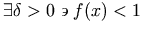 と等しく, 次のように表すことができます.
と等しく, 次のように表すことができます.
In some cases, text embedded in mathematics could be more appropriately
represented using mo or mi elements.
For example, the expression 'there exists
 such that f(x) <1' is equivalent to
such that f(x) <1' is equivalent to
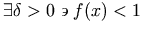 and could be represented as:
and could be represented as:
<mrow>
<mo> there exists </mo>
<mrow>
<mrow>
<mi> δ<!--GREEK SMALL LETTER DELTA--> </mi>
<mo> > </mo>
<mn> 0 </mn>
</mrow>
<mo> such that </mo>
<mrow>
<mrow>
<mi> f </mi>
<mo> ⁡<!--FUNCTION APPLICATION--> </mo>
<mrow>
<mo> ( </mo>
<mi> x </mi>
<mo> ) </mo>
</mrow>
</mrow>
<mo> < </mo>
<mn> 1 </mn>
</mrow>
</mrow>
</mrow>
mi要素を含む例としてはx+x2+・・・+xnがあります. この例では, 省略記号が加算の中の項の場所にあることから(第3.2.3節 識別子 <mi>参照), mi要素を用いて表されるべきです.
An example involving an mi element is:
x+x2+···+xn.
In this example, ellipsis should be represented using an mi element, since it takes the place of a term in the
sum; (see Section 3.2.3 Identifier <mi>).
一方で, MathMLの中の説明の文章はmtext要素を用いて表されるのが最適です. この場合の例は次のようなものです.
On the other hand, expository text within MathML is best
represented with an mtext element. An example
of this is:
Theorem 1: if x > 1, then x2 > x. (注釈:"定理1:x > 1ならばx2 > x"の意味)
しかしながら, MathMLがHTMLまたは他の文書記述言語の中に埋め込まれている場合, その例はおそらく, 文章を周囲のHTMLの一部にして, 結局のところMathMLで2つの不等式のみ表現するのが最適です.
However, when MathML is embedded in HTML, or another document markup language, the example is probably best rendered with only the two inequalities represented as MathML at all, letting the text be part of the surrounding HTML.
文章をどのように記述するか決める際に考えるもう1つの観点が描画の効果です. mo要素で囲まれた文章は描画ソフトウェアの演算子辞書で見つからないため, その文章は"認識されない演算子"としてふさわしい書式と間隔の取り方で描かれます. そのことは, mtext要素を用いることで描かれた"文章"の書式と間隔の取り方より良いかもしれませんし, 良くないかもしれません. mi要素の中の省略記号は, mtext要素の中にある場合よりも, 級数の中の項として場所を取るのにふさわしい間隔を設ける傾向があります.
Another factor to consider in deciding how to mark up text is the
effect on rendering. Text enclosed in an mo
element is unlikely to be found in a renderer's operator dictionary,
so it will be rendered with the format and spacing appropriate for an
"unrecognized operator", which may or may not be better than the
format and spacing for "text" obtained by using an
mtext element. An ellipsis entity in an
mi element is apt to be spaced more appropriately
for taking the place of a term within a series than if it appeared in
an mtext element.
3.2.7 空白 <mspace/>
Space <mspace/>
3.2.7.1 説明
Description
mspace空要素は, 属性により設定された何らかの望ましい大きさの空白を表します. また, mspace要素は, 視覚的な描画ソフトウェアに改行の提案をするのにも利用できます. 属性の既定値は, 典型的に描画に何の影響も与えないように選ばれていることに注意して下さい. よって, mspace要素は一般に, 明確に指定された1つ以上の属性値と一緒に利用されます.
An mspace empty element represents a blank
space of any desired size, as set by its attributes. It can also be
used to make linebreaking suggestions to a visual renderer.
Note that the default values for attributes have been chosen so that
they typically will have no effect on rendering. Thus, the mspace element is generally used with one
or more attribute values explicitly specified.
後で書く"空白のような要素"の正式なグループ化についての警告と, 第3.1.8節 表示の微調整に対する警告の中の"微調整"に対するそのような要素の利用についての警告に注意して下さい. 空白として描画できる他の要素, すなわちmtext, mphantom, maligngroupについても参照して下さい.
Note the warning about the legal grouping of "space-like
elements" given below, and the warning about the use of such
elements for "tweaking" in Section 3.1.8 Warning about fine-tuning of presentation.
See also the other elements that can render as
whitespace, namely mtext, mphantom, and
maligngroup.
3.2.7.2 属性
Attributes
下に一覧にした属性に加えて, mspace要素は第3.2.2節 素子要素に共通の数学書式属性で述べた属性を持っています. ただし, mathvariantとmathcolorは何の効果もなく, mathsizeは大きさを決める属性の単位(第2.1.5.2節 長さの値の属性参照)の解釈にのみ影響することに注意して下さい. mspaceは, 第3.2.5.2.3節 字下げの属性で述べた字下げの属性も持っています.
In addition to the attributes listed below,
mspace elements accept the attributes described in Section 3.2.2 Mathematics style attributes common to token elements,
but note that mathvariant and mathcolor have no effect and that
mathsize only affects the interpretation of units in sizing
attributes (see Section 2.1.5.2 Length Valued Attributes).
mspace also accepts the indentation attributes described in Section 3.2.5.2.3 Indentation attributes.
| 名前 Name |
値 values |
既定値 default |
|---|---|---|
| width | 長さ length |
0em |
|
空白の望ましい幅を指定します Specifies the desired width of the space. |
||
| height | 長さ length |
0ex |
|
空白の(ベースラインから上の)望ましい高さを指定します. Specifies the desired height (above the baseline) of the space. |
||
| depth | 長さ length |
0ex |
|
空白の(ベースラインから下の)望ましい深さを指定します. Specifies the desired depth (below the baseline) of the space. |
||
| linebreak | "auto" | "newline" | "nobreak" | "goodbreak" | "badbreak" | auto |
|
この空白での改行の望ましさを指定します. この属性は, 何らかの寸法の属性が設定された場合, 無視されます. Specifies the desirability of a linebreak at this space. This attribute should be ignored if any dimensional attribute is set. |
||
改行は元はと言えばMathML2においてmspaceで指定されましたが, MathML3の始まりとともにmoでの改行の利用が望ましいとされるようになっています. MathML3は新しい改行の属性をmspaceではなくmoにのみ加えています. しかしながら, mspaceでも改行を指定できることから, 字下げに対する制御は第3.2.5.2.3節 字下げの属性で一覧にした属性を用いて改行を指定することになります.
Linebreaking was originally specified on mspace in MathML2,
but controlling linebreaking on mo
is to be preferred starting with MathML 3.
MathML 3 adds new linebreaking attributes only to mo, not mspace.
However, because a linebreak can be specified on mspace,
control over the indentation that follows that break can be specified using the attributes listed in
Section 3.2.5.2.3 Indentation attributes.
値"indentingnewline"は, MathML2でmspaceに対して定義されていました. 現在は非推奨です. その意味はnewlineと同じで, 他の改行属性が何ら指定されていなかった従来の利用との互換性のためのものです. 隣接したmoとmspaceは相互作用しないことに注意して下さい. mspaceの"nobreak"自体は, 隣接するmo要素での改行を禁止できません.
The value "indentingnewline" was defined in MathML2 for mspace;
it is now deprecated. Its meaning is the same as newline, which is compatible with its earlier use when no other linebreaking attributes are specified.
Note that linebreak values on adjacent mo and mspace elements do
not interact; a "nobreak" on an mspace will
not, in itself, inhibit a break on an adjacent mo element.
3.2.7.3 例
Examples
<mspace height="3ex" depth="2ex"/> <mrow> <mi>a</mi> <mo id="firstop">+</mo> <mi>b</mi> <mspace linebreak="newline" indentalign="id" indenttarget="firstop"/> <mo>+</mo> <mi>c</mi> </mrow>
後の方の例で, mspaceは行を"b"の後で終わらせ, 次の行の"+"がid="firstop"の"+"と揃うように次の行を字下げします.
In the last example, mspace will cause the line to end after the "b" and the following line to be indented so that the "+" that follows will align with
the "+" with id="firstop".
3.2.7.4 空白のような要素の定義
Definition of space-like elements
数々のMathMLプレゼンテーション要素が, 典型的に空白として描画され, それらが現れても式の数学的意味に影響を与えないという点で"空白のような要素"です. 結果として, それらの要素は, 他のMathMLの式では多少異なる機能を持っています. 例えば, 空白のような要素は, 第3.2.5節 演算子, かっこ, 区切り, アクセント <mo>で示されたmoに対して提案された描画の決まりにおいて特別に扱われます. 次に示すMathML要素が"空白のような要素"であるとされています.
A number of MathML presentation elements are "space-like" in the
sense that they typically render as whitespace, and do not affect the
mathematical meaning of the expressions in which they appear. As a
consequence, these elements often function in somewhat exceptional
ways in other MathML expressions. For example, space-like elements are
handled specially in the suggested rendering rules for
mo given in Section 3.2.5 Operator, Fence, Separator or Accent
<mo>.
The following MathML elements are defined to be "space-like":
-
mtext,mspace,maligngroup,malignmark要素an
mtext,mspace,maligngroup, ormalignmarkelement; -
直接中の式全てが空白のような要素である
mstyle,mphantom,mpadded要素an
mstyle,mphantom, ormpaddedelement, all of whose direct sub-expressions are space-like; -
maction要素が対象としている式があり, その式が空白のような要素だった場合のmaction要素an
mactionelement whose selected sub-expression exists and is space-like; -
直接中の式全てが空白のような要素である
mrow要素an
mrowall of whose direct sub-expressions are space-like.
mphantomは, その中身が空白のような要素でない場合, 自動的には空白のような要素と定義されていないことに注意して下さい. これは, 演算子の間隔が隣接する要素が空白の要素であるかどうかによって影響を受けるためです. mphantom要素は第一に式を揃えることの助けとなることを意図しているので, mphantomに隣接する要素は, mphantomと同じ大きさの空白とではなく, mphantomの中身に隣接しているかのようにふるまうべきです.
Note that an mphantom is not
automatically defined to be space-like, unless its content is
space-like. This is because operator spacing is affected by whether
adjacent elements are space-like. Since the
mphantom element is primarily intended as an aid
in aligning expressions, operators adjacent to an
mphantom should behave as if they were adjacent
to the contents of the mphantom,
rather than to an equivalently sized area of whitespace.
3.2.7.5 空白のような要素の正当なグループ化
Legal grouping of space-like elements
既存のMathMLの式に空白のような要素やmphantom要素を挿入する著者は, 式の要素が特定の数を引数と必要としていたり, 引数の場所の違いによって解釈を変えたりする場合に, 挿入する要素が引数と見なされることに注意すべきです.
Authors who insert space-like elements or
mphantom elements into an existing MathML
expression should note that such elements are counted as
arguments, in elements that require a specific number of arguments,
or that interpret different argument positions differently.
したがって, そのような要素に挿入された空白のような要素は, グループ化するためのmrowを挿入することによって隣接する引数とグループ化すべきです. 例えば, 上付き添え字の基となる式の左端で縦に揃えようとする場合, 次の式は不当です.
Therefore, space-like elements inserted into such a MathML element
should be grouped with a neighboring argument of that element by
introducing an mrow for that purpose. For example,
to allow for vertical alignment on the right edge of the base of a
superscript, the expression
<msup> <mi> x </mi> <malignmark edge="right"/> <mn> 2 </mn> </msup>
なぜなら, msupはちょうど2つの引数を持つからです. 正しい表現は次のとおりです.
is illegal, because msup must have exactly 2 arguments;
the correct expression would be:
<msup>
<mrow>
<mi> x </mi>
<malignmark edge="right"/>
</mrow>
<mn> 2 </mn>
</msup>
第3.1.8節 表示の微調整に対する警告で"微調整"についての警告についても参照して下さい.
See also the warning about "tweaking" in Section 3.1.8 Warning about fine-tuning of presentation.
3.2.8 文字列 <ms>
String Literal <ms>
3.2.8.1 説明
Description
ms要素は, 数式処理システムや"プログラミング言語"を含む他のシステムで解釈されるであろう式の中の"文字列"を表すのに使われます. 通常, 文字列は周りに余計な空白を加えず, 二重引用符で囲まれて表示されます. 第3.2.6節 文章 <mtext>で説明しているように, 数式の中に埋め込まれる通常の文章はmtext, 場合によってはmoまたはmiで記述されるべきで, msによって絶対に記述されるべきではありません.
The ms element is used to represent
"string literals" in expressions meant to be interpreted by
computer algebra systems or other systems containing "programming
languages". By default, string literals are displayed surrounded by
double quotes, with no extra spacing added around the string.
As explained in Section 3.2.6 Text <mtext>, ordinary text
embedded in a mathematical expression should be marked up with mtext,
or in some cases mo or mi, but never with ms.
msでコード化される文字列は, "アスキー文字"というより, 文字, mglyph, malignmarkから構成されています. 例えば, <ms>&</ms>は単独の文字&から成る文字列を表しており, <ms>&amp;</ms>は最初の文字が&である5つの文字から成る文字列を表しています.
Note that the string literals encoded by ms are made up of characters, mglyphs and
malignmarks rather than "ASCII
strings". For
example, <ms>&</ms> represents a string
literal containing a single character, &, and
<ms>&amp;</ms> represents a string literal
containing 5 characters, the first one of which is
&.
ms要素の内容は, まずは左右の引用符, もしくは個々の空白文字以外の空白を含む, 素子の中の特定の文字を視覚的に"エスケープ"して描画されるべきです. その意図は, 見る人にその式が文字列であることを伝え, ちょうどその内容の文字を見せるためです. 例えば, <ms>double quote is "</ms>は"double quote is \""と描画されるでしょう.
The content of ms elements should be rendered with visible
"escaping" of certain characters in the content,
including at least the left and right quoting
characters, and preferably whitespace other than individual
space characters. The intent is for the viewer to see that the
expression is a string literal, and to see exactly which characters
form its content. For example, <ms>double quote is
"</ms> might be rendered as "double quote is \"".
全ての素子要素と同様に, msは第2.1.7節 入力された空白を縮小するにある決まりによって, 内容の中の空白を切り取ったり縮小したりします. そのため, 内容の中で残したい空白は, その節で説明されている方法でコード化すべきです.
Like all token elements, ms does trim and
collapse whitespace in its content according to the rules of
Section 2.1.7 Collapsing Whitespace in Input, so whitespace intended to remain in
the content should be encoded as described in that section.
3.2.8.2 属性
Attributes
ms要素は第3.2.2節 素子要素に共通の数学書式属性で一覧にした属性に加えて次の属性を持ちます.
ms elements accept the attributes listed in
Section 3.2.2 Mathematics style attributes common to token elements, and additionally:
| 名前 Name |
値 values |
既定値 default |
|---|---|---|
| lquote | 文字列 string |
" |
|
内容を囲む開始の引用符を指定します.(右から左(RTL)の文脈においては必ずしも‘左の引用符’ではありません.) Specifies the opening quote to enclose the content. (not necessarily ‘left quote’ in RTL context). |
||
| rquote | 文字列 string |
" |
|
内容を囲む終了の引用符を指定します.(右から左(RTL)の文脈においては必ずしも‘左の引用符’ではありません.) Specifies the closing quote to enclose the content. (not necessarily ‘right quote’ in RTL context). |
||
3.3 一般的な配置要素
General Layout Schemata
素子の他に, 様々な種類のMathMLプレゼンテーション要素があります. ある種類の要素は上付き添え字や下付き添え字といった様々な"添え字"の表記を扱います. 他の種類は行列や表に関係しています. この節で論じる残りの要素は, 分数や根号といった他の基本となる表記を説明したり, もしくは書式の特性を設定し, エラー処理を行うような一般的な機能を扱ったりします.
Besides tokens there are several families of MathML presentation elements. One family of elements deals with various "scripting" notations, such as subscript and superscript. Another family is concerned with matrices and tables. The remainder of the elements, discussed in this section, describe other basic notations such as fractions and radicals, or deal with general functions such as setting style properties and error handling.
3.3.1 式の水平のグループ <mrow>
Horizontally Group Sub-Expressions
<mrow>
3.3.1.1 説明
Description
mrow要素は, 任意の数の式を一緒にグループ化するのに, 普通, そこで"演算子"としてふるまう1つ以上のmoとそれらの被演算子となる1つ以上の式からグループを構成するのに使われます.
An mrow element is used to group together any
number of sub-expressions, usually consisting of one or more mo elements acting as "operators" on one
or more other expressions that are their "operands".
いくつかの要素は, 引数をそれらがmrow要素に囲まれているかのように自動的に扱います. 省略されたmrowについての議論は, 第3.1.3節 必要な引数を参照して下さい. コンマで区切られた引数を含むmrowを効果的に形作ることができるmfenced(第3.3.8節 かっこの組で囲まれた式<mfenced>)も参照して下さい.
Several elements automatically treat their arguments as if they were
contained in an mrow element. See the discussion of
inferred mrows in Section 3.1.3 Required Arguments.
See also mfenced (Section 3.3.8 Expression Inside Pair of Fences
<mfenced>),
which can effectively form an mrow containing its arguments separated by commas.
mrow要素は, 典型的にその引数を水平の行として視覚的に描画します. 引数が左から右(LTR)を向いた文脈の中にあるときは左から右に, 右から左(RTL)を向いた文脈の中にあるときは右から左に描画します. dir属性は特定のmrowの方向を指定するのに利用できます. 指定されない場合, 文脈から方向を継承します. 聴覚ソフトウェアでは, 引数は, 引数の聴覚表現の一連のものとして聞き取れるように表現されるでしょう. mo要素に対して提案されている描画の決まりの第3.2.5節 演算子, かっこ, 区切り, アクセント <mo>における説明は, 演算子とその被演算子の間の全ての水平の間隔が, それらを含んでいるmrow要素の描画によってではなく, mo要素(または, もっと一般に装飾された演算子)の描画によって加えられることを前提にしています.
mrow elements are typically rendered visually
as a horizontal row of their arguments, left to right in the order in
which the arguments occur within a context with LTR directionality,
or right to left within a context with RTL directionality.
The dir attribute can be used to specify
the directionality for a specific mrow, otherwise it inherits the
directionality from the context. For aural agents, the arguments would be
rendered audibly as a sequence of renderings of
the arguments. The description in Section 3.2.5 Operator, Fence, Separator or Accent
<mo> of suggested rendering
rules for mo elements assumes that all horizontal
spacing between operators and their operands is added by the rendering
of mo elements (or, more generally, embellished
operators), not by the rendering of the mrows
they are contained in.
MathMLは, 自動と手動両方の式の改行(すなわち, 過度に長い式をいくつかの行への分割)に対応しています. 全てのそのような改行は, 文書の中でmrowが明確に記述されていようと, 省略されていようと(第3.1.3.1節 省略された<mrow>参照), mrowの中で起こります. 改行の制御は他の要素の属性を通じて効果的に行われるにも関わらずです(第3.1.7節 式の改行参照).
MathML provides support for both automatic and manual
linebreaking of expressions (that is, to break excessively long
expressions into several lines). All such linebreaks take place
within mrows, whether they are explicitly marked up
in the document, or inferred (See Section 3.1.3.1 Inferred <mrow>s),
although the control of linebreaking is effected through attributes
on other elements (See Section 3.1.7 Linebreaking of Expressions).
3.3.1.2 属性
Attributes
mrow要素は, 第3.1.10節 プレゼンテーション要素に共通の数学書式属性で一覧にした属性に加えて下に示した属性を持ちます.
mrow elements accept the attribute listed below in addition to
those listed in Section 3.1.10 Mathematics style attributes common to presentation elements.
| 名前 Name |
値 values |
既定値 default |
|---|---|---|
| dir | "ltr" | "rtl" | 継承する inherited |
行の子要素を配置するのに用いる全体の方向, ltr(左から右)またはrtl(右から左)を指定します. より詳しい議論は, 第3.1.5.1節 数式全体の方向を参照して下さい.specifies the overall directionality ltr (Left To Right) or
rtl (Right To Left) to use to layout the children of the row.
See Section 3.1.5.1 Overall Directionality of Mathematics Formulas for further discussion.
|
||
3.3.1.3 <mrow>を利用した式の適切なグループ化
Proper grouping of sub-expressions using <mrow>
式の中の式は, 文書の著者によって式の数学上の解釈と同じ方法でグループ化されるべきです. すなわち, 式の根底にある"構文ツリー構造"によるべきです. 特に, 演算子とそれらの数学上の引数は単一のmrowの中に現れるべきです. 複数の演算子が1つのmrowに直接現れるのは, それらの演算子が綴じ込まれた引数に一緒に影響すると(構文上の感覚で)考えられる場合のみです. 例えば, 単独のかっこでくくられた項とかっこ, つながっている関係する演算子, +と-で区切られた一連の項の場合です. 正確な決まりは後で示します.
Sub-expressions should be grouped by the document author in the same way
as they are grouped in the mathematical interpretation of the expression;
that is, according to the underlying "syntax tree" of the
expression. Specifically, operators and their mathematical arguments should
occur in a single mrow; more than one operator
should occur directly in one mrow only when they
can be considered (in a syntactic sense) to act together on the interleaved
arguments, e.g. for a single parenthesized term and its parentheses, for
chains of relational operators, or for sequences of terms separated by
+ and -. A precise rule is given below.
適切なグループ化はいくつかの意味を持っています. グループ化は, 効果的な間隔の取り方で表示を改善します. また, より聡明な改行と字下げを考慮します. そして, 数式処理システムや聴覚表現ソフトウェアによるプレゼンテーション要素の意味の起こり得る解釈を単純化します.
Proper grouping has several purposes: it improves display by possibly affecting spacing; it allows for more intelligent linebreaking and indentation; and it simplifies possible semantic interpretation of presentation elements by computer algebra systems, and audio renderers.
不適切はグループ化は, ときどき最善でない表示となったり, よく純粋な視覚的描画とは別の解釈を難しく, もしくは不可能にします. にもかかわらず, mrowを用いた式の任意のグループ化がMathML構文では認められています. すなわち, 描画ソフトウェアは, 適切なグループ化の決まりが守られていると思うべきではありません.
Although improper grouping will sometimes result in suboptimal
renderings, and will often make interpretation other than pure visual
rendering difficult or impossible, any grouping of expressions using
mrow is allowed in MathML syntax; that is,
renderers should not assume the rules for proper grouping will be
followed.
3.3.1.3.1 1つの引数の<mrow>
<mrow> of one argument
MathML描画ソフトウェアは, ちょうど1つの引数を含んでいるmrow要素を, そのmrow要素が何の属性も持っていないのならば, 引数が単独で現れた場合と常に等しいものとして扱う必要があります. mrow要素が属性を持っているのならば, 等しい必要なありません. 等しい状況は, テンプレートを基にした数式を書くソフトウェアといったMathMLを生成するソフトウェアの実装を単純化します. このことは直接, 装飾された演算子や空白のような要素の定義や, mo要素のform属性の既定値を決定する決まりに直接影響します. 第3.2.5節 演算子, かっこ, 区切り, アクセント <mo>と第3.2.7節 空白 <mspace/>を参照して下さい. 第2.3節 適合でのMathMLの式の等しさについての議論も参照して下さい.
MathML renderers are required to treat an mrow
element containing exactly one argument as equivalent in all ways to
the single argument occurring alone, provided there are no attributes
on the mrow element. If there are
attributes on the mrow element, no
requirement of equivalence is imposed. This equivalence condition is
intended to simplify the implementation of MathML-generating software
such as template-based authoring tools. It directly affects the
definitions of embellished operator and space-like element and the
rules for determining the default value of the form
attribute of an mo element;
see Section 3.2.5 Operator, Fence, Separator or Accent
<mo> and Section 3.2.7 Space <mspace/>. See also the discussion of equivalence of MathML
expressions in Section 2.3 Conformance.
3.3.1.3.2 適切なグループ化の正確な決まり
Precise rule for proper grouping
mrowを用いた式をいつどのように入れ子にするかという正確な決まりは, 式をどのように入れ子にするかいつも指定しているわけではないTEXといった数学を表示するための書式から, 自動でMathMLを生成するときに特に求められます. グループ化の正確な決まりを求められたとき, 次の決まりが用いられます.
A precise rule for when and how to nest sub-expressions using
mrow is especially desirable when generating
MathML automatically by conversion from other formats for displayed
mathematics, such as TEX, which don't always specify how sub-expressions
nest. When a precise rule for grouping is desired, the following rule
should be used:
2つの隣接した演算子, 場合によっては装飾されていたり, 被演算子(つまり, 演算子以外の何か)で分けられていたりする演算子は, 前に来る演算子が(場合によっては暗黙のうちに)中間または前置の形式で, 次に来る演算子が中間または後置で, 2つの演算子が演算子辞書(付録C 演算子辞書)で同じ優先度を持つ場合に限り, 同じmrowの中に現れるべきです. それ以外の全ての場合に入れ子になったmrowが使用されるべきです.
Two adjacent operators, possibly embellished, possibly separated by operands (i.e. anything
other than operators), should occur in the same
mrow only when the leading operator has an infix or
prefix form (perhaps inferred), the following operator has an infix or
postfix form, and the operators have the same priority in the
operator dictionary (Appendix C Operator Dictionary).
In all other cases, nested mrows should be used.
上で形式を挙げた2つの連続した演算子のみを含む(MathMLの生成を通して)入れ子になったmrowを形作る場合(これは, どちらかの演算子が原理的に間の被演算子に影響することを意味します), どちらの演算子が被演算子に影響するのか(または演算子が存在した場合に影響するのか)決める必要があります. 理想を言えば, このことは元々の式で決められているべきです. 例えば, 演算子の優先度を基にした書式からの変換においては, 影響するのはより高い優先度を持った演算子です.
When forming a nested mrow (during generation
of MathML) that includes just one of two successive operators with
the forms mentioned above (which mean that either operator could in
principle act on the intervening operand or operands), it is necessary
to decide which operator acts on those operands directly (or would do
so, if they were present). Ideally, this should be determined from the
original expression; for example, in conversion from an
operator-precedence-based format, it would be the operator with the
higher precedence.
上記の決まりは何らかのMathMLの式が有効かには何の影響もなく, 数学を表示する他の書式から, または書かれた表記から直接MathMLを生成する推奨される方法にのみ影響があることに注意して下さい.
Note that the above rule has no effect on whether any MathML expression is valid, only on the recommended way of generating MathML from other formats for displayed mathematics or directly from written notation.
(上記の決まりを述べるのに使用した用語の中には, 第3.2.5節 演算子, かっこ, 区切り, アクセント <mo>で定義されているものもあります.)
(Some of the terminology used in stating the above rule in defined
in Section 3.2.5 Operator, Fence, Separator or Accent
<mo>.)
3.3.1.4 例
Examples
例として, 2x+y-zは次のように書かれるべきです.
As an example, 2x+y-z should be written as:
<mrow>
<mrow>
<mn> 2 </mn>
<mo> ⁢<!--INVISIBLE TIMES--> </mo>
<mi> x </mi>
</mrow>
<mo> + </mo>
<mi> y </mi>
<mo> - </mo>
<mi> z </mi>
</mrow>
(x, y)の適切なコード化は, 見れば簡単に分かるmrowの入れ子の例を示してくれます.
The proper encoding of (x, y) furnishes a less obvious
example of nesting mrows:
<mrow>
<mo> ( </mo>
<mrow>
<mi> x </mi>
<mo> , </mo>
<mi> y </mi>
</mrow>
<mo> ) </mo>
</mrow>
この例では, 入れ子になったmrowがかっこの中に必要です. なぜなら, かっことコンマが, 囲い文字と区切りの"演算子"と考えられ, 一緒に引数に影響を与えないからです.
In this case, a nested mrow is required inside
the parentheses, since parentheses and commas, thought of as fence and
separator "operators", do not act together on their arguments.
3.3.2 分数 <mfrac>
Fractions <mfrac>
3.3.2.1 説明
Description
mfrac要素は分数に使用されます. また, 二項係数やルジャンドル記号といった分数のようなものを記述するのにも利用されます. mfracの構文は次のとおりです.
The mfrac element is used for fractions. It can
also be used to mark up fraction-like objects such as binomial coefficients
and Legendre symbols. The syntax for mfrac is
<mfrac> 分子 分母 </mfrac>
<mfrac> numerator denominator </mfrac>
mfrac要素は, 分子と分母に対し, displaystyleを"false"に設定するか, もし既にfalseであるならscriptlevelを1つ増やします. (第3.1.6節 広げられた場合の書き方と書く大きさの水準を参照して下さい.)
The mfrac element sets displaystyle to "false", or if it
was already false increments scriptlevel by 1,
within numerator and denominator.
(See Section 3.1.6 Displaystyle and Scriptlevel.)
3.3.2.2 属性
Attributes
mfrac要素は, 第3.1.10節 プレゼンテーション要素に共通の数学書式属性で一覧にした属性に加えて下に示した属性を持ちます. 分数の線は, もし指定されていたなら, mathcolorで指定された色を使って描かれるべきです.
mfrac elements accept the attributes listed below
in addition to those listed in Section 3.1.10 Mathematics style attributes common to presentation elements.
The fraction line, if any, should be drawn using the color specified by mathcolor.
| 名前 Name |
値 values |
既定値 default |
|---|---|---|
| linethickness | 長さ | "thin" | "medium" | "thick" length |
medium |
|
水平の"分数の線"または"罫線"の太さを指定します. 既定値は"medium"で, "thin"はより細く, ただし見えるように, "thick"はより太くを表します. 実際のそれらの太さは, 描画プログラムに任されています. Specifies the thickness of the horizontal "fraction bar", or "rule" The default value is "medium", "thin" is thinner, but visible, "thick" is thicker; the exact thickness of these is left up to the rendering agent. |
||
| numalign | "left" | "center" | "right" | center |
|
分数の上の分子の位置揃えを指定します. Specifies the alignment of the numerator over the fraction. |
||
| denomalign | "left" | "center" | "right" | center |
|
分数の下の分母の位置揃えを指定します. Specifies the alignment of the denominator under the fraction. |
||
| bevelled | "true" | "false" | false |
|
分数を, 縦に"組み立てられた"形式ではなく, 斜めになった形式(分子をわずかに上げ, 分母をわずかに下げ, 両方を斜線で区切る)で表示するかどうか指定します. 例については下記を参照して下さい. Specifies whether the fraction should be displayed in a beveled style (the numerator slightly raised, the denominator slightly lowered and both separated by a slash), rather than "build up" vertically. See below for an example. |
||
太い線(例えば, linethickness="thick")は, 入れ子になった分数で使用されるでしょう. 値が"0"のときは, 二項係数のように線無しで描画されます. これらは次のように示されます.
Thicker lines (e.g. linethickness="thick") might be used with nested fractions;
a value of "0" renders without the bar such as for binomial coefficients.
These cases are shown below:
斜めになった形式を描いた例を次に示します.
An example illustrating the bevelled form is shown below:
右から左(RTL)の文脈において, 分子は前に来て(右に行き), 分母は後ろに来て(左に行き), 対角線は右から左に向かって斜めに上がります(明瞭な説明については第3.1.5.1節 数式全体の方向参照). この形式が確立された慣習にも関わらず, 普遍的とはされていません. 上で示した斜線が右から左(RTL)の文脈で決められた状況で, mrowの中のmoといった代わりのマークアップが使用されるべきかもしれません.
In a RTL directionality context, the numerator leads (on the right),
the denominator follows (on the left) and the diagonal line slants upwards going from right to left (See Section 3.1.5.1 Overall Directionality of Mathematics Formulas for clarification).
Although this format is an established convention, it is not universally
followed; for situations where a forward slash is desired in a RTL context,
alternative markup, such as an mo within an mrow should be used.
3.3.2.3 例
Examples
上で示した例は, MathMLで次のように表現されます.
The examples shown above can be represented in MathML as:
<mrow>
<mo> ( </mo>
<mfrac linethickness="0">
<mi> a </mi>
<mi> b </mi>
</mfrac>
<mo> ) </mo>
</mrow>
<mfrac linethickness="200%">
<mfrac>
<mi> a </mi>
<mi> b </mi>
</mfrac>
<mfrac>
<mi> c </mi>
<mi> d </mi>
</mfrac>
</mfrac>
<mfrac>
<mn> 1 </mn>
<mrow>
<msup>
<mi> x </mi>
<mn> 3 </mn>
</msup>
<mo> + </mo>
<mfrac>
<mi> x </mi>
<mn> 3 </mn>
</mfrac>
</mrow>
</mfrac>
<mo> = </mo>
<mfrac bevelled="true">
<mn> 1 </mn>
<mrow>
<msup>
<mi> x </mi>
<mn> 3 </mn>
</msup>
<mo> + </mo>
<mfrac>
<mi> x </mi>
<mn> 3 </mn>
</mfrac>
</mrow>
</mfrac>
もっと一般的な例は次のとおりです.
A more generic example is:
<mfrac>
<mrow>
<mn> 1 </mn>
<mo> + </mo>
<msqrt>
<mn> 5 </mn>
</msqrt>
</mrow>
<mn> 2 </mn>
</mfrac>
3.3.3 根号 <msqrt>, <mroot>
Radicals <msqrt>, <mroot>
3.3.3.1 説明
Description
これらの要素は根号を構成します. msqrt要素は平方根に利用され, 一方, mroot要素は指数付きの根号, 例えば立方根を描くのに利用されます. これらの要素の構文は次のとおりです.
These elements construct radicals. The msqrt element is
used for square roots, while the mroot element is used
to draw radicals with indices, e.g. a cube root. The syntax for these
elements is:
<msqrt> 基となる式 </msqrt> <msqrt> base </msqrt> <mroot> 基となる式 指数 </mroot> <mroot> base index </mroot>
mroot要素は, ちょうど2つの引数を必要とします. しかし, msqrt要素は単独の引数を持ちます. その引数は, 複数の子要素から成る省略されたmrowでも良いです. 第3.1.3節 必要な引数を参照して下さい. mrootは, 指数のscriptlevelを2つ増やし, displaystyleを"false"に設定しますが, 基となる式の両方の属性は変更しないままにしておきます. msqrtは, 引数の両方の属性を変更しないままにしておきます. (第3.1.6節 広げられた場合の書き方と書く大きさの水準を参照して下さい.)
The mroot element requires exactly 2 arguments.
However, msqrt accepts a single argument, possibly
being an inferred mrow of multiple children; see Section 3.1.3 Required Arguments.
The mroot element increments scriptlevel by 2,
and sets displaystyle to "false", within
index, but leaves both attributes unchanged within base.
The msqrt element leaves both
attributes unchanged within its argument.
(See Section 3.1.6 Displaystyle and Scriptlevel.)
右から左(RTL)の方向の中では, 根号はmrootの場合は指数に沿って, 左ではなく右から始まることに注意して下さい.
Note that in a RTL directionality, the surd begins
on the right, rather than the left, along with the index in the case
of mroot.
3.3.3.2 属性
Attributes
msqrtとmroot要素は, 第3.1.10節 プレゼンテーション要素に共通の数学書式属性で一覧にした属性を持っています. 根号および上の線は, mathcolorで指定された色を使って描かれるべきです.
msqrt and mroot elements accept the attributes listed in
Section 3.1.10 Mathematics style attributes common to presentation elements. The surd and overbar should be drawn using the
color specified by mathcolor.
3.3.4 書式の変更 <mstyle>
Style Change <mstyle>
3.3.4.1 説明
Description
mstyle要素は, その中身の描画に影響を与える書式の変更を行うのに利用されます. まず, プレゼンテーション要素として, 第3.1.10節 プレゼンテーション要素に共通の数学書式属性で説明されている属性を持ちます. 加えて, 後で説明する属性を除いて, 何らかのプレゼンテーション要素で利用されてている何らかの属性を持つことができます. さらに, mstyle要素は次の小節で一覧にしてある属性を持つことができます.
The mstyle element is used to make style
changes that affect the rendering of its
contents.
Firstly, as a presentation element, it accepts
the attributes described in Section 3.1.10 Mathematics style attributes common to presentation elements.
Additionally, it
can be given any attribute
accepted by any other presentation element, except for the
attributes described below.
Finally,
the mstyle element can be given certain special
attributes listed in the next subsection.
mstyle要素は単独の引数を持ちます. その引数は, 複数の子要素から成る省略されたmrowでも良いです. 第3.1.3節 必要な引数を参照して下さい.
The mstyle element accepts a single argument,
possibly being an inferred mrow of multiple children;
see Section 3.1.3 Required Arguments.
大まかに言って, mstyle要素の効果は, 含まれている要素の属性の既定値を変更します. 書式の変更は, 既定値が属性に対し指定されている状況に依存しながら, いくつかの方法の1つとして作用します. その状況は次のとおりです.
Loosely speaking, the effect of the mstyle element
is to change the default value of an attribute for the elements it
contains. Style changes work in one of several ways, depending on
the way in which default values are specified for an attribute.
The cases are:
-
(後で説明する)
displaystyleやscriptlevelといったいくつかの属性は, それらが明確に設定されていないとき, 周囲を囲っている文脈から継承されます.mstyle要素でそのような属性を指定することで, 子要素に継承されるであろう値を設定します. 子要素が継承した値を上書きしない限り, 値は子要素からその子要素に渡り, それらの子要素からさらにその子要素に渡ると言った具合に, 渡っていきます. ただし, もし子要素が明確な値を設定するか(scriptlevelで一般的なように)自動で計算するかしたことで値を上書きしたのなら, 新しい(上書きされた)値はその要素の子要素に, さらにその子要素にといった具合に, 再度上書きされない限り渡っていきます.Some attributes, such as
displaystyleorscriptlevel(explained below), are inherited from the surrounding context when they are not explicitly set. Specifying such an attribute on anmstyleelement sets the value that will be inherited by its child elements. Unless a child element overrides this inherited value, it will pass it on to its children, and they will pass it to their children, and so on. But if a child element does override it, either by an explicit attribute setting or automatically (as is common forscriptlevel), the new (overriding) value will be passed on to that element's children, and then to their children, etc, unless it is again overridden. -
mfracのlinethicknessといった他の属性は, 通常継承されない既定値を持っています. すなわち,linethickness属性がmfrac要素で設定されていなかった場合, 既定値の"1"が使われます. それは,mfrac要素が, その属性を別の値に設定するより大きなmfrac要素に含まれている場合であってもです. このような属性に対し,mstyle要素によって値を指定することは,mstyle要素の範囲内にある全ての要素の既定値を変更する効果があります. 最終的な効果は,mstyleの属性値を設定することが,mstyleに直接的または間接的に含まれる全ての要素を変更するよう, 値を上書きしている個々の要素を除いて伝搬することです. 継承される属性の場合と違って, この属性をはっきり上書きしている要素は, それらの子要素の属性の値に何の効果も持っていません.Other attributes, such as
linethicknessonmfrac, have default values that are not normally inherited. That is, if thelinethicknessattribute is not set on themfracelement, it will normally use the default value of "1", even if it was contained in a largermfracelement that set this attribute to a different value. For attributes like this, specifying a value with anmstyleelement has the effect of changing the default value for all elements within its scope. The net effect is that setting the attribute value withmstylepropagates the change to all the elements it contains directly or indirectly, except for the individual elements on which the value is overridden. Unlike in the case of inherited attributes, elements that explicitly override this attribute have no effect on this attribute's value in their children. -
stretchyやformといったその他の種類の属性は, 演算子辞書の情報, 囲っているmrowの中の位置, 他の同じような情報から計算されます. これらの属性に対し, 囲っているmstyleの指定した値は, 通常どおり計算された値を上書きます.Another group of attributes, such as
stretchyandform, are computed from operator dictionary information, position in the enclosingmrow, and other similar data. For these attributes, a value specified by an enclosingmstyleoverrides the value that would normally be computed.
何らかの慣習の中でmstyleから継承した属性値は, mstyleの内容である子孫要素に, その属性が子孫要素から値を与えられていない場合に限って効果があります. 属性が明確に設定されている何らかの要素において, 指定された値が継承した値を上書きします. この決まりの例外は, 属性値が, 要素が文脈や描画環境から継承した値を増加させるよう指定するものとして文書化されていた場合のみです.
Note that attribute values inherited from an
mstyle in any manner affect a descendant element
in the mstyle's content only if that attribute is
not given a value by the descendant element. On any element for
which the attribute is set explicitly, the value specified overrides the inherited value. The only exception to this
rule is when the attribute value
is documented as
specifying an incremental change to the value inherited from that
element's context or rendering environment.
また, mstyleによって設定された継承する属性と継承しない属性の間の, 上で説明した違いは, 属性がmstyleの中の要素で設定され, その要素がその属性を指定している子孫要素を持っているときに重要なことに注意して下さい. したがって, 継承するがどうかによる違いは, mathsizeといった素子要素(またはmstyle自身)のみで設定できる属性には全く重要では無いです.
Note also that the difference between inherited and non-inherited
attributes set by mstyle, explained above, only
matters when the attribute is set on some element within the
mstyle's contents that has descendants also
setting it. Thus it never matters for attributes, such as
mathsize, which can only be set on token elements (or on
mstyle itself).
MathMLは, 属性height, depth, widthがmstyle要素で指定された場合, それらの属性がmspace要素のみに適用され, mglyph, mpadded, mtableの相当する属性には適用されたないことを仕様で定義しています. 同様に, rowalign, columnalign, groupalignがmstyle要素で指定された場合, それらの属性はmtable要素にのみ適用され, mtr, mlabeledtr, mtd, maligngroup要素には適用されません. lspace属性がmstyleで設定された場合, mo要素にのみ適用され, mpaddedには適用されません. 一貫性のため, mpadded要素のvoffset属性はmstyleでは設定できません. 非推奨のfontfamily属性がmstyle要素で指定された場合, mglyph要素には適用されません. 非推奨のindex属性はmstyleで設定することができません. align属性がmstyleで設定された場合, munder, mover, munderover要素にのみ適用され, mtableやmstack要素には適用されません. 必要とされる属性, mglyphにおけるsrcやalt, mactionにおけるactiontypeは, mstyleで設定できません.
MathML specifies that when
the attributes height, depth or width
are specified on an mstyle element, they apply only to
mspace elements, and not to the corresponding attributes of
mglyph, mpadded, or mtable. Similarly, when
rowalign, columnalign, or groupalign
are specified on an mstyle element, they apply only to the
mtable element, and not the mtr, mlabeledtr,
mtd, and maligngroup elements.
When the lspace attribute is set with mstyle, it
applies only to the mo element and not to mpadded.
To be consistent, the voffset attribute of the
mpadded element can not be set on mstyle.
When the deprecated fontfamily attribute is specified on an
mstyle element, it does not apply to the mglyph element.
The deprecated index attribute cannot be set on mstyle.
When the align attribute is set with mstyle, it
applies only to the munder, mover, and munderover
elements, and not to the mtable and mstack elements.
The required attributes src and alt on mglyph,
and actiontype on maction, cannot be set on mstyle.
プレゼンテーション要素として, mstyleは直接mathcolorとmathbackground属性を持ちます. したがって, mathbackgroundは, mstyle要素自身の描画領域を塗り潰す色を指定します. 背景色の既定値を指定するわけではありません. このことは, MathML 2とは両立しない変更ですが, より利用しやすく直感的だと感じられます. mathcolorに対する既定値は継承するなので, mstyleがmathcolorを持つことは, 要素のふるまいに何の変更もありません.
As a presentation element, mstyle directly accepts
the mathcolor and mathbackground attributes.
Thus, the mathbackground specifies the color to fill the bounding
box of the mstyle element itself; it does not
specify the default background color.
This is an incompatible change from MathML 2, but we feel it is more useful
and intuitive. Since the default for mathcolor is inherited,
this is no change in its behaviour.
3.3.4.2 属性
Attributes
上で説明したように, mstyleは, 全てのMathMLプレゼンテーション要素の, 必要な値を持たない全ての属性を持ちます. つまり, 明確な既定値, または継承されるか自動で計算される既定値を持つ全ての属性をmstyle要素は持ちます.
As stated above, mstyle accepts all
attributes of all MathML presentation elements which do not have
required values. That is, all attributes which have an explicit
default value or a default value which is inherited or computed are
accepted by the mstyle element.
mstyle要素は, 第3.1.10節 プレゼンテーション要素に共通の数学書式属性で一覧にした属性を持っています.
mstyle elements accept the attributes listed in
Section 3.1.10 Mathematics style attributes common to presentation elements.
加えて, mstyleは, 暗黙のうちに描画環境の一部として全てのMathML要素に継承される, 次の特別な属性を持ちます.
Additionally, mstyle can be given the following special
attributes that are implicitly inherited by every MathML element as
part of its rendering environment:
| 名前 Name |
値 values |
既定値 default |
|---|---|---|
| scriptlevel | ( "+" | "-" )? 符号無し整数 unsigned-integer |
継承する inherited |
事実上, 子要素のscriptlevelを変更します. 符号無しの値が与えられた場合, scriptlevelを指定された値に設定します. 符号付きの場合, 現在の値を増やしたり("+"), または減らしたり("-")します. (大きく減らすことは, scriptlevelを負の値にすることに注意して下さい. ただし, それらの値は正当と見なされます.) 第3.1.6節 広げられた場合の書き方と書く大きさの水準を参照して下さい.Changes the scriptlevel in effect for the children.
When the value is given without a sign, it sets scriptlevel to the specified value;
when a sign is given, it increments ("+") or decrements ("-") the current value.
(Note that large decrements can result in negative values of scriptlevel,
but these values are considered legal.)
See Section 3.1.6 Displaystyle and Scriptlevel.
|
||
| displaystyle | "true" | "false" | 継承する inherited |
事実上, 子要素のdisplaystyleを変更します. 第3.1.6節 広げられた場合の書き方と書く大きさの水準を参照して下さい.Changes the displaystyle in effect for the children.
See Section 3.1.6 Displaystyle and Scriptlevel.
|
||
| scriptsizemultiplier | 数 number |
0.71 |
scriptlevelの変更の際にフォントの大きさを調整するのに使用される, 乗数を指定します. 第3.1.6節 広げられた場合の書き方と書く大きさの水準を参照して下さい.Specifies the multiplier to be used to adjust font size due to changes in scriptlevel.
See Section 3.1.6 Displaystyle and Scriptlevel.
|
||
| scriptminsize | 長さ length |
8pt |
scriptlevelの変更の際に認められている, 最小のフォントの大きさを指定します. この属性は, mathsizeの変更によるフォントの大きさを制限しないことに注意して下さい. 第3.1.6節 広げられた場合の書き方と書く大きさの水準を参照して下さい.Specifies the minimum font size allowed due to changes in scriptlevel.
Note that this does not limit the font size due to changes to mathsize.
See Section 3.1.6 Displaystyle and Scriptlevel.
|
||
| infixlinebreakstyle | "before" | "after" | "duplicate" | before |
|
中間の演算子に対して使用するlinebreakstyleの既定値を指定します. 第3.2.5.2.2節 改行の属性を参照して下さい. Specifies the default linebreakstyle to use for infix operators; see Section 3.2.5.2.2 Linebreaking attributes |
||
| decimalpoint | 文字 character |
. |
mstackとmtableの中で, "decimalpoint"の値が位置揃えを指定するのに使われている場合に, 位置揃えの点を決めるのに用いられる文字を指定します. 既定値の"."は, 多くの国で浮動小数点数の整数部と小数部を区切るのに用いられる小数点です. (第3.6節 初等数学と第3.5.5節 位置揃えの記号 <maligngroup/>, <malignmark/>を参照して下さい.)specifies the character used to determine the alignment point within mstack
and
mtable columns
when the "decimalpoint" value is used to specify the alignment.
The default, ".", is the decimal separator used to separate the integral
and decimal fractional parts of floating point numbers in many countries.
(See Section 3.6 Elementary Math and Section 3.5.5 Alignment Markers
<maligngroup/>, <malignmark/>).
|
||
他の属性も設定しているmstyle要素によってscriptlevelが増加するように変更されているとしたら, その変更の全体への効果は, 属性が処理される順番に依存します. そのような場合に次の一覧にある属性は, mstyle開始タグのXML形式の属性の一覧に現れる順番によらず, 次の順番で処理されるべきです. scriptsizemultiplier, scriptminsize, scriptlevel, mathsize.
If scriptlevel is changed incrementally by an
mstyle element that also sets certain other
attributes, the overall effect of the changes may depend on the order
in which they are processed. In such cases, the attributes in the
following list should be processed in the following order, regardless
of the order in which they occur in the XML-format attribute list of
the mstyle start tag:
scriptsizemultiplier, scriptminsize,
scriptlevel, mathsize.
3.3.4.2.1 非推奨属性
Deprecated Attributes
MathML2は, 名前付き空白に新しい値を結び付けることを認めていました. この潜在的な機能は実装されることは無かったらしく, 現在は非推奨となっています. 名前付き空白は現在定数と見なされています. 以前との互換性のために, 次の属性がmstyle要素で認められていますが, 何も効果は無いでしょう.
MathML2 allowed the binding of namedspaces
to new values.
It appears that this capability was never implemented, and is now deprecated;
namedspaces are now considered constants.
For backwards compatibility, the following attributes are accepted
on the mstyle element, but are expected to have no effect.
| 名前 Name |
値 values |
既定値 default |
|---|---|---|
| veryverythinmathspace | 長さ length |
0.0555556em |
| verythinmathspace | 長さ length |
0.111111em |
| thinmathspace | 長さ length |
0.166667em |
| mediummathspace | 長さ length |
0.222222em |
| thickmathspace | 長さ length |
0.277778em |
| verythickmathspace | 長さ length |
0.333333em |
| veryverythickmathspace | 長さ length |
0.388889em |
3.3.4.3 例
Examples
<mo>についての節で示した, かっこを引き伸ばすことを制限する例は次のとおりです.
The example of limiting the stretchiness of a parenthesis shown in the section on <mo>,
<mrow> <mo maxsize="100%"> ( </mo> <mfrac> <mi> a </mi> <mi> b </mi> </mfrac> <mo maxsize="100%"> ) </mo> </mrow>
この例は, mstyleを用いて次のよに書き直すこともできます.
can be rewritten using mstyle as:
<mstyle maxsize="100%">
<mrow>
<mo> ( </mo>
<mfrac> <mi> a </mi> <mi> b </mi> </mfrac>
<mo> ) </mo>
</mrow>
</mstyle>
3.3.5 エラーメッセージ <merror>
Error Message <merror>
3.3.5.1 説明
Description
merror要素は, 内容を"エラーメッセージ"として表示します. このことは, 例えば, 内容を赤で表示したり, 内容をぴかっと光らせたり, 背景色を変更したりして実現されます. 内容は, 何らかの式か, 何らかの一連の式にできます.
The merror element displays its contents as an
"error message". This might be done, for example, by displaying the
contents in red, flashing the contents, or changing the background
color. The contents can be any expression or expression sequence.
merrorは単独の引数を持ちます. その引数は, 複数の子要素から成る省略されたmrowでも良いです. 第3.1.3節 必要な引数を参照して下さい.
merror accepts
a single argument possibly being an inferred mrow of multiple children;
see Section 3.1.3 Required Arguments.
この要素の意図は, 他の入力からその入力の構文エラーを報告するための, MathMLを生成する標準の方法をプログラムに提供することです. 簡単な手入力のために設計された入力構文を解析する前処理プログラムが, MathMLを生成するために開発されるであろうことが期待されています. そのため, それらのプログラムが, ある場所で起こった構文エラーを示す能力を持つことが重要です. 第2.3.2節 エラーの扱いを参照して下さい.
The intent of this element is to provide a standard way for programs that generate MathML from other input to report syntax errors in their input. Since it is anticipated that preprocessors that parse input syntaxes designed for easy hand entry will be developed to generate MathML, it is important that they have the ability to indicate that a syntax error occurred at a certain point. See Section 2.3.2 Handling of Errors.
構文エラーを報告するために提案されたmerrorの利用は, 前処理プログラムが, 入力のエラー部分を, 周囲を囲っている式を可能な限り標準的に処理しながら, エラーの説明を含むmerror要素と置き換えることです. このことが意味するところによれば, エラーメッセージは, 正しく表現されるのなら, エラーのある入力が現れていたところに描かれるでしょう. このことは, 描画された出力から, 入力のどの部分がエラーか著者が判断することを簡単にします.
The suggested use of merror for reporting
syntax errors is for a preprocessor to replace the erroneous part of
its input with an merror element containing a
description of the error, while processing the surrounding expressions
normally as far as possible. By this means, the error message will be
rendered where the erroneous input would have appeared, had it been
correct; this makes it easier for an author to determine from the
rendered output what portion of the input was in error.
指定されたエラーメッセージの書式は, ここでは何も提案されていません. しかしながら, 何らかのプログラムからのエラーメッセージについて, その書式は, 入力の何が間違っていたか, どのように修正できるのか, (指定されたエラーメッセージを見る人にとって)可能な限り明確にするよう設計されるべきです. 間違った入力が正しい書式の部分を含んでいる場合, 間違った入力にとって, 標準的に前処理されることや, 文字列だけでなく何らかのMathMLの式を含むことのできるmerrorの能力の有利な点を通じて, (merror要素の内容の中の)エラーメッセージに含まれることは役に立つでしょう.
No specific error message format is suggested here, but as with
error messages from any program, the format should be designed to make
as clear as possible (to a human viewer of the rendered error message)
what was wrong with the input and how it can be fixed. If the
erroneous input contains correctly formatted subsections, it may be
useful for these to be preprocessed normally and included in the error
message (within the contents of the merror
element), taking advantage of the ability of
merror to contain arbitrary MathML expressions
rather than only text.
3.3.5.2 属性
Attributes
merror要素は, 第3.1.10節 プレゼンテーション要素に共通の数学書式属性で一覧にした属性を持っています.
merror elements accept the attributes listed in
Section 3.1.10 Mathematics style attributes common to presentation elements.
3.3.5.3 例
Example
MathMLの構文を確認するプログラムが次の入力を受け取ったとします.
If a MathML syntax-checking preprocessor received the input
<mfraction> <mrow> <mn> 1 </mn> <mo> + </mo> <msqrt> <mn> 5 </mn> </msqrt> </mrow> <mn> 2 </mn> </mfraction>
この式は, (恐らくMathML要素mfracの場所に)MathMLでない要素mfractionを含んでいます. この式は, 次のエラーメッセージを生成するかもしれません.
which contains the non-MathML element mfraction
(presumably in place of the MathML element mfrac),
it might generate the error message
<merror>
<mtext> Unrecognized element: mfraction;
arguments were: </mtext>
<mrow> <mn> 1 </mn> <mo> + </mo> <msqrt> <mn> 5 </mn> </msqrt> </mrow>
<mtext> and </mtext>
<mn> 2 </mn>
</merror>
前処理プログラムの入力は, この場合, 有効なMathMLではありませんが, 出力されたエラーメッセージは有効なMathMLであることに注意して下さい.
Note that the preprocessor's input is not, in this case, valid MathML, but the error message it outputs is valid MathML.
3.3.6 周囲の余白を調整する <mpadded>
Adjust Space Around Content
<mpadded>
3.3.6.1 説明
Description
mpadded要素は, 子要素の内容と同じものを描画しますが, 子要素の描画領域の大きさや相対的な描画位置を, mpaddedの属性に従って修正して描画します. mpadded要素は, 中身の大きさを変更しません(引き伸ばしたり, 縮めたりしません). この要素の名前は, mpaddedの典型的な利用方法である中身の周囲に余白を設けたり(訳注:原文ではpadding), 追加の余白を加えることを反映しています. しかしながら, mpaddedはより一般的な大きさや位置の調整や, 例えば, mpaddedの中身を隣接する要素と重ねて描画することができる負の間隔を設けるといったいくつかの組み合わされた描画に利用できます. この効果の様々な潜在的な落とし穴についての警告は, 第3.1.8節 素子の微調整に対する警告を参照して下さい.
An mpadded element renders the same as its child content,
but with the size of the child's bounding box and the relative positioning
point of its content modified according to
mpadded's attributes. It
does not rescale (stretch or shrink) its content. The name of the
element reflects the typical use of mpadded to add padding,
or extra space, around its content. However, mpadded can be
used to make more general adjustments of size and positioning, and some
combinations, e.g. negative padding, can cause the content of
mpadded to overlap the rendering of neighboring content. See
Section 3.1.8 Warning about fine-tuning of presentation for warnings about several
potential pitfalls of this effect.
mpadded要素は単独の引数を持ちます. その引数は, 複数の子要素から成る省略されたmrowでも良いです. 第3.1.3節 必要な引数を参照して下さい.
The mpadded element accepts
a single argument which may be an inferred mrow of multiple children;
see Section 3.1.3 Required Arguments.
音声表現ソフトウェアは, 水平の間隔を表現する属性(widthやlspace)に基づいて, 空ける時間を加えたり(短くしたり)することが提案されています.
It is suggested that audio renderers add (or shorten) time delays
based on the attributes representing horizontal space
(width and lspace).
3.3.6.2 属性
Attributes
mpadded要素は, 第3.1.10節 プレゼンテーション要素に共通の数学書式属性で指定された属性に加えて下に示した属性を持ちます.
mpadded elements accept the attributes listed
below in addition to those specified in Section 3.1.10 Mathematics style attributes common to presentation elements.
| 名前 Name |
値 values |
既定値 default |
|---|---|---|
| height | ( "+" | "-" )? 符号無し数 ( ("%" 疑似単位?) | 疑似単位 | 単位 | 名前付き空白 )? ( "+" | "-" )? unsigned-number ( ("%" pseudo-unit?) | pseudo-unit | unit | namedspace )? |
要素の中身と同じ same as content |
mpadded要素の高さを設定するか増加させます. 下記の議論を参照して下さい.Sets or increments the height of the mpadded element.
See below for discussion.
|
||
| depth | ( "+" | "-" )? 符号無し数 ( ("%" 疑似単位?) | 疑似単位 | 単位 | 名前付き空白 )? ( "+" | "-" )? unsigned-number ( ("%" pseudo-unit?) | pseudo-unit | unit | namedspace )? |
要素の中身と同じ same as content |
mpadded要素の深さを設定するか増加させます. 下記の議論を参照して下さい.Sets or increments the depth of the mpadded element.
See below for discussion.
|
||
| width | ( "+" | "-" )? 符号無し数 ( ("%" 疑似単位?) | 疑似単位 | 単位 | 名前付き空白 )? ( "+" | "-" )? unsigned-number ( ("%" pseudo-unit?) | pseudo-unit | unit | namedspace )? |
要素の中身と同じ same as content |
mpadded要素の幅を設定するか増加させます. 下記の議論を参照して下さい.Sets or increments the width of the mpadded element.
See below for discussion.
|
||
| lspace | ( "+" | "-" )? 符号無し数 ( ("%" 疑似単位?) | 疑似単位 | 単位 | 名前付き空白 )? ( "+" | "-" )? unsigned-number ( ("%" pseudo-unit?) | pseudo-unit | unit | namedspace )? |
0em |
|
子要素の水平の位置を設定します. 下記の議論を参照して下さい. Sets the horizontal position of the child content. See below for discussion. |
||
| voffset | ( "+" | "-" )? 符号無し数 ( ("%" 疑似単位?) | 疑似単位 | 単位 | 名前付き空白 )? ( "+" | "-" )? unsigned-number ( ("%" pseudo-unit?) | pseudo-unit | unit | namedspace )? |
0em |
|
子要素の縦の位置を設定します. 下記の議論を参照して下さい. Sets the vertical position of the child content. See below for discussion. |
||
疑似単位については後で述べます. また, height, depth, width属性は, 大きさの属性として参照され, lspaceとvoffsetは位置の属性です.
The pseudo-unit syntax symbol is described below.
Also, height, depth and
width attributes are
referred to as size attributes, while lspace and voffset attributes
are position attributes.
これらの属性は, mpadded要素の子要素の描画領域の大きさに関係する, mpadded要素の描画領域の大きさを指定します. また, 自然なmpadded要素の位置からの相対的なmpadded要素の子要素の位置を指定します. これらの属性によって決められる印刷の配置の要因は, 次の節で説明します. 属性値の形式に依存して, 寸法は新しい値を設定されるか, 子要素の周囲を囲っているものの寸法に対して相対的に指定されるかもしれません. 値は, 疑似単位と呼ばれる子要素が通常描画される寸法の倍数や百分率で与えられるかもしれません. 直接, 第2.1.5.2節 長さの値の属性の標準の単位を用いて設定することもできます.
These attributes specify the size of the bounding box of the mpadded
element relative to the size of the bounding box of its child content, and specify
the position of the child content of the mpadded element relative to the
natural positioning of the mpadded element. The typographical
layout parameters determined by these attributes are described in the next subsection.
Depending on the form of the attribute value, a dimension may be set to a new value,
or specified relative to the child content's corresponding dimension. Values may be given as
multiples or percentages of any of the
dimensions of the normal rendering of the child content using so-called pseudo-units,
or they can be set directly using standard units Section 2.1.5.2 Length Valued Attributes.
大きさの属性の値が+または-記号で始まるとき, その記号は, 後ろに続く長さの値の分だけ対象となる寸法を増加させるか減少させるか指定します. そうでなければ, 対象となる寸法は後ろに続く長さの値で直接決定されます. 先頭に来るマイナス記号は減少を示すことから, 大きさの属性(height, depth, width)は, 直接負の値を設定することができません. 加えて, これらの属性を最終的に負の値とするであろう減少を指定することは, 属性を0と設定することと同じ効果があります. 言い換えれば, mpadded要素の効果的な描画領域は, いつでも負でない寸法を持っています. しかしながら, 負の値は, 相対的な位置の属性lspaceとvoffsetには認められています.
If the value of a size attribute begins with a + or - sign,
it specifies an increment or decrement to the corresponding
dimension by the following length value. Otherwise the corresponding
dimension is set directly to the following length value.
Note that since a leading minus sign indicates a decrement, the size
attributes (height, depth, width)
cannot be set directly to negative values. In addition, specifying a
decrement that would produce a net negative value for these attributes
has the same effect as
setting the attribute to zero. In other words, the effective
bounding box of an mpadded element always has non-negative
dimensions. However, negative values are allowed for the relative positioning
attributes lspace and voffset.
(何らかの記号を取り除いた)長さの値は, 様々な書式で指定できます. それぞれの書式は, 符号無し数で始まり, その後に(数を効果的に拡大・縮小する)%記号と必須でない疑似単位, 単独の疑似単位, (%を除く)単位が続くかもしれません. 利用可能は疑似単位は, height, depth, widthという用語です. それらは, mpadded要素の子要素の同じ名前の寸法の長さを表します.
Length values (excluding any sign) can be specified in several formats.
Each format begins with an unsigned-number,
which may be followed by
a % sign (effectively scaling the number)
and an optional pseudo-unit,
by a pseudo-unit alone,
or by a unit (excepting %).
The possible pseudo-units are the keywords height,
depth, and width. They represent the length of the same-named dimension of the
mpadded element's child content.
どの長さの書式であっても, 最終的な長さは, (%を含んでも良い)数と, それに続く疑似単位, 単位, 名前付き空白, そのような単位等が与えられなかった場合の属性の既定値との積になります.
For any of these length formats, the resulting length
is the product of the number (possibly including the %)
and the following pseudo-unit,
unit,
namedspace
or the default value for the attribute if no such unit or space is given.
(明確にまたは既定値として)疑似単位を利用した属性の書式の例をいくつか示します. depth="100%height"とdepth="1.0height"は, 両方ともmpadded要素の深さを要素の中身の高さに設定します. depth="105%"は, 深さを要素の中身の深さの1.05倍に設定します. また, depth="+100%"またはdepth="200%"のどちらも, 深さを要素の中身の深さの2倍に設定します.
Some examples of attribute formats using pseudo-units (explicit or
default) are as follows: depth="100%height" and
depth="1.0height" both set the depth of the
mpadded element to the height of its content.
depth="105%" sets the depth to 1.05 times the content's
depth, and either depth="+100%" or
depth="200%" sets the depth to twice the content's
depth.
上で示した決まりは, 全ての次の属性の設定が, 要素の中身の寸法を変更しないままにしておくという同じ効果を持つことを意味しています.
The rules given above imply that all of the following attribute settings have the same effect, which is to leave the content's dimensions unchanged:
<mpadded width="+0em"> ... </mpadded> <mpadded width="+0%"> ... </mpadded> <mpadded width="-0em"> ... </mpadded> <mpadded width="-0height"> ... </mpadded> <mpadded width="100%"> ... </mpadded> <mpadded width="100%width"> ... </mpadded> <mpadded width="1width"> ... </mpadded> <mpadded width="1.0width"> ... </mpadded> <mpadded> ... </mpadded>
MathML仕様書のバージョン2の例は, 属性値の中に, 字下げした書式を意図した空白を入れていました. 正式には, それらの値の中に空白は認められませんが, 実装者は, 以前との互換性を最大化するために, そのような空白を無視することを望むでしょう.
Note that the examples in the Version 2 of the MathML specification showed spaces within the attribute values, suggesting that this was the intended format. Formally, spaces are not allowed within these values, but implementers may wish to ignore such spaces to maximize backward compatibility.
3.3.6.3 大きさと位置の属性の意味
Meanings of size and position attributes
ここで利用するいくつかの用語の定義については, 付録D 用語集を参照して下さい.
See Appendix D Glossary for definitions of some of the typesetting terms used here.
mpadded要素の内容は, 文字や分数や式といった数学表記の断片を定義しています. それらは, 自然な描画領域とそれに関係する自然な描画位置を持った単独の印刷要素と見なされます.
The content of an mpadded element defines a fragment of mathematical
notation, such as a character, fraction, or expression, that can be regarded as
a single typographical element with a natural positioning point relative to its
natural bounding box.
mpadded要素の描画領域の大きさは, mpadded要素のheight, depth, width属性によって修正される場合を除いて, 要素の中身の描画領域の大きさと定義されています. mpadded要素の子要素の自然な描画位置は, lspaceやvoffset属性によって修正される場合を除いて, mpadded要素の自然な描画位置と一致するように決められます. したがって, mpaddedの大きさの属性は, 子要素の見掛け上の描画領域を拡大したり縮小したりするのに利用でき, mpaddedの位置の属性は, 描画領域から(また隣接する要素からも)相対的に内容を移動するのに利用できます. MathMLは"印刷物"と, 描画領域や描画位置の特定の実装との間の正確な関係について定義していないことに注意して下さい. よって, mpaddedの属性に対する絶対的な値は, 実装間を行ったり来たりできないかもしれません.
The size of the bounding box of an mpadded element is
defined as the size of the bounding box of its content, except as
modified by the mpadded element's
height, depth, and
width attributes. The natural positioning point of the
child content of the mpadded element is located to coincide
with the natural positioning point of the mpadded element,
except as modified by the lspace and voffset
attributes. Thus, the size attributes of mpadded can be used
to expand or shrink the apparent bounding box of its content, and the
position attributes of mpadded can be used to move the
content relative to the bounding box (and hence also neighboring elements).
Note that MathML doesn't define the precise relationship between "ink",
bounding boxes and positioning points, which are implementation
specific. Thus, absolute values for mpadded attributes may not be
portable between implementations.
height属性は, mpadded要素のベースライン(訳注:欧文書体で水平の基準線で大文字の下端の位置)から上の描画領域の縦の大きさを指定します. heightを増加することは, mpadded要素のベースラインから上の内容を描画する空間を増やすこととなり, 子要素を描画した上側に余白を設けます. heightを減少させることは, mpadded要素のベースラインから上の内容を描画する空間を減らすこととなり, 子要素を描画した際の上側の余白を取り除きます. heightを減少させることは, mpadded要素の上にある要素と描画した子要素が重なることを引き起こすかもしれず, 一般に避けられるべきです.
The height attribute specifies the vertical extent of the
bounding box of the mpadded element above its baseline.
Increasing the height increases the space between the baseline
of the mpadded element and the content above it, and introduces
padding above the rendering of the child content. Decreasing the
height reduces the space between the baseline of the
mpadded element and the content above it, and removes
space above the rendering of the child content. Decreasing the
height may cause content above the mpadded
element to overlap the rendering of the child content, and should
generally be avoided.
depth属性は, mpadded要素のベースラインから下の描画領域の縦の大きさを指定します. depthを増加させることは, mpadded要素のベースラインから下の内容を描画する空間を増やすこととなり, 子要素を描画した下側に余白を設けます. depthを減少させることは, mpadded要素のベースラインから下の内容を描画する空間を減らすこととなり, 子要素を描画した際の下側の余白を取り除きます. depthを減少させることは, mpadded要素の下にある要素と描画した子要素が重なることを引き起こすかもしれず, 一般に避けられるべきです.
The depth attribute specifies the vertical extent of the
bounding box of the mpadded element below its baseline.
Increasing the depth increases the space between the baseline
of the mpadded element and the content below it, and introduces
padding below the rendering of the child content. Decreasing the
depth reduces the space between the baseline of the mpadded
element and the content below it, and removes space below the rendering
of the child content. Decreasing the depth may cause content
below the mpadded element to overlap the rendering of the child
content, and should generally be avoided.
width属性は, mpadded要素の描画位置と次に続く要素の描画位置との間の水平距離を指定します. widthを増加させることは, mpadded要素の描画位置と次に続く要素の間の空間を増やすこととなり, 子要素を描画した後に余白を設けます. widthを減少させることは, mpaddedの描画位置と次に続く要素の間の空間を減らすこととなり, 子要素を描画した後の余白を取り除きます. widthを0に設定することは, 次に続く要素をmpadded要素の描画位置に描画することを引き起こします. widthを減少させることは一般に避けられるべきであり, 次に続く要素と重ねて表示することになるかもしれません.
The width attribute specifies the horizontal distance
between the positioning point of the mpadded element and the
positioning point of the following content.
Increasing the width increases the space between the
positioning point of the mpadded element and the content
that follows it, and introduces padding after the rendering of the
child content. Decreasing the width reduces the space
between the positioning point of the mpadded element and
the content that follows it, and removes space after the rendering
of the child content. Setting the width to zero causes
following content to be positioned at the positioning point of the
mpadded element. Decreasing the width should
generally be avoided, as it may cause overprinting of the following
content.
lspace属性("前に来る"(訳注:原文ではleading)空白, 第3.1.5.1節 数式全体の方向参照)は, mpadded要素の描画位置に対する子要素の描画位置を水平方向のどこにするのか指定します. 通常, それらの描画位置は一致するので, lspaceに対する絶対的な値は, 相対的な値と同じ効果があります. lspaceに対する正の値は, 前に来る要素と子要素の間隔を増加させ, 描画した子要素の前に余白を設けます. lspace属性に対する負の値は, 前に来る要素と子要素の間隔を減少させ, 前に来る要素と重なって表示することになるかもしれないので避けられるべきです. lspaceは, mpadded要素のwidthに影響を与えないことに注意して下さい. そのため, lspace属性は子要素と次に続く要素の間隔にも影響を与えるでしょうし, そのことは, それに従ってwidthが調整されない限り, 次に続く要素と重ねて表示することを引き起こすかもしれません.
The lspace attribute ("leading" space;
see Section 3.1.5.1 Overall Directionality of Mathematics Formulas) specifies the horizontal
location of the positioning point of the child content with respect to
the positioning point of the mpadded element. By default they
coincide, and therefore absolute values for lspace have the same effect
as relative values.
Positive values for the lspace attribute increase the space
between the preceding content and the child content, and introduce padding
before the rendering of the child content. Negative values for the
lspace attributes reduce the space between the preceding
content and the child content, and may cause overprinting of the
preceding content, and should generally be avoided. Note that the
lspace attribute does not affect the width of
the mpadded element, and so the lspace attribute
will also affect the space between the child content and following
content, and may cause overprinting of the following content, unless
the width is adjusted accordingly.
voffset属性は, mpadded要素の描画位置に対する子要素の描画位置を縦方向のどこにするのか指定します. voffset属性に対する正の値は, ベースラインから上方向に子要素を上げて描画します. voffset属性に対する負の値は, ベースラインから下方向に子要素を下げて描画します. どちらの場合も, voffset属性は, 隣接する要素と重ねて表示することを引き起こすかもしれず, それは避けられるべきです. voffset属性は, mpadded要素のheightにもdepthにも影響を与えないことに注意して下さい. そのため, voffset属性は, 子要素と隣接する要素の間隔にも影響を与えるでしょうし, そのことは, それに従ってheightまたはdepthが調整されない限り, 隣接する要素と重ねて表示することを引き起こすかもしれません.
The voffset attribute specifies the vertical location
of the positioning point of the child content with respect to the
positioning point of the mpadded element. Positive values
for the voffset attribute raise the rendering of the child
content above the baseline. Negative values for the voffset
attribute lower the rendering of the child content below the baseline.
In either case, the voffset attribute may cause overprinting
of neighboring content, which should generally be avoided. Note that t
he voffset attribute does not affect the height
or depth of the mpadded element, and so the voffset
attribute will also affect the space between the child content and neighboring
content, and may cause overprinting of the neighboring content, unless the
height or depth is adjusted accordingly.
MathML描画ソフトウェアは, 属性の効果を除いて, mpadded要素の内容と周囲を囲っているMathML要素の相対的な間隔について, 次のことを確かなものにすべきです. それは, たとえmpadded要素の途中で改行されても, mpadded要素が同じ内容を持つmrow要素で置き換えられた場合に何も変わらないことです. MathMLは, どのようにmpadded要素の既定値でない属性値が, 改行の仕組みと相互作用するか定義していません.
MathML renderers should ensure that, except for the effects of the
attributes, the relative spacing between the contents of the
mpadded element and surrounding MathML elements would
not be modified by replacing an mpadded element with an
mrow element with the same content, even if linebreaking
occurs within the mpadded element. MathML does not define
how non-default attribute values of an mpadded element interact
with the linebreaking algorithm.
大きさと位置の属性の効果について下記で説明します. 次の図は, mpaddedの描画領域を修正せずに, 子要素の位置をずらすlspaceとvoffsetの利用について図解しています.
The effects of the size and position attributes are illustrated
below. The following diagram illustrates the use of lspace
and voffset to shift the position of child content without
modifying the mpadded bounding box.
対応するMathMLは次のとおりです.
The corresponding MathML is:
<mrow>
<mi>x</mi>
<mpadded lspace="0.2em" voffset="0.3ex">
<mi>y</mi>
</mpadded>
<mi>z</mi>
</mrow>
次の図は, 子要素の相対的な位置を変えずに, mpaddedの描画領域を修正するwidth, height, depthの利用について図解しています.
The next diagram illustrates the use of
width, height and depth
to modifying the mpadded bounding box without changing the relative position
of the child content.
対応するMathMLは次のとおりです.
The corresponding MathML is:
<mrow>
<mi>x</mi>
<mpadded width="+90%width" height="+0.3ex" depth="+0.3ex">
<mi>y</mi>
</mpadded>
<mi>z</mi>
</mrow>
最後の図は, 子要素の描画領域と相対的な位置の両方を修正するための, mpaddedの一般的な利用について図解しています.
The final diagram illustrates the generic use of mpadded to modify both
the bounding box and relative position of child content.
対応するMathMLは次のとおりです.
The corresponding MathML is:
<mrow>
<mi>x</mi>
<mpadded lspace="0.3em" width="+0.6em">
<mi>y</mi>
</mpadded>
<mi>z</mi>
</mrow>
3.3.7 見えない式をつくる <mphantom>
Making Sub-Expressions Invisible <mphantom>
3.3.7.1 説明
Description
mphantom要素は見えないように, ただし, ベースライン(訳注:欧文書体で水平の基準線で大文字の下端の位置)の位置も含め, 要素の中身が通常通り描画された場合に持つのと同じフォントサイズや寸法で描画します. mphantomは, 見えない大きさを保った式によって, 式の部分部分を揃えるのに利用できます.
The mphantom element renders invisibly, but
with the same size and other dimensions, including baseline position,
that its contents would have if they were rendered
normally. mphantom can be used to align parts of
an expression by invisibly duplicating sub-expressions.
mphantom要素は単独の引数を持ちます. その引数は, 複数の子要素から成る省略されたmrowでも良いです. 第3.1.3節 必要な引数を参照して下さい.
The mphantom element accepts
a single argument possibly being an inferred mrow of multiple children;
see Section 3.1.3 Required Arguments.
<mphantom><mpadded 属性の設定> ... </mpadded></mphantom>といった具合に1つのMathMLの式の周りで, 大きさを変更すると同時に見えなくするために, mphantomとmpadded要素を重ねて利用することが可能なことに注意して下さい.
Note that it is possible to wrap both an
mphantom and an mpadded
element around one MathML expression, as in
<mphantom><mpadded attribute-settings>
... </mpadded></mphantom>, to change its size and make it
invisible at the same time.
MathML描画ソフトウェアは, mphantom要素の中身と周囲を囲っているMathML要素の相対的な間隔を, mphantom要素が同じ中身を持つmrow要素で置き換えられたとしても, 変わらないことを確実なものにすべきです. このことは, mphantom要素の中で改行が起こったとしても保たれるべきです.
MathML renderers should ensure that the relative spacing between
the contents of an mphantom element and the
surrounding MathML elements is the same as it would be if the
mphantom element were replaced by an
mrow element with the same content. This holds
even if linebreaking occurs within the mphantom
element.
上記の理由から, mphantomの中身が空白のような要素(第3.2.7節 空白 <mspace/>)でない限り, mphantomは空白のような要素とは見なされません. なぜなら, 提案されている演算子に対する描画の決まりは, 近接する要素が空白のような要素であるかどうかに影響されるからです. 例えそうであっても, 空白のような要素の正当なグループ化についての警告が, mphantomの利用に適用されるでしょう.
For the above reason, mphantom is
not considered space-like (Section 3.2.7 Space <mspace/>) unless its
content is space-like, since the suggested rendering rules for
operators are affected by whether nearby elements are space-like. Even
so, the warning about the legal grouping of space-like elements may
apply to uses of mphantom.
3.3.7.2 属性
Attributes
mphantom要素は, 第3.1.10節 プレゼンテーション要素に共通の数学書式属性で一覧にした属性を持っています(mathcolorは何の効果も持ちません).
mphantom elements accept the attributes listed in
Section 3.1.10 Mathematics style attributes common to presentation elements (the mathcolor has no effect).
3.3.7.3 例
Examples
mphantomの描画に対して前に示した決まりが, 望まれた効果を発揮しないかもしれない状況が1つあります. mphantomがmrowの引数の一部を囲っているとき, その一部の中のmo要素に対するform属性の決定方法は変更されるでしょう. (第3.2.5節 演算子, かっこ, 区切り, アクセント <mo>で説明しているform属性の既定値を参照して下さい.) このような状況では, そのようなmoに明確なform属性を与えることが必要かもしれません. このことは, 次の例で説明しています.
There is one situation where the preceding rules for rendering an
mphantom may not give the desired effect. When an
mphantom is wrapped around a subsequence of the
arguments of an mrow, the default determination
of the form attribute for an mo
element within the subsequence can change. (See the default value of
the form attribute described in Section 3.2.5 Operator, Fence, Separator or Accent
<mo>.) It may be
necessary to add an explicit form attribute to such an
mo in these cases. This is illustrated in the
following example.
この例では, 分数と分子の対応する部分の位置揃えを確実にするために, mphantomを利用しています.
In this example, mphantom is used to ensure
alignment of corresponding parts of the numerator and denominator of a
fraction:
<mfrac>
<mrow>
<mi> x </mi>
<mo> + </mo>
<mi> y </mi>
<mo> + </mo>
<mi> z </mi>
</mrow>
<mrow>
<mi> x </mi>
<mphantom>
<mo form="infix"> + </mo>
<mi> y </mi>
</mphantom>
<mo> + </mo>
<mi> z </mi>
</mrow>
</mfrac>
この例は, 次のようなものとして描画されるでしょう.
This would render as something like
次のようにではなくです.
rather than as
mphantomの中のmo要素におけるform="infix"という明確な属性の設定は, form属性を周囲を囲っているmphantomが無い場合のものに設定します. こうしなければ, +記号がわずかに違う間隔を持つであろう前置の演算子と解釈されることから, この設定は必要です.
The explicit attribute setting form="infix" on the
mo element inside the mphantom sets the
form attribute to what it would have been in the absence of the
surrounding mphantom. This is necessary since
otherwise, the + sign would be interpreted as a prefix
operator, which might have slightly different spacing.
この代わりとして, 例えば<mo>+</mo>と<mi>y</mi>という引数それぞれを別個のmphantom要素で囲うことで, この問題は明確な属性の設定を避けることができます.
Alternatively, this problem could be avoided without any explicit
attribute settings, by wrapping each of the arguments
<mo>+</mo> and <mi>y</mi> in its
own mphantom element, i.e.
<mfrac>
<mrow>
<mi> x </mi>
<mo> + </mo>
<mi> y </mi>
<mo> + </mo>
<mi> z </mi>
</mrow>
<mrow>
<mi> x </mi>
<mphantom>
<mo> + </mo>
</mphantom>
<mphantom>
<mi> y </mi>
</mphantom>
<mo> + </mo>
<mi> z </mi>
</mrow>
</mfrac>
3.3.8 かっこの組で囲まれた式 <mfenced>
Expression Inside Pair of Fences
<mfenced>
3.3.8.1 説明
Description
mfenced要素は, 囲い文字(例えば, 大がっこ, 角がっこ, 丸かっこ)を含む, 場合によっては引数の間に(コンマのような)区切り文字を含む, 一般的な構造を表すのに便利な形式を提供します.
The mfenced element provides a convenient form
in which to express common constructs involving fences (i.e. braces,
brackets, and parentheses), possibly including separators (such as
comma) between the arguments.
例えば, <mfenced> <mi>x</mi> </mfenced>は, "(x)"として描画され, 次の式と等しいです.
For example, <mfenced> <mi>x</mi> </mfenced>
renders as "(x)" and is equivalent to
<mrow> <mo> ( </mo> <mi>x</mi> <mo> ) </mo> </mrow>
また, <mfenced> <mi>x</mi> <mi>y</mi> </mfenced>は"(x, y)"として描画され, 次の式と等しいです.
and
<mfenced> <mi>x</mi> <mi>y</mi> </mfenced>
renders as "(x, y)"
and is equivalent to
<mrow> <mo> ( </mo> <mrow> <mi>x</mi> <mo>,</mo> <mi>y</mi> </mrow> <mo> ) </mo> </mrow>
個々の囲み文字や区切り文字は, 第3.2.5節 演算子, かっこ, 区切り, アクセント <mo>で述べたように, mo要素を利用して表現できます. したがって, 何らかのmfenced要素は, 完全に後で説明する展開された形式に等しいです. どちらの形式も, 筆者やMathML生成プログラムの利便性の点で, MathMLで利用可能です. MathML描画ソフトウェアは, それらのどちらの形式も, 正確に同じ方法で描画する必要があります.
Individual fences or separators are represented using
mo elements, as described in Section 3.2.5 Operator, Fence, Separator or Accent
<mo>. Thus, any mfenced
element is completely equivalent to an expanded form described below;
either form can be used in MathML, at the convenience of an author or
of a MathML-generating program. A MathML renderer is required to
render either of these forms in exactly the same way.
一般に, mfenced要素は, 0以上の引数を含むことができ, 囲い文字の間のものをmrowで囲うでしょう. 複数の引数があったとき, 隣接する要素の間に区切り文字を挿入し, 適切なグループ化(第3.3.1節 式の水平のまとまり <mrow>)のために, 引数と区切り文字の周りで, 追加の入れ子になったmrowを利用するでしょう. 一般的な展開された形式は後で出します. 囲い文字と区切り文字は, 通常, 丸かっことコンマとなりますが, 次の表で示すように属性を使用して変更できます.
In general, an mfenced element can contain
zero or more arguments, and will enclose them between fences in an
mrow; if there is more than one argument, it will
insert separators between adjacent arguments, using an additional
nested mrow around the arguments and separators
for proper grouping (Section 3.3.1 Horizontally Group Sub-Expressions
<mrow>). The general expanded form is
shown below. The fences and separators will be parentheses and comma
by default, but can be changed using attributes, as shown in the
following table.
3.3.8.2 属性
Attributes
mfenced要素は, 第3.1.10節 プレゼンテーション要素に共通の数学書式属性で指定された属性に加えて下に示した属性を持ちます. 前後の囲い文字や区切り文字は, mathcolorで指定された色を用いて描かれるべきです.
mfenced elements accept the attributes listed
below in addition to those specified in Section 3.1.10 Mathematics style attributes common to presentation elements.
The delimiters and separators should be drawn using the color specified by mathcolor.
| 名前 Name |
値 values |
既定値 default |
|---|---|---|
| open | 文字列 string |
( |
開始の囲い文字を指定します. mo要素の中身として利用されることから, 何らかの空白は第2.1.7節 入力された空白を縮小するで述べたように取られたり縮小されたりするでしょう.Specifies the opening delimiter. Since it is used as the content of an mo element, any whitespace
will be trimmed and collapsed as described in Section 2.1.7 Collapsing Whitespace in Input.
|
||
| close | 文字列 string |
) |
終了の囲い文字を指定します. mo要素の中身として利用されることから, 何らかの空白は第2.1.7節 入力された空白を縮小するで述べたように取られたり縮小されたりするでしょう.Specifies the closing delimiter. Since it is used as the content of an mo element, any whitespace
will be trimmed and collapsed as described in Section 2.1.7 Collapsing Whitespace in Input.
|
||
| separators | 文字列 string |
, |
空白文字で区切ることもできる, 0個以上の区切り文字の文字列を指定します. それぞれの引数の組は, 対応する区切り文字で分けられて表示されます(最後の引数の後には付きません). 区切り文字が多すぎる場合, 超過している分は無視されます. 区切り文字が少な過ぎる場合, 最後の区切り文字が繰り返されます. separatorsの中の何らかの空白は全て無視されます.Specifies a sequence of zero or more separator characters, optionally separated by whitespace. Each pair of arguments is displayed separated by the corresponding separator (none appears after the last argument). If there are too many separators, the excess are ignored; if there are too few, the last separator is repeated. Any whitespace within separators is ignored.
|
||
全ての属性を明確に指定した一般的なmfenced要素は, 次のように見えます.
A generic mfenced element, with all attributes
explicit, looks as follows:
<mfenced open="開始の囲み文字"
close="終了の囲み文字"
separators="区切り文字#1 区切り文字#2 ... 区切り文字#(n-1)" >
引数#1
...
引数#n
</mfenced>
<mfenced open="opening-fence"
close="closing-fence"
separators="sep#1 sep#2 ... sep#(n-1)" >
arg#1
...
arg#n
</mfenced>
右から左(RTL)の方向の文脈では, 文字列の方向の初期値は右から左(RTL)なので, openとclose属性の文字は, 鏡になった形式で描画される鏡文字に対応したものを持ちます. 特に, 既定値は左から右(LTR)と右から左(RTL)の両方の文脈で, かっこで囲まれた文字列として正確に描画されるでしょう.
In an RTL directionality context, since the initial text
direction is RTL, characters in the open and close
attributes that have a mirroring counterpart will be rendered in that
mirrored form. In particular, the default values will render correctly
as a parenthesized sequence in both LTR and RTL contexts.
上で示された一般的なmfenced要素は, 次の展開された形式に等しいです.
The general mfenced element shown above is
equivalent to the following expanded form:
<mrow>
<mo fence="true"> 開始の囲い文字 </mo>
<mrow>
引数#1
<mo separator="true"> 区切り文字#1 </mo>
...
<mo separator="true"> 区切り文字#(n-1) </mo>
引数#n
</mrow>
<mo fence="true"> 終了の囲い文字 </mo>
</mrow>
<mrow>
<mo fence="true"> opening-fence </mo>
<mrow>
arg#1
<mo separator="true"> sep#1 </mo>
...
<mo separator="true"> sep#(n-1) </mo>
arg#n
</mrow>
<mo fence="true"> closing-fence </mo>
</mrow>
最後を除くそれぞれの引数は, 区切り文字が後ろに来ます. 中のmrowは, 第3.3.1節 式の水平のまとまり <mrow>で述べた適切なグループ化のために加えられました.
Each argument except the last is followed by a separator. The inner
mrow is added for proper grouping, as described in
Section 3.3.1 Horizontally Group Sub-Expressions
<mrow>.
引数が1つだけのときは, 上記の形式は区切り文字を持ちません. <mrow> 引数#1 </mrow>は, (第3.3.1節 式の水平のまとまり <mrow>で述べたように)引数#1に等しいので, この場合は次の式に等しいです.
When there is only one argument, the above form has no separators;
since <mrow> arg#1 </mrow> is equivalent to
arg#1 (as described in Section 3.3.1 Horizontally Group Sub-Expressions
<mrow>), this case is also equivalent to:
<mrow>
<mo fence="true"> 開始の囲い文字 </mo>
引数#1
<mo fence="true"> 終了の囲い文字 </mo>
</mrow>
<mrow>
<mo fence="true"> opening-fence </mo>
arg#1
<mo fence="true"> closing-fence </mo>
</mrow>
区切り文字が多すぎる場合, 余分なものは無視されます. 区切り文字が与えられているが, 少な過ぎる場合, 最後の文字が必要なだけ繰り返されます. よって既定値であるseparators=","は, separators=",,"やseparators=",,,"等と等しいです. 必要にも関わらず, 区切り文字が提供されなかった場合, 例えばseparators=" "または""で複数の引数がある場合, 1つも区切り文字は挿入されません. つまり, <mo separator="true"> 区切り文字#i </mo>は完全に省かれます. このことは, 空の内容のmo要素から成る区切り文字を挿入するのとは異なるので注意して下さい.
If there are too many separator characters, the extra ones are
ignored. If separator characters are given, but there are too few, the
last one is repeated as necessary. Thus, the default value of
separators="," is equivalent to
separators=",,", separators=",,,", etc. If
there are no separator characters provided but some are needed, for
example if separators=" " or "" and there is more than
one argument, then no separator elements are inserted at all — that
is, the elements <mo separator="true"> sep#i
</mo> are left out entirely. Note that this is different
from inserting separators consisting of mo
elements with empty content.
最後に, 例えば次のような引数の無い場合について述べます.
Finally, for the case with no arguments, i.e.
<mfenced open="開始の囲い文字"
close="終了の囲い文字"
separators="任意の文字列" >
</mfenced><mfenced open="opening-fence"
close="closing-fence"
separators="anything" >
</mfenced>
この式の展開された形式は, mrowの中に単に囲い文字だけを含むと定義されています.
the equivalent expanded form is defined to include just
the fences within an mrow:
<mrow>
<mo fence="true"> 開始の囲い文字 </mo>
<mo fence="true"> 終了の囲い文字 </mo>
</mrow>
<mrow>
<mo fence="true"> opening-fence </mo>
<mo fence="true"> closing-fence </mo>
</mrow>
全ての"囲まれた式"がmfenced要素でコード化できるわけではないことに注意して下さい. そのような例外の式は, "装飾された"区切り文字や囲い文字, mstyle要素で囲まれたそれらの文字, 足りないか余分な区切り文字や囲い文字, 複数の文字から構成される区切り文字から成る式を含みます. それらの状況では, 適切に修正された展開された形式を使用して, 式をコード化する必要があります. 上で論じたように, 展開された形式を直接利用することは, 必要ないときも含めいつでも認められています. 特に, MathML前処理プログラムが, 展開された形式に等しいmfencedを生成して置換しないことを, 筆者は保証できません.
Note that not all "fenced expressions" can be encoded by an
mfenced element. Such exceptional expressions
include those with an "embellished" separator or fence or one
enclosed in an mstyle element, a missing or extra
separator or fence, or a separator with multiple content
characters. In these cases, it is necessary to encode the expression
using an appropriately modified version of an expanded form. As
discussed above, it is always permissible to use the expanded form
directly, even when it is not necessary. In particular, authors cannot
be guaranteed that MathML preprocessors won't replace occurrences of
mfenced with equivalent expanded forms.
上で示したmfencedと等しい展開された形式は, mo要素が, 囲い文字か区切り文字かを特定する属性を含むことに注意して下さい. 最も一般的な囲い文字か区切り文字かの選択は, 自動で演算子辞書の中のmo要素の属性によって見い出され, 筆者は展開された形式を直接利用するときも, それらの属性を明確に指定する必要はありません. また. form属性の既定値についての決まり(第3.2.5節 演算子, かっこ, 区切り, アクセント <mo>) は, 開始と終了の囲い文字それぞれに値form="prefix"と値form="postfix"を, 区切り文字に値form="infix"を効果的に与えます.
Note that the equivalent expanded forms shown above include
attributes on the mo elements that identify them as fences or
separators. Since the most common choices of fences and separators
already occur in the operator dictionary with those attributes,
authors would not normally need to specify those attributes explicitly
when using the expanded form directly. Also, the rules for the default
form attribute (Section 3.2.5 Operator, Fence, Separator or Accent
<mo>) cause the
opening and closing fences to be effectively given the values
form="prefix" and
form="postfix" respectively, and the
separators to be given the value
form="infix".
例えば通常の演算子として"+"を利用している式を略すために, mfencedと区切り文字としての"+"を使用することは, 不当であることに注意して下さい.
Note that it would be incorrect to use mfenced
with a separator of, for instance, "+", as an abbreviation for an
expression using "+" as an ordinary operator, e.g.
<mrow> <mi>x</mi> <mo>+</mo> <mi>y</mi> <mo>+</mo> <mi>z</mi> </mrow>
なぜなら, このことは+記号を中間の演算子ではなく, 区切り文字として扱うことになるからです. つまり, それらは, 適切に描画されないかもしれない<mo separator="true">+</mo>と記述されているものとして描画されます.
This is because the + signs would be treated as separators,
not infix operators. That is, it would render as if they were marked up as
<mo separator="true">+</mo>, which might therefore
render inappropriately.
3.3.8.3 例
Examples
(a+b)
<mfenced>
<mrow>
<mi> a </mi>
<mo> + </mo>
<mi> b </mi>
</mrow>
</mfenced>
上記のmrowは, mfencedがちょうど1つの引数を持っているようにするために必要です. これが無いと, この式は, "(a, +, b)"として不正確に描画されます.
Note that the above mrow is necessary so that
the mfenced has just one argument. Without it, this
would render incorrectly as "(a, +,
b)".
[0,1)
<mfenced open="["> <mn> 0 </mn> <mn> 1 </mn> </mfenced>
f(x,y)
<mrow> <mi> f </mi> <mo> ⁡<!--FUNCTION APPLICATION--> </mo> <mfenced> <mi> x </mi> <mi> y </mi> </mfenced> </mrow>
3.3.9 式を特定の表記で囲う <menclose>
Enclose Expression Inside Notation
<menclose>
3.3.9.1 説明
Description
menclose要素は, その中身をnotation属性で指定された表記で囲まれた中に描画します. mencloseは単独の引数を持ちます. 場合によっては, その引数は, 複数の子要素から成る省略されたmrowでも良いです. 第3.1.3節 必要な引数を参照して下さい.
The menclose element renders its content
inside the enclosing notation specified by its notation attribute.
menclose accepts
a single argument possibly being an inferred mrow of multiple children;
see Section 3.1.3 Required Arguments.
3.3.9.2 属性
Attributes
menclose要素は, 第3.1.10節 プレゼンテーション要素に共通の数学書式属性で指定された属性に加えて下に示した属性を持ちます. 表記は, mathcolorで指定された色で描かれるべきです.
menclose elements accept the attributes listed
below in addition to those specified in Section 3.1.10 Mathematics style attributes common to presentation elements.
The notations should be drawn using the color specified by mathcolor.
notationで認められている値には制限がありません. 適合するソフトウェアは, 下の一覧で示した値を可能な限り多く描画するよう促されていますが, 処理できない値を無視するかもしれません.
The values allowed for notation are open-ended.
Conforming renderers may ignore any value they do not handle, although
renderers are encouraged to render as many of the values listed below as
possible.
| 名前 Name |
値 values |
既定値 default |
|---|---|---|
| notation | ("longdiv" | "actuarial" | "phasorangle" | "radical" | "box" | "roundedbox" | "circle" |
"left" | "right" | "top" | "bottom" |
"updiagonalstrike" | "downdiagonalstrike" | "verticalstrike" | "horizontalstrike" | "northeastarrow"
| "madruwb" | 任意の用語) + text |
longdiv |
|
子要素を囲むために使用される, 空白で区切られた表記の一覧を指定します. 表記のそれぞれの形式についての説明は下記を参照して下さい. Specifies a space separated list of notations to be used to enclose the children. See below for a description of each type of notation. |
||
何個の値でも, 空白で区切ってnotationに与えることができます. 与えられ, MathML描画ソフトウェアに理解された全ての値は, 描画されるべきです. それぞれの表記は, 他の表記が存在しないかのように描画されるべきです. それらの表記は, 他のものの内側に入れ子になるべきではありません. 例えば, notation="circle box"は, mencloseの中身の周りに丸と四角を描くべきで, 丸と四角は重ならないでしょう. これは, 後の例で示します. 既に定義されている表記の中で, 次のものだけが方向(第3.1.5.1節 数式全体の方向参照)に影響されます.
Any number of values can be given for
notation separated by whitespace; all of those given and
understood by a MathML renderer should be rendered.
Each should be rendered as if the others were not present; they should not nest one inside of the other. For example,
notation="circle box" should
result in circle and a box around the contents of menclose; the circle and box may overlap. This is shown in the first example below.
Of the predefined notations, only the following are
affected by the directionality (see Section 3.1.5.1 Overall Directionality of Mathematics Formulas):
-
"radical" (訳注:"根号"の意味)
-
"phasorangle" (訳注:"位相角度"の意味)
notationが値"longdiv"を持つとき, 中身は割り算の筆算との記号で囲まれて描かれます. MathML3は, mlongdiv要素(第3.6.2節 割り算の筆算 <mlongdiv>)を加えました. その要素は, 様々な国で使われる割り算の筆算の表記に対応しており, 第3.6.8.3節 割り算の筆算で示すような割り算の筆算の完全な例をつくるのに利用できます. notationが"actuarial"として指定されたとき, 中身はアクチュアリー記号で囲まれて描かれます. 同じような結果に, 値"top right"が指定された場合もなります. notation="radical"の場合は, msqrt構文と等しいです.
When notation has the value "longdiv",
the contents are drawn enclosed by a long division symbol.
MathML 3 adds the mlongdiv element
(Section 3.6.2 Long Division <mlongdiv>). This element supports notations for long division
used in several countries and can be used to create a complete example of
long division as shown in Section 3.6.8.3 Long Division.
When notation is specified as
"actuarial", the contents are drawn enclosed by an
actuarial symbol. A similar result can be achieved
with the value "top right". The case of
notation="radical" is equivalent to the
msqrt schema.
値"box"(訳注:"四角"の意味), "roundedbox"(訳注:"角の丸い四角"の意味), "circle"(訳注:"丸"の意味)は, 中身を値が意図しているもので囲みます. 四角, 角の丸い四角, 丸と中身の間の距離の大きさは, MathMLでは指定されておらず, 描画ソフトウェアに任されています. 実例としては, 両側の余白は, 水平方向が0.4em, 縦の方向が0.5emだとうまく描画されると思われます.
The values "box", "roundedbox", and "circle" should enclose the contents as indicated by the values. The amount of distance between the box, roundedbox, or circle, and the contents are not specified by MathML, and is left to the renderer. In practice, paddings on each side of 0.4em in the horizontal direction and .5ex in the vertical direction seem to work well.
値"left"(訳注:"左"の意味), "right"(訳注:"右"の意味), "top"(訳注:"上"の意味), "bottom"(訳注:"下"の意味)は, 中身のそれらが示す端に描かれた線となるべきです. 値"northeastarrow"(訳注:"北東向き矢印"の意味), "updiagonalstrike"(訳注:"上向きの対角線"の意味), "downdiagonalstrike"(訳注:"下向きの対角線"の意味), "verticalstrike"(訳注:"縦線"の意味), "horizontalstrike"(訳注:"横線"の意味)は, mencloseの中身の上に描く貫くことを意図した線となるべきです. 例えば, "updiagonalstrike"の場合は, menclose要素の左下の角から右上の角に向かって貫く線といった具合です.
The values "left",
"right", "top" and
"bottom" should result in lines drawn on those sides of
the contents. The values "northeastarrow",
"updiagonalstrike",
"downdiagonalstrike", "verticalstrike"
and "horizontalstrike" should result in the indicated
strikeout lines being superimposed over the content of the
menclose, e.g. a strikeout that extends from the lower left
corner to the upper right corner of the menclose element for
"updiagonalstrike", etc.
値"northeastarrow"は実装することを推奨されている値です. なぜなら, TeXの\canceltoコマンドを実装するために利用できるからです. 描画ソフトウェアがmencloseに対する他の矢印を実装する場合, 描画ソフトウェアの一貫性と標準化のために, 矢印の名前を次の名前の完全な集合から選ぶことが推奨されます.
The value "northeastarrow" is a recommended value to implement because it can be
used to implement TeX's \cancelto command. If a renderer implements other arrows for menclose, it is recommended that the arrow names are chosen from the following full set of names for consistancy and standardization
among renderers:
-
"uparrow" (訳注:"上向き矢印"の意味)
-
"rightarrow" (訳注:"右向き矢印"の意味)
-
"downarrow" (訳注:"下向き矢印"の意味)
-
"leftarrow" (訳注:"左向き矢印"の意味)
-
"northwestarrow" (訳注:"北西向き矢印"の意味)
-
"southwestarrow" (訳注:"南西向き矢印"の意味)
-
"southeastarrow" (訳注:"南東向き矢印"の意味)
-
"northeastarrow" (訳注:"北東向き矢印"の意味)
-
"updownarrow" (訳注:"上下両方を向いた矢印"の意味)
-
"leftrightarrow" (訳注:"左右両方を向いた矢印"の意味)
-
"northwestsoutheastarrow" (訳注:"北西と南東を向いた矢印"の意味)
-
"northeastsouthwestarrow" (訳注:"北東と南西を向いた矢印"の意味)
値"madruwb"は, アラビアの階乗(‘madruwb’は階乗に対するアラビア語のمضروبの訳)を表す囲った表記を生成すべきです. これは, 後の4番目の例で示しています.
The value "madruwb" should generate an enclosure representing an Arabic factorial (‘madruwb’ is the transliteration of the Arabic مضروب for factorial). This is shown in the third example below.
menclose要素のベースラインは, (省略されたmrowかも知れない)子要素のベースラインです.
The baseline of an menclose element is the baseline of its child (which might be an implied mrow).
3.3.9.3 例
Examples
複数の属性値を用いた例は次のとおりです.
An example of using multiple attributes is
<menclose notation='circle box'> <mi> x </mi><mo> + </mo><mi> y </mi> </menclose>
これは, 大まかに重なった四角と丸を用いて次のように描画されます.
which renders with the box and circle overlapping roughly as
.
アクチュアリー表記に対してmencloseを用いた例は次のとおりです.
An example of using menclose for actuarial
notation is
<msub>
<mi>a</mi>
<mrow>
<menclose notation='actuarial'>
<mi>n</mi>
</menclose>
<mo>⁣<!--INVISIBLE SEPARATOR--></mo>
<mi>i</mi>
</mrow>
</msub>
これは, だいたい次のように描画されます.
which renders roughly as
回路解析で使用される"phasorangle"の例は次のとおりです.
An example of "phasorangle", which is used in circuit analysis, is:
<mi>C</mi>
<mrow>
<menclose notation='phasorangle'>
<mrow>
<mo>−<!--MINUS SIGN--></mo>
<mfrac>
<mi>π<!--GREEK SMALL LETTER PI--></mi>
<mn>2</mn>
</mfrac>
</mrow>
</menclose>
</mrow>
これは, だいたい次のように描画されます.
which renders roughly as
"madruwb"の例は次のとおりです.
An example of "madruwb" is:
<menclose notation="madruwb">
<mn>12</mn>
</menclose>
これは, だいたい次のように描画されます.
which renders roughly as
.
3.4 添え字の配置要素
Script and Limit Schemata
この節で説明する要素は, 基となる式の周りで1つ以上の添え字の位置を定めます. 様々な種類の添え字や装飾を記号に付け加えることは, 数学ではとても一般的な表記方法です. 純粋な視覚的な配置においては, 与えられた基となる式の周りに何らかの伝統的な添え字を配置する場合, 単独の一般的な目的の要素で添え字や装飾の位置を十分に定められます. しかしながら, 一般的な表記の抽象的な構造をより良く捕えるために, MathMLは様々なより特別な添え字の要素を提供しています.
The elements described in this section position one or more scripts around a base. Attaching various kinds of scripts and embellishments to symbols is a very common notational device in mathematics. For purely visual layout, a single general-purpose element could suffice for positioning scripts and embellishments in any of the traditional script locations around a given base. However, in order to capture the abstract structure of common notation better, MathML provides several more specialized scripting elements.
下付き添え字や上付き添え字の要素に加えて, MathMLは, 基となる式の上や下に添え字を配置する上側添え字や下側添え字の要素を持っています. これらの要素は大きな演算子に添え字を配置したり, 元の式の上や下にアクセントや線を配置するのに利用できます. アクセントを描画する決まりは, 上側添え字や下側添え字とは異なります. その違いは, 後の適切な節で説明するようにaccentやaccentunder属性で制御できます.
In addition to sub/superscript elements, MathML has overscript
and underscript elements that place scripts above and below the base. These
elements can be used to place limits on large operators, or for placing
accents and lines above or below the base. The rules for rendering accents
differ from those for overscripts and underscripts, and this difference can
be controlled with the accent and accentunder attributes, as described in the appropriate
sections below.
添え字の描画は, scriptlevelとdisplaystyle属性に影響されます. これらの属性は, それぞれのMathMLの式を描画する過程から継承される環境の一部で, 第3.1.6節 広げられた場合の書き方と書く大きさの水準で説明しています. これらの属性は, 添え字となっている要素に明確に与えることはできませんが, どうしてもというなら, 周囲を囲うmstyle要素の開始タグで指定することができます.
Rendering of scripts is affected by the scriptlevel and displaystyle
attributes, which are part of the environment inherited by the rendering
process of every MathML expression, and are described in Section 3.1.6 Displaystyle and Scriptlevel.
These attributes cannot be given explicitly on a scripting element, but can be
specified on the start tag of a surrounding mstyle
element if desired.
MathMLはまた, テンソル添え字を付け加えるための要素も提供しています. テンソル添え字は, 縦の列を揃えなければならない通常の下付き添え字や上付き添え字とは別個のものです. テンソル添え字はまた, 前の位置に付けることもできます. 通常の添え字は基となる式の後ろに付く(左から右(LTR)の文脈では右に, 一方, 右から左(RTL)の文脈では左に付く)ことに注意して下さい. 前の位置というのは基となる式に先行する(左から右(LTR)の文脈では左に, 一方, 右から左(RTL)の文脈では右に付く)ことです.
MathML also provides an element for attachment of tensor indices. Tensor indices are distinct from ordinary subscripts and superscripts in that they must align in vertical columns. Tensor indices can also occur in prescript positions. Note that ordinary scripts follow the base (on the right in LTR context, but on the left in RTL context); prescripts precede the base (on the left (right) in LTR (RTL) context).
プレゼンテーション要素は, 式の抽象的な表記の構造を説明するのに使われるべきであることから, 全ての"添え字"要素の基となる式(つまり, 最初の引数の式)は, 添え字の付く全体の式であるべきで, 単に末尾の文字では無いことが重要です. 例えば, (x+y)2は次のように書かれます.
Because presentation elements should be used to describe the abstract notational structure of expressions, it is important that the base expression in all "scripting" elements (i.e. the first argument expression) should be the entire expression that is being scripted, not just the trailing character. For example, (x+y)2 should be written as:
<msup>
<mrow>
<mo> ( </mo>
<mrow>
<mi> x </mi>
<mo> + </mo>
<mi> y </mi>
</mrow>
<mo> ) </mo>
</mrow>
<mn> 2 </mn>
</msup>
3.4.1 下付き添え字 <msub>
Subscript <msub>
3.4.1.1 説明
Description
msubは, 次の構文で基となる式に下付き添え字を付け加えます.
The msub element attaches a subscript to a base using the syntax
<msub> 基となる式 下付き添え字 </msub>
<msub> base subscript </msub>
msub要素は, 下付き添え字のscriptlevelを1つ増やし, displaystyleを"false"に設定しますが, 基となる式の両方の属性は変更しないままにしておきます. (第3.1.6節 広げられた場合の書き方と書く大きさの水準を参照して下さい.)
It increments scriptlevel by 1, and sets displaystyle to
"false", within subscript, but leaves both attributes
unchanged within base. (See Section 3.1.6 Displaystyle and Scriptlevel.)
3.4.1.2 属性
Attributes
msub要素は, 第3.1.10節 プレゼンテーション要素に共通の数学書式属性で指定された属性に加えて下に示した属性を持ちます.
msub elements accept the attributes listed
below in addition to those specified in Section 3.1.10 Mathematics style attributes common to presentation elements.
| 名前 Name |
値 values |
既定値 default |
|---|---|---|
| subscriptshift | 長さ length |
自動 automatic |
|
下付き添え字のベースライン(訳注:欧文書体で水平の基準線で大文字の下端の位置)を下にずらす最小の量を指定します. 既定値は, 位置を決める独自の決まりを使用している描画ソフトウェアによります. Specifies the minimum amount to shift the baseline of subscript down; the default is for the rendering agent to use its own positioning rules. |
||
3.4.2 上付き添え字 <msup>
Superscript <msup>
3.4.2.1 説明
Description
msup要素は, 次の構文で基となる式に上付き添え字を付け加えます.
The msup element attaches a superscript to a base using the syntax
<msup> 基となる式 上付き添え字 </msup>
<msup> base superscript </msup>
msup要素は, 上付き添え字のscriptlevelを1つ増やし, displaystyleを"false"に設定しますが, 基となる式の両方の属性は変更しないままにしておきます. (第3.1.6節 広げられた場合の書き方と書く大きさの水準を参照して下さい.)
It increments scriptlevel by 1, and sets displaystyle to "false", within
superscript, but leaves both attributes unchanged within
base. (See Section 3.1.6 Displaystyle and Scriptlevel.)
3.4.2.2 属性
Attributes
msup要素は, 第3.1.10節 プレゼンテーション要素に共通の数学書式属性で指定された属性に加えて下に示した属性を持ちます.
msup elements accept the attributes listed
below in addition to those specified in Section 3.1.10 Mathematics style attributes common to presentation elements.
| 名前 Name |
値 values |
既定値 default |
|---|---|---|
| superscriptshift | 長さ length |
自動 automatic |
|
上付き添え字のベースライン(訳注:欧文書体で水平の基準線で大文字の下端の位置)を上にずらす最小の量を指定します. 既定値は, 位置を決める独自の決まりを使用している描画ソフトウェアによります. Specifies the minimum amount to shift the baseline of superscript up; the default is for the rendering agent to use its own positioning rules. |
||
3.4.3 下付き添え字と上付き添え字の組 <msubsup>
Subscript-superscript Pair <msubsup>
3.4.3.1 説明
Description
msubsup要素は, 基となる式に, 下付き添え字と上付き添え字の両方を付け加えます.
The msubsup element is used to attach both a subscript and
superscript to a base expression.
<msubsup> 基となる式 下付き添え字 上付き添え字 </msubsup>
<msubsup> base subscript superscript </msubsup>
msubsup要素は, 下付き添え字と上付き添え字のscriptlevelを1つ増やし, displaystyleを"false"に設定しますが, 基となる式の両方の属性は変更しないままにしておきます. (第3.1.6節 広げられた場合の書き方と書く大きさの水準を参照して下さい.)
It increments scriptlevel by 1, and sets displaystyle to
"false", within subscript and superscript,
but leaves both attributes unchanged within base.
(See Section 3.1.6 Displaystyle and Scriptlevel.)
両方の添え字は, ここで示す のように基となる式に隙間なく寄せて配置されることに注意して下さい. これは, ここで示す
のように基となる式に隙間なく寄せて配置されることに注意して下さい. これは, ここで示す のように入れ子になった添え字を互い違いに配置するわけではありません. 後者は,
のように入れ子になった添え字を互い違いに配置するわけではありません. 後者は, msupの中にmsubを入れ子にすることで表現することができます.
Note that both scripts are positioned tight against the base as shown here
 versus the staggered positioning of nested scripts as shown here
versus the staggered positioning of nested scripts as shown here
 ;
the latter can be achieved by nesting an
;
the latter can be achieved by nesting an msub inside an msup.
3.4.3.2 属性
Attributes
msubsup要素は, 第3.1.10節 プレゼンテーション要素に共通の数学書式属性で指定された属性に加えて下に示した属性を持ちます.
msubsup elements accept the attributes listed
below in addition to those specified in Section 3.1.10 Mathematics style attributes common to presentation elements.
| 名前 Name |
値 values |
既定値 default |
|---|---|---|
| subscriptshift | 長さ length |
自動 automatic |
|
下付き添え字のベースライン(訳注:欧文書体で水平の基準線で大文字の下端の位置)を下にずらす最小の量を指定します. 既定値は, 位置を決める独自の決まりを使用している描画ソフトウェアによります. Specifies the minimum amount to shift the baseline of subscript down; the default is for the rendering agent to use its own positioning rules. |
||
| superscriptshift | 長さ length |
自動 automatic |
|
上付き添え字のベースラインを上にずらす最小の量を指定します. 既定値は, 位置を決める独自の決まりを使用している描画ソフトウェアによります. Specifies the minimum amount to shift the baseline of superscript up; the default is for the rendering agent to use its own positioning rules. |
||
3.4.3.3 例
Examples
msubsupは, 上で図解したように識別子に下付き添え字と上付き添え字の組を加えるのに最も一般的に利用されます. しかしながら, 他の重要な利用法として, ある大きな演算子に添え字を配置することがあります. そのとき, 添え字は, 広げられた書式で描画する際の添え字の位置に伝統的に表示されます. 最も一般的なものとしては, 積分記号があります. 例えば, 次のようにです.
The msubsup is most commonly used for adding
sub/superscript pairs to identifiers as illustrated above. However,
another important use is placing limits on certain large operators
whose limits are traditionally displayed in the script positions even
when rendered in display style. The most common of these is the
integral. For example,
この式は, 次のように表されます.
would be represented as
<mrow>
<msubsup>
<mo> ∫<!--INTEGRAL--> </mo>
<mn> 0 </mn>
<mn> 1 </mn>
</msubsup>
<mrow>
<msup>
<mi> ⅇ<!--DOUBLE-STRUCK ITALIC SMALL E--> </mi>
<mi> x </mi>
</msup>
<mo> ⁢<!--INVISIBLE TIMES--> </mo>
<mrow>
<mo> ⅆ<!--DOUBLE-STRUCK ITALIC SMALL D--> </mo>
<mi> x </mi>
</mrow>
</mrow>
</mrow>
3.4.4 下側添え字<munder>
Underscript <munder>
3.4.4.1 説明
Description
munder要素は, 次の構文で基となる式の下にアクセントや添え字を付け加えます.
The munder element attaches an accent or limit placed under a base using the syntax
<munder> 基となる式 下側添え字 </munder>
<munder> base underscript </munder>
munder要素は, 下側添え字のdisplaystyleを"false"にいつも設定しますが, accentunderが"false"のときだけscriptlevelを1つ増やします. 基となる式については, 両方の属性をいつも変更しないままにしておきます. (第3.1.6節 広げられた場合の書き方と書く大きさの水準を参照して下さい.)
It always sets displaystyle to "false" within the underscript,
but increments scriptlevel by 1 only when accentunder is "false".
Within base, it always leaves both attributes unchanged.
(See Section 3.1.6 Displaystyle and Scriptlevel.)
基となる式が, movablelimits="true"の演算子(または, 核となるmoがmovablelimits="true"を持つ装飾された演算子)で, かつdisplaystyle="false"ならば, 下側添え字は, 下付き添え字の位置に描かれます. この場合, accentunder属性は無視されます. これは, ∑といった記号の添え字でよく用いられます.
If base is an operator with movablelimits="true"
(or an embellished operator whose mo element core has movablelimits="true"),
and displaystyle="false",
then underscript is drawn in a subscript position.
In this case, the accentunder attribute is ignored.
This is often used for limits on symbols such as ∑.
3.4.4.2 属性
Attributes
munder要素は, 第3.1.10節 プレゼンテーション要素に共通の数学書式属性で指定された属性に加えて下に示した属性を持ちます.
munder elements accept the attributes listed
below in addition to those specified in Section 3.1.10 Mathematics style attributes common to presentation elements.
| 名前 Name |
値 values |
既定値 default |
|---|---|---|
| accentunder | "true" | "false" | 自動 automatic |
下側添え字を"アクセント"として描くか, 添え字として描くか指定します. アクセントは(scriptlevelを増やすことなく)基となる式と同じ大きさで, 基となる式に近付けて描きます.Specifies whether underscript is drawn as an "accent" or as a limit. An accent is drawn the same size as the base (without incrementing scriptlevel)
and is drawn closer to the base.
|
||
| align | "left" | "right" | "center" | center |
|
添え字が基となる式の下または上で, 左寄せするか("left"), 中央寄せするか("center"), 右寄せするか("right")を指定します. 第3.2.5.8.3節 水平に引き伸ばすときの決まりで指定したように, 装飾された演算子である下側添え字の核となる要素は, 基となる式を覆うように引き伸ばされるべきです. ただし, 位置揃えは下側添え字全体に合わせて行われるべきです. Specifies whether the script is aligned left, center, or right under/over the base. As specfied in Section 3.2.5.8.3 Horizontal Stretching Rules, the core of underscripts that are embellished operators should stretch to cover the base, but the alignment is based on the entire underscript. |
||
下側添え字がmo要素か装飾された演算子(第3.2.5節 演算子, かっこ, 区切り, アクセント <mo>参照)でない限り, accentunderの既定値はfalseです. 下側添え字がmo要素の場合, そのaccent属性の値が, accentunderの既定値として使われます. 下側添え字が装飾された演算子の場合, 核であるmo要素のaccent属性の値が既定値として使われます. 全ての属性において, 明確に与えられた値は既定値を上書きします.
The default value of accentunder is false, unless
underscript is an mo element or an
embellished operator (see Section 3.2.5 Operator, Fence, Separator or Accent
<mo>). If
underscript is an mo element, the
value of its accent attribute is used as the default
value of accentunder. If underscript is an
embellished operator, the accent attribute of the
mo element at its core is used as the default
value. As with all attributes, an explicitly given value overrides
the default.
ここに, (アクセントと下に来る添え字を比較した例,  versus
versus  があります. これらの例に対するMathMLの表現は下で示しています(注釈:"A versus B"は"A 対 B"の意味. 例でも使われていることから原文のままとしている).
があります. これらの例に対するMathMLの表現は下で示しています(注釈:"A versus B"は"A 対 B"の意味. 例でも使われていることから原文のままとしている).
Here is an example (accent versus underscript):
 versus
versus
 .
The MathML representation for this example is shown below.
.
The MathML representation for this example is shown below.
3.4.4.3 例
Examples
上で示した例に対するMathMLの表現は次のとおりです.
The MathML representation for the example shown above is:
<mrow>
<munder accentunder="true">
<mrow>
<mi> x </mi>
<mo> + </mo>
<mi> y </mi>
<mo> + </mo>
<mi> z </mi>
</mrow>
<mo> ⏟<!--BOTTOM CURLY BRACKET--> </mo>
</munder>
<mtext> <!--NO-BREAK SPACE-->versus <!--NO-BREAK SPACE--></mtext>
<munder accentunder="false">
<mrow>
<mi> x </mi>
<mo> + </mo>
<mi> y </mi>
<mo> + </mo>
<mi> z </mi>
</mrow>
<mo> ⏟<!--BOTTOM CURLY BRACKET--> </mo>
</munder>
</mrow>
3.4.5 上側添え字 <mover>
Overscript <mover>
3.4.5.1 説明
Description
mover要素は, 次の構文で基となる式の上にアクセントや添え字を付け加えます.
The mover element attaches an accent or limit placed over a base using the syntax
<mover> 基となる式 上側添え字 </mover>
<mover> base overscript </mover>
mover要素は, 上側添え字のdisplaystyleを"false"にいつも設定しますが, accentが"false"のときだけscriptlevelを1つ増やします. 基となる式については, 両方の属性をいつも変更しないままにしておきます. (第3.1.6節 広げられた場合の書き方と書く大きさの水準を参照して下さい.)
It always sets displaystyle to "false" within overscript,
but increments scriptlevel by 1 only when accent is "false".
Within base, it always leaves both attributes unchanged.
(See Section 3.1.6 Displaystyle and Scriptlevel.)
基となる式が, movablelimits="true"の演算子(または, 核となるmoがmovablelimits="true"を持つ装飾された演算子)で, かつdisplaystyle="false"ならば, 上側添え字は, 上付き添え字の位置に描かれます. この場合, accent属性は無視されます. これは, ∑といった記号の添え字でよく用いられます.
If base is an operator with movablelimits="true"
(or an embellished operator whose mo element core has movablelimits="true"),
and displaystyle="false",
then overscript is drawn in a superscript position.
In this case, the accent attribute is ignored.
This is often used for limits on symbols such as ∑.
3.4.5.2 属性
Attributes
mover要素は, 第3.1.10節 プレゼンテーション要素に共通の数学書式属性で指定された属性に加えて下に示した属性を持ちます.
mover elements accept the attributes listed
below in addition to those specified in Section 3.1.10 Mathematics style attributes common to presentation elements.
| 名前 Name |
値 values |
既定値 default |
|---|---|---|
| accent | "true" | "false" | 自動 automatic |
上側添え字を"アクセント"として描くか, 添え字として描くか指定します. アクセントは(scriptlevelを増やすことなく)基となる式と同じ大きさで, 基となる式に近付けて描きます.Specifies whether overscript is drawn as an "accent" or as a limit. An accent is drawn the same size as the base (without incrementing scriptlevel)
and is drawn closer to the base.
|
||
| align | "left" | "right" | "center" | center |
|
添え字が基となる式の下または上で, 左寄せするか("left"), 中央寄せするか("center"), 右寄せするか("right")を指定します. 第3.2.5.8.3節 水平に引き伸ばすときの決まりで指定したように, 装飾された演算子である上側添え字の核となる要素は, 基となる式を覆うように引き伸ばされるべきです. ただし, 位置揃えは上側添え字全体に合わせて行われるべきです. Specifies whether the script is aligned left, center, or right under/over the base. As specfied in Section 3.2.5.8.3 Horizontal Stretching Rules, the core of overscripts that are embellished operators should stretch to cover the base, but the alignment is based on the entire overscript. |
||
アクセントと添え字の違いは, ここで示している versus
versus  の違いです. これらの違いは, 式の上の横線やかっこといった"数学のアクセント"にも適用され,
の違いです. これらの違いは, 式の上の横線やかっこといった"数学のアクセント"にも適用され,  versus
versus  となります. これらの例それぞれのMathMLの表現は後で示します(注釈:"A versus B"は"A 対 B"の意味. 例でも使われていることから原文のままとしている).
となります. これらの例それぞれのMathMLの表現は後で示します(注釈:"A versus B"は"A 対 B"の意味. 例でも使われていることから原文のままとしている).
The difference between an accent versus limit is shown here:
 versus
versus
 .
These differences also apply to "mathematical accents" such as
bars or braces over expressions:
.
These differences also apply to "mathematical accents" such as
bars or braces over expressions:
 versus
versus
 .
The MathML representation for each of these examples is shown below.
.
The MathML representation for each of these examples is shown below.
上側添え字がmo要素か装飾された演算子(第3.2.5節 演算子, かっこ, 区切り, アクセント <mo>参照)でない限り, accentの既定値はfalseです. 上側添え字がmo要素の場合, そのaccent属性の値が, moverのaccentの既定値として使われます. 上側添え字が装飾された演算子の場合, 核であるmo要素のaccent属性の値が既定値として使われます. 全ての属性において, 明確に与えられた値は既定値を上書きします.
The default value of accent is false, unless
overscript is an mo element or an
embellished operator (see Section 3.2.5 Operator, Fence, Separator or Accent
<mo>). If
overscript is an mo element, the value
of its accent attribute is used as the default value
of accent for mover. If
overscript is an embellished operator, the accent attribute of the mo
element at its core is used as the default value.
3.4.5.3 例
Examples
前で示した例に対するMathMLの表現は次のとおりです.
The MathML representation for the examples shown above is:
<mrow>
<mover accent="true">
<mi> x </mi>
<mo> ^<!--CIRCUMFLEX ACCENT--> </mo>
</mover>
<mtext> <!--NO-BREAK SPACE-->versus <!--NO-BREAK SPACE--></mtext>
<mover accent="false">
<mi> x </mi>
<mo> ^<!--CIRCUMFLEX ACCENT--> </mo>
</mover>
</mrow>
<mrow>
<mover accent="true">
<mrow>
<mi> x </mi>
<mo> + </mo>
<mi> y </mi>
<mo> + </mo>
<mi> z </mi>
</mrow>
<mo> ⏞<!--TOP CURLY BRACKET--> </mo>
</mover>
<mtext> <!--NO-BREAK SPACE-->versus <!--NO-BREAK SPACE--></mtext>
<mover accent="false">
<mrow>
<mi> x </mi>
<mo> + </mo>
<mi> y </mi>
<mo> + </mo>
<mi> z </mi>
</mrow>
<mo> ⏞<!--TOP CURLY BRACKET--> </mo>
</mover>
</mrow>
3.4.6 下側添え字と上側添え字の組 <munderover>
Underscript-overscript Pair <munderover>
3.4.6.1 説明
Description
munderover要素は, 次の構文で基となる式の上と下にアクセントまたは添え字を付け加えます.
The munderover element attaches accents or limits placed both over and under a base using the syntax
<munderover> 基となる式 下側添え字 上側添え字 </munderover>
<munderover> base underscript overscript </munderover>
munderover要素は, 下側添え字と上側添え字のdisplaystyleを"false"にいつも設定しますが, accentunderまたはaccentがそれぞれ"false"のときだけscriptlevelを1つ増やします. 基となる式については, 両方の属性をいつも変更しないままにしておきます. (第3.1.6節 広げられた場合の書き方と書く大きさの水準を参照して下さい.)
It always sets displaystyle to "false"
within underscript and overscript,
but increments scriptlevel by 1 only when
accentunder or accent, respectively, are "false".
Within base, it always leaves both attributes unchanged.
(see Section 3.1.6 Displaystyle and Scriptlevel).
基となる式が, movablelimits="true"の演算子(または, 核となるmoがmovablelimits="true"を持つ装飾された演算子)で, かつdisplaystyle="false"ならば, 下側添え字と上側添え字は, 下付き添え字と上付き添え字の位置に描かれます. この場合, accentunderとaccent属性は無視されます. これは, ∑といった記号の添え字でよく用いられます.
If base is an operator with movablelimits="true"
(or an embellished operator whose mo element core has movablelimits="true"),
and displaystyle="false",
then underscript and overscript are drawn in a subscript and superscript position,
respectively. In this case, the accentunder and accent attributes are ignored.
This is often used for limits on symbols such as ∑.
3.4.6.2 属性
Attributes
munderover要素は, 第3.1.10節 プレゼンテーション要素に共通の数学書式属性で指定された属性に加えて下に示した属性を持ちます.
munderover elements accept the attributes listed
below in addition to those specified in Section 3.1.10 Mathematics style attributes common to presentation elements.
| 名前 Name |
値 values |
既定値 default |
|---|---|---|
| accent | "true" | "false" | 自動 automatic |
上側添え字を"アクセント"として描くか, 添え字として描くか指定します. アクセントは(scriptlevelを増やすことなく)基となる式と同じ大きさで, 基となる式に近付けて描きます.Specifies whether overscript is drawn as an "accent" or as a limit. An accent is drawn the same size as the base (without incrementing scriptlevel)
and is drawn closer to the base.
|
||
| accentunder | "true" | "false" | 自動 automatic |
下側添え字を"アクセント"として描くか, 添え字として描くか指定します. アクセントは(scriptlevelを増やすことなく)基となる式と同じ大きさで, 基となる式に近付けて描きます.Specifies whether underscript is drawn as an "accent" or as a limit. An accent is drawn the same size as the base (without incrementing scriptlevel)
and is drawn closer to the base.
|
||
| align | "left" | "right" | "center" | center |
|
添え字が基となる式の下または上で, 左寄せするか("left"), 中央寄せするか("center"), 右寄せするか("right")を指定します. 第3.2.5.8.3節 水平に引き伸ばすときの決まりで指定したように, 装飾された演算子である下側添え字と上側添え字の核となる要素は, 基となる式を覆うように引き伸ばされるべきです. ただし, 位置揃えは下側添え字と上側添え字全体に合わせて行われるべきです. pecifies whether the scripts are aligned left, center, or right under/over the base. As specfied in Section 3.2.5.8.3 Horizontal Stretching Rules, the core of underscripts and overscripts that are embellished operators should stretch to cover the base, but the alignment is based on the entire underscript or overscript. |
||
munderover要素は, 別々のmunderとmover要素の代わりに利用します. そのため, 下の式と上の式の基となる式と関係する縦の間隔は等しいです. そのため, 次に示す2番目の式のように傾いた基となる式の後ろに続きます.
The munderover element is used instead of separate
munder and mover elements so that the
underscript and overscript are vertically spaced equally in relation
to the base and so that they follow the slant of the base as in the
second expression shown below:
 versus
versus  . この例に対するMathMLの表現は後で示します.
. この例に対するMathMLの表現は後で示します.
 versus
versus
 .
The MathML representation for this example is shown below.
.
The MathML representation for this example is shown below.
縦の間隔の違いは, 低解像度の画面で通常のフォトサイズで気付くには小さ過ぎますが, プリンターや大きいフォントサイズを使った場合といった高解像度の機器ではすぐに気が付きます. 視覚的な違いに加えて, 下側添え字を上側添え字と同じ基となる式に付け加えることは, 式の意味をより正確に反映しています.
The difference in the vertical spacing is too small to be noticed on a low resolution display at a normal font size, but is noticeable on a higher resolution device such as a printer and when using large font sizes. In addition to the visual differences, attaching both the underscript and overscript to the same base more accurately reflects the semantics of the expression.
accentとaccentunderの既定値は, それぞれmunderとmoverと同じ方法で計算されます.
The defaults for accent and accentunder
are computed in the same way as for
munder and
mover, respectively.
3.4.6.3 例
Examples
前に示した例のMathMLの表現は次のようになります. 最初の式は別々のmunderとmover要素を使用しており, 2番目のものはmunderover要素を使用しています.
The MathML representation for the example shown above with the first
expression made using separate munder and
mover elements, and the second one using an
munderover element, is:
<mrow>
<mover>
<munder>
<mo> ∫<!--INTEGRAL--> </mo>
<mn> 0 </mn>
</munder>
<mi> ∞<!--INFINITY--> </mi>
</mover>
<mtext> <!--NO-BREAK SPACE-->versus <!--NO-BREAK SPACE--></mtext>
<munderover>
<mo> ∫<!--INTEGRAL--> </mo>
<mn> 0 </mn>
<mi> ∞<!--INFINITY--> </mi>
</munderover>
</mrow>
3.4.7 前置の添え字とテンソル添え字 <mmultiscripts>, <mprescripts/>, <none/>
Prescripts and Tensor Indices <mmultiscripts>, <mprescripts/>, <none/>
3.4.7.1 説明
Description
前置の添え字とテンソル表記は, 単独の要素mmultiscriptsによって, 次の構文を利用して表されます.
Presubscripts and tensor notations are represented by a single
element, mmultiscripts, using the syntax:
<mmultiscripts>
基となる式
(下付き添え字 上付き添え字)*
[ <mprescripts/> (前置の下付き添え字 前置の上付き添え字)* ]
</mmultiscripts>
<mmultiscripts>
base
(subscript superscript)*
[ <mprescripts/> (presubscript presuperscript)* ]
</mmultiscripts>
この要素は, 何らかの数の縦に揃えられた下付き添え字と上付き添え字の組を, 基となる1つの式に付け加える表現を可能にします. この要素は, 後置の添え字と前置の添え字両方に対応しています. 添え字を付けない箇所は, 空要素noneで表されます.
This element allows the representation of any number of vertically-aligned pairs of subscripts
and superscripts, attached to one base expression. It supports both
postscripts and
prescripts.
Missing scripts can be represented by the empty element
none.
前置の添え字は必須でなく, 前置の添え字がテンソル表記に比べて比較的珍しいことから, 後置の添え字の後の位置に置かれます.
The prescripts are optional, and when present are given after the postscripts, because prescripts are relatively rare compared to tensor notation.
一連の引数は, 基となる式と, それに続く0個以上の全て後置の添え字を表す, 縦に揃えられた下付き添え字と上付き添え字の(この順番から成る)組から構成されます. この一連のものには, その後に, 空要素mprescriptsと, 0個以上の全て前置の添え字を表す, 縦に揃えられた前置の下付きと上付き添え字の組の一覧が付くこともあります. 後置の添え字と前置の添え字の組の一覧は, 書かれた並びと同じ順番で(つまり, 左から右(LTR)の文脈では左から右の順番で)表示されます. 下付き添え字または上付き添え字が与えられた場所に何も書くべきでないときは, 空要素noneがその場所に用いられるべきです.
The argument sequence consists of the base followed by zero or more
pairs of vertically-aligned subscripts and superscripts (in that
order) that represent all of the postscripts. This list is optionally
followed by an empty element mprescripts and a
list of zero or more pairs of vertically-aligned presubscripts and
presuperscripts that represent all of the prescripts. The pair lists
for postscripts and prescripts are displayed in the same order as the
directional context (ie. left-to-right order in LTR context). If
no subscript or superscript should be rendered in a given position,
then the empty element none should be used in
that position.
基となる式, 下付き添え字, 上付き添え字, 必須でない演算子要素mprescripts, 前置の下付き添え字, 前置の上付き添え字は, 全てmmultiscripts要素直下の式になります. つまり, それらは全て式のツリー構造の同じ階層となります. 添え字の引数が下付き添え字または上付き添え字かどうか, もしくは添え字の引数が前置の下付き添え字また上付き添え字がどうか, 位置を数えるのに空要素mprescriptsを無視した際に, それぞれの引数の場所が偶数番目にあるか, 奇数番目にあるかどうかで決めます. 最初の引数は基となる式で, 1の場所と見なされます. 引数の合計は, mprescriptsが無い場合に奇数, ある場合に偶数となります.
The base, subscripts, superscripts, the optional separator element
mprescripts, the presubscripts, and the
presuperscripts, are all direct sub-expressions of the
mmultiscripts element, i.e. they are all at the
same level of the expression tree. Whether a script argument is a
subscript or a superscript, or whether it is a presubscript or a
presuperscript is determined by whether it occurs in an even-numbered
or odd-numbered argument position, respectively, ignoring the empty
element mprescripts itself when determining the
position. The first argument, the base, is considered to be in
position 1. The total number of arguments must be odd, if
mprescripts is not given, or even, if it is.
空要素mprescriptsは, mmultiscripts直下の式としてのみ利用できます.
The empty element mprescripts is only allowed as direct sub-expression
of mmultiscripts.
3.4.7.2 属性
Attributes
msubsupと同じ属性を持ちます. 第3.4.3.2節 属性を参照して下さい.
Same as the attributes of msubsup. See
Section 3.4.3.2 Attributes.
mmultiscripts要素は, 基となる式を除くそれぞれの引数のscriptlevelを1つ増やし, displaystyleを"false"に設定しますが, 基となる式の両方の属性は変更しないままにしておきます. (第3.1.6節 広げられた場合の書き方と書く大きさの水準を参照して下さい.)
The mmultiscripts element increments scriptlevel by 1, and sets displaystyle to "false", within
each of its arguments except base, but leaves both attributes
unchanged within base. (See Section 3.1.6 Displaystyle and Scriptlevel.)
3.4.7.3 例
Examples
mmultiscriptsを利用した2つの例を示します.
Two examples of the use of mmultiscripts are:
0F1(;a;z).
<mrow>
<mmultiscripts>
<mi> F </mi>
<mn> 1 </mn>
<none/>
<mprescripts/>
<mn> 0 </mn>
<none/>
</mmultiscripts>
<mo> ⁡<!--FUNCTION APPLICATION--> </mo>
<mrow>
<mo> ( </mo>
<mrow>
<mo> ; </mo>
<mi> a </mi>
<mo> ; </mo>
<mi> z </mi>
</mrow>
<mo> ) </mo>
</mrow>
</mrow>
 (kとlの位置は別々の序数の位置)
(kとlの位置は別々の序数の位置)
(where k and l are different indices)
<mmultiscripts> <mi> R </mi> <mi> i </mi> <none/> <none/> <mi> j </mi> <mi> k </mi> <none/> <mi> l </mi> <none/> </mmultiscripts>
mmultiscriptsの追加の例は, アラビア語でどのように次の二項係数を表すかを示しています.
An additional example of mmultiscripts shows how the binomial
coefficient
上の式は, アラビア語の表現で次のように表示されます.
can be displayed in Arabic style
<mstyle dir="rtl"> <mmultiscripts><mo>ل<!--ARABIC LETTER LAM--></mo> <mn>12</mn><none/> <mprescripts/> <none/><mn>5</mn> </mmultiscripts> </mstyle>
3.5 表のような数学
Tabular Math
行列, 配列, その他の表のような数学表記は, mtable, mtr, mlabeledtr, mtd要素を使用して記述します. これらの要素は, 可換図式やブロック行列などの良好な配置の制御に必要な特別な属性を提供することを除いて, HTMLのtable, tr, td要素に類似しています.
Matrices, arrays and other table-like mathematical notation are marked
up using mtable,
mtr, mlabeledtr and
mtd elements. These elements are similar to the
table, tr and td elements of HTML, except that they provide
specialized attributes for the fine layout control
necessary for commutative diagrams, block matrices and so on.
足し算や掛け算といった初等数学で用いられる2次元の配置には, 多少表に似たものもありますが, それらは重大な点で異なっています. 配置やアクセシビリティの理由から, 第3.6節 初等数学で論じているmstackやmlongdiv要素を初等数学の表記に使用すべきです.
While the two-dimensional layouts used for elementary math such as addition and multiplication
are somewhat similar to tables, they differ in important ways.
For layout and for accessibility reasons, the mstack and mlongdiv elements discussed
in Section 3.6 Elementary Math should be used for elementary math notations.
上で示した表の要素に加えて, mlabeledtr要素は, 表の番号の付いた行に利用されます. これは, 番号付きの等式には使い勝手が良いです. mlabeledtrの最初の子要素は番号です. 番号は行列の中の式と見なされず, 行の列数を決めるときに数えられないという点で少し特別です.
In addition to the table elements mentioned above, the mlabeledtr element is used for labeling rows
of a table. This is useful for numbered equations.
The first child of mlabeledtr is the label.
A label is somewhat special in that it is not considered an expression
in the matrix and is not counted when determining the number of columns
in that row.
3.5.1 表と行列 <mtable>
Table or Matrix
<mtable>
3.5.1.1 説明
Description
行列や表は, mtable要素を用いて記述します. mtable要素の中には, mtrまたはmlabeledtr要素のみしか現れません. (MathML1.xでは, mtableは, 引数のあちこちで‘省略された’mtr要素を認めていました. mtr要素はmtd要素を省略できました. このふるまいは非推奨です.)
A matrix or table is specified using the mtable element. Inside of the mtable element, only mtr
or mlabeledtr elements may appear.
(In MathML 1.x, the mtable was allowed to ‘infer’ mtr elements around its arguments,
and the mtr element could infer mtd elements.
This behaviour is deprecated.)
同じ表の他の行(その行より前または後ろにある他の行)より少ない列を持つ行では, 効果的に右側(右から左(RTL)の文脈では左側)に空のmtd要素が詰め込まれます. そのため, それぞれの行の列数は, その表の行の中で最大の列数を持つ行のものと等しいです. rowspanまたはcolumnspan属性が既定値とは異なるmtdの利用は, 与えられた列数を囲っている次に来るmtr要素で与えられるべき, mtd要素の数に影響するかもしれないことに注意して下さい. また, mlabeledtr要素の番号は, 表の中の列と見なされないことにも注意して下さい.
Table rows that have fewer columns than other rows of the same
table (whether the other rows precede or follow them) are effectively
padded on the right (or left in RTL context) with empty mtd elements so
that the number of columns in each row equals the maximum number of
columns in any row of the table. Note that the use of
mtd elements with non-default values of the
rowspan or columnspan
attributes may affect
the number of mtd elements that should be given
in subsequent mtr elements to cover a given
number of columns.
Note also that the label in an mlabeledtr element
is not considered a column in the table.
MathMLは, 表の配置アルゴリズムを指定していません. 特に, width属性と他の表の幅を拘束する条件の間の衝突を解決することは, MathML描画ソフトウェアの責務となります. 幅を拘束する条件というのは, columnwidth属性の明確な値や表の要素の中身の最小の大きさといったものです. 表の配置アルゴリズムの議論については, Cascading Style Sheets, level 2を参照して下さい.
MathML does not specify a table layout algorithm. In
particular, it is the responsibility of a MathML renderer to resolve
conflicts between the width attribute and other
constraints on the width of a table, such as explicit values for columnwidth attributes,
and minimum sizes for table cell contents. For a discussion of table layout algorithms, see
Cascading
Style Sheets, level 2.
3.5.1.2 属性
Attributes
mtable要素は, 第3.1.10節 プレゼンテーション要素に共通の数学書式属性で指定された属性に加えて下に示した属性を持ちます. mtableの一部を描くどの罫線も, mathcolorで指定された色を用いて描かれるべきです.
mtable elements accept the attributes listed
below in addition to those specified in Section 3.1.10 Mathematics style attributes common to presentation elements.
Any rules drawn as part of the mtable should be drawn using the color
specified by mathcolor.
| 名前 Name |
値 values |
既定値 default |
|---|---|---|
| align | ("top" | "bottom" | "center" | "baseline" | "axis"), 行番号? rownumber |
axis |
表の周りの描画環境に対する縦方向の位置揃えを指定します. "axis"は, 表の縦の中心を描画環境の軸に揃えることを意味します. (式の軸は, 植字によって利用される位置揃えの線です. その線は, 典型的にマイナス記号が置かれる位置の線です.) "center"と"baseline"は両方とも, 表の中心を描画環境のベースライン(訳注:欧文書体で水平の基準線で大文字の下端の位置)に揃えます. "top"または"bottom"は, 表の上端または下端を描画環境のベースラインに揃えます. align属性の値が行番号で終わっているならば, 表全体ではなく(上端の行から1と数えて)指定された行を基に, 下の注意書きの場合を除いて, 上で述べた方法で揃えられます. 行番号が負の場合, 下端から行を数えます. 行番号の値が範囲外か整数でない場合, その値は無視されます. 行番号が指定されていて位置揃えの値が"baseline"または"axis"の場合, 行のベースラインまたは軸が位置揃えに利用されます. rowalignの値が"baseline"または"axis"の場合のみ, その値は明確に定義されていることに注意して下さい. MathMLは, どのように"baseline"または"axis"の位置揃えがrowalignの別の値に対してふるまうべきか指定していません.specifies the vertical alignment of the table with respect to its environment. "axis" means to align the vertical center of the table on the environment's axis. (The axis of an equation is an alignment line used by typesetters. It is the line on which a minus sign typically lies.) "center" and "baseline" both mean to align the center of the table on the environment's baseline. "top" or "bottom" aligns the top or bottom of the table on the environment's baseline. If the align attribute value ends with a rownumber,
the specified row (counting from 1 for the top row), rather than the table as a whole, is aligned in the way described above
with the exceptions noted below.
If rownumber is negative, it counts rows from the bottom.
When the value of rownumber is out of range or not an integer, it is ignored.
If a row number is specified and the alignment value is "baseline" or "axis",
the row's baseline or axis is used for alignment. Note this is only well defined when the rowalign
value is "baseline" or "axis"; MathML does not specify how
"baseline" or "axis" alignment should occur for other values of rowalign.
|
||
| rowalign | ("top" | "bottom" | "center" | "baseline" | "axis") + | baseline |
|
同じ行の中の他の要素に対する要素の縦方向の位置揃えを指定します. "top"は, 行の中に各要素の上端を揃えます. "bottom"は, 要素の下端を揃えます. "center"は要素を中央揃えします. "baseline"は, 要素のベースラインを揃えます. "axis"は, 各要素の軸を揃えます. (複数の値については後の注意書きを参照して下さい.) specifies the vertical alignment of the cells with respect to other cells within the same row: "top" aligns the tops of each entry across the row; "bottom" aligns the bottoms of the cells, "center" centers the cells; "baseline" aligns the baselines of the cells; "axis" aligns the axis of each cells. (See the note below about multiple values). |
||
| columnalign | ("left" | "center" | "right") + | center |
|
同じ列の中の他の要素に対する要素の水平方向の位置揃えを指定します. "left"は, 要素の左端を揃えます. "center"は, 各要素を中央揃えします. "right"は, 要素の右端を揃えます. (複数の値については後の注意書きを参照して下さい.) specifies the horizontal alignment of the cells with respect to other cells within the same column: "left" aligns the left side of the cells; "center" centers each cells; "right" aligns the right side of the cells. (See the note below about multiple values). |
||
| groupalign | グループの位置揃えの一覧の一覧 group-alignment-list-list |
{left} |
[この属性は, 第3.5.5節 位置揃えの記号 <maligngroup/>, <malignmark/>の位置揃えの要素maligngroupとmalignmarkと一緒に説明します.][this attribute is described with the alignment elements, maligngroup and malignmark,
in Section 3.5.5 Alignment Markers
<maligngroup/>, <malignmark/>.]
|
||
| alignmentscope | ("true" | "false") + | true |
[この属性は, 第3.5.5節 位置揃えの記号 <maligngroup/>, <malignmark/>の位置揃えの要素maligngroupとmalignmarkと一緒に説明します.][this attribute is described with the alignment elements, maligngroup and malignmark,
in Section 3.5.5 Alignment Markers
<maligngroup/>, <malignmark/>.]
|
||
| columnwidth | ("auto" | 長さ | "fit") + length |
auto |
どのように列の幅を決めるべきか指定します. "auto"は, 列を必要とされる幅にすべきであることを意味します. 明確な長さは, 列は正確にその幅であることを意味し, その列の中身は, 描画ソフトウェアの判断で改行されたり切り抜かれたりすることで幅に合わせられます. "fit"は, "auto"や決められた幅の列を引いた後に残ったページの幅を"fit"の列で等しく分けることを意味します. "fit"の列の中身を保つのに十分な余地が残っていない場合, 描画ソフトウェアは"fit"の列の中身を改行したり切り抜いたりするかもしれません. columnwidthが百分率で指定されているとき, その値は表の幅に対する相対的な値で, ("auto"である)既定値の百分率ではないことに注意して下さい. つまり, 描画ソフトウェアは, 列が表全体の幅の指定された百分率を満たすように列の幅を調整するよう試みるべきです. (複数の値については後の注意書きを参照して下さい.)specifies how wide a column should be: "auto" means that the column should be as wide as needed; an explicit length means that the column is exactly that wide and the contents of that column are made to fit by linewrapping or clipping at the discretion of the renderer; "fit" means that the page width remaining after subtracting the "auto" or fixed width columns is divided equally among the "fit" columns. If insufficient room remains to hold the contents of the "fit" columns, renderers may linewrap or clip the contents of the "fit" columns. Note that when the columnwidth is specified as
a percentage, the value is relative to the width of the table, not
as a percentage of the default (which is "auto"). That
is, a renderer should try to adjust the width of the column so that it
covers the specified percentage of the entire table width.
(See the note below about multiple values).
|
||
| width | "auto" | 長さ length |
auto |
|
表全体の決められた幅を指定します. また, 視覚的なソフトウェアを対象と想定しています. 値が百分率または単位無しの数の場合, その値はMathML描画ソフトウェアが利用可能な水平方向の空間に対する相対的な値です. この空間は, 第3.1.7節 式の改行で指定された改行のために利用される現在の対象となる幅です. このことは, 著者に, 例えば画面いっぱいの幅の表を指定することを認めています. 値が"auto"のとき, MatML描画ソフトウェアは, そのソフトウェアが選んだ配置アルゴリズムを用いて, 表の内容から幅を計算すべきです. specifies the desired width of the entire table and is intended for visual user agents. When the value is a percentage value or number without unit, the value is relative to the horizontal space that a MathML renderer has available , this is the current target width as used for linebreaking as specified in Section 3.1.7 Linebreaking of Expressions; this allows the author to specify, for example, a table being full width of the display. When the value is "auto", the MathML renderer should calculate the table width from its contents using whatever layout algorithm it chooses. |
||
| rowspacing | (長さ) + length |
1.0ex |
|
行の間にどれくらいの間隔を加えるか指定します. (複数の値については後の注意書きを参照して下さい.) specifies how much space to add between rows. (See the note below about multiple values). |
||
| columnspacing | (長さ) + length |
0.8em |
|
列の間にどれくらいの間隔を加えるか指定します. (複数の値については後の注意書きを参照して下さい.) specifies how much space to add between columns. (See the note below about multiple values). |
||
| rowlines | ("none" | "solid" | "dashed") + | none |
|
どんな種類の線が各行の間に加えられるべきかどうか指定します. "none"は, 線無しを意味します. "solid"は, 実線を意味します. "dashed"は, 破線を意味します(どのような間隔の破線になるかは実装に依存します). (複数の値については後の注意書きを参照して下さい.) specifies whether and what kind of lines should be added between each row: "none" means no lines; "solid" means solid lines; "dashed" means dashed lines (how the dashes are spaced is implementation dependent). (See the note below about multiple values). |
||
| columnlines | ("none" | "solid" | "dashed") + | none |
|
どんな種類の線が各列の間に加えられるべきかどうか指定します. "none"は, 線無しを意味します. "solid"は, 実線を意味します. "dashed"は, 破線を意味します(どのような間隔の破線になるかは実装に依存します). (複数の値については後の注意書きを参照して下さい.) specifies whether and what kind of lines should be added between each column: "none" means no lines; "solid" means solid lines; "dashed" means dashed lines (how the dashes are spaced is implementation dependent). (See the note below about multiple values). |
||
| frame | "none" | "solid" | "dashed" | none |
|
どんな種類の線が表の周りに描かれるべきかどうか指定します. "none"は, 線無しを意味します. "solid"は, 実線を意味します. "dashed"は, 破線を意味します(どのような間隔の破線になるかは実装に依存します). (複数の値については後の注意書きを参照して下さい.) specifies whether and what kind of lines should be drawn around the table. "none" means no lines; "solid" means solid lines; "dashed" means dashed lines (how the dashes are spaced is implementation dependent). |
||
| framespacing | 長さ, 長さ length, length |
0.4em 0.5ex |
frameが"none"で無い場合の, 表と枠の間に加えられる間隔を指定します. 1番目の値は, 右と左の間隔を指定します. 2番目の値は, 上と下の間隔を指定します.specifies the additional spacing added between the table and frame, if frame is not "none".
The first value specifies the spacing on the right and left;
the second value specifies the spacing above and below.
|
||
| equalrows | "true" | "false" | false |
|
全ての行を同じ高さにするかどうか指定します. specifies whether to force all rows to have the same total height. |
||
| equalcolumns | "true" | "false" | false |
|
全ての列を同じ幅にするかどうか指定します. specifies whether to force all columns to have the same total width. |
||
| displaystyle | "true" | "false" | false |
各要素のdisplaystyleの値を指定します. (scriptlevelは変更しません.) 第3.1.6節 広げられた場合の書き方と書く大きさの水準を参照して下さい.specifies the value of displaystyle within each cell,
(scriptlevel is not changed);
see Section 3.1.6 Displaystyle and Scriptlevel.
|
||
| side | "left" | "right" | "leftoverlap" | "rightoverlap" | right |
(もしあったならば)囲っているmlabeledtrの番号を表のどちらの端に置くべきか指定します. 変わった値である"leftoverlap"と"rightoverlap"は, 認められた幅に表を合わせる場合で, 番号を幅から省いて含める場合に便利です. そのような場合, 番号は, その行のrowalignが"top"の場合は行の上に重ねられ, それ以外の場合は行の下に重ねられます.specifies on what side of the table labels from enclosed mlabeledtr (if any) should be placed.
The variants "leftoverlap" and "rightoverlap"
are useful when the table fits with the allowed width
when the labels are omitted, but not when they are included:
in such cases, the labels will overlap the row placed above it
if the rowalign for that row is "top",
otherwise it is placed below it.
|
||
| minlabelspacing | 長さ length |
0.8em |
|
行の中の番号と隣接する要素の間に認められる最小の間隔を指定します. specifies the minimum space allowed between a label and the adjacent cell in the row. |
||
行(または列, または行間, または列間それぞれ)に影響する属性に対する仕様で, 表記(...)+は複数の値を空白で区切られた一覧(第2.1.5節 MathML属性の値参照)として, 属性に与えることができることを意味します. この文脈で, 単独の値は全ての行(列, 間それぞれ)に使用される値を指定します. 値の一覧は, 順番に対応する行(列, 間, それぞれ)に適用されます. 順番は, 行に対しては上の行から始まり, 列に対しては1番目の列から(方向に依存して左から右に)始まります. 与えられた値よりも行(列, 間それぞれ)が多いならば, 最後の値が必要なだけ繰り返されます. 多すぎる値が与えられた場合は, 超過した分が無視されます.
In the above specifications for attributes affecting rows
(respectively, columns, or the gaps between rows or columns),
the notation (...)+ means that multiple values can be given for the attribute
as a space separated list (see Section 2.1.5 MathML Attribute Values).
In this context, a single value specifies the value to be used for all rows (resp., columns or gaps).
A list of values are taken to apply to corresponding rows (resp., columns or gaps)
in order, that is starting from the top row for rows or first column (left or right,
depending on directionality) for columns.
If there are more rows (resp., columns or gaps) than supplied values, the last value is repeated as needed.
If there are too many values supplied, the excess are ignored.
frame, rowlines, columnlinesの線の占める範囲, またはframespacing, rowspacing, columnspacingの間隔, またはmlabeledtrの番号は, 少しも行や列として計算されないことに注意して下さい.
Note that none of the areas occupied by lines
frame, rowlines and columnlines,
nor the spacing framespacing, rowspacing or columnspacing,
nor the label in mlabeledtr are counted as rows or columns.
displaystyle属性は, mtable要素の中で属性の継承される値として設定することが認められています. 属性が存在しない場合, mtable要素はdisplaystyleを"false"に設定します. (第3.1.6節 広げられた場合の書き方と書く大きさの水準を参照して下さい.)
The displaystyle attribute is allowed on the mtable
element to set the inherited value of the attribute. If the attribute is
not present, the mtable element sets displaystyle to
"false" within the table elements.
(See Section 3.1.6 Displaystyle and Scriptlevel.)
3.5.1.3 例
Examples
3×3の単位行列は次のように表すことができます.
A 3 by 3 identity matrix could be represented as follows:
<mrow>
<mo> ( </mo>
<mtable>
<mtr>
<mtd> <mn>1</mn> </mtd>
<mtd> <mn>0</mn> </mtd>
<mtd> <mn>0</mn> </mtd>
</mtr>
<mtr>
<mtd> <mn>0</mn> </mtd>
<mtd> <mn>1</mn> </mtd>
<mtd> <mn>0</mn> </mtd>
</mtr>
<mtr>
<mtd> <mn>0</mn> </mtd>
<mtd> <mn>0</mn> </mtd>
<mtd> <mn>1</mn> </mtd>
</mtr>
</mtable>
<mo> ) </mo>
</mrow>
これは次のように描画されるでしょう.
This might be rendered as:
かっこは, 明確に表現されなければならないことに注意して下さい. かっこは, mtableの描画の一部ではありません. 角がっこといった他の周囲を囲う囲い文字の利用や, 何も付けないことも認められています.
Note that the parentheses must be represented explicitly; they are not
part of the mtable element's rendering. This allows
use of other surrounding fences, such as brackets, or none at all.
3.5.2 表や行列の行 <mtr>
Row in Table or Matrix <mtr>
3.5.2.1 説明
Description
mtr要素は, 表または行列の1つの行を表します. mtr要素は, mtable要素の直下の式としてのみ認められており, その中身は表の1つの行を形作るべきとされています. mtrの引数それぞれは, 表の別々の列に位置付けられ, 左から右(LTR)の文脈では左端の列から, 右から左(RTL)の文脈では右端の列から始まります.
An mtr element represents one row in a table
or matrix. An mtr element is only allowed as a
direct sub-expression of an mtable element, and
specifies that its contents should form one row of the table. Each
argument of mtr is placed in a different column
of the table, starting at the leftmost column in a LTR context or rightmost
column in a RTL context.
第3.5.1節 表と行列 <mtable>で説明したように, mtr要素は表の他の行よりmtd要素の数が少ない時, 効果的にmtd要素を詰め込みます.
As described in Section 3.5.1 Table or Matrix
<mtable>,
mtr elements are
effectively padded with mtd
elements when they are shorter than other rows in a table.
3.5.2.2 属性
Attributes
mtr要素は, 第3.1.10節 プレゼンテーション要素に共通の数学書式属性で指定された属性に加えて下に示した属性を持ちます.
mtr elements accept the attributes listed
below in addition to those specified in Section 3.1.10 Mathematics style attributes common to presentation elements.
| 名前 Name |
値 values |
既定値 default |
|---|---|---|
| rowalign | "top" | "bottom" | "center" | "baseline" | "axis" | 継承する inherited |
この行において, mtableのrowalign属性で指定された要素の縦方向の位置揃えを上書きします.overrides, for this row, the vertical alignment of cells specified by the rowalign attribute on the mtable.
|
||
| columnalign | ("left" | "center" | "right") + | 継承する inherited |
この行において, mtableのcolumnalign属性で指定された要素の水平方向の位置揃えを上書きします.overrides, for this row, the horizontal alignment of cells specified by the columnalign attribute on the mtable.
|
||
| groupalign | グループの位置揃えの一覧の一覧 group-alignment-list-list |
継承する inherited |
[この属性は, 第3.5.5節 位置揃えの記号 <maligngroup/>, <malignmark/>の位置揃えの要素maligngroupとmalignmarkと一緒に説明します.][this attribute is described with the alignment elements, maligngroup and malignmark,
in Section 3.5.5 Alignment Markers
<maligngroup/>, <malignmark/>.]
|
||
3.5.3 表や行列の番号付き行 <mlabeledtr>
Labeled Row in Table or Matrix
<mlabeledtr>
3.5.3.1 説明
Description
mlabeledtr要素は, side属性によって決められた左または右端に番号の付いた表の1つの行を表します. 番号はmlabeledtrの最初の子要素で, mtd要素で囲まれているべきです. 残りの子要素は行の中身を表し, mtrの子要素と完全に同様に扱われます. その結果として, 全ての子要素はmtdでなければなりません.
An mlabeledtr element represents one row in
a table that has a label on either the left or right side, as
determined by the side attribute. The label is
the first child of mlabeledtr, and should be enclosed in an mtd.
The rest of the children represent the contents of the row and are treated identically
to the children of mtr; consequently all of the children
must be mtd elements.
mlabeledtr要素は, mtable要素の直下の式としてのみ認められています. mlabeledtrの引数それぞれは, 最初の引数(番号)を除いて, 表の別々の列に位置付けられ, 左端の列から始まります.
An mlabeledtr element is only allowed as a
direct sub-expression of an mtable element.
Each argument of mlabeledtr except for the first
argument (the label) is placed in a different column
of the table, starting at the leftmost column.
番号要素は, 表の行の要素と見なされないことに注意して下さい. 特に番号要素は, 表の配置において幅や位置揃えの計算の際に考慮されません. 例えば, 番号と中央揃えされたmtd子要素を持つmlabeledtrの場合, まず囲っているmtableの中央に子要素が配置され, それから番号が配置されます. 特に, 子要素は, 番号を配置した後の表の中の残った空間の中央に配置されるわけではありません.
Note that the label element is not considered to be a cell in the
table row. In particular, the label element is not taken into
consideration in the table layout for purposes of width and alignment
calculations. For example, in the case of an mlabeledtr with a label and a single centered mtd child, the child is first centered in the
enclosing mtable, and then the label is
placed. Specifically, the child is not centered in the
space that remains in the table after placing the label.
MathMLは番号を配置するアルゴリズムを指定していないにも関わらず, 視覚的な描画ソフトウェアの実装者は, 次の書式モデルが使いやすいと考えるでしょう. 番号を配置するのに, 実装者は, 両端に追加の列があるより大きな表を作る観点から考えるでしょう. その表の端の列のcolumnwidth属性は"fit"に設定され, 内側の列が配置された後に残った空間を埋めるように広げられるでしょう. 最終的に, sideとminlabelspacingの値に従って, 番号は適切な端の列に配置され, 必要ならば可能なだけ下にずらされ, columnalignmentの値に従って位置揃えされます.
While MathML does not specify an algorithm for placing labels,
implementers of visual renderers may find the following formatting
model useful. To place a label, an implementor might think in terms
of creating a larger table, with an extra column on both ends. The
columnwidth attributes of both these border
columns would be set to "fit" so that they expand
to fill whatever space remains after the inner columns have been laid
out. Finally, depending on the values of side
and minlabelspacing, the label is placed
in whatever border column is appropriate, possibly shifted down if
necessary, and aligned according to columnalignment.
3.5.3.2 属性
Attributes
mlabeledtrの属性はmtrのものと同じです. mtable要素の属性とは異なり, 列の要素に適用されるmlabeledtrの属性は, 番号にも適用されます.
The attributes for mlabeledtr are the same
as for mtr. Unlike the attributes for the
mtable element, attributes of
mlabeledtr that apply to column elements
also apply to the label. For example, in a one column table,
<mlabeledtr rowalign='top'>
例えば, 表の1つの列において, 上の式は, 番号と行の中の他の要素をそれらの上端で縦方向に揃えることを意味します. 番号において特定の位置揃えを強制する場合は, 番号の中身を囲っているmtd要素で適切な属性を通常決定します.
means that the label and other entries in the row are vertically aligned
along their top. To force a particular alignment on the label,
the appropriate attribute would normally be set on the
mtd element that surrounds the label content.
3.5.3.3 式番号を付ける
Equation Numbering
mlabeledtrの重要な用途の1つは番号の付いていた式に対してです. mlabeledtrにおいて, 番号は式番号を表し, 行の中の要素は番号の付けられた式です. mtableのsideやminlabelspacing属性は式番号の位置を設定します.
One of the important uses of mlabeledtr is
for numbered equations. In a mlabeledtr, the
label represents the equation number and the elements in the row are
the equation being numbered. The side and minlabelspacing attributes of mtable determine the placement of the equation
number.
たくさんの番号の付いた式を伴う大きな文書では, 自動の番号付けが重要です. 自動での式への番号付けと式番号の参照先の自動での解決は, MathMLの範囲外です. これらの問題は, スタイルシートの利用や別の方法によって取り組まれています. mlabeledtrの構造は, XSLT処理を促進しようとする方法でそれらの両方の機能に対応しようとしています. mlabeledtr要素は, 番号付きの式の存在を示すために使用でき, 最初の子要素はグローバル変数である式番号を増やすことで最新の式番号に変更することができます. 相互に参照するために, mlabeledtr要素もしくは最初の子要素自身のいずれかのidが何らかのリンクの対象として利用されるでしょう. 代わりに, CSSの文脈では, mlabeledtrの最初の子要素として空のmtd要素を利用して, 次のようにCSS書式を利用して式番号を埋めるために, CSSカウンタと生成した中身を利用できるでしょう.
In larger documents with many numbered equations, automatic
numbering becomes important. While automatic equation numbering and
automatically resolving references to equation numbers is outside the
scope of MathML, these problems can be addressed by the use of style
sheets or other means. The mlabeledtr construction provides support
for both of these functions in a way that is intended to facilitate
XSLT processing. The mlabeledtr element can be
used to indicate the presence of a numbered equation, and the first
child can be changed to the current equation number, along with
incrementing the global equation number. For cross references, an
id on either the mlabeledtr element or on the first element
itself could be used as a target of any link.
Alternatively, in a CSS context, one could use an empty mtd
as the first child of mlabeledtr and use CSS counters and generated content
to fill in the equation number using a CSS style such as
body {counter-reset: eqnum;}
mtd.eqnum {counter-increment: eqnum;}
mtd.eqnum:before {content: "(" counter(eqnum) ")"}
3.5.3.4 例
Example
<mtable>
<mlabeledtr id='e-is-m-c-square'>
<mtd>
<mtext> (2.1) </mtext>
</mtd>
<mtd>
<mrow>
<mi>E</mi>
<mo>=</mo>
<mrow>
<mi>m</mi>
<mo>⁢<!--INVISIBLE TIMES--></mo>
<msup>
<mi>c</mi>
<mn>2</mn>
</msup>
</mrow>
</mrow>
</mtd>
</mlabeledtr>
</mtable>
この例は次のように描画されるべきです.
This should be rendered as:
| E = mc2 | (2.1) |
3.5.4 表または行列の要素 <mtd>
Entry in Table or Matrix <mtd>
3.5.4.1 説明
Description
mtd要素は, 表または行列の1つの要素またはマス目を表します. mtd要素は, mtrまたはmlabeledtr要素の直下の式としてのみ認められています.
An mtd element represents one entry, or cell, in a
table or matrix. An mtd element is only
allowed as a direct sub-expression of an mtr
or an mlabeledtr element.
mtd要素は単独の引数を持ちます. その引数は, 複数の子要素から成る省略されたmrowでも良いです. 第3.1.3節 必要な引数を参照して下さい.
The mtd element accepts
a single argument possibly being an inferred mrow of multiple children;
see Section 3.1.3 Required Arguments.
3.5.4.2 属性
Attributes
mtd要素は, 第3.1.10節 プレゼンテーション要素に共通の数学書式属性で指定された属性に加えて下に示した属性を持ちます.
mtd elements accept the attributes listed
below in addition to those specified in Section 3.1.10 Mathematics style attributes common to presentation elements.
| 名前 Name |
値 values |
既定値 default |
|---|---|---|
| rowspan | 正の整数 positive-integer |
1 |
指定された行の数を占めているものとして扱われる要素にします. 後に続く"rowspan"-1個の行の対応するmtdは省略されなければなりません. 実装はHTML4.01表の類似した属性と一致します.causes the cell to be treated as if it occupied the number of rows specified. The corresponding mtd in the following "rowspan"-1 rows must be omitted.
The interpretation corresponds with the similar attributes for HTML 4.01 tables.
|
||
| columnspan | 正の整数 positive-integer |
1 |
指定された列の数を占めているものとして扱われる要素にします. 後に続く"columnspan"-1個のmtdは省略されなければなりません. 実装はHTML4.01表の類似した属性と一致します.causes the cell to be treated as if it occupied the number of columns specified. The following "rowspan"-1 mtds must be omitted.
The interpretation corresponds with the similar attributes for HTML 4.01 tables.
|
||
| rowalign | "top" | "bottom" | "center" | "baseline" | "axis" | 継承する inherited |
この要素の縦方向の位置揃えを指定します. この要素を含んでいるmrowやmtableで指定された値を上書きします. mtableのrowalign属性を参照して下さい.specifies the vertical alignment of this cell, overriding any value specified on the containing mrow and mtable.
See the rowalign attribute of mtable.
|
||
| columnalign | "left" | "center" | "right" | 継承する inherited |
この要素の水平方向の位置揃えを指定します. この要素を含んでいるmrowやmtableで指定された値を上書きします. mtableのcolumnalign属性を参照して下さい.specifies the horizontal alignment of this cell, overriding any value specified on the containing mrow and mtable.
See the columnalign attribute of mtable.
|
||
| groupalign | グループの位置揃えの一覧 group-alignment-list |
継承する inherited |
[この属性は, 第3.5.5節 位置揃えの記号 <maligngroup/>, <malignmark/>の位置揃えの要素maligngroupとmalignmarkと一緒に説明します.][this attribute is described with the alignment elements, maligngroup and malignmark,
in Section 3.5.5 Alignment Markers
<maligngroup/>, <malignmark/>.]
|
||
rowspanとcolumnspan属性は, mlabeledtr要素の番号を表すmtd要素でも利用できます. また, mlabeledtr要素の番号は, 前のrowspanとcolumnspanの一部とは見なされません.
The rowspan and columnspan attributes
can be used around an mtd element that represents
the label in a mlabeledtr element.
Also, the label of a mlabeledtr element is not
considered to be part of a previous rowspan and
columnspan.
3.5.5 位置揃えの記号<maligngroup/>, <malignmark/>
Alignment Markers
<maligngroup/>, <malignmark/>
3.5.5.1 説明
Description
位置揃えの記号は, MathMLの式の列の中の, 縦に揃えるために指定された位置の記号として利用される空白のような要素(第3.2.7節 空白 <mspace/>)です。指定された式の間に必要な量の水平方向の空白を自動的に挿入することで揃えます.
Alignment markers are space-like elements (see Section 3.2.7 Space <mspace/>) that can be used
to vertically align specified points within a column of MathML
expressions by the automatic insertion of the necessary amount of
horizontal space between specified sub-expressions.
次の議論は, それぞれの項の定数と変数を縦に揃えるように描画されるべき連立方程式の例を用います. ここで示しているような形で空白を挿入します.
The discussion that follows will use the example of a set of simultaneous equations that should be rendered with vertical alignment of the coefficients and variables of each term, by inserting spacing somewhat like that shown here:
8.44x + 55 y = 0
3.1 x - 0.7y = -1.1
この上に示した例の式が列で揃えられなかった場合, 次のように表されるでしょう.
If the example expressions shown above were arranged in a column but not aligned, they would appear as:
8.44x + 55y = 0
3.1x - 0.7y = -1.1
聴覚表現ソフトウェアに対して, 位置揃えの要素が発音のリズムを変更する類似のふるまいを提供することが提案されています. すなわち, 列の中のいくつかの式に対して, ここで述べられている追加の水平方向の空白の位置で, 適切な間を開けることによって提供します.
For audio renderers, it is suggested that the alignment elements produce the analogous behavior of altering the rhythm of pronunciation so that it is the same for several sub-expressions in a column, by the insertion of the appropriate time delays in place of the extra horizontal spacing described here.
部分部分が(上の例で方程式ごとに)揃えられる数式は, mtableの1列の表の要素として(すなわちmtd要素として)与えられなければなりません. 混同を避けるために"表の要素"より"表のマス目"という用語をこの節の残りの部分では用います.
The expressions whose parts are to be aligned (each equation, in the
example above) must be given as the table elements (i.e. as the mtd elements) of one column of an
mtable. To avoid confusion, the term "table
cell" rather than "table element" will be used in the
remainder of this section.
位置揃えの要素間の相互作用は, それらが現れたmtableの列に限られます. すなわち, mtable要素で指定された表の各列が, 中身の要素からの全ての位置揃えの効果がその中に限定される"位置揃えの範囲"として機能します. その直下の位置揃えの要素と, さらに下に含まれるかもしれない何らかの入れ子になった位置揃えの範囲の中の位置揃えの要素との間の, 相互作用は全て取り除かれます.
All interactions between alignment elements are limited to the
mtable column they arise in. That is, every
column of a table specified by an mtable element
acts as an "alignment scope" that contains within it all alignment
effects arising from its contents. It also excludes any interaction
between its own alignment elements and the alignment elements inside
any nested alignment scopes it might contain.
mtableの列が位置揃えの範囲として用いられる理由は, その方法が縦の列で数式を調整するMathMLで唯一の一般的な方法だからです. MathMLの将来のバージョンは, 何らかのMathML要素の周りに位置揃えの範囲を作ることを認めるmalignscope要素が提供されるかもしれません. ただし, そうだとしても表の列は, ときどき位置揃えの範囲として機能する必要があるでしょう. ただ, それらの列はそれ自身が要素ではなく, いくつかのmtr要素の内容の対応する部分から作られるので, それらの列は, 個々に位置揃えの要素の中身になることは無いでしょう.
The reason mtable columns are used as
alignment scopes is that they are the only general way in MathML to
arrange expressions into vertical columns. Future versions of MathML
may provide an malignscope element that allows
an alignment scope to be created around any MathML element, but even
then, table columns would still sometimes need to act as alignment
scopes, and since they are not elements themselves, but rather are
made from corresponding parts of the content of several
mtr elements, they could not individually be the
content of an alignment scope element.
mtable要素は, その列が位置揃えの範囲として機能しない属性alignmentscope="false"を与えられることもあります. このことは, この節の最後で詳しく論じます. それ以外の場合, この節の議論は, その属性が既定値"true"であると仮定しています.
An mtable element can be given the attribute
alignmentscope="false" to cause
its columns not to act as alignment scopes. This is discussed further at
the end of this section. Otherwise, the discussion in this section assumes
that this attribute has its default value of "true".
3.5.5.2 位置揃えグループを指定する
Specifying alignment groups
位置揃えを行うのに, それを行う各式の中で, 他の式の対応する基準となる箇所に揃える箇所と, 位置揃えに影響する単位として水平にずらすことができる式である位置揃えグループの始まりとを, 指定する必要があります. 位置揃えグループそれぞれが1つの位置揃えの基準となる箇所を含まなければなりません. また, 列の中のどの式が位置揃えグループを全く持っていないのか, ただし表の列の一般的な位置揃え, すなわち, 他で述べたcolumnalign属性によって影響を受けるのか, 指定する必要があります.
To cause alignment, it is necessary to specify, within each
expression to be aligned, the points to be aligned with corresponding
points in other expressions, and the beginning of each alignment
group of sub-expressions that can be horizontally shifted as a
unit to effect the alignment. Each alignment group must contain one
alignment point. It is also necessary to specify which expressions in
the column have no alignment groups at all, but are affected only by
the ordinary column alignment for that column of the table, i.e. by
the columnalign attribute, described elsewhere.
位置揃えグループは, 見えないmaligngroup要素の場所から始まります, その要素は位置揃えの範囲の外に現れたときには0の幅で描かれますが, 位置揃えの範囲内のときは, その要素に続く位置揃えグループが要求された位置揃えを行うのにちょうど十分な水平の間隔で描かれます. MathMLソフトウェアがそのことを記録しておく単純なアルゴリズムは後で示します. 上の例では, 各式は, 右辺の係数, 変数, 演算子それぞれの前に1つのmaligngroup要素を持ち, =記号の前にも1つ持ち, 左辺の定数の前にも1つ持ちます.
The alignment groups start at the locations of invisible
maligngroup elements, which are rendered with
zero width when they occur outside of an alignment scope, but within
an alignment scope are rendered with just enough horizontal space to
cause the desired alignment of the alignment group that follows
them. A simple algorithm by which a MathML application can achieve this is given
later. In the example above, each equation would have one
maligngroup element before each coefficient,
variable, and operator on the left-hand side, one before the
= sign, and one before the constant on the right-hand
side.
一般に, n個のmaligngroup要素を含んでいる表のマス目は, n個の位置揃えグループを含み, i番目のmaligngroupより後で, (i+1)番目のmaligngroupより前の, 全ての要素から成るi番目のグループを含んでいます. 表のマス目の内容の中の要素は, 最初のmaligngroup要素の前に絶対に現れるべきではありません.
In general, a table cell containing n
maligngroup elements contains n
alignment groups, with the ith group consisting of the
elements entirely after the ith
maligngroup element and before the
(i+1)-th; no element within the table cell's content
should occur entirely before its first
maligngroup element.
位置揃えグループの中の分割は, グループを含むMathMLの式の入れ子になった式の構造に適合する必要はないことに注意して下さい. すなわち, 1つの位置揃えグループにおいて, 例えば, 1つのmrowの終了タグ, もう1つのmrow全体, 3番目のmrowの開始タグから構成されることは差し支えありません. このことは, この節の最後で示している現在の例に対するMathMLマークアップで見られます.
Note that the division into alignment groups does not
necessarily fit the nested expression structure of the MathML
expression containing the groups — that is, it is permissible for one
alignment group to consist of the end of one
mrow, all of another one, and the beginning of a
third one, for example. This can be seen in the MathML markup for the
present example, given at the end of this section.
mrowや他の配置要素によって形作られる入れ子になった式の構造は, 可能な最適な描画とより良い自動での解釈を実現するために, 位置揃えグループの構造ではなく, 式の数字上の構造を反映しなければなりません. 第3.3.1節 式の水平のまとまり <mrow>の適切なグループ化の議論を参照して下さい. 位置揃えの要素(または他の空白のような要素)の挿入は, MathMLの式の構造とそれが表している数式の構造との対応を変更すべきではありません.
The nested expression structure formed by mrows
and other layout schemata should reflect the mathematical structure of the
expression, not the alignment-group structure, to make possible optimal
renderings and better automatic interpretations; see the discussion of
proper grouping in section Section 3.3.1 Horizontally Group Sub-Expressions
<mrow>. Insertion of
alignment elements (or other space-like elements) should not alter the
correspondence between the structure of a MathML expression and the
structure of the mathematical expression it represents.
位置揃えグループが, 配置要素の入れ子となった式の構造と一致しないにも関わらず, maligngroup要素が表のマス目の中で認められている場所には制限があります. maligngroup要素は, (表のマス目の中に直接含まれる)次の形式の要素に直接的もしくは間接的に含まれることしかないでしょう.
Although alignment groups need not
coincide with the nested expression structure of layout schemata,
there are nonetheless restrictions on where an maligngroup
element is allowed within a table cell. The maligngroup
element may only be contained within elements (directly or indirectly) of the following types
(which are themselves contained in the table cell):
-
mtd要素の複数の子要素から形作られるような省略されたmrowを含む, ただしdir属性を用いて方向の変更を含むmrowを除いた,mrow要素.an
mrowelement, including an inferredmrowsuch as the one formed by a multi-childmtdelement, but excludingmrowwhich contains a change of direction using thedirattribute; -
dir属性を用いて方向を変更するものを除いた,mstyle要素.an
mstyleelement , but excluding those which change direction using thedirattribute; -
mphantom要素an
mphantomelement; -
mfenced要素an
mfencedelement; -
中の式を選択済みのものに限った,
maction要素an
mactionelement, though only its selected sub-expression is checked; -
semantics要素a
semanticselement.
これらの制限は, 上側添え字, 根号, 分数の線といったものを含む複雑さを避けて, 位置揃えを明確に指定できることを確かなものにすることを意図しています. これらは, 決められた位置揃えを成し遂げるのに, 単純なアルゴリズムを十分なものにすることを確かなものにもします.
These restrictions are intended to ensure that alignment can be unambiguously specified, while avoiding complexities involving things like overscripts, radical signs and fraction bars. They also ensure that a simple algorithm suffices to accomplish the desired alignment.
maligngroup要素の位置は, 正当だとしても, mfenced要素の引数であるmaligngroupのように使い勝手が良くないことがあることに注意して下さい. 同様に, 引数が場所によって意味を持つ要素にmaligngroup要素を挿入するとき, 適切な式の構造を保持するために, maligngroup要素とその後の子要素をただ含むだけの新しいmrow要素を挿入する必要があります. 例えば, mfrac要素の子要素の分母の前にmaligngroupを挿入する場合, mfracの不当な3番目の子要素を導入することを避けるために, maligngroupと分母をmrowで囲う必要があります. 一般に, このことは, maligngroup要素が直接mrowの中か, 内容が省略されたmrowを形作っている要素の中に挿入される場合を除いて必要です. malignmarkを含む同じような例については, 第3.2.7節 空白 <mspace/>の"空白のような要素"の正当なグループ化についての警告を参照して下さい.
Note that some positions for an maligngroup
element, although legal, are not useful, such as an
maligngroup element that is an argument of an
mfenced element. Similarly, when inserting an maligngroup
element in an element whose arguments have positional significance, it
is necessary to introduce a new mrow element
containing just the maligngroup element and the child element
it precedes in order to preserve the proper expression structure. For
example, to insert an maligngroup before the denominator
child of an mfrac element, it is necessary to enclose the
maligngroup and the denominator in an mrow to
avoid introducing an illegal third child in the
mfrac. In general, this will be necessary except
when the maligngroup element is inserted directly into an
mrow or into an element that can form an inferred
mrow from its contents. See the warning about the legal
grouping of "space-like elements" in Section 3.2.7 Space <mspace/> for an analogous example
involving malignmark.
位置揃えグループに分割される表のマス目において, その中身の全ての要素は, 確実に1つの位置揃えグループの一部でなければなりません. ただし, 前に一覧にした要素の中にmaligngroup要素を含んでいる場合や, maligngroup要素自身のみからなる要素の場合は除きます. このことはつまり, 位置揃えグループを含む表のマス目の中で, 他の要素の開始タグの後になる場合も含め, 最初の完全な要素はmaligngroup要素でなければならないことを意味しています.
For the table cells that are divided into alignment groups, every
element in their content must be part of exactly one alignment group,
except for the elements from the above list that contain
maligngroup elements inside them and the
maligngroup elements themselves. This means
that, within any table cell containing alignment groups, the first
complete element must be an maligngroup element,
though this may be preceded by the start tags of other elements.
この必要性は, 最初のmaligngroup要素の前の要素をどのように位置揃えするかといった潜在的な混乱を取り除き, 完全に表の列の位置揃えの流れから省かれたマス目を特定することを簡単にします.
This requirement removes a potential confusion about how to align
elements before the first maligngroup element,
and makes it easy to identify table cells that are left out of their
column's alignment process entirely.
位置揃えグループに分割された, 同じ列の中の表のマス目は, それぞれ同じ数のグループを含む必要は無いことに注意して下さい. 同じ数を含まない場合, 幅0の位置揃えグループが, 同じ列のマス目より少ないグループを持つ表のマス目それぞれの右端に(もしくは, 右から左(RTL)の文脈では左端に)効果的に追加されます.
Note that it is not required that the table cells in a column that are divided into alignment groups each contain the same number of groups. If they don't, zero-width alignment groups are effectively added on the right side (or left side, in a RTL context) of each table cell that has fewer groups than other table cells in the same column.
3.5.5.3 位置揃えグループに分割されない表のマス目
Table cells that are not divided into alignment groups
位置揃えグループを持たない列の式は, maligngroup要素を含むべきではありません. 位置揃えグループを持たない式は, 表の列全体に適用されるcolumnalign属性のみを用いて位置揃えされ, 後で述べるgroupalign属性によって何も影響されません. 位置揃えグループを含む表のマス目に必要とされる列の幅より, そのような式が幅を取る場合, 位置揃えグループを含む全ての表のマス目は, 列のcolumnalign属性で述べられている列の中で一体のものとしてずらされるでしょう. 例えば, 内部の位置揃えを持たない列の見出しを, 前で示した2つの等式の列に, 見出しのためのmtext要素を含む表の他の行として, それらの前に加えることができます. そして, 表に対して既定値のcolumnalign="center"を用いて, 次のように表されます.
Expressions in a column that are to have no alignment groups
should contain no maligngroup
elements. Expressions with no alignment groups are aligned using only
the columnalign attribute that applies to the table
column as a whole, and are not affected by the groupalign
attribute described below. If such an expression is wider than the
column width needed for the table cells containing alignment groups,
all the table cells containing alignment groups will be shifted as a
unit within the column as described by the columnalign
attribute for that column. For example, a column heading with no
internal alignment could be added to the column of two equations given
above by preceding them with another table row containing an
mtext element for the heading, and using the
default columnalign="center" for the table, to
produce:
equations with aligned variables
8.44x + 55 y = 0
3.1 x - 0.7y = -1.1
また, 短い見出しの場合は次のように表されます.
or, with a shorter heading,
some equations 8.44x + 55 y = 0 3.1 x - 0.7y = -1.1
3.5.5.4 <malignmark/>を利用して位置揃えの基準を指定する
Specifying alignment points using <malignmark/>
それぞれの位置揃えグループの位置揃えの基準は, malignmark要素を用いて位置揃えグループのどこかで(その中に完全に含まれる他の位置揃えの範囲の中を除いて)指定されるか, groupalign属性によって自動的に決められるかするでしょう. groupalign属性は, グループの先頭のmaligngroup要素, または周囲を囲っているmtd, mtr, mtable要素で指定できます. 一般的な場合, groupalign属性を利用することは, 決められた位置揃えの基準を説明するのに十分であり, そのため, malignmark要素は提供されなくてもかまいません.
Each alignment group's alignment point can either be specified by
an malignmark element anywhere within the
alignment group (except within another alignment scope wholly
contained inside it), or it is determined automatically from the
groupalign attribute. The groupalign
attribute can be specified on the group's preceding
maligngroup element or on its surrounding
mtd, mtr, or
mtable elements. In typical cases, using the
groupalign attribute is sufficient to describe the
desired alignment points, so no malignmark
elements need to be provided.
位置揃えの基準が前の要素の右端か, 次の要素または文字の左端で, malignmarkのedge属性に従って現れるべきであることを, malignmark要素は意図しています. malignmark要素と隣の要素をグループ化するのに, それらを含んでいる要素の引数の数を変更しないように, mrowを導入すべきことに注意して下さい. (第3.2.7節 空白 <mspace/>の"空白のような要素"の正当なグループ化についての警告を参照して下さい.)
The malignmark element indicates that the
alignment point should occur on the right edge of the preceding
element, or the left edge of the following element or character,
depending on the edge attribute of
malignmark. Note that it may be necessary to
introduce an mrow to group an
malignmark element with a neighboring element,
in order not to alter the argument count of the containing
element. (See the warning about the legal grouping of "space-like
elements" in Section 3.2.7 Space <mspace/>).
malignmark要素が位置揃えグループの中で提供されるとき, 入れ子になった位置揃えの範囲の中でない限り, グループの中の何らかの深く入れ子になった要素の中でmalignmark要素は現れることができます. malignmark要素は, maligngroup要素の場所と同じ制限は受けません. しかしながら, malignmark要素を直接囲っている要素は, (そのedge属性に従って)直接右または左の要素を明確に指定できる必要があります. そのような要素が存在しない場合, 描画ソフトウェアは, 幅0の要素がそこに挿入されたものとしてふるまうべきです.
When an malignmark element is provided within an
alignment group, it can occur in an arbitrarily deeply nested element
within the group, as long as it is not within a nested alignment scope. It
is not subject to the same restrictions on location as maligngroup elements. However, its immediate
surroundings need to be such that the element to its immediate right or
left (depending on its edge attribute) can be
unambiguously identified. If no such element is present, renderers should
behave as if a zero-width element had been inserted there.
位置揃えの目的で, 要素Xと要素Yが, 1つの(場合によっては省略された)mrow要素の連続する引数で, Yの前にXが来る(左から右(LTR)の文脈の場合, 右から左(RTL)の文脈の場合, Yの後にXが来る)ときはいつでも, XがYの直接左にあり, YがXの直接右にあると見なされます. mfenced要素の場合, MathMLソフトウェアは, mfenced要素をmrowを伴った等価の展開された形式に置き換えたものとして, 2つの要素XとYの関係を評価すべきです. 同様に, maction要素は, 最新の選択されている式に置き換えられたものとして扱われるべきです. これら以外の全ての場合に, "直接左または右"の関係は, 2つの要素XとYに対して何も定義されていません. しかしながら, プレゼンテーションマークアップの中にコンテント要素が点在している場合に, MathMLソフトウェアは, 実用的な方法で2つの要素の関係を評価しようと試みるべきです. 例えば, 描画ソフトウェアがコンテント要素を描画するのに内部表現の構造を調整している場合, それらの関係は, 内部表現の構造に基づいて評価できます. (プレゼンテーションマークアップとコンテントマークアップを混在させる場合の詳細については, 第4章 コンテントマークアップと第5章 数式に対するマークアップ言語の混在を参照して下さい.)
For the purposes of alignment, an element X is considered to be to the
immediate left of an element Y, and Y to the immediate right of X, whenever
X and Y are successive arguments of one (possibly inferred) mrow element,
with X coming before Y (in a LTR context; with X coming after Y in a RTL context). In the case of
mfenced elements, MathML applications should evaluate this
relation as if the mfenced element had been
replaced by the equivalent expanded form involving mrow. Similarly, an maction
element should be treated as if it were replaced by its currently selected
sub-expression. In all other cases, no relation of "to the immediate
left or right" is defined for two elements X and Y. However, in the
case of content elements interspersed in presentation markup, MathML applications
should attempt to evaluate this relation in a sensible way. For example, if
a renderer maintains an internal presentation structure for rendering
content elements, the relation could be evaluated with respect to
that. (See Chapter 4 Content Markup and Chapter 5 Mixing Markup Languages for Mathematical Expressions for further
details about mixing presentation and content markup.)
malignmark要素は, mn, mi, mtextといった素子要素の中身として現れることが認められています. 現れた場合, malignmark要素の直接前または後ろの文字は, 位置揃えの基準を示します. 全ての他の場合において, 直接右または左の要素が位置揃えの基準を示します. このことの根底の考え方は, 複数の文字から成る素子要素の中の特定の文字の端で位置揃えすることが望ましい場合もあるという考え方です.
malignmark elements are allowed to occur within
the content of token elements, such as mn,
mi, or mtext. When this
occurs, the character immediately before or after the
malignmark element will carry the alignment
point; in all other cases, the element to its immediate left or right
will carry the alignment point. The rationale for this is that it is
sometimes desirable to align on the edges of specific characters
within multi-character token elements.
位置揃えグループの中に複数のmalignmark要素がある場合, 最初のもの以外は全て無視されます. MathMLソフトウェアはこの状況について警告する状態を提供しようと望むかもしれませんが, この状況はエラーではなく, 通常警告のきっかけにすべきではありません. このことの根底の考え方は, '.'以外の"小数点"で位置揃えを指定するのにmalignmark要素を利用するような状況において, 自動で生成されたデータから全ての不要なmalignmark要素を取り除かなければならないことは不便だろうという考え方です.
If there is more than one malignmark element
in an alignment group, all but the first one will be ignored. MathML
applications may wish to provide a mode in which they will warn about
this situation, but it is not an error, and should trigger no warnings
by default. The rationale for this is that it would
be inconvenient to have to remove all
unnecessary malignmark elements from
automatically generated data, in certain cases, such as when they are
used to specify alignment on "decimal points" other than the '.'
character.
3.5.5.5 <malignmark/>の属性
<malignmark/> Attributes
malignmark要素は, 第3.1.10節 プレゼンテーション要素に共通の数学書式属性で指定された属性に加えて下に示した属性を持ちます(ただし, mathcolorやmathbackgroundは何も影響を与えません).
malignmark elements accept the attributes listed
below in addition to those specified in Section 3.1.10 Mathematics style attributes common to presentation elements
(however, neither mathcolor nor mathbackground have any effect).
| 名前 Name |
値 values |
既定値 default |
|---|---|---|
| edge | "left" | "right" | left |
|
下記の議論を参照して下さい. see the discussion below. |
||
edge属性は, 位置揃えの基準が, 要素または文字の左端か右端どちらにあるか指定します. "左端"または"右端"の意味する正確な場所は後で論じます. edge="right"の場合, 位置揃えの基準は, malignmark要素のすぐ左側の要素または文字の右端です. edge="left"の場合, 位置揃えの基準は, malignmark要素のすぐ右側の要素または文字の左端です. この属性は, 端部が利用される要素を探索する方向ではなく, 選択する端部を参照していることに注意して下さい.
The
edge attribute specifies whether the alignment point will be
found on the left or right edge of some element or character. The
precise location meant by "left edge" or "right edge" is discussed
below. If edge="right", the alignment point is the right
edge of the element or character to the immediate left of the
malignmark element. If edge="left",
the alignment point is the left edge of the element or character to
the immediate right of the malignmark
element. Note that the attribute refers to the choice of edge rather
than to the direction in which to look for the element whose edge will
be used.
MathML素子要素の中に現れた malignmark要素に対して, 素子要素の中の前または後ろに来る文字が使用されます. そのような文字が無い場合, 幅0の文字が効果的にその端を位置揃えの基準として示すのに挿入されます. 他の全てのmalignmark要素に対して, 前または後ろに来る要素が使用されます. そのような要素が無い場合, 幅0の文字が効果的に位置揃えの基準を示すために挿入されます.
For malignmark elements that occur within
the content of MathML token elements, the preceding or following
character in the token element's content is used; if there is no such
character, a zero-width character is effectively inserted for the
purpose of carrying the alignment point on its edge. For all other
malignmark elements, the preceding or following
element is used; if there is no such element, a zero-width element is
effectively inserted to carry the alignment point.
文字や字形の"左端"または"右端"の正確な定義(例えば, 文字の描画領域の端と一致するかどうか)は, MathMLでは指定されておらず, 描画ソフトウェア次第です. 描画ソフトウェアは, 文字自体と同じくらい文字の前後関係によって, 端の場所が決まるようにしておくことを認められています.
The precise definition of the "left edge" or "right edge" of a character or glyph (e.g. whether it should coincide with an edge of the character's bounding box) is not specified by MathML, but is at the discretion of the renderer; the renderer is allowed to let the edge position depend on the character's context as well as on the character itself.
("left", "right", "decimalpoint"といったgroupalignの値を利用する)数々の列の適切な位置揃えについて, 数字の実質的な幅(すなわち, 左端と右端の間の距離)は, たとえその描画領域が一定でない(例えば, "1"は他の数字より幅が狭い)としても, 一定であることが望ましいでしょう. アルファベットや演算子といった他の文字については, 位置揃えの端が描画領域に一致するのが望ましいです.
For proper alignment of columns of numbers (using groupalign values of "left", "right", or "decimalpoint"), it is
likely to be desirable for the effective width (i.e. the distance between
the left and right edges) of decimal digits to be constant, even if their
bounding box widths are not constant (e.g. if "1" is narrower
than other digits). For other characters, such as letters and operators, it
may be desirable for the aligned edges to coincide with the bounding
box.
MathML要素または位置揃えグループの"左端"は, 要素またはグループを描画するために, 最も左側の字形の左端を参照しています. ただし, mspaceやmtext要素によって表された明確な空白がその文脈では"字形"として見なされるべき場合や, 周囲のmphantom要素が無ければ描かれるであろう文字の場合を除いてです. 要素や位置揃えグループの"右端"は同様に定義されます.
The "left edge" of a MathML element or alignment group
refers to the left edge of the leftmost glyph drawn to render the element
or group, except that explicit space represented by mspace or mtext elements
should also count as "glyphs" in this context, as should
glyphs that would be drawn if not for mphantom
elements around them. The "right edge" of an element or
alignment group is defined similarly.
3.5.5.6 <maligngroup/>の属性
<maligngroup/> Attributes
maligngroup要素は, 第3.1.10節 プレゼンテーション要素に共通の数学書式属性で指定された属性に加えて下に示した属性を持ちます(ただし, mathcolorやmathbackgroundは何も影響を与えません).
maligngroup elements accept the attributes listed
below in addition to those specified in Section 3.1.10 Mathematics style attributes common to presentation elements
(however, neither mathcolor nor mathbackground have any effect).
| 名前 Name |
値 values |
既定値 default |
|---|---|---|
| groupalign | "left" | "center" | "right" | "decimalpoint" | 継承する inherited |
|
下記の議論を参照して下さい. see the discussion below. |
||
maligngroupは, 1つの属性groupalignを持ちます. この属性は, malignmark
要素が存在しないときにグループの位置揃えの基準の場所を決めるために利用されます. この後の議論は, malignmark要素がグループの中で見つからないと仮定しています.
maligngroup has one attribute,
groupalign, which is used to determine the position of
its group's alignment point when no malignmark
element is present. The following discussion assumes that no
malignmark element is found within a group.
この節の最初に示した例においては, 表の2つのマス目の1つの列があり, 表の各マス目に7つの位置揃えグループがあります. よって, 7つの位置揃えグループの列があり, 各列に一方の上にもう一方という具合に2つのグループがあります. それらの位置揃えグループの列は, 7つのgroupalignの値"decimalpoint left left decimalpoint left left decimalpoint"を順番通りに与えられるべきです. 全体としてどのように表のマス目または表の列に対する値の一覧を指定するか, maligngroup要素を囲っている要素の属性を用いて行うことを後で説明します.
In the example given at the beginning of this section, there is one
column of 2 table cells, with 7 alignment groups in each table cell;
thus there are 7 columns of alignment groups, with 2 groups, one above
the other, in each column. These columns of alignment groups should be
given the 7 groupalign values "decimalpoint left left
decimalpoint left left decimalpoint", in that order. How to specify
this list of values for a table cell or table column as a whole, using
attributes on elements surrounding the
maligngroup element is described later.
groupalignが"left", "right", "center"のとき, 位置揃えの基準は, それぞれグループの左端, 右端, 両端の真ん中と定義されます. "左端"と"右端"の意味は, malignmarkについて前に論じたとおりです.
If groupalign is "left",
"right", or "center", the alignment point is
defined to be at the group's left edge, at its right edge, or halfway
between these edges, respectively. The meanings of "left edge"
and "right edge" are as discussed above in relation to malignmark.
groupalignが"decimalpoint"のとき, 位置揃えの基準は, 最も左側の'小数点'のすぐ前の文字の右端です. 小数点は, 位置揃えグループのベースライン(訳注:欧文書体で水平の基準線で大文字の下端の位置)に沿って見つかった最初のmn要素の中の, mstyleのdecimalpoint属性(既定値".", U+002E)によって指定された文字に一致します. より正確には, 位置揃えグループは再帰的に, 深さ優先で, 最初のmn要素について探索されます. この探索は, (省略されたmrowを含む)mrow, mstyle, mpadded, mphantom, menclose, mfenced, msqrtといった形式の各要素の全ての引数, "添え字"の各要素(msub, msup, msubsup, munder, mover, munderover, mmultiscripts)または各mroot, semantics要素の最初の引数, 各maction要素が選択している式のみに対して, それら以外の全ての内容を飛ばして行われます. そのようにして見つかった最初のmnはいつも位置揃えの基準を含んでいます. それは, mn要素の内容の中の最初の小数点の前の最後の文字の右端です. mn要素の中に小数点が無い場合, 位置揃えの基準は, 内容の最後の文字の右端になります. 小数点がmn要素の内容の最初の文字だった場合, 小数点の前に挿入された幅0の文字の右端が利用されます. mn要素が見つからない場合, (groupalign="right"と同様に)位置揃えグループ全体の右端が利用されます.
If groupalign is "decimalpoint",
the alignment point is the right edge of the character immediately before the
left-most 'decimal point', i.e. matching the character specified by
the decimalpoint attribute of mstyle (default ".", U+002E)
in the first mn element found along
the alignment group's baseline. More precisely, the alignment group is
scanned recursively, depth-first, for the first mn
element, descending into all arguments of each element of the types
mrow (including inferred
mrows), mstyle,
mpadded, mphantom, menclose,
mfenced, or msqrt,
descending into only the first argument of each "scripting" element
(msub, msup,
msubsup, munder,
mover, munderover,
mmultiscripts) or of each
mroot or semantics element,
descending into only the selected sub-expression of each
maction element, and skipping the content of all
other elements. The first mn so found always
contains the alignment point, which is the right edge of the last
character before the first decimal point in the content of the
mn element. If there is no decimal point in the
mn element, the alignment point is the right edge
of the last character in the content. If the decimal point is the
first character of the mn element's content, the
right edge of a zero-width character inserted before the decimal point
is used. If no mn element is found, the right
edge of the entire alignment group is used (as for
groupalign="right").
cn要素において小数点での位置揃えを認めるために, MathMLソフトウェアは, コンテントマークアップの式を, 上で説明した小数点を探索する前の, 同じ内容を表現するプレゼンテーションマークアップの式に変換できるでしょう.
In order to permit alignment on decimal points in
cn elements, a MathML application can convert a
content expression into a presentation expression that renders the
same way before searching for decimal points as described above.
"."以外の文字を, mstyleを用いて位置揃えのための"小数点"として利用できます. より自由な位置の位置揃えの基準を, mn素子要素の内容自体にmalignmark要素を埋め込むことで選択できます.
Characters other than "." can be used as
"decimal points" for alignment by using mstyle;
more arbitrary alignment points can chosen by embedding malignmark elements
within the mn token's content itself.
何らかのgroupalignの値に対し, 明確なmalignmark要素がグループのどこかに存在する場合, malignmark要素が(前の方で述べたように)指定した箇所は, groupalignの値による位置揃えの基準の自動での決定を上書きします.
For any of the groupalign values, if an explicit
malignmark element is present anywhere within
the group, the position it specifies (described earlier) overrides the
automatic determination of alignment point from the
groupalign value.
3.5.5.7 groupalignの値の継承
Inheritance of groupalign values
全てのmaligngroup要素にgroupalign属性を設定する必要は通常ありません. この属性は, 通常, 位置揃えされる位置揃えグループの列の中の, 全てのグループに対し同じなので, 全体の位置揃えの範囲を設定するのに利用されたmtableの属性から, もしくは, 位置揃えグループを囲っているmtrまたはmtd要素から継承されるでしょう. この属性は, mtableから連続して含まれているmtr, mtd, maligngroup要素を通じて生じる"継承の流れ"に沿って継承されます. mtableからその中の何らかの位置揃えグループまでのこの流れの中に, これらの種類の各要素がちょうど1つずつあります. 一般に, groupalignの値は, 何らかの与えられた位置揃えグループによって, 位置揃えグループを囲っている最も内側の要素から継承され, この属性に明確な設定を提供します. 例えば, mtable要素がgroupalignに対する値を指定していて, 表の中のmaligngroup要素もまた明確なgroupalignの値を指定している場合に, maligngroupからの値が優先されます.
It is not usually necessary to put a groupalign
attribute on every maligngroup element. Since
this attribute is usually the same for every group in a column of
alignment groups to be aligned, it can be inherited from an attribute
on the mtable that was used to set up the
alignment scope as a whole, or from the mtr or
mtd elements surrounding the alignment group. It
is inherited via an "inheritance path" that proceeds from
mtable through successively contained
mtr, mtd, and
maligngroup elements. There is exactly one
element of each of these kinds in this path from an
mtable to any alignment group inside it. In
general, the value of groupalign will be
inherited by any given alignment group from the innermost element
that surrounds the alignment group and provides an explicit
setting for this attribute. For example, if an
mtable element specifies values for groupalign and
a maligngroup element within the table also specifies an
explicit groupalign value, then then the value from the
maligngroup takes priority.
しかしながら, それぞれのmtd要素は, 一般に, 単に単独の値ではなく, mtd要素の中のmaligngroup要素それぞれに(左から右(LTR)の文脈では左から右に, 右から左(RTL)の文脈では右から左に)対応するgroupalignの値の一覧を必要としていることに注意して下さい. さらに, mtrまたはmtable要素は, 潜在的にそれぞれが位置揃えの範囲として働く複数のmtableの列にまたがっていることから, 一般にgroupalignの値の一覧の一覧を必要としています. そのようなグループの位置揃えの一覧は, 次の構文の決まりを利用して指定されます.
Note, however, that each mtd element needs, in
general, a list of groupalign values, one for each
maligngroup element inside it (from left to right, in an LTR context,
or from right to left in an RTL context), rather than just
a single value. Furthermore, an mtr or
mtable element needs, in general, a list of lists
of groupalign values, since it spans multiple
mtable columns, each potentially acting as an
alignment scope. Such lists of group-alignment values are specified
using the following syntax rules:
グループの位置揃え = "left" | "right" | "center" | "decimalpoint" group-alignment = "left" | "right" | "center" | "decimalpoint" グループの位置揃えの一覧 = グループの位置揃え + group-alignment-list = group-alignment + グループの位置揃えの一覧の一覧 = ( "{" グループの位置揃えの一覧 "}" ) + group-alignment-list-list = ( "{" group-alignment-list "}" ) +
第2.1.5節 MathML属性の値で説明したように, |は選択肢を分割します. また, +は選択可能な繰り返し(すなわち, 1つまたは複数の前に来るものの複製)を表し, 余分な値は無視され, 最後の値は全ての表の列または位置揃えグループの列に対応するのに必要な分だけ繰り返されます. '{'と'}'は文字の波かっこを表しています. また, (と)はグループ化のために利用されており, 属性値の中に文字として現れることはありません.
As described in Section 2.1.5 MathML Attribute Values, | separates
alternatives; + represents optional repetition (i.e. 1 or
more copies of what precedes it), with extra values ignored and the
last value repeated if necessary to cover additional table columns or
alignment group columns; '{' and '}'
represent literal braces; and ( and ) are
used for grouping, but do not literally appear in the attribute
value.
groupalign属性を持つ要素における, groupalign属性の利用可能な値は, 上の構文定義を用いて次のように指定されています.
The permissible values of the groupalign attribute of the
elements that have this attribute are specified using the above
syntax definitions as follows:
| 要素の型 Element type |
groupalign属性の値 groupalign attribute syntax |
既定値 default value |
|---|---|---|
mtable |
グループの位置揃えの一覧の一覧 group-alignment-list-list |
{left} |
mtr |
グループの位置揃えの一覧の一覧 group-alignment-list-list |
mtableの属性の中から継承するinherited from mtable attribute |
mlabeledtr |
グループの位置揃えの一覧の一覧 group-alignment-list-list |
mtableの属性の中から継承するinherited from mtable attribute |
mtd |
グループの位置揃えの一覧 roup-alignment-list |
mtrの属性の中から継承するinherited from within mtr attribute |
maligngroup |
グループの位置揃え group-alignment |
mtdの属性の中から継承するinherited from within mtd attribute |
この節の最初の方の例で, グループの位置揃えの値は, 各mtd要素でgroupalign = "decimalpoint left left decimalpoint left left decimalpoint"を用いて指定されているか, 各mtr要素でgroupalign = "{decimalpoint left left decimalpoint left left decimalpoint}"を用いて指定されているか, もしくは(最も便利に)全体としてmtable要素でgroupalign = "{decimalpoint left left decimalpoint left left decimalpoint}"を用いて指定されているかでしょう. このmtableの属性の値は, 位置揃えされる式の単独の列に対するグループの位置揃えの, 単独のかっこで囲まれた一覧を提供します.
In the example near the beginning of this section, the group
alignment values could be specified on every mtd
element using groupalign = "decimalpoint left left
decimalpoint left left decimalpoint", or on every
mtr element using groupalign =
"{decimalpoint left left decimalpoint left left decimalpoint}", or
(most conveniently) on the mtable as a whole
using groupalign = "{decimalpoint left left decimalpoint
left left decimalpoint}", which provides a single braced list of
group-alignment values for the single column of expressions to be
aligned.
3.5.5.8 位置揃えの例のMathML表現
MathML representation of an alignment example
上に示した決まりは, この節の最初の方で示した例のMathMLの式を説明するのに十分です. この例をもう1度示すと, 望ましい描画は次のようです.
The above rules are sufficient to explain the MathML representation of the example given near the start of this section. To repeat the example, the desired rendering is:
8.44x + 55 y = 0
3.1 x - 0.7y = -1.1
この式をMathMLで表す方法の1つは, 次のように表すことです.
One way to represent that in MathML is:
<mtable groupalign=
"{decimalpoint left left decimalpoint left left decimalpoint}">
<mtr>
<mtd>
<mrow>
<mrow>
<mrow>
<maligngroup/>
<mn> 8.44 </mn>
<mo> ⁢<!--INVISIBLE TIMES--> </mo>
<maligngroup/>
<mi> x </mi>
</mrow>
<maligngroup/>
<mo> + </mo>
<mrow>
<maligngroup/>
<mn> 55 </mn>
<mo> ⁢<!--INVISIBLE TIMES--> </mo>
<maligngroup/>
<mi> y </mi>
</mrow>
</mrow>
<maligngroup/>
<mo> = </mo>
<maligngroup/>
<mn> 0 </mn>
</mrow>
</mtd>
</mtr>
<mtr>
<mtd>
<mrow>
<mrow>
<mrow>
<maligngroup/>
<mn> 3.1 </mn>
<mo> ⁢<!--INVISIBLE TIMES--> </mo>
<maligngroup/>
<mi> x </mi>
</mrow>
<maligngroup/>
<mo> - </mo>
<mrow>
<maligngroup/>
<mn> 0.7 </mn>
<mo> ⁢<!--INVISIBLE TIMES--> </mo>
<maligngroup/>
<mi> y </mi>
</mrow>
</mrow>
<maligngroup/>
<mo> = </mo>
<maligngroup/>
<mrow>
<mo> - </mo>
<mn> 1.1 </mn>
</mrow>
</mrow>
</mtd>
</mtr>
</mtable>
3.5.5.9 位置揃えの要素の詳細
Further details of alignment elements
位置揃えの要素maligngroupとmalignmarkは, 位置揃えの範囲の外に現れることもでき, そこでは無視されます. このことの根底の考え方は, MathMLが生成されるか, 他の文書から複製される場合に, 位置揃えの範囲の中かどうか分からない場合に, エラーになると不便だろうという考え方です.
The alignment elements maligngroup and
malignmark can occur outside of alignment
scopes, where they are ignored. The rationale behind this is that in
situations in which MathML is generated, or copied from another
document, without knowing whether it will be placed inside an
alignment scope, it would be inconvenient for this to be an error.
mtable要素は, 属性alignmentscope="false"を与えられることで, 中の列を位置揃えの範囲として働かないようにできます. 一般に, この属性は("true" | "false") +という構文を持ちます. この値がブール値の一覧だった場合, それぞれのブール値は1つ1つの列に適用され, 最後の値が全ての列に対応するのに必要なだけ繰り返され, 余分な値は無視されます. 位置揃えの範囲でない列は, mtable要素を囲っている位置揃えの範囲があるなら, その一部となります. alignmentscope="false"を用いることで, 外側を囲っている位置揃えの範囲の中で, 内側の表を位置揃えするために, malignmark要素を含む入れ子の表が利用可能になります.
An mtable element can be given the attribute alignmentscope="false" to cause its
columns not to act as alignment scopes. In general, this attribute has the
syntax ("true" | "false") +; if its value is a list of Boolean
values, each Boolean value applies to one column, with the last value
repeated if necessary to cover additional columns, or with extra values
ignored. Columns that are not alignment scopes are part of the alignment
scope surrounding the mtable element, if there is
one. Use of alignmentscope="false" allows nested tables to contain malignmark elements for aligning the inner table in the
surrounding alignment scope.
前に論じたように, コンテント要素に対する位置揃えを処理することは, MathMLがどのようにコンテント要素を描画すべきか指定していないことから, 明確には決まっていません. しかしながら, たくさんのMathMLソフトウェアが, 同じ方法で描画できるようにコンテント要素をプレゼンテーション要素に内部的に変換する便利な方法を見つけようとしています. よって, 一般的な決まりとして, 描画ソフトウェアが直接そのような変換ができないときでさえ, 変換が行われたものとして位置揃えの要素が処理されるべきであると推奨されています.
As discussed above, processing of alignment for content elements is not well-defined, since MathML does not specify how content elements should be rendered. However, many MathML applications are likely to find it convenient to internally convert content elements to presentation elements that render the same way. Thus, as a general rule, even if a renderer does not perform such conversions internally, it is recommended that the alignment elements should be processed as if it did perform them.
描画ソフトウェアにとって美しく制御する特に重要な状況は, 位置揃えの要素とmatrixコンテント要素の相互作用です. なぜなら, この要素は描画するためにmtableを含む式に内部で変換されるかどうか分からないからです. このあいまいさを部分的に解決するために, 次のことが提案されていますが, 必ずしも必要なことではありません. matrix要素がmtable要素を含む式に変換される場合, matrix要素と位置揃えの要素の相互作用が一般的なプレゼンテーション要素の相互作用と何も変わらないように, mtable要素に属性alignmentscope="false"が与えられます(特に, このことは, 表のマス目の中にmatrix要素を含むmtableの列によって作られた位置揃えの範囲を制御するmalignmark要素を, matrix要素に含むことを認めています).
A particularly important case for renderers to handle gracefully is the
interaction of alignment elements with the matrix
content element, since this element may or may not be internally converted
to an expression containing an mtable element for
rendering. To partially resolve this ambiguity, it is suggested, but not
required, that if the matrix element is converted
to an expression involving an mtable element, that
the mtable element be given the attribute alignmentscope="false", which will
make the interaction of the matrix element with the
alignment elements no different than that of a generic presentation element
(in particular, it will allow it to contain malignmark elements that operate within the alignment
scopes created by the columns of an mtable that
contains the matrix element in one of its table
cells).
columnspanまたはrowspan属性の値が既定値ではない値を持つ表のマス目の中の位置揃えの要素の効果は, そのような位置揃えの要素の利用がエラーにならないことを除いて, 指定されていません. MathMLの将来のバージョンは, そのような表のマス目の位置揃えのふるまいを指定するかもしれません.
The effect of alignment elements within table cells that have
non-default values of the columnspan or rowspan attributes is not specified, except that such
use of alignment elements is not an error. Future versions of MathML may
specify the behavior of alignment elements in such table cells.
位置揃えの要素におけるmtable要素の改行可能な箇所の効果は指定されていません.
The effect of possible linebreaking of an mtable
element on the alignment elements is not specified.
3.5.5.10 単純な位置揃えのアルゴリズム
A simple alignment algorithm
MathML描画ソフトウェアが, この節で指定された位置揃えを果たす際の単純なアルゴリズムをここで示します. 位置揃えの仕様は(文字の左端と右端の定義を除いて)決定論的なので, 何らかの正しいMathML位置揃えアルゴリズムは, 同じものに対して同じふるまいを持つでしょう. それぞれのmtableの列(位置揃えの範囲)は独立して扱うことが可能です. ここで示すアルゴリズムは, 1つのmtableの列に適用され, 位置揃えの要素, この節で述べたgroupalign属性, mtableの所(第3.5.1節 表と行列 <mtable>)で述べたcolumnalign属性を考慮します.
A simple algorithm by which a MathML renderer can perform the
alignment specified in this section is given here. Since the alignment
specification is deterministic (except for the definition of the left
and right edges of a character), any correct MathML alignment
algorithm will have the same behavior as this one. Each
mtable column (alignment scope) can be treated
independently; the algorithm given here applies to one
mtable column, and takes into account the
alignment elements, the groupalign attribute described in
this section, and the columnalign attribute described
under mtable (Section 3.5.1 Table or Matrix
<mtable>).
まず, 描画は, 列の表の各マス目の内容に対して, 全てのmaligngroupとmalignmark要素に幅0を用いて計算されます. 最終的な描画は, それぞれの位置揃えグループや表のマス目に適用される水平方向の移動を除いて同一のものになるでしょう. 何らかのmalignmark要素によって指定された位置揃えの基準の場所は記録され, 残りの位置揃えの基準はgroupalignの値を使って決められます.
First, a rendering is computed for the contents of each table cell
in the column, using zero width for all
maligngroup and malignmark
elements. The final rendering will be identical except for horizontal
shifts applied to each alignment group and/or table cell. The
positions of alignment points specified by any
malignmark elements are noted, and the remaining
alignment points are determined using groupalign
values.
それぞれの位置揃えグループに対して, 左端, 位置揃えの基準, 右端の水平の位置は記録され, 位置揃えの基準の(左と右)両側のグループを決めます. この2つの"両側の幅"の和, すなわち, 位置揃えの基準の左と右の幅の和が, 位置揃えグループの幅と等しくなるでしょう.
For each alignment group, the horizontal positions of the left edge, alignment point, and right edge are noted, allowing the width of the group on each side of the alignment point (left and right) to be determined. The sum of these two "side-widths", i.e. the sum of the widths to the left and right of the alignment point, will equal the width of the alignment group.
次に, 位置揃えグループの各列が探索されます. i番目の探索が, 何らかの位置揃えグループを含んでいる各マス目の中のi番目の位置揃えグループに対して行われます. 何も位置揃えグループを持っていない, またはi個より少ない位置揃えグループを持つ表のマス目は無視されます. ぞれぞれの探索は, 提案された位置揃えグループを通じて2つの最大の値を計算します. 探索された位置揃えグループ全体の中の, 位置揃えの基準の左側の最大の幅と右側の最大の幅です.
Second, each column of alignment groups is scanned. The ith scan covers the ith alignment group in each table cell containing any alignment groups. Table cells with no alignment groups, or with fewer than i alignment groups, are ignored. Each scan computes two maximums over the alignment groups scanned: the maximum width to the left of the alignment point, and the maximum width to the right of the alignment point, of any alignment group scanned.
(位置揃えグループの各列に対して2つ)計算された最大の幅の合計は, 位置揃えグループを含んでいる表の各マス目の幅になるであろう, 1つの全体の幅を与えます. 1つのマス目の中の位置揃えグループの最大の数をnとすると, そのようなマス目はぞれぞれ, 上で計算された2n個の最大の両側の幅を用いた, 1からnまでのiに対してL(i)とR(i)と呼ばれる, 2n個の水平の隣り合った部分に分割されます. それぞれのiに対して, L(i)と呼ばれる部分の幅は全て, マス目の中のi番目の位置揃えグループの位置揃えの基準の左側の最大の幅で, R(i)と呼ばれる部分の幅は全て, マス目の中のi番目の位置揃えグループの位置揃えの基準の右側の最大の幅です.
The sum of all the maximum widths computed (two for each column of alignment groups) gives one total width, which will be the width of each table cell containing alignment groups. Call the maximum number of alignment groups in one cell n; each such cell is divided into 2n horizontally adjacent sections, called L(i) and R(i) for i from 1 to n, using the 2n maximum side-widths computed above; for each i, the width of all sections called L(i) is the maximum width of any cell's ith alignment group to the left of its alignment point, and the width of all sections called R(i) is the maximum width of any cell's ith alignment group to the right of its alignment point.
そして, それぞれの位置揃えグループは, それらが置かれるべき場所まで, 一体のものとして水平にずらされます. i番目の位置揃えの基準の左側のグループの一部であるL(i)と呼ばれる部分の中や, i番目の位置揃えの基準の右側のグループの一部であるR(i)と呼ばれる部分の中でです. その結果, 隣り合った部分L(i)とR(i)の間の領域に, i番目のグループそれぞれの位置揃えの基準が置かれることで, i番目のグループの全ての位置揃えの基準が同じ水平方向の位置を持つことになります.
Each alignment group is then shifted horizontally as a block to a unique position that places: in the section called L(i) that part of the ith group to the left of its alignment point; in the section called R(i) that part of the ith group to the right of its alignment point. This results in the alignment point of each ith group being on the boundary between adjacent sections L(i) and R(i), so that all alignment points of ith groups have the same horizontal position.
何も位置揃えグループを持たない表のマス目の幅は, 最初の描画の部分として計算され, 他のマス目と違ったり, 位置揃えグループを持つマス目に使用される単独の幅と異なるかもしれません. 全てのマス目の(両方のマス目に対して)最大の幅が, 表の列全体の幅になります.
The widths of the table cells that contain no alignment groups were computed as part of the initial rendering, and may be different for each cell, and different from the single width used for cells containing alignment groups. The maximum of all the cell widths (for both kinds of cells) gives the width of the table column as a whole.
列の中の各マス目の位置は, 明確なcolumnalign属性の値を持つ, 囲っているmtable, mtr, mtd要素の中の最も内側にあるその属性の値が適用可能な部分によって決められます. columnalign属性は, それらの要素の節で説明したとおりです. このことは, 位置揃えグループを含むマス目が, それらの列の中でずらされ, 加えて, その中の位置揃えグループが上で述べたようにマス目の中をずらされることを意味します. ただし, そのようなマス目は同じ幅を持つので, 列の中を同じ量だけずらされるでしょうし, そのようにして, 各マス目の中の対応する位置揃えグループの位置揃えの基準の縦方向の位置揃えを調整します.
The position of each cell in the column is determined by the
applicable part of the value of the columnalign attribute
of the innermost surrounding mtable,
mtr, or mtd element that
has an explicit value for it, as described in the sections on those
elements. This may mean that the cells containing alignment groups
will be shifted within their column, in addition to their alignment
groups having been shifted within the cells as described above, but
since each such cell has the same width, it will be shifted the same
amount within the column, thus maintaining the vertical alignment of
the alignment points of the corresponding alignment groups in each
cell.
3.6 初等数学
Elementary Math
足し算, 掛け算, 割り算の筆算のような初等数学で利用される数学は, 自然に表のようになります. しかしながら, 利用される特定の表記は, 高等数学に対する表現よりも, 国々の間で多様です. さらに, 初等数学は中間の例を表すことがよくあり, MathMLはそれらの中間のもの, もしくは故意に一部を失った形式を捉えられなければなりません. それどころか, それらの構造は数学を表すのと同じぐらい, 記憶の手助け, または手続きの見本を表します.
Mathematics used in the lower grades such as two-dimensional addition, multiplication, and long division tends to be tabular in nature. However, the specific notations used varies among countries much more than for higher level math. Furthermore, elementary math often presents examples in some intermediate state and MathML must be able to capture these intermediate or intentionally missing partial forms. Indeed, these constructs represent memory aids or procedural guides, as much as they represent ‘mathematics’.
初等数学で基となる位置揃えのために利用される要素は次のとおりです.
The elements used for basic alignments in elementary math are:
mstack- 数字と演算子の行を揃えます
align rows of digits and operators msgroup- 同じような位置揃えの行をまとめます
groups rows with similar alignment msrow- 数字と演算子を行にまとめます
groups digits and operators into a row msline- 縦に並んだ行の間に線を描きます
draws lines between rows of the stack mscarries- 後に続く行に, 場所によって付けたり付けなかったりする繰り下がり・繰り上がりや取消し線を付け加えます
annotates the following row with optional borrows/carries and/or crossouts mscarry- 単独の数字に対する繰り下がり・繰り上がりや取消し線
a borrow/carry and/or crossout for a single digit mlongdiv- 中間の計算が縦に並んだ割り算の筆算に対する除数や商を指定します
specifies a divisor and a quotient for long division, along with a stack of the intermediate computations
mstackとmlongdivは全ての初等数学の配置における親要素です. mstack, mlongdiv, msgroupの何らかの子要素に加えて, msrow, msgroup, mscarries, mslineは暗黙のうちにmsrowで囲まれているものとして扱われます(行について詳しくは第3.6.4節 初等数学の行 <msrow>を参照して下さい).
mstack and mlongdiv are the parent elements for all elementary
math layout.
Any children of mstack, mlongdiv, and msgroup,
besides msrow, msgroup, mscarries and msline,
are treated as if implicitly surrounded by an msrow
(See Section 3.6.4 Rows in Elementary Math <msrow> for more details about rows).
これらの縦に並んだ構造の主な利用は, その中の1つ1つの数字を揃えた数字の行を並べることであり, 数字は常に左から右の書式であることから, mstackの列はいつも左から右に処理されます. 数式全体の方向(すなわちdir属性)は, 実際のところ, 行の中の列または繰り上がりの表示の順番に影響を与えず, 特に, 行の中の何らかの演算子の順番に影響を与えません(第3.1.5節 方向参照).
Since the primary use of these stacking constructs is to
stack rows of numbers aligned on their digits,
and since numbers are always formatted left-to-right,
the columns of an mstack are always processed left-to-right;
the overall directionality in effect (ie. the dir attribute)
does not affect to the ordering of display of columns or carries in rows
and, in particular, does not affect the ordering of any operators within a row
(See Section 3.1.5 Directionality).
これらの要素は, 利用例を示しながらこの節で説明されています. 足し算, 引き算, 掛け算, 割り算に加えて, これらの要素は, 数字の繰り返しに利用される表記などを表すのに利用できます.
These elements are described in this section followed by examples of their use. In addition to two-dimensional addition, subtraction, multiplication, and long division, these elements can be used to represent several notations used for repeating decimals.
足し算の筆算のとても単純な例は次のとおりです.
A very simple example of two-dimensional addition is shown below:
これに対するMathMLは次のとおりです.
The MathML for this is:
<mstack> <mn>424</mn> <msrow> <mo>+</mo> <mn>33</mn> </msrow> <msline/> </mstack>
よりたくさんの例が, 第3.6.8節 初等数学の例で示されています.
Many more examples are given in Section 3.6.8 Elementary Math Examples.
3.6.1 文字列を縦に並べる <mstack>
Stacks of Characters <mstack>
3.6.1.1 説明
Description
mstackは, 各文字で揃えられる数字の行を配置するのに使われます. この要素は, 筆算の足し算, 引き算, 掛け算といった, たくさん初等数学の表記で共通です.
mstack is used to lay out rows of numbers that are aligned on each digit.
This is common in many elementary math notations such as 2D addition, subtraction, and multiplication.
mstackの子要素は, 前の行の下に各行を並べることで, 行を表したり, 行をまとめたりします. msrowが行を表します. msgroupが行の集合を一緒にまとめるので, それらの行の水平方向の位置揃えは一緒に調整されます. mscarriesが, その次の行に適用される繰り上がりの集合を表します. mslineが, 行を分割する線を表します. 何らかの他の要素は, 暗黙のうちにmsrowに囲まれているものとして扱われます.
The children of an mstack represent rows, or groups of them,
to be stacked each below the previous row; there can be any number of rows.
An msrow represents a row;
an msgroup groups a set of rows together
so that their horizontal alignment can be adjusted together;
an mscarries represents a set of carries to be
applied to the following row;
an msline represents a line separating rows.
Any other element is treated as if implicitly surrounded by msrow.
各行は, 列に並べられる‘1つ1つの数字’を含みます. (より詳しくは第3.6.4節 初等数学の行 <msrow>を参照して下さい). stackalign属性は, msgroup, mscarries, msrowのpositionやshift属性と一緒に, 文字がどの行に属するのかを決めます.
Each row contains ‘digits’ that are placed into columns.
(see Section 3.6.4 Rows in Elementary Math <msrow> for further details).
The stackalign attribute together with
the position and shift attributes of msgroup,
mscarries, and msrow determine
to which column a character belongs.
列の幅は, その列の‘1つ1つの数字’それぞれの最大の幅です. 繰り上がりは, 幅の計算に関与しません. 繰り上がりは0の幅を持っているものとして扱われます. 要素が列に収まるには幅が広過ぎる場合, charalign属性で決まられたように隣の列にはみ出します. 列に文字が何も無い場合, 列の幅は, 現在使用されている言語の(たくさんのフォントで全ての数字が同じ幅を持っている)0の幅が使用されます.
The width of a column is the maximum of the widths of each ‘digit’ in that
column — carries do not participate in the
width calculation; they are treated as having zero width.
If an element is too wide to fit into a column, it overflows into the adjacent
column(s) as determined by the charalign attribute.
If there is no character in a column, its width is taken to be the width of a 0
in the current language (in many fonts, all digits have the same width).
mstackを配置する方法は次のとおりです.
The method for laying out an mstack is:
-
行の中の‘1つ1つの数字’を決めます.
The ‘digits’ in a row are determined.
-
行の中の全ての1つ1つの数字を
stackalignの値によって最初の位置揃えを行います.All of the digits in a row are initially aligned according to the
stackalignvalue. -
position属性が(少しでも)行を制御しているのであれば, それに基づく位置揃えに合わせて各行を配置します.Each row is positioned relative to that alignment based on the
positionattribute (if any) that controls that row. -
列の中の1つ1つの数字の最大の幅を決め, その行の中のより狭いかより広い要素を
charalign属性によって位置揃えします.The maximum width of the digits in a column are determined and shorter and wider entries in that column are aligned according to the
charalignattribute. -
mstack要素の幅と高さを行と列に基づいて計算します. 何らかの列からはみ出している部分は, この計算の一部としては使用しません.
The width and height of the mstack element are computed based on the rows and columns. Any overflow from a column is not used as part of that computation.
-
mstack要素のベースライン(訳注:欧文書体で水平の基準線で大文字の下端の位置)を
align属性により決めます.The baseline of the mstack element is determined by the
alignattribute.
3.6.1.2 属性
Attributes
mstack要素は, 第3.1.10節 プレゼンテーション要素に共通の数学書式属性で指定された属性に加えて下に示した属性を持ちます.
mstack elements accept the attributes listed
below in addition to those specified in Section 3.1.10 Mathematics style attributes common to presentation elements.
| 名前 Name |
値 values |
既定値 default |
|---|---|---|
| align | ("top" | "bottom" | "center" | "baseline" | "axis"), 行番号? rownumber |
baseline |
縦の並びの周りの描画環境に対する縦方向の位置揃えを指定します. 正当な値とその意味は, mtableのalign属性を同じです.specifies the vertical alignment of the mstack with respect to its environment.
The legal values and their meanings are the same as that for mtable's
align attribute.
|
||
| stackalign | "left" | "center" | "right" | "decimalpoint" | decimalpoint |
どの列が行の水平方向の位置揃えを行うのに利用されるか指定します. "left"のとき, 行はちょうど左端の列に揃えられます. 同様に"right"のとき, 行は右端の列に揃えられます. "center"のとき, 真ん中の列(または, 列の数が偶数の場合, 真ん中の右側の列)が位置揃えに利用されます. 0でないpositionを持つかshiftの影響を受ける列は, 必要な数の空の列が適切な端に加えられたものとして扱われます. 第3.6.3節 同じような位置の行をまとめる <msgroup>と第3.6.4節 初等数学の行 <msrow>を参照して下さい. "decimalpoint"のとき, 使用される列は, 各行の中の, mstyleのdecimalpoint属性(既定値 ".")を用いて指定された小数点の文字を含む列の中で最も左の列です. 行の中に小数点の文字が無い場合, 行の最初の数字の右端を, 暗黙のうちに小数点と見なします. "decimalpoint"の議論については"decimalpoint"を参照して下さい.specifies which column is used to horizontally align the rows. For "left", rows are aligned flush on the left; similarly for "right", rows are flush on the right; for "center", the middle column (or to the right of the middle, for an even number of columns) is used for alignment. Rows with non-zero position, or affected by a shift,
are treated as if the
requisite number of empty columns were added on the appropriate side;
see Section 3.6.3 Group Rows with Similiar Positions <msgroup> and Section 3.6.4 Rows in Elementary Math <msrow>.
For "decimalpoint", the column used is the left-most column in each
row that contains the decimalpoint character specified
using the decimalpoint attribute of mstyle (default ".").
If there is no decimalpoint character in the row, an implied decimal is assumed on the right of the first number in the row;
See "decimalpoint" for a discussion
of "decimalpoint".
|
||
| charalign | "left" | "center" | "right" | right |
列の中の1つ1つの数字の水平方向の位置揃えを指定します. 中身が列の幅より多き場合, 位置揃えの反対の方へはみ出します. 例えば, "right"のとき, 中身は左側にはみ出します. "center"のとき, 両側にはみ出します. はみ出した部分は列の幅の計算には関与せず, mstack全体の幅にも関与しません. はみ出す場合, 著者は, 列のはみ出した部分どうしの衝突を避けるよう注意すべきです.specifies the horizontal alignment of digits within a column. If the content is larger than the column width, then it overflows the opposite side from the alignment. For example, for "right", the content will overflow on the left side; for center, it overflows on both sides. This excess does not participate in the column width calculation, nor does it participate in the overall width of the mstack.
In these cases, authors should take care to avoid collisions between column overflows.
|
||
| charspacing | 長さ | "loose" | "medium" | "tight" length |
medium |
|
各列の間に配置する空白の量を指定します. 大きい空白は, 繰り上がりが上に配置されないときや, 特に幅が広いときに便利でしょう. "loose", "medium", "tight"という値は, 列の繰り上がりまたは他の要素の幅が広いときに, 自動で空白を調整します. この3つの値は著者に, 何の値が上手く働くか計算することなく, 何の配置が良く見えるのかを選ぶ際の柔軟性を認めています. 全ての場合において, 列の間の空白は固定の値で, 異なる列の間で変わることはありません. specifies the amount of space to put between each column. Larger spacing might be useful if carries are not placed above or are particularly wide. The keywords "loose", "medium", and "tight" automatically adjust spacing to when carries or other entries in a column are wide. The three values allow authors to some flexibility in choosing what the layout looks like without having to figure out what values works well. In all cases, the spacing between columns is a fixed amount and does not vary between different columns. |
||
3.6.2 割り算の筆算 <mlongdiv>
Long Division <mlongdiv>
3.6.2.1 説明
Description
割り算の筆算の表記は, 表記の本質は似通っているにも関わらず, 世界中で相当変化に富んでいます. mlongdivは, mstackに似ており, 割り算の筆算を配置するために使用されます. mlongdivの最初の2つの子要素は, 順番に, 除数と割り算の商です. 残りの子要素は, mstackの子要素であるかのように扱われます. 割り算の筆算を表示する際に用いられる, これらの要素と線や区切りの場所は, longdivstyle属性によって制御されます.
Long division notation varies quite a bit around the world,
although the heart of the notation is often similar.
mlongdiv is similar to mstack and used to layout long division.
The first two children of mlongdiv are the divisor and the result of the division, in that order.
The remaining children are treated as if they were children of mstack.
The placement of these and the lines and separators used to display long division are controlled
by the longdivstyle attribute.
商または除数は, 初等数学の要素か, もしくはnoneでしょう. 特に, msgroupが使われている場合, そのグループの中の要素は, longdivstyle属性に従って, それら自身のmstackを形作ったりそうでなかったり, 被除数のmstackの一部となったりならなかったりするでしょう. 例えば, 割り算のアメリカ合衆国の形式では, 商は, 被除数のmstackの一部として扱われますが, 除数はそうではありません. MathMLは, 商や除数がそれら自身のmstackを形作るときのことを指定していません. また, mslineや他の初等数学の要素が商や除数として使用されていて, それらが被除数のmstackの配置に関与しないときに, 何が起こるべきかも指定していません.
The result or divisor may be an elementary math element or may be none.
In particular, if msgroup is used,
the elements in that group may or may not form their own mstack or be part of the dividend's mstack,
depending upon the value of the longdivstyle attribute.
For example, in the US style for division,
the result is treated as part of the dividend's mstack, but divisor is not.
MathML does not specify when the result and divisor form their own mstack,
nor does it specify what should happen if msline or other elementary math elements
are used for the result or divisor and they do not participate in the dividend's mstack layout.
初等数学についてのこの節の残りの部分で, 何かmstackについて述べたことは, 他のことが述べられていない限りmlongdivに適用されます.
In the remainder of this section on elementary math, anything that is said about mstack applies
to mlongdiv unless stated otherwise.
3.6.2.2 属性
Attributes
mlongdiv要素は, (第3.1.10節 プレゼンテーション要素に共通の数学書式属性で指定されている属性も含め)mstackが持っている全ての属性を, 下で一覧にした属性と一緒に持ちます.
mlongdiv elements accept all of the attributes that mstack elements
accept (including those specified in Section 3.1.10 Mathematics style attributes common to presentation elements), along with the attribute listed below.
longdivstyleで認められている値には制限がありません. 適合している描画ソフトウェアは, 可能な限り多くの下に示した値を描画するよう促されていますが, 処理できない値を無視するかもしれません. 割り算の一部として描く何らかの罫線は, mathcolorで指定された色を用いて描かれるべきです.
The values allowed for longdivstyle are open-ended.
Conforming renderers may ignore any value they do not handle,
although renderers are encouraged to render as many of the values listed below as possible.
Any rules drawn as part of division layout should be drawn using the color specified by
mathcolor.
| 名前 Name |
値 values |
既定値 default |
|---|---|---|
| longdivstyle | "lefttop" | "stackedrightright" | "mediumstackedrightright" | "shortstackedrightright" | "righttop" | "left/\right" | "left)(right" | ":right=right" | "stackedleftleft" | "stackedleftlinetop" | lefttop |
|
割り算の筆算の配置の書式を制御します. 名称は, 被除数に対する除数と商の位置を説明する大まかな覚えやすい略称です. Controls the style of the long division layout. The names are meant as a rough mnemonic that describes the position of the divisor and result in relation to the dividend. |
||
これらの表記がどのように扱われるかは, 第3.6.8.3節 割り算の筆算の例を参照して下さい. 上に一覧にした値は, 世界中の異なる国々の割り算の筆算の表記として使用されています.
See Section 3.6.8.3 Long Division for examples of how these notations are drawn. The values listed above are used for long division notations in different countries around the world:
- "lefttop"
- アメリカ合衆国やイギリスや他の国で一般に利用される表記
a notation that is commonly used in the United States, Great Britain, and elsewhere - "stackedrightright"
- フランスや他の国で一般に利用される表記
a notation that is commonly used in France and elsewhere - "mediumrightright"
- ロシアや他の国で一般に利用される表記
a notation that is commonly used in Russia and elsewhere - "shortstackedrightright"
- ブラジルや他の国で一般に利用される表記
a notation that is commonly used in Brazil and elsewhere - "righttop"
- 中国やスウェーデンや他の国で一般に利用される表記
a notation that is commonly used in China, Sweden, and elsewhere - "left/\right"
- ニュージーランドで一般に利用される表記
a notation that is commonly used in Netherlands - "left)(right"
- インドで一般に利用される表記
a notation that is commonly used in India - ":right=right "
- ドイツで一般に利用される表記
a notation that is commonly used in Germany - "stackedleftleft "
- アラブの国で一般に利用される表記
a notation that is commonly used in Arabic countries - "stackedleftlinetop"
- アラブの国で一般に利用される表記
a notation that is commonly used in Arabic countries
3.6.3 同じような位置の行をまとめる <msgroup>
Group Rows with Similiar Positions <msgroup>
3.6.3.1 説明
Description
msgroupは, mstackやmlongdiv要素の中にある, 縦の並びの位置揃えに関して同じような位置となる行をまとめます. この要素が明確に与えられていないとき, mstackやmlongdivの中の縦の並びを表している子要素は, 暗黙のうちにmsgroup要素で囲まれているものとして扱われます.
msgroup is used to group rows inside of the mstack and mlongdiv elements
that have a similar position relative to the alignment of stack.
If not explicitly given, the children representing the stack in mstack and mlongdiv
are treated as if they are implicitly surrounded by an msgroup element.
3.6.3.2 属性
Attributes
msgroup要素は, 第3.1.10節 プレゼンテーション要素に共通の数学書式属性で指定された属性に加えて下に示した属性を持ちます.
msgroup elements accept the attributes listed
below in addition to those specified in Section 3.1.10 Mathematics style attributes common to presentation elements.
| 名前 Name |
値 values |
既定値 default |
|---|---|---|
| position | 整数 integer |
0 |
グループの中の水平方向の位置を, 囲っているmsgroup(のpositionとshift属性)によって決められた位置に対して相対的に指定します. 結果としてpositionの値は, 囲っているmstackまたはmlongdivのstackalignによって指定された列からの相対的な値になります. 正の値は, 各行を10の位の方へ, 10の乗数を掛けたかのように, 右側に効果的に空の列を詰め込みながら動かします. 負の値は, 1の位の方へ, 左側に効果的に空の列を詰め込みながら動かします. 小数点は列として数えられ, 負の値の計算に使用されるべきです.specifies the horizontal position of the rows within this group relative the position determined by the containing msgroup (according to its
position and shift attributes).
The resulting position value is relative to the column specified by stackalign of the containing mstack or mlongdiv.
Positive values move each row towards the tens digit,
like multiplying by a power of 10,
effectively padding with empty columns on the right;
negative values move towards the ones digit,
effectively padding on the left.
The decimal point is counted as a column and should be taken into account for negative values.
|
||
| shift | 整数 integer |
0 |
|
グループの中の連続する子要素(行やグループ)の位置を少しずつずらします. 値は位置として解釈されますが, (最初のものを除いて)各子要素のグループの中の前の子要素に対する位置を指定します. specifies an incremental shift of position for successive children (rows or groups) within this group. The value is interpreted as with position, but specifies the position of each child (except the first) with respect to the previous child in the group. |
||
3.6.4 初等数学の行 <msrow>
Rows in Elementary Math <msrow>
3.6.4.1 説明
Description
msrowはmstackの中の行を表します. ほとんどの場合, 文脈によって暗黙のうちに指定されるものですが, 足し算や引き算の中で数字の横に演算子"+"または"-"を置く場合といった, 単独の行の中に明確に複数の要素を置くのに便利です.
An msrow represents a row in an mstack.
In most cases it is implied by the context, but is useful
explicitly for putting multiple elements in a single row,
such as when placing an operator "+" or "-" alongside a number
within an addition or subtraction.
mn要素が(暗黙のうちに, もしくは明確に)msrowの子要素である場合, 数字は1つ1つの数字に分割され, その数字は連続する列に位置付けられます. 他の何らかの要素は, mstyleを除いて, 次の列を占める単独の1つの数字として効果的に扱われます. mstyleは, その子要素が直接msrowの子要素であるかのように扱われますが, mstyleの属性によって, それらの子要素の書式は影響を受けます. 空要素noneは, 空の列を創り出すのに使われるでしょう.
If an mn element is a child of msrow
(whether implicit or not), then the number is split into its digits
and the digits are placed into successive columns.
Any other element, with the exception of mstyle is treated effectively
as a single digit occupying the next column.
An mstyle is treated as if its children were
directly the children of the msrow, but with their style affected
by the attributes of the mstyle.
The empty element none may be used to create an empty column.
行は, 主に数字であると考えられていて, その数字は左から右に表示され, 列が表示されるのに使用される方向はいつも左から右であることに注意して下さい. (mn以外の)素子要素の中の文字列の双方向性はそれでも, (単独の数字として扱われるもので終わる)msrowの何らかの子要素の中の全体の方向が適用されます.
Note that a row is considered primarily as if it were a number,
which are always displayed left-to-right,
and so the directionality used to display the columns is always left-to-right;
textual bidirectionality within token elements (other than mn) still applies,
as does the overall directionality within any children of the msrow
(which end up treated as single digits);
see Section 3.1.5 Directionality.
3.6.4.2 属性
Attributes
msrow要素は, 第3.1.10節 プレゼンテーション要素に共通の数学書式属性で指定された属性に加えて下に示した属性を持ちます.
msrow elements accept the attributes listed
below in addition to those specified in Section 3.1.10 Mathematics style attributes common to presentation elements.
| 名前 Name |
値 values |
既定値 default |
|---|---|---|
| position | 整数 integer |
0 |
グループの中の水平方向の位置を, 囲っているmsgroup(のpositionとshift属性)によって決められた位置に対して相対的に指定します. 結果としてpositionの値は, 囲っているmstackまたはmlongdivのstackalignによって指定された列からの相対的な値になります. 正の値は, 各行を10の位の方へ, 10の乗数を掛けたかのように, 右側に効果的に空の列を詰め込みながら動かします. 負の値は, 1の位の方へ, 左側に効果的に空の列を詰め込みながら動かします. 小数点は列として数えられ, 負の値の計算に使用されるべきです.specifies the horizontal position of the rows within this group relative the position determined by the containing msgroup (according to its
position and shift attributes).
The resulting position value is relative to the column specified by stackalign of the containing mstack or mlongdiv.
Positive values move each row towards the tens digit,
like multiplying by a power of 10,
effectively padding with empty columns on the right;
negative values move towards the ones digit,
effectively padding on the left.
The decimal point is counted as a column and should be taken into account for negative values.
|
||
3.6.5 繰り上がり, 繰り下がり, 取消し線 <mscarries>
Carries, Borrows, and Crossouts <mscarries>
3.6.5.1 説明
Description
mscarries要素は, 初等数学で現れる繰り上がり, 繰り下がり, 取消し線といった様々な付加情報に利用されます. 子要素は, mstackの中の次に来る行の要素と結び付けられます. mscarriesが, mstackまたはmlongdiv要素の最後の要素となることはエラーになります. mscarriesの各子要素は, 次に来る行の同じ列に適用されます. これらの付加情報は, 数字として扱われている何かを装飾するのに利用され, 列に繰り上がりなどを紐付けるのは, 左から右に行います. 数式全体の方向は, 繰り上がりなどの順番には適用されませんが, 繰り上がりなどのそれぞれの中身には適用されます. 第3.1.5節 方向を参照して下さい.
The mscarries element is used for various annotations such as carries, borrows, and crossouts that occur in elementary math.
The children are associated with elements in the following row of the mstack.
It is an error for mscarries to be the last element of an mstack or mlongdiv element. Each child of the mscarries applies to the same column in the following row.
As these annotations are used to adorn what are treated as
numbers, the attachment of carries to columns proceeds from left-to-right;
The overall directionality does not apply to the ordering of the carries,
although it may apply to the contents of each carry;
see Section 3.1.5 Directionality.
mscarryまたはnone以外のmscarriesの子要素は, 暗黙のうちにmscarryで囲まれているものとして扱われます. 要素noneは, 特定の列に繰り上がりが必要ないときに使用されます. mscarries要素は, displaystyleを"false"に設定し, scriptlevelを1つ増やすので, 子要素は典型的に小さいフォントで表示されます. (第3.1.6節 広げられた場合の書き方と書く大きさの水準を参照して下さい.) また, mscarries要素は, scriptsizemultiplierの既定値を変更します. 結果として, それでもなおscriptsizemultiplierの継承された値が既定値を上書きすべきですが, mscarriesの中の既定値は"0.6"であるべきです. scriptsizemultiplierはmscarries要素で設定でき, その値は通常継承された値を上書きすべきです.
Each child of mscarries other than mscarry or none is
treated as if implicitly surrounded by mscarry;
the element none is used when no carry for a particular column is needed.
The mscarries element sets displaystyle to "false", and increments scriptlevel by 1, so the children are
typically displayed in a smaller font. (See Section 3.1.6 Displaystyle and Scriptlevel.)
It also changes the default value of scriptsizemultiplier.
The effect is that the inherited value of
scriptsizemultiplier should still override the default value,
but the default value, inside mscarries, should be "0.6".
scriptsizemultiplier can be set on the mscarries element,
and the value should override the inherited value as usual.
繰り上がりなどの2つの行が互いに隣接している場合, 繰り上がりなどの1番目の行が, あたかも2番目の行がlocation="n"であるかのように, 2番目の(次に来る)行に付け加わります. このことは, 2番目の行が例え描かれなかったとしても, 表示される際に視覚的に(この仕様書では定義されていない)何らかの量の空白を使用することを意味します.
If two rows of carries are adjacent to each other,
the first row of carries annotates the second (following) row as if the second row had
location="n".
This means that the second row, even if it does not draw,
visually uses some (undefined by this specification) amount of space when displayed.
3.6.5.2 属性
Attributes
mscarries要素は, 第3.1.10節 プレゼンテーション要素に共通の数学書式属性で指定された属性に加えて下に示した属性を持ちます.
mscarries elements accept the attributes listed
below in addition to those specified in Section 3.1.10 Mathematics style attributes common to presentation elements.
| 名前 Name |
値 values |
既定値 default |
|---|---|---|
| position | 整数 integer |
0 |
グループの中の水平方向の位置を, 囲っているmsgroup(のpositionとshift属性)によって決められた位置に対して相対的に指定します. 結果としてpositionの値は, 囲っているmstackまたはmlongdivのstackalignによって指定された列からの相対的な値になります. 値の解釈は, msgroupまたはmsrowのpositionと同じですが, 繰り上がりそれぞれと下の列の結び付けを変更します. 例えば, position=1は, 右端の繰り上がりを右から2番目の数字に結び付けるでしょう.specifies the horizontal position of the rows within this group relative the position determined by the containing msgroup (according to its
position and shift attributes).
The resulting position value is relative to the column specified by stackalign of the containing mstack or mlongdiv.
The interpretation of the value is the same as position for msgroup or msrow,
but it alters the association of each carry with the column below.
For example, position=1 would cause the rightmost carry to be associated with
the second digit column from the right.
|
||
| location | "w" | "nw" | "n" | "ne" | "e" | "se" | "s" | "sw" | n |
|
繰り上がりや繰り下がりの場所を, 結び付けられた列の文字からの相対的な方向で指定します. 方位磁針の方向が値に使用されます. 既定値は, 繰り上がりを文字の上に配置することです. specifies the location of the carry or borrow relative to the character below it in the associated column. Compass directions are used for the values; the default is to place the carry above the character. |
||
| crossout | ("none" | "updiagonalstrike" | "downdiagonalstrike" | "verticalstrike" | "horizontalstrike")* | none |
どのように繰り上がりそれぞれの下の列の内容を"線で取り消す"のか指定します. 1つ以上の値が与えられることもあり, 与えられた全ての値が描かれます. "none"が他の値と一緒に与えられた場合, 無視されます. 異なる値の例は, 第3.6.8節 初等数学の例を参照して下さい. 取消し線は対応するmscarryを持つ列にのみ適用されます. 取消し線は, mathcolorで指定された色を使って描かれるべきです.specifies how the column content below each carry is "crossed out"; one or more values may be given and all values are drawn. If "none" is given with other values, it is ignored. See Section 3.6.8 Elementary Math Examples for examples of the different values. The crossout is only applied for columns which have a corresponding mscarry.
The crossouts should be drawn using the color specified by mathcolor.
|
||
| scriptsizemultiplier | 数 number |
継承する (0.6) inherited (0.6) |
フォントの大きさを変更する際の係数を指定します. どのように, この値がscriptsize属性と一緒に動作するかの説明については, 第3.1.6節 広げられた場合の書き方と書く大きさの水準を参照して下さい.specifies the factor to change the font size by. See Section 3.1.6 Displaystyle and Scriptlevel for a description of how this works with the scriptsize attribute.
|
||
3.6.6 単独の繰り上がり <mscarry>
A Single Carry <mscarry>
3.6.6.1 説明
Description
mscarryは, mscarriesの中で個々の列に対する繰り上がりを表すのに利用されます. 繰り上がりは幅0であるかのように扱われます. mscarryは, 対応する列の幅の計算に加わりません. そのため, mscarryは, 列の範囲を超えて拡張されるかもしれません. mscarryは通常省略されますが, この要素は, 自身を含んでいるmscarriesのlocationやcrossout属性を明確に上書きするために利用されます. 内容がnoneであるmscarryはまた, 実際の繰り上がりは表示しませんが, それでもなお囲っているmscarriesのために, 取消し線を与えられた列に描けるようするのに便利でしょう.
mscarry is used inside of mscarries to
represent the carry for an individual column.
A carry is treated as if its width were zero; it does not participate in
the calculation of the width of its corresponding column;
as such, it may extend beyond the column boundaries.
Although it is usually implied, the element may be used explicitly to override the
location and/or crossout attributes of
the containing mscarries.
It may also be useful with none as its content in order
to display no actual carry, but still enable a crossout
due to the enclosing mscarries to be drawn for the given column.
3.6.6.2 属性
Attributes
mscarry要素は, 第3.1.10節 プレゼンテーション要素に共通の数学書式属性で指定された属性に加えて下に示した属性を持ちます.
The mscarry element accepts the attributes listed
below in addition to those specified in Section 3.1.10 Mathematics style attributes common to presentation elements.
| 名前 Name |
値 values |
既定値 default |
|---|---|---|
| location | "w" | "nw" | "n" | "ne" | "e" | "se" | "s" | "sw" | 継承する inherited |
|
繰り上がりや繰り下がりの場所を, その下の行にある同じ列の文字からの相対的な方向で指定します. 方位磁針の方向が値に使用されます. specifies the location of the carry or borrow relative to the character in the corresponding column in the row below it. Compass directions are used for the values. |
||
| crossout | ("none" | "updiagonalstrike" | "downdiagonalstrike" | "verticalstrike" | "horizontalstrike")* | 継承する inherited |
どのように繰り上がりそれぞれの下の列の内容を"線で取り消す"のか指定します. 1つ以上の値が与えられることもあり, 与えられた全ての値が描かれます. "none"が他の値と一緒に与えられた場合, 本質的に無視されます. 取消し線は, mathcolorで指定された色を使って描かれるべきです.specifies how the column content associated with the carry is "crossed out"; one or more values may be given and all values are drawn. If "none" is given with other values, it is essentially ignored. The crossout should be drawn using the color specified by mathcolor.
|
||
3.6.7 水平線 <msline/>
Horizontal Line <msline/>
3.6.7.1 説明
Description
mslineは, mstackの要素の中の水平線を描きます. 線の位置, 長さ, 太さは, 属性で指定します. 長さが指定されている場合, 線は数字の数で与えられた長さであるかのように配置され描かれます.
msline draws a horizontal line inside of a mstack element.
The position, length, and thickness of the line are specified as attributes.
If the length is specified, the line is positioned and drawn as if it were a number with the given number of digits.
3.6.7.2 属性
Attributes
msline要素は, 第3.1.10節 プレゼンテーション要素に共通の数学書式属性で指定された属性に加えて下に示した属性を持ちます. 線は, mathcolorで指定された色を使って描かれるべきです.
msline elements accept the attributes listed
below in addition to those specified in Section 3.1.10 Mathematics style attributes common to presentation elements.
The line should be drawn using the color specified by mathcolor.
| 名前 Name |
値 values |
既定値 default |
|---|---|---|
| position | 整数 integer |
0 |
グループの中の水平方向の位置を, 囲っているmsgroup(のpositionとshift属性)によって決められた位置に対して相対的に指定します. 結果としてpositionの値は, 囲っているmstackまたはmlongdivのstackalignによって指定された列からの相対的な値になります. 正の値は, 各行を10の位の方へ(10の乗数を掛けたかのように)動かします. 負の値は, 1の位の方へ動かします. 小数点は列として数えられ, 負の値の計算に使用されるべきです. 既定値の線の長さはmstack全体に及ぶので, lengthが0でない値が指定されていない限り, positionは何の効果も無いことに注意して下さい.specifies the horizontal position of the rows within this group relative the position determined by the containing msgroup (according to its
position and shift attributes).
The resulting position value is relative to the column specified by stackalign of the containing mstack or mlongdiv.
Positive values moves towards the tens digit (like multiplying by a power of 10);
negative values moves towards the ones digit.
The decimal point is counted as a column and should be taken into account for negative values.
Note that since the default line length spans the entire mstack,
the position has no effect unless the length is specified as non-zero.
|
||
| length | 符号無し整数 unsigned-integer |
0 |
線が引かれるべき列の数を指定します. '0'という値(既定値)は, 行の全ての列に対して(positionとstackalignが何も影響を与えない状況で)線が引かれることを意味します.Specifies the the number of columns that should be spanned by the line. A value of '0' (the default) means that all columns in the row are spanned (in which case position and stackalign have no effect).
|
||
| leftoverhang | 長さ length |
0 |
|
線が引かれている左端の列の左側に張り出すべき追加の量を指定します. Specifies an extra amount that the line should overhang on the left of the leftmost column spanned by the line. |
||
| rightoverhang | 長さ length |
0 |
|
線が引かれている右端の列の右側に張り出すべき追加の量を指定します. Specifies an extra amount that the line should overhang on the right of the rightmost column spanned by the line. |
||
| mslinethickness | 長さ | "thin" | "medium" | "thick" length |
medium |
どのような太さで線が描かれるべきか指定します. 線は, 高さ=0で, 深さ=mslinethicknessであるべきなので, mslineの上は, (あれば)囲っている文脈のベースライン(訳注:欧文書体で水平の基準線で大文字の下端の位置)になります. (太さの値"medium", "thin", "thick"についての議論は第3.3.2節 分数 <mfrac>を参照して下さい.)Specifies how thick the line should be drawn. The line should have height=0, and depth=mslinethickness so that the top of the msline is on the baseline of the surrounding context (if any).
(See Section 3.3.2 Fractions <mfrac> for discussion of the thickness keywords
"medium", "thin" and "thick".)
|
||
3.6.8 初等数学の例
Elementary Math Examples
3.6.8.1 足し算と引き算の筆算
Addition and Subtraction
足し算, 引き算, 掛け算の筆算は, 典型的に数字, 繰り上がり・繰り下がり, 線, 演算の記号を含んでいます.
Two-dimensional addition, subtraction, and multiplication typically involve numbers, carrries/borrows, lines, and the sign of the operation.
mslineは全ての列に及ぶこと, また, noneが"+"が全ての被演算子の左側に現れるように利用されていることに注意して下さい.
Notice that the msline spans all of the columns and that none is used to make the "+" appear to the left of all of the operands.
これに対するMathMLは次のとおりです.
The MathML for this is:
<mstack> <mn>424</mn> <msrow> <mo>+</mo> <none/> <mn>33</mn> </msrow> <msline/> </mstack>
ここに, 演算子が右側に付く例があります. 演算子を右側に置くことは, ニュージーランドなどのいくつかの国で標準です. 例には全部で4つの行があるにも関わらず, 通常の位置揃えは, 数字の右側の暗黙の小数点なので, どの行にも空白を入れる必要はありません.
Here is an example with the operator on the right. Placing the operator on the right is standard in the Netherlands and some other countries. Notice that although there are a total of four columns in the example, because the default alignment is on the implied decimal point to the right of the numbers, it is not necessary to pad any row.
<mstack> <mn>123</mn> <msrow> <mn>456</mn> <mo>+</mo> </msrow> <msline/> <mn>579</mn> </mstack>
通常の位置揃えが, 数字の右側に置かれるので, 数字は適切に揃えられ, どの行もずらされる必要はありません.
Because the default alignment is placed to the right of number, the numbers align properly and none of the rows need to be shifted.
次の2つの例は, 列を埋めるのにnoneを利用している, mscarries, mscarryの利用例を図解しています. この例は, 繰り下がりを表示する2つの異なった方法を描いています.
The following two examples illustrate the use of mscarries,
mscarry and using none to fill in a column.
The examples illustrate two different ways of displaying a borrow.
|
|
|
1つ目の例に対するMathMLは次のようです.
The MathML for the first example is:
<mstack>
<mscarries crossout='updiagonalstrike'>
<mn>2</mn> <mn>12</mn> <mscarry crossout='none'> <none/> </mscarry>
</mscarries>
<mn>2,327</mn>
<msrow> <mo>-</mo> <mn> 1,156</mn> </msrow>
<msline/>
<mn>1,171</mn>
</mstack>
2つ目の例に対するMathMLは, 取消し線が1つの列にのみ現れるようにmscarryを使用しています.
The MathML for the second example uses mscarry because a crossout should only happen on a single column:
<mstack>
<mscarries location='nw'>
<none/>
<mscarry crossout='updiagonalstrike' location='n'> <mn>2</mn> </mscarry>
<mn>1</mn>
<none/>
</mscarries>
<mn>2,327</mn>
<msrow> <mo>-</mo> <mn> 1,156</mn> </msrow>
<msline/>
<mn>1,171</mn>
</mstack>
ここに, 1つの列に複数の数字の繰り下がりと取消し線のある引き算の例があります. 繰り下がりの数字は下線が引かれています(この例はスウェーデンの書き方です).
Here is an example of subtraction where there is a borrow with multiple digits in a single column and a cross out. The borrowed amount is underlined (the example is from a Swedish source):
注意すべきことが2つあります. 1つは, mencloseが繰り下がりで利用されていること, もう1つは, noneが空要素に対して用いられているので, mscarryが取消し線を描くのに利用できることです.
There are two things to notice.
The first is that menclose is used in the carry and that none is used for
the empty element so that mscarry can be used to create a crossout.
<mstack>
<mscarries>
<mscarry crossout='updiagonalstrike'><none/></mscarry>
<menclose notation='bottom'> <mn>10</mn> </menclose>
</mscarries>
<mn>52</mn>
<msrow> <mo>-</mo> <mn> 7</mn> </msrow>
<msline/>
<mn>45</mn>
</mstack>
3.6.8.2 掛け算の筆算
Multiplication
下記は, msgroupとshift属性の利用について図解した, 単純な掛け算の例です. 1番目のmsgroupは何もしません. 2番目のmsgroupは取り除くこともできますが, msrowが2番目と3番目の子要素に対して必要になるでしょう. それらの子要素はpositionまたはshift属性を設定するか, noneを加えるでしょう.
Below is a simple multiplication example that illustrates the use of msgroup and
the shift attribute. The first msgroup does nothing.
The second msgroup could also be removed, but msrow would be needed for its second and third children.
They would set the position or shift attributes, or would add none elements.
<mstack>
<msgroup>
<mn>123</mn>
<msrow><mo>×<!--MULTIPLICATION SIGN--></mo><mn>321</mn></msrow>
</msgroup>
<msline/>
<msgroup shift="1">
<mn>123</mn>
<mn>246</mn>
<mn>369</mn>
</msgroup>
<msline/>
</mstack>
この例は, 複数の繰り上がりの行を持っています. この例はまた(やや人為的に)数字の区切り文字としてコンマ(",")を含んでいます. コードは, これらの区切り文字を, ASCIIでない文字と一緒に間隔を取る属性の中に含みます.
This example has multiple rows of carries. It also (somewhat artificially) includes commas (",") as digit separators. The encoding includes these separators in the spacing attribute value, along non-ASCII values.
<mstack> <mscarries><mn>1</mn><mn>1</mn><none/></mscarries> <mscarries><mn>1</mn><mn>1</mn><none/></mscarries> <mn>1,234</mn> <msrow><mo>×<!--MULTIPLICATION SIGN--></mo><mn>4,321</mn></msrow> <msline/> <mscarries position='2'> <mn>1</mn> <none/> <mn>1</mn> <mn>1</mn> <mn>1</mn> <none/> <mn>1</mn> </mscarries> <msgroup shift="1"> <mn>1,234</mn> <mn>24,68</mn> <mn>370,2</mn> <msrow position="1"> <mn>4,936</mn> </msrow> </msgroup> <msline/> <mn>5,332,114</mn> </mstack>
3.6.8.3 割り算の筆算
Long Division
割り算の筆算に用いられる表記は, 国によってかなり異なります. ほとんどの表記は, 途中の計算結果や被演算子に引き算するための線を描くといった共通の特徴を持っています. マイナス記号はときどき途中計算で見られたり, 見られなかったりします. 引かれている線は, 上にある表記に合わせて長さが変化します. 表記の間の最も大きな外見上の違いは, 除数の場所が変化したり, 同じように商, 余り, 途中の項の場所が変化したりすることです.
The notation used for long division varies considerably among countries. Most notations share the common characteristics of aligning intermediate results and drawing lines for the operands to be subtracted. Minus signs are sometimes shown for the intermediate calculations, and sometimes they are not. The line that is drawn varies in length depending upon the notation. The most apparent difference among the notations is that the position of the divisor varies, as does the location of the quotient, remainder, and intermediate terms.
使用される配置は, longdivstyle属性により制御されます. 下記は第3.6.2.2節 属性で一覧にされた値に対する例です.
The layout used is controlled by the longdivstyle attribute. Below are examples for the values listed in Section 3.6.2.2 Attributes
| "lefttop" | "stackedrightright" | "mediumstackedrightright" | "shortstackedrightright" | "righttop" |
|---|---|---|---|---|
|
|
|
|
|
|
| "left/\right" | "left)(right" | ":right=right" | "stackedleftleft" | "stackedleftlinetop" |
|---|---|---|---|---|
|
|
|
|
|
|
最初の例に対するMathMLを下に示します. 入れ子になったmsgroupの利用やそれらの利用において場所がどのように計算されるのか図解しています.
The MathML for the first example is shown below. It illustrates the use of nested msgroups and how the position is calculated in those usages.
<mlongdiv longdivstyle="lefttop">
<mn> 3 </mn>
<mn> 435.3</mn>
<mn> 1306</mn>
<msgroup position="2" shift="-1">
<msgroup>
<mn> 12</mn>
<msline length="2"/>
</msgroup>
<msgroup>
<mn> 10</mn>
<mn> 9</mn>
<msline length="2"/>
</msgroup>
<msgroup>
<mn> 16</mn>
<mn> 15</mn>
<msline length="2"/>
<mn> 1.0</mn> <!-- 右端('0')ではなく, '.'で位置揃えする -->
<!-- aligns on '.', not the right edge ('0') -->
</msgroup>
<msgroup position='-1'> <!-- "."の右まで移動するように追加でずらす -->
<!-- extra shift to move to the right of the "." -->
<mn> 9</mn>
<msline length="3"/>
<mn> 1</mn>
</msgroup>
</msgroup>
</mlongdiv>
最後の例を除いて, 他の例に対するコードは, longdivstyleに対する値が異なること, また, 小数点の"."の代わりに","が使われていることを除いて同じです. 最後の例において, longdivstyleに異なる値を用いた他の例との違いは, アラビア文字の数字を, 下に示すとおりラテン文字の数字の場所に用いていることのみです.
With the exception of the last example,
the encodings for the other examples are the same except that the values for
longdivstyle differ and that a "," is used instead of a "." for the decimal point.
For the last example, the only difference from the other examples besides a different value for
longdivstyle is that Arabic numerals have been used in place of Latin numerals,
as shown below.
<mstyle decimalpoint="٫"><!--ARABIC DECIMAL SEPARATOR--> <mlongdiv longdivstyle="stackedleftlinetop"> <mn> ٣<!--ARABIC-INDIC DIGIT THREE--> </mn> <mn> ٤<!--ARABIC-INDIC DIGIT FOUR-->٣<!--ARABIC-INDIC DIGIT THREE-->٥<!--ARABIC-INDIC DIGIT FIVE-->٫<!--ARABIC DECIMAL SEPARATOR-->٣<!--ARABIC-INDIC DIGIT THREE--></mn> <mn> ١<!--ARABIC-INDIC DIGIT ONE-->٣<!--ARABIC-INDIC DIGIT THREE-->٠<!--ARABIC-INDIC DIGIT ZERO-->٦<!--ARABIC-INDIC DIGIT SIX--></mn> <msgroup position="2" shift="-1"> <msgroup> <mn> ١<!--ARABIC-INDIC DIGIT ONE-->٢<!--ARABIC-INDIC DIGIT TWO--></mn> <msline length="2"/> </msgroup> <msgroup> <mn> ١<!--ARABIC-INDIC DIGIT ONE-->٠<!--ARABIC-INDIC DIGIT ZERO--></mn> <mn> ٩<!--ARABIC-INDIC DIGIT NINE--></mn> <msline length="2"/> </msgroup> <msgroup> <mn> ١<!--ARABIC-INDIC DIGIT ONE-->٦<!--ARABIC-INDIC DIGIT SIX--></mn> <mn> ١<!--ARABIC-INDIC DIGIT ONE-->٥<!--ARABIC-INDIC DIGIT FIVE--></mn> <msline length="2"/> <mn> ١<!--ARABIC-INDIC DIGIT ONE-->٫<!--ARABIC DECIMAL SEPARATOR-->٠<!--ARABIC-INDIC DIGIT ZERO--></mn> </msgroup> <msgroup position='-1'> <mn> ٩<!--ARABIC-INDIC DIGIT NINE--></mn> <msline length="3"/> <mn> ١<!--ARABIC-INDIC DIGIT ONE--></mn> </msgroup> </msgroup> </mlongdiv> </mstyle>
3.6.8.4 循環小数
Repeating decimal
1/3(.3333...)のような無限に繰り返す数字を持つ小数は, 様々な表記を用いて表されます. ある共通の表記は, 繰り返す数字の上に水平線を引く方法です(ポルトガルでは下線が用いられます). 他の表記としては, 繰り返す数字の上に点を配置する方法があります. これらの表記は, 下記のとおり表されます.
Decimal numbers that have digits that repeat infinitely such as 1/3 (.3333...) are represented using several notations. One common notation is to put a horizontal line over the digits that repeat (in Portugal an underline is used). Another notation involves putting dots over the digits that repeat. These notations are shown below:
これらに対するMathMLは, 真っ当な方法としては, mstack, msrow, mslineを用いるものです. 上に示した例に対するMathMLは次のとおりです.
The MathML for these involves using mstack, msrow, and msline
in a straightforward manner. The MathML for the preceding examples above is given below.
<mstack stackalign="right"> <msline length="1"/> <mn> 0.3333 </mn> </mstack>
<mstack stackalign="right"> <msline length="6"/> <mn> 0.142857 </mn> </mstack>
<mstack stackalign="right"> <mn> 0.142857 </mn> <msline length="6"/> </mstack>
<mstack stackalign="right"> <msrow> <mo>.</mo> <none/><none/><none/><none/> <mo>.</mo> </msrow> <mn> 0.142857 </mn> </mstack>
3.7 式に動きを付ける
Enlivening Expressions
3.7.1 式の一部に動作を結び付ける <maction>
Bind Action to Sub-Expression
<maction>
式に動作を結び付ける仕組みを提供するために, MathMLはmaction要素を提供しています. maction要素は引数としていくつでも式を受け入れ, 起こるべき動作の種類をactiontype属性で制御しています. 3つの動作のみがMathMLによってあらかじめ定義されていますが, 付け加えられる動作の一覧には制限がありません. 追加の定義済みの動作が, MathMLの将来のバージョンで付け加えられるかもしれません.
To provide a mechanism for binding actions to expressions, MathML
provides the maction element. This element accepts any
number of sub-expressions as arguments and the type of action that should happen
is controlled by the actiontype attribute.
Only three actions are predefined by MathML, but the list of possible actions is open.
Additional predefined actions may be added in future versions of MathML.
math要素の内部であったり, URLであったり他の要素をリンクすることは, mactionでは扱えません. 代わりに, MathML要素に直接, 第6.4.4節 リンクで指定されているリンクを加えることで扱えます.
Linking to other elements, either locally within the math element or to some URL,
is not handled by maction.
Instead, it is handled by adding a link directly on a MathML element as specified in
Section 6.4.4 Linking.
3.7.1.1 属性
Attributes
maction要素は, 第3.1.10節 プレゼンテーション要素に共通の数学書式属性で指定された属性に加えて下に示した属性を持ちます.
maction elements accept the attributes listed
below in addition to those specified in Section 3.1.10 Mathematics style attributes common to presentation elements.
通常, 指定されたactiontypeを受け入れないMathMLソフトウェアは, 下で定義されたように選択された式を描画すべきです. 選択された式が存在しない場合, MathMLエラーになります. この場合の適切な描画は, 第2.3.2節 エラーの扱いで説明したとおりです.
By default, MathML applications that do not recognize the specified
actiontype should render the selected sub-expression as
defined below. If no selected sub-expression exists, it is a MathML
error; the appropriate rendering in that case is as described in
Section 2.3.2 Handling of Errors.
| 名前 Name |
値 values |
既定値 default |
|---|---|---|
| actiontype | 文字列 string |
必要 required |
|
この要素に対し何が起こるべきか指定します. 値には制限がありません. 適合した描画ソフトウェアは, 後で一覧にした値を描画するように促されているにも関わらず, 処理しない何らかの値を無視するかもしてません. Specifies what should happen for this element. The values allowed are open-ended. Conforming renderers may ignore any value they do not handle, although renderers are encouraged to render the values listed below. |
||
| selection | 正の整数 positive-integer |
1 |
どの子要素が表示に用いられるべきか指定します. この値は, 1とこの要素の子要素の数の間であるべきです. 指定された子要素は, maction要素の"選択された式"として参照されます. 値が範囲外であるとき, エラーになります. selection属性が指定されていないとき, (それに対する動作の種類が何ら意味を持たない場合も含めて)既定値は1です. そのため, 選択された式は最初の式になるでしょう.Specifies which child should be used for viewing. Its value should be between 1 and the number of children of the element. The specified child is referred to as the "selected sub-expression" of the maction element. If the value specified is out of range, it is an error. When the
selection attribute is not specified (including for
action types for which it makes no sense), its default value is 1, so
the selected sub-expression will be the first sub-expression.
|
||
MathMLソフトウェアが, 利用者のMathMLの式を全体環境の"クリップボード"(第6.3節 MathMLを受け渡す参照)にコピーする命令に応じるのならば, 何らかのコピーされるものの中にあるどのmaction要素であっても, コピーされるときのMathMLの描画状態で選択されている, selectionの値によって与えれるべきです.
If a MathML application responds to a user command to copy a MathML sub-expression to
the environment's "clipboard" (see Section 6.3 Transferring MathML), any maction elements present in what is copied should
be given selection values that correspond to their selection
state in the MathML rendering at the time of the copy command.
MathMLソフトウェアが, 複数の入れ子になったmaction要素によって処理されるであろうマウスの動作を受け取ったとき, それぞれの動作の種類の中で最も内側のmaction要素が, その動作を受け取るべきです.
When a MathML application receives a mouse event that may be processed by two or more nested maction elements, the innermost maction element of each action type should respond to the event.
様々なactiontypeの値の意味は次のとおり示されます. 全ての描画ソフトウェアが全てのactiontypeの値に対応している訳ではなく, また, 利用可能な値には制限が無いことに注意して下さい.
The meanings of the various actiontype values is given below.
Note that not all renderers support all of the actiontype values, and that the allowed values are open-ended.
- <maction actiontype="toggle" selection="正の整数" > (1番目の式) (2番目の式)... </maction>
<maction actiontype="toggle" selection="positive-integer" > (first expression) (second expression)... </maction> - 描画ソフトウェアは, 選択された式がクリックされる度に循環するように, 代わる代わる選択された式を表示します. クリックの度に
selectionの値を1つ増やし, その値が最後の子要素に達すると1に戻ります. 典型的な使い方としては, 教育での練習や, 数式処理システムの長い出力の一部省略や, 代わりの表記の図解です. 式はかなり異なる大きさかもしれず, ブラウザとの大きさの調整が望ましいかもしれません. 大きさの調整が利用できない場合, 移動したり, 一部省略したり, 上下左右に動かしたり, その他の方法だったりで, 全体が見えるようにする必要があります.
The renderer alternately display the selected subexpression, cycling through them when there is a click on the selected subexpression. Each click increments theselectionvalue, wrapping back to 1 when it reaches the last child. Typical uses would be for exercises in education, ellipses in long computer algebra output, or to illustrate alternate notations. Note that the expressions may be of significantly different size, so that size negotiation with the browser may be desirable. If size negotiation is not available, scrolling, elision, panning, or some other method may be necessary to allow full viewing. - <maction actiontype="statusline"> (式) (メッセージ) </maction>
<maction actiontype="statusline"> (expression) (message) </maction> - 描画ソフトウェアは最初の子要素を描画します. 読者が式をクリックしたり, 式にポインターを重ねたりしたとき, 描画ソフトウェアは, ブラウザのステータスバーにメッセージを描画するようにします. 近い将来のほとんどのブラウザは, ステータスバーに文字を表示するよう制限されているでしょうから, 2番目の子要素は, ほとんどの状況で
mtext要素であるべきです.mtextでないメッセージに対して, 描画ソフトウェアは, マークアップの自然言語への変換を提供するかもしれませんが, 必須ではありません.
The renderer displays the first child. When a reader clicks on the expression or moves the pointer over it, the renderer sends a rendering of the message to the browser statusline. Because most browsers in the foreseeable future are likely to be limited to displaying text on their statusline, the second child should be anmtextelement in most circumstances. For non-mtextmessages, renderers might provide a natural language translation of the markup, but this is not required. - <maction actiontype="tooltip"> (式) (メッセージ) </maction>
<maction actiontype="tooltip"> (expression) (message) </maction> - 描画ソフトウェアは最初の子要素を描画します. ポインターが式の上で十分な時間止まっていた場合に, 描画ソフトウェアは, 式の近くにポップアップの"ツールチップ"ボックスでメッセージを表示します. たくさんのシステムがポップアップを文字に制限していることから, 2番目の子要素は, ほとんどの状況で
mtext要素であるべきです.mtextでないメッセージに対して, 描画ソフトウェアは, 完全なMathMLの描画が現実的でないときに, マークアップの自然言語への返還を提供するかもしれませんが, 必須ではありません.
The renderer displays the first child. When the pointer pauses over the expression for a long enough delay time, the renderer displays a rendering of the message in a pop-up "tooltip" box near the expression. Many systems may limit the popup to be text, so the second child should be anmtextelement in most circumstances. For non-mtextmessages, renderers may provide a natural language translation of the markup if full MathML rendering is not practical, but this is not required. - <maction actiontype="input"> (式) </maction>
<maction actiontype="input"> (expression) </maction> - 描画ソフトウェアは式を表示します. 編集可能な描画ソフトウェアにおいて, この要素が選択されている場合,
mactionは入力, 貼り付けなどされたものと置き換えられます. MathMLは入力が認められているものを制限しておらず, また, 任意の入力を受け入れる編集ソフトウェアを必要としている訳でもありません. 描画・編集ソフトウェアの中には, 入力を単純な(1行の)文字列に制限するものがあるかもしれません.
The renderer displays the expression. For renderers that allow editing, when focus is passed to this element, themactionis replaced by what is entered, pasted, etc. MathML does not restrict what is allowed as input, nor does it require an editor to allow arbitrary input. Some renderers/editors may restrict the input to simple (linear) text.
actiontypeの値には制限がありません. 他の値が与えられ, 追加の属性が必要が場合, 属性は, XMLでは別の名前空間でなければなりません. HTMLでは, 属性は"data-"で始まらなければなりません. XMLの例は次に示すとおりです.
The actiontype values are open-ended. If another value is given and it requires additional attributes, the attributes must be in a different
namespace
in XML;
in HTML the attributes must begin with "data-".
An XML example is shown below:
- <maction actiontype="highlight" my:color="red" my:background="yellow"> 式 </maction>
<maction actiontype="highlight" my:color="red" my:background="yellow"> expression </maction> - この例では, 他の名前空間の標準でない属性が, それらに対応した描画ソフトウェアに, MathML構文を破ることなしに, 追加の情報を渡すのに使われています(第2.3.3節 指定されていないデータに対する属性参照).
my:color属性は, 表示されている文字の色を変えるでしょうし,my:background属性は文字の背景の色を変えるでしょう.
In the example, non-standard attributes from another namespace are being used to pass additional information to renderers that support them, without violating the MathML Schema (see Section 2.3.3 Attributes for unspecified data). Themy:colorattributes might change the color of the characters in the presentation, while themy:backgroundattribute might change the color of the background behind the characters.
3.8 意味と表現
Semantics and Presentation
MathMLは, プレゼンテーションMathML要素に意味情報を付け加えることができるように, semantics要素を利用します. この要素は, コンテントMathMLでも他の表記でも良いです. semantics自体は, プレゼンテーションMathMLとコンテントMathML両方の一部と見なされるべきです. MathML処理ソフトウェアは, それらのマークアップのうち1つしか処理できないとしても, semantics要素を処理すべきです.
MathML uses the semantics element to allow specifying semantic annotations to
presentation MathML elements; these can be content MathML or other notations. As such,
semantics should be considered part of both presentation MathML and content
MathML. All MathML processors should process the semantics element, even if they
only process one of those subsets.
意味情報を付け加える際に, プレゼンテーションMathMLの式は, 典型的にsemantics要素の最初の子要素になります. しかしながら, semantics要素は, semantics要素の中のannotation-xml要素の中で与えられることもできます. semantics要素がannotation-xml要素の一部の場合, encoding="application/mathml-presentation+xml"またはencoding="MathML-Presentation"が利用されるでしょうし, プレゼンテーションMathML処理ソフトウェアは, プレゼンテーションMathMLに対する値を使用すべきです.
In semantic annotations a presentation MathML expression is typically the first child
of the semantics element. However, it can also be given inside of an
annotation-xml element inside the semantics element. If it is part of an
annotation-xml element, then
encoding="application/mathml-presentation+xml" or
encoding="MathML-Presentation" may be used and presentation
MathML processors should use this value for the presentation.
semanticsとannotation-xml要素の詳細について, より詳しくは第5.1節 付加情報の枠組みを参照して下さい.
See Section 5.1 Annotation Framework for more details about the
semantics and annotation-xml elements.
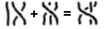
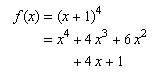

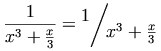
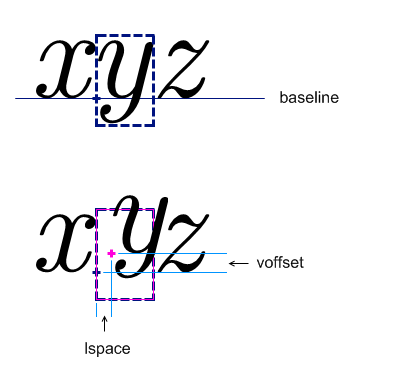
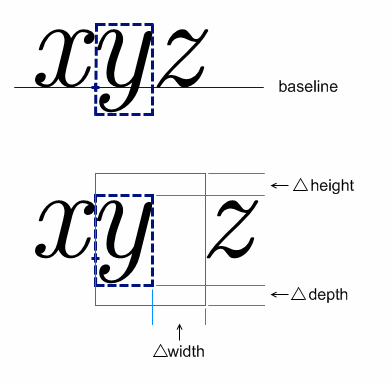
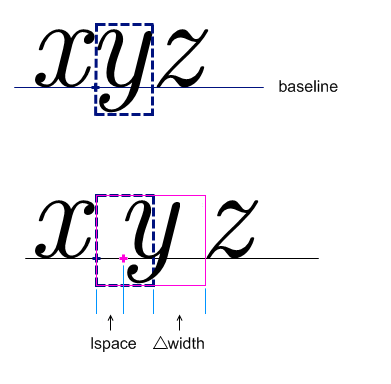


![[Image of a circle and box around x plus y]](https://www.w3.org/TR/2014/REC-MathML3-20140410/image/circlebox.png)
![[image of actuarial notation for a angle n at i]](https://www.w3.org/TR/2014/REC-MathML3-20140410/image/actuarial.png)
![[image of phasorangle notation for the angle negative pi over 2]](https://www.w3.org/TR/2014/REC-MathML3-20140410/image/phasorangle.png)
![[Image of 12 factorial in Arabic style]](https://www.w3.org/TR/2014/REC-MathML3-20140410/image/madruwb12.png)

![[binomial(5,12) in english style]](https://www.w3.org/TR/2014/REC-MathML3-20140410/image/binom5-12.png)
![[binomial(5,12) in Arabic style]](https://www.w3.org/TR/2014/REC-MathML3-20140410/image/arbinom5-12.png)